WeChat Official Account: Sanqiang AI House Follow to learn more about AI technology
Introduction
Hello, everyone!
In a previous article titled AI Robot | The Scheduling Task Tool on WeChat, I mentioned the use case of scheduled messages, which can send information such as morning reports and weather on WeChat.
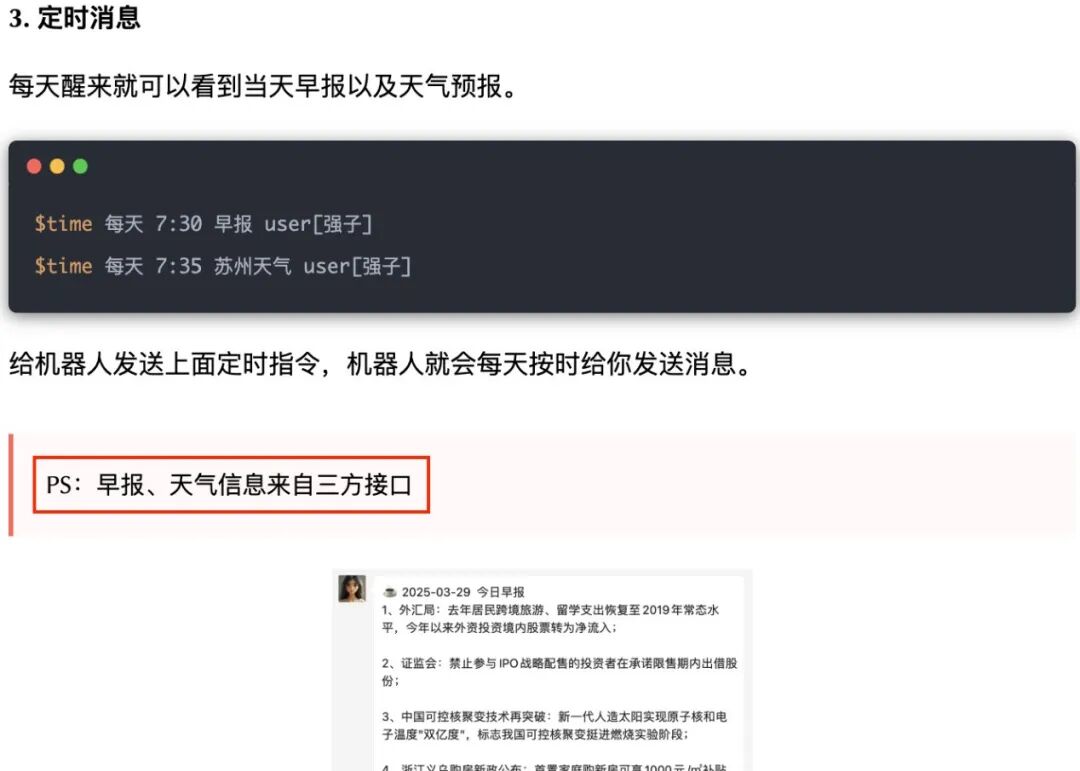
This type of information is not generated by AI but comes from third-party interfaces; you only need to send a keyword to receive the corresponding content.
There are many third-party interfaces, and this time I will introduce only two of them; each interface has multiple functions, and most of the functions can be used for free.
This article will share how to integrate third-party interfaces into the AI robot to achieve various functions, such as: morning reports, weather, horoscopes, gossip, trending topics, and more…
Function Demonstration
The following scenarios can be handled on WeChat!
Check the weather in your city when you wake up, read the morning report on your way to work, stay updated with the latest news, learn a new English sentence every day, which adds up to 365 sentences a year; when you feel tired at work, read a joke or a random love quote, during lunch break, check the exclusive calendar for workers, input your zodiac sign to check today’s fortune, and keep an eye on trending news; check where your package is before leaving work.
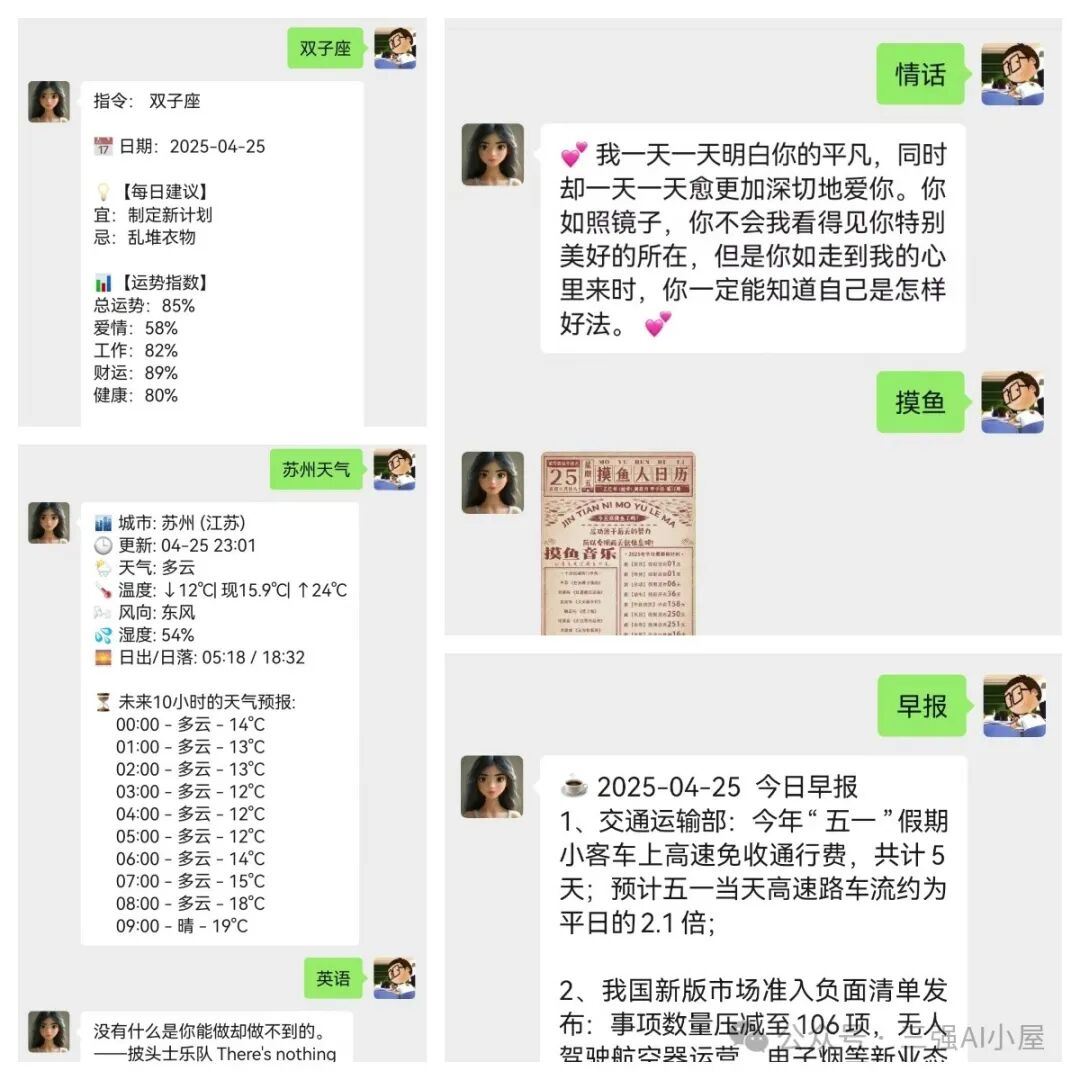
This article will share how to integrate multiple function interfaces into the AI robot.
Plugin Installation
To achieve the above functions in WeChat, you first need to deploy the AI robot properly.
If you do not have an AI robot yet, don’t worry, I have previously shared three articles on deploying AI robots. You can check them out; I will place the tutorial links at the end of the article.
Next, you only need a plugin called <span>Apilot</span> to access the above functions, and you can even add more features according to your preferences; I will also provide the plugin link at the end of the article.
Here are the installation and configuration methods for the plugin:
- Download the Plugin
Open the terminal, navigate to the plugins folder under your AI robot project (dify-on-wechat), and then download Apilot to that folder.
cd dify-on-wechat/plugins/
git clone https://github.com/6vision/Apilot.git
2. Configure the Plugin
Enter the folder of the downloaded plugin, copy the configuration file template config.json.template and rename it to config.json.
cd Apilot
cp config.json.template config.json
The configuration file contains only two parameters (as follows), the first parameter is the token for the first API interface mentioned later; if filled, it will call its interface, otherwise, it will call the second interface.
alapi_token: Fill in the token for the ALAPI interface you applied for.
morning_news_text_enabled: Default is false, sends morning report images; true sends text version of the morning report.
3. Start the Robot
Finally, return to the main directory of the WeChat robot and rerun the app.py program to use the above functions.
Third-Party Interfaces
The Apilot plugin uses two third-party interfaces, namely <span>ALAPI</span> and <span>Han Xiaohan WebAPI</span>. The Apilot plugin has built-in functions for morning reports, fishing, gossip, package tracking, weather, horoscopes, and trending topics. If you want to explore more functions, you can visit the websites of these two interfaces; some functions are shown in the image below:

ALAPI Interface
- Address:
<span>https://www.alapi.cn/</span> - Features: Some interfaces are free; this plugin does not support paid interfaces, such as trending topics.
Han Xiaohan API Interface
- Address:
<span>https://api.vvhan.com/</span> - Features: All interfaces are free, but the site owner has recently blocked overseas IPs; those experiencing issues can use domestic servers or modify the plugin code to switch the interface to ALAPI.
Conclusion
The Apilot plugin can provide various practical functions, and you can explore more third-party interface websites to integrate more features into the AI robot.
Plugin address: <span>https://github.com/6vision/Apilot</span>
Below are three tutorial articles on AI robots; it is recommended to start with the free version. If you encounter difficulties, you can choose the cloud server version or the computer version based on your situation.
- Free Version: WeChat | Detailed Tutorial for Deploying the New Version of AI Robot in 2025
- Cloud Server Version: WeChat | Step-by-Step Deployment Tutorial for the Latest AI Robot – Server Version
- Computer Version: WeChat | Step-by-Step Deployment Tutorial for the Latest AI Robot – Computer Version
For those who have paid, if you have questions regarding the tutorial, you can add me on WeChat; the method is to select 【Contact】 -> 【Add Me as a Friend】 in the bottom menu of the official account.