As a must-have product for photographers, finding a storage card that meets speed requirements, has high reliability, and is reasonably priced has always been a topic of concern for photographers. Today, we have two Lexar products and will conduct a speed test using the Lexar multifunctional 3-in-1 card reader to show whether these two cards are worth buying.

First, we have the Lexar 1066X UHS-I SDXC storage card, which has a V30 certification, with read and write speeds of 160MB/s and 120MB/s, respectively. It is currently priced at 289 yuan in the official store on JD.com.

We compared it to a similar V30 certified SanDisk red and black UHS-I SDXC storage card, which has official read and write speeds of 170MB/s and 90MB/s. The platform used for testing is the latest Apple M1 chip MAC MINI, connected via Thunderbolt / USB 4 to the Lexar multifunctional 3-in-1 card reader, and we used Blackmagic Design’s Disk Speed Test for the speed test.

After multiple tests, the speed of the Lexar 1066X UHS-I SDXC storage card is shown in the following image:

And the read and write speeds of the SanDisk red and black UHS-I SDXC storage card are shown in the following image:
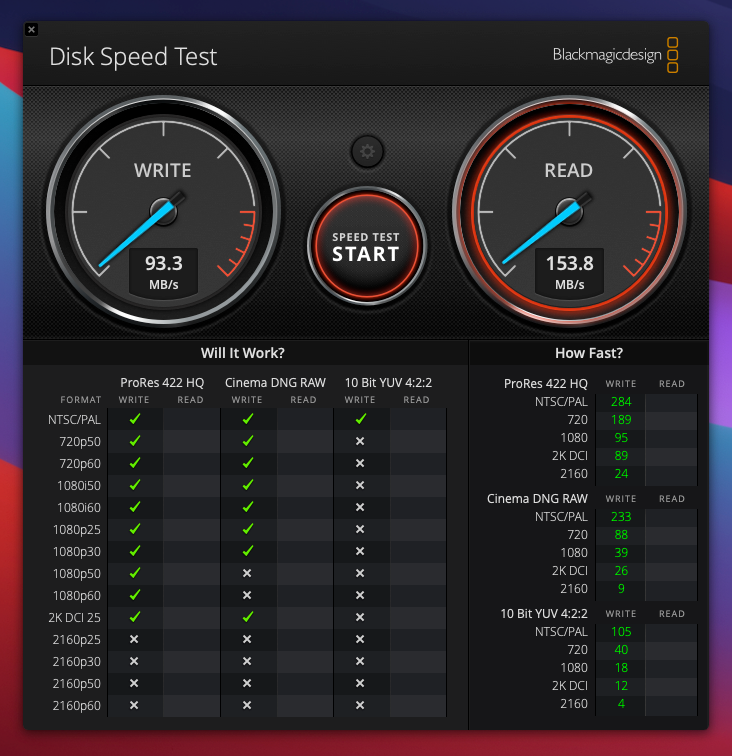
After multiple speed tests, the Lexar card is significantly faster in write speed compared to the SanDisk, and the overall speed meets the claimed values. It can be perfectly used on the Panasonic Lumix S1H/Lumix GH5S with a bitrate of 400Mbps without worrying about insufficient card speed.

Next, we will test the Lexar microSDXC storage card, which has the same read and write speeds and certification standards, currently priced at only 129 yuan on JD.com, making it more affordable than the SDXC card. As a drone enthusiast, I have quite a few microSDXC storage cards, so I also selected two competitors from my card box, namely the classic SanDisk red and white card and the SanDisk red and black card.

The speed test results of the Lexar microSDXC storage card are almost identical to those of the SDXC card, with little difference from the claimed speeds.
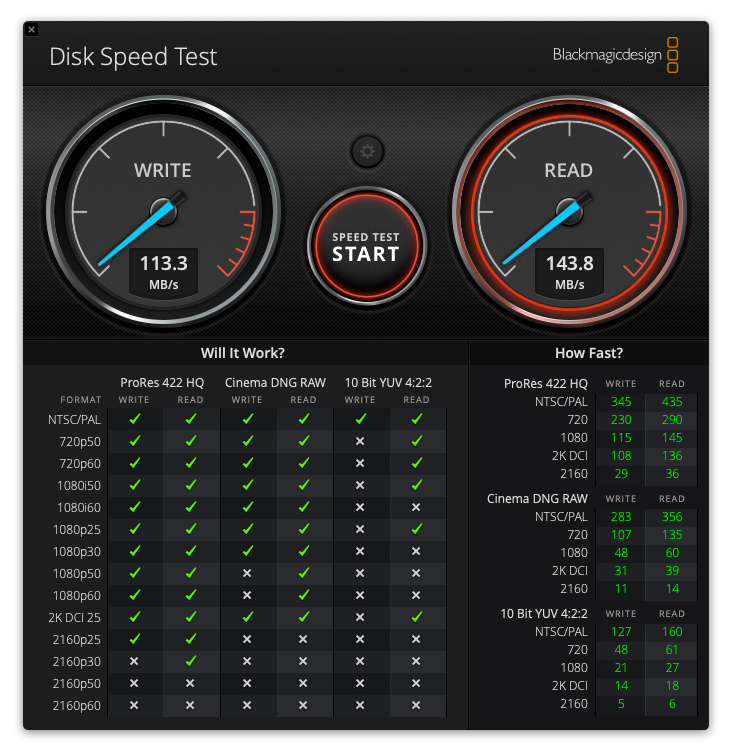
While the SanDisk red and black storage card has the same claimed read and write speeds as the SDXC card, its actual write speed is slightly faster than its own higher-end model, exceeding the officially claimed write speed of 90MB/s, but still not as fast as Lexar.
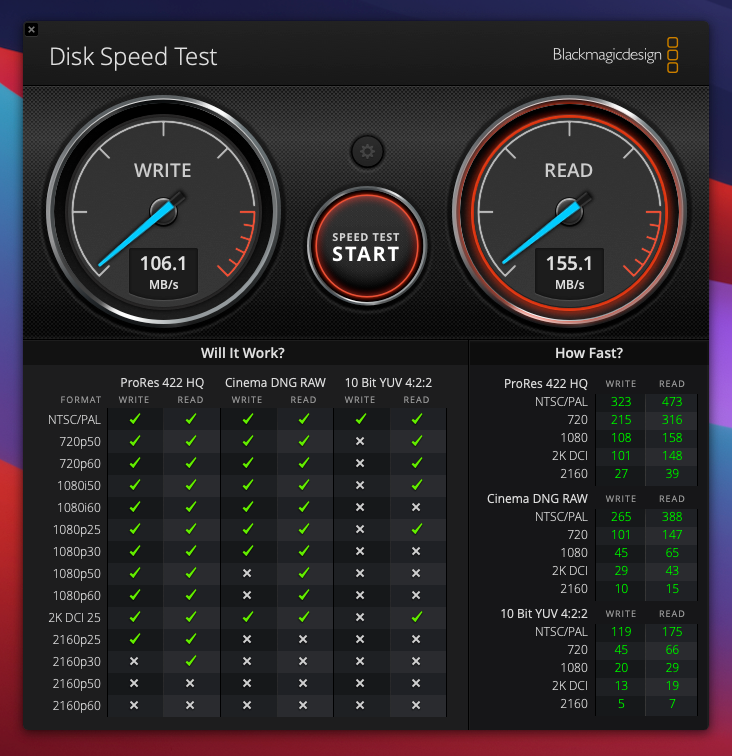
As for the SanDisk red and white card, although its official read and write speeds are 100MB/s and 90MB/s (my card is an older version), the actual read and write speeds show a significant gap compared to the other two cards. However, the maximum bitrate for mid to high-end consumer drones is generally around 100Mbps, so a write speed of 20MB/s is still sufficient.
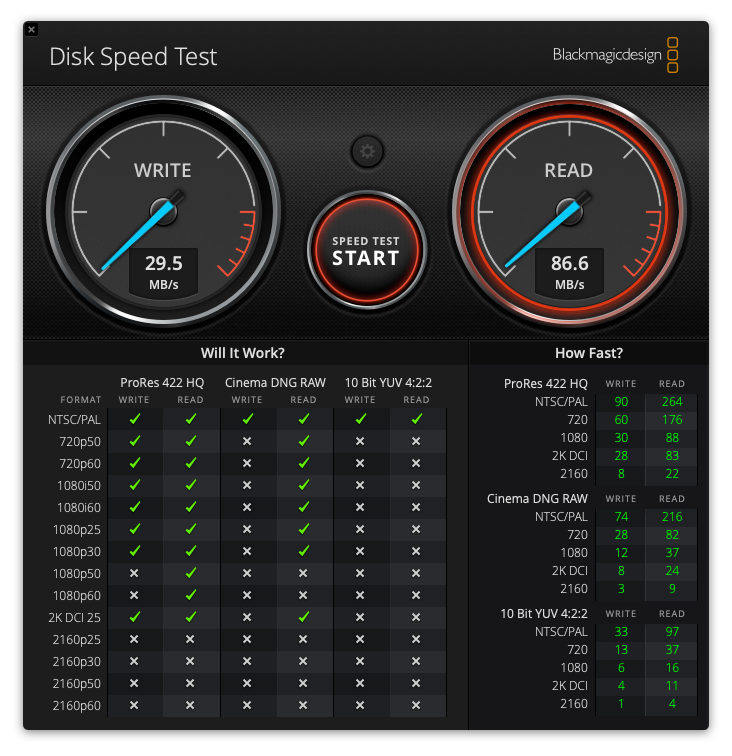
In summary, the Lexar storage card on JD.com is only 35 yuan more expensive than the SanDisk red and white card, and 100 yuan cheaper than the similarly performing SanDisk red and black card, while also being much cheaper than the standard SD card version. If I were to choose, I would definitely buy the Lexar 1066x microSDXC storage card for all my devices that require SD or microSD cards.

Finally, let’s introduce this multifunctional 3-in-1 card reader priced at 169 yuan, which uses a USB-C interface and can support high-speed data transfer for SD cards, CF cards, and Micro SD cards simultaneously, with a maximum transfer speed of up to 312MB/s, and supports UHS-II ultra-high-speed SD cards. In our actual tests, almost all storage cards could reach their theoretical maximum speeds.

Due to the fast transfer speed of the USB-C interface, it is very convenient for importing and backing up large amounts of data. With Double Twelve approaching, friends who missed out on good prices during Double Eleven should not hesitate anymore. The last round of promotions of the year is just around the corner, and one cannot justify their hard work this year without buying, right?
* This article is a featured content from NetEase News – NetEase Account “Different Attitudes”
* This content comes from“New Forces in Imaging”, please indicate the source if reposting.
Scan to follow @New Forces in Imaging WeChat public account
This is a community composed of professional photographers, senior media professionals, and hardcore imaging enthusiasts.
We love photography, love equipment, and love this wonderful world of light and shadow.
We are passionate, rational, and have channels for you to express your voice.
We hope to always lead you, accompany you, and follow you on the path of imaging,
and are deeply proud of you.