Recently, I found a very “beautiful” priced ECS Z390 motherboard on Taobao, priced at only 360 yuan for the motherboard. After adding the shipping cost and the price of customizing a MOS heatsink from the store, the total cost was 400. The seller initially didn’t want to sell it because it was the last piece. He told me that the test results were unstable and suggested I switch to another B360, but I insisted on buying it. Today, let’s take a detailed look at what a 400 yuan motherboard is like.
The manufacturer ECS was once the world’s largest motherboard supplier but has exited the mainland market. They currently have close ties with manufacturers such as Colorful, Lenovo, Acer, and Tsinghua Tongfang for motherboard design and OEM business.
[Unboxing]

The ECS motherboard comes without a retail box and is generally packaged in a generic cardboard box.

The ECS Z390 (M-ATX) motherboard has a very simple appearance, somewhat similar to MSI’s B360 motherboards. The PCB is printed with a pattern of an axe, identical to the domestic Colorful “Battle Axe” pattern. This indicates that the ECS motherboard is actually a custom-designed “prototype board” for manufacturers like Colorful, which is why it cannot be found on ECS’s official website. This motherboard is sold in China as the Colorful CVN Z390M-GAMING V20. However, Colorful has “supplemented” the power supply issue of this board by increasing the number of power phases and adding larger MOS heatsinks.

The motherboard model is Z390H5-M19DH, which is the official V1.0 version, not a testing engineering sample. ECS’s naming convention is easy to understand; the first few characters represent the Z390 chipset, H5 indicates the interface generation, referring to the LGA1151V2 interface for the 8th and 9th generation platforms. Similarly, the 6th and 7th generations belong to H4, the 4th and 5th generations to H3, and the 2nd and 3rd generations to H2. This rule does not apply to OEM models, such as the Z370H4-AA, which is an ATX board made for Acer’s top desktop. M indicates the M-ATX form factor, 19 is the 19th version of H5, and DH indicates that this motherboard integrates both DVI and HDMI display output interfaces.

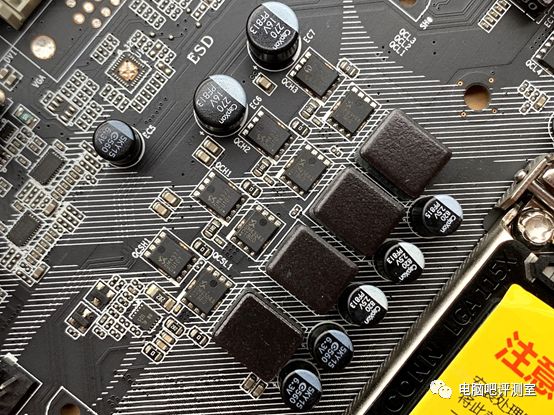
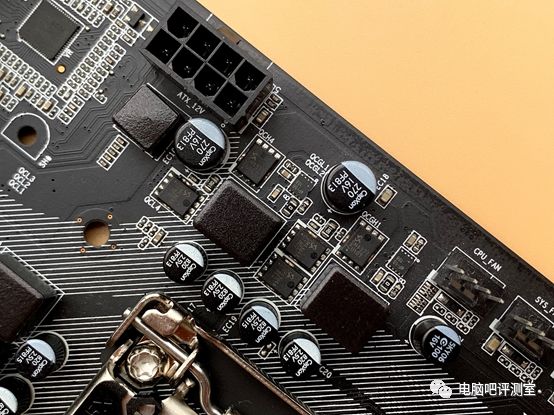
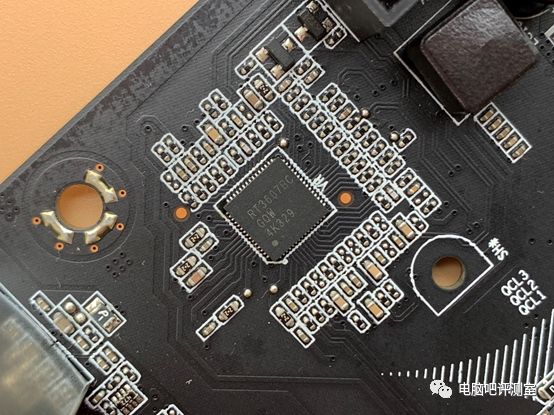
The power supply part of this motherboard is relatively simple, designed with 6 phases. Based on the layout of the MOS and inductors, it should be a 1+4+1 configuration, supplying power to the integrated graphics, CPU core, controller, etc. The PMW chip is the Richtek RT3607BC, which can support a maximum of 4 (core) + 2 phase power control. The left side of the four-phase area has reserved holes for installing MOS heatsinks. If you really plan to use this board for high-load operations with multi-core processors, adding MOS heatsinks is necessary.
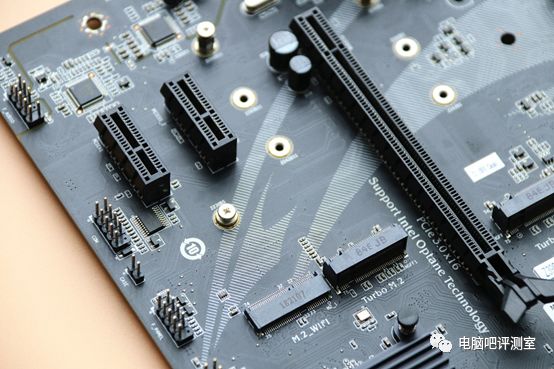
This motherboard has three M.2 slots, two for M.2 SSDs and one for installing a wireless network card. The PCI-E interface has no reinforcement design, and the entire half area is relatively empty, with fewer electrical components.
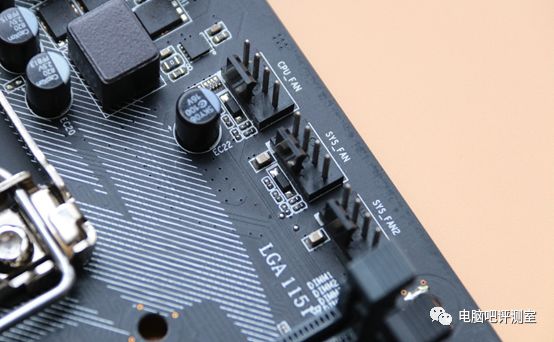
Next to the CPU are three 12V fan power interfaces. When Colorful adopted this version, they moved one of the system fan interfaces to the center of the motherboard, which is obviously not conducive to the layout of the MOS heatsinks (as shown below).
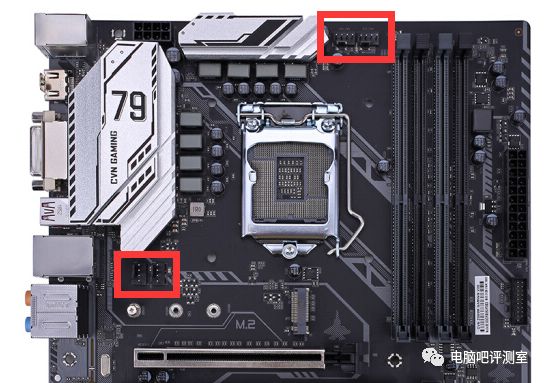

The memory slots use a single-sided latch design.

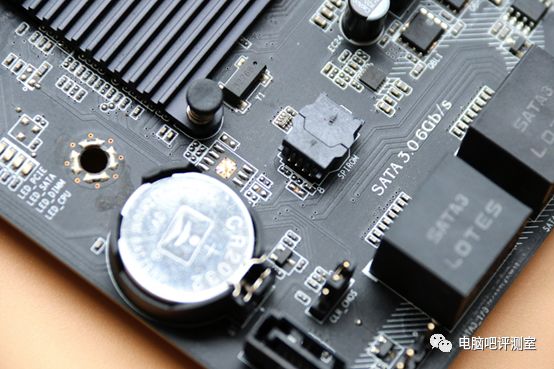
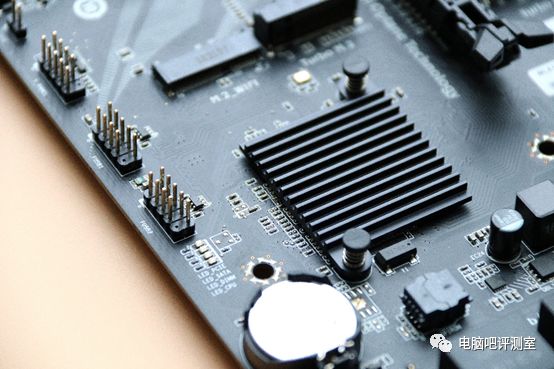
The motherboard integrates 5 SATAIII interfaces, and the BIOS ROM is located next to the SATA interfaces. The PCH heatsink is relatively small, and on the left side, besides the USB 2.0 front interface pins and front panel pins, there are also 4 hardware diagnostic lights corresponding to PCI-E, SATA, DIMM memory, and CPU.

The front audio interface (one pin is misaligned).
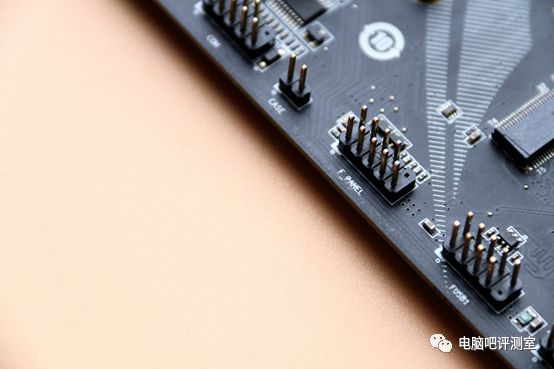
The front panel interface has no labeling information, so it is completely guessed which pins are for the power button, which are for the power light, and which are for the hard disk light. Another way is to download the corresponding motherboard manual from Colorful (heh).
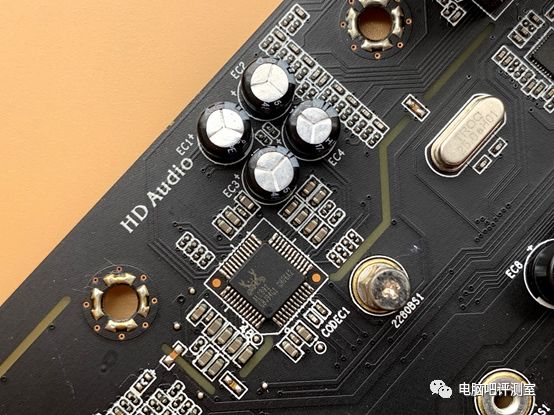
The integrated sound card chip is the entry-level Realtek ALC892.
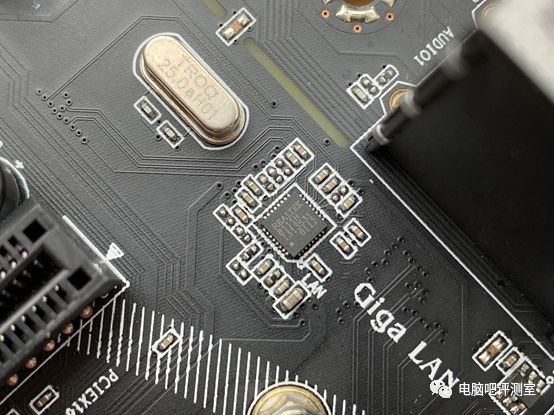
The integrated network card chip is the entry-level Realtek RTL8111H.
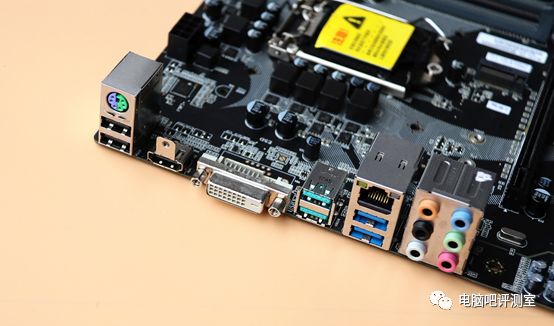
In terms of rear panel interfaces, this motherboard integrates 2 native USB 3.1, 2 USB 3.0, and 2 USB 2.0.

The back of the motherboard has the words “Designed in Taiwan,” with the specific model code as ML5 and the long model as ML5100. Colorful’s motherboards will also have this information on the back because it is left by ECS.
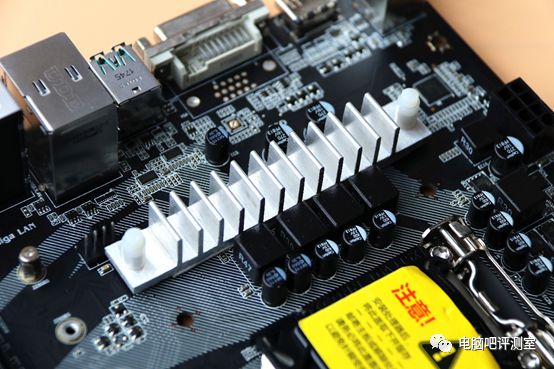

Self-installed MOS heatsinks, these hand-made and machine-simply polished heatsinks are relatively rough and just basic for use, not aesthetically pleasing. Many factory-packaged motherboards, scrap motherboards, and engineering test samples imported from overseas or Hong Kong often have these heatsinks. I bought this one separately for 20 yuan, which adds a bit of style.
[System Testing]
This test uses three processors, all 9th generation with integrated graphics, namely the i5-9400, i5-9500, and i5-9600K.

The first CPU tested was the i5-9600K, which was suppressed with a very ordinary custom T400i.


The memory is Apacer’s Black Panther RGB crystal light bar, and the power supply is an old Antec VP450P I bought for 20 yuan from a scrap station (12V=360W). Today is also the first time to test whether it can be used.

Unexpectedly, it lit up smoothly~~~

All debug lights being on means all self-checks passed.
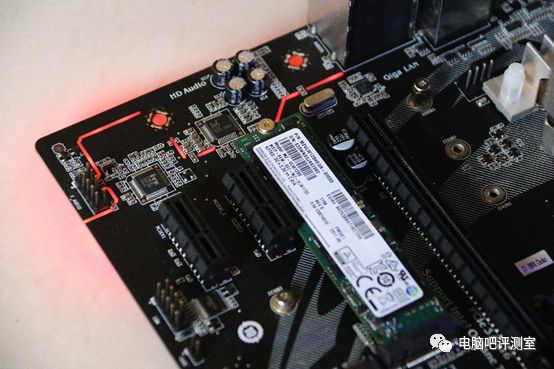
The audio area LED divider light.
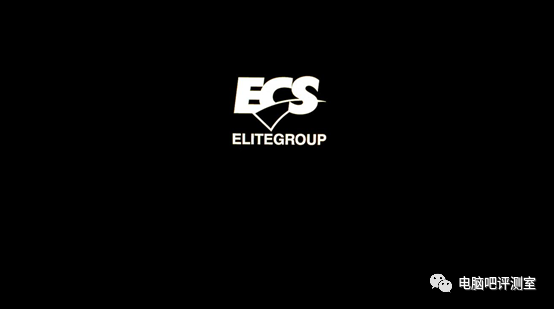
Successfully seeing the boot logo, still the familiar and long-standing ECS.

The simplified mode of the BIOS interface is very refreshing, with a cosmic background that is grand but familiar.

Comparing with the Colorful iGameZ390 Vulcan X we tested a few days ago, it can be seen that Colorful uses the original ECS BIOS, with only minor modifications to some functions and appearances. Personally, I think ECS looks better.

The advanced mode page is also quite similar. The BIOS version of this motherboard is 2018.07.24, which means it has been some time since it left the factory, but exactly how long cannot be determined. After all, ECS does not update the BIOS as frequently as other first-tier or quasi-first-tier manufacturers, probably only 2-3 times a year. From feedback from other buyers, this board supports even the newly released i3-9100F, indicating that it can basically light up the entire series of 9th generation processors.
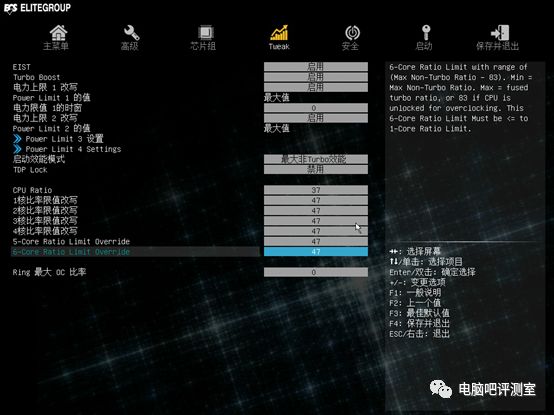
The overclocking page is also similar. I tried setting everything to 50 times (all cores at 5GHz), but I couldn’t get into the system, so I settled for setting all cores to 4.70GHz to see how it goes. This i5-9600K is a bit of a dud, but on the ASRock Extreme 4 motherboard, it can run stably at all cores at 5.20GHz. The default state of the 9600K is an all-core boost of 4.30GHz.

Through CPU-Z, it can be seen that this motherboard can support overclocking for processors like the i5-9600K.

Motherboard information.
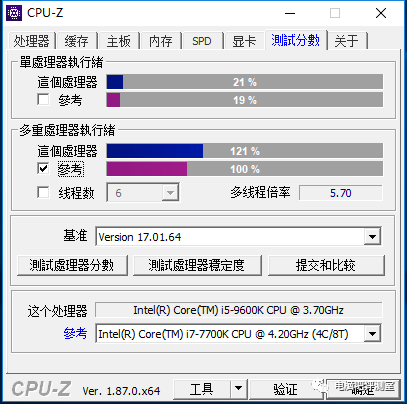
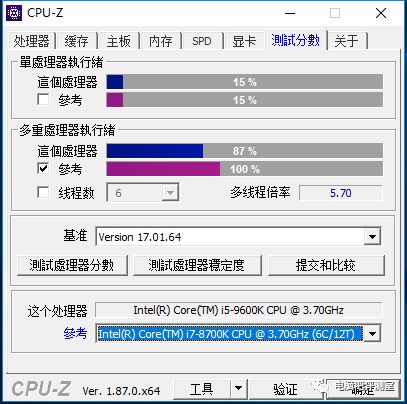
Through performance testing, it can be seen that the i5-9600K processor at all cores at 4.70GHz performs 21% better than the i7-7700K, but only 87% of the i7-8700/8700K (both at default all-core 4.30GHz).

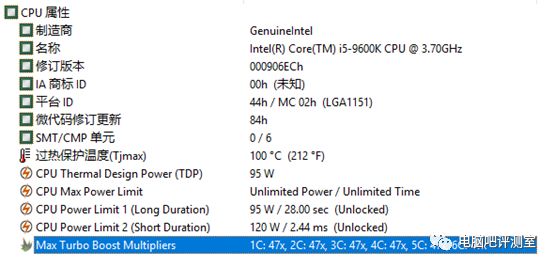
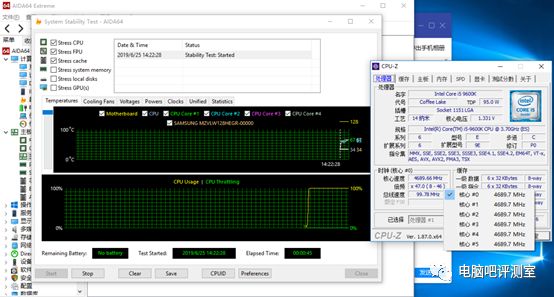
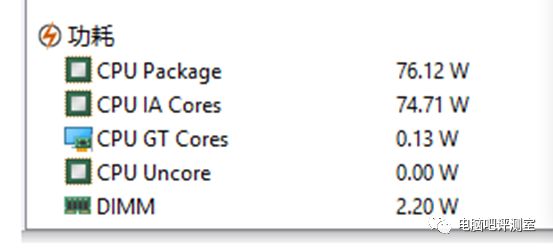
During the stress test, running the CPU (selecting the first three items) for the first few minutes, this motherboard can still support the 9600K running at full speed, with the CPU power consumption around 76W.
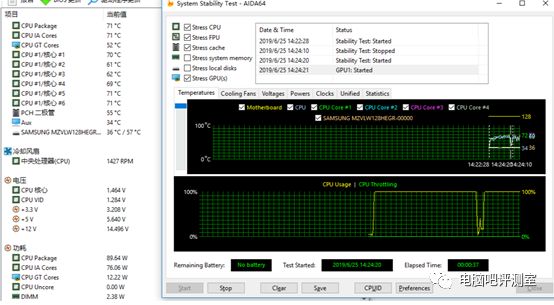
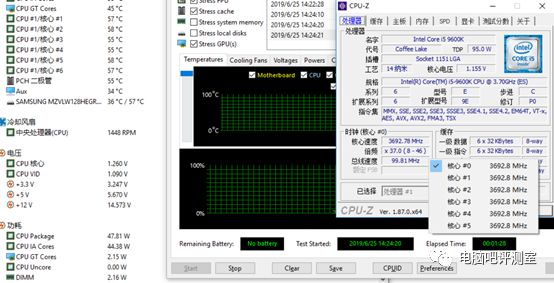
When the integrated graphics CPU is selected, the motherboard seems to be unable to hold on, with the overall CPU power consumption nearing 100W, leading to a drop in power consumption, and the CPU occasionally dropping to the default frequency of 3.70GHz. Touching the MOS heatsinks feels extremely hot, indicating considerable power supply pressure.
In fact, under normal usage conditions, this power supply can handle the overclocking of the 9600K, as we do not require the CPU to run at full load all the time. Users who genuinely need the CPU to run at high loads are usually independent graphics card users, which can alleviate the power supply pressure on the integrated graphics.
[9400 Testing]


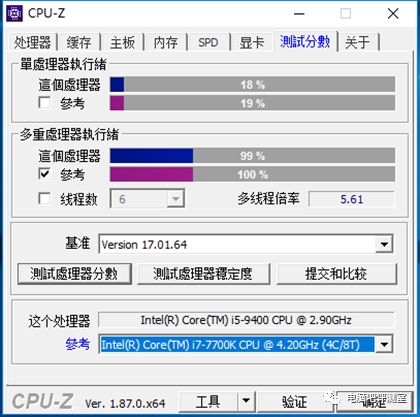
The i5-9400 is an OEM market-specific non-retail model, with basic parameters consistent with the retail version 9400F, but with an integrated graphics card. This processor cannot be overclocked, with a default all-core boost frequency of 3.90GHz. In the CPU-Z performance test, this processor performs on par with the previous generation i7-7700K.
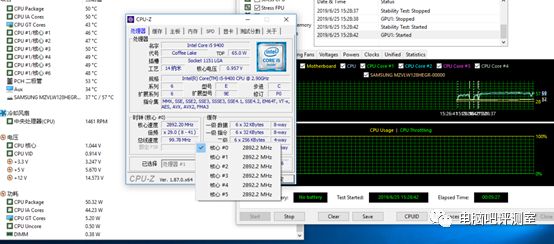
The i5-9400’s full-load power consumption (including integrated graphics) is about 70W, and after 5 minutes of stress testing, this motherboard also experienced high MOS temperatures, with the CPU frequently dropping to its default frequency of 2.90GHz.
[i5-9500 Testing]
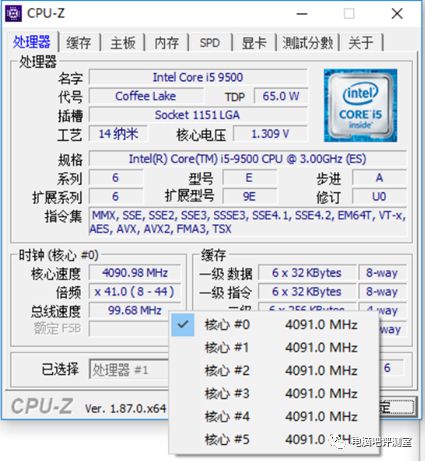
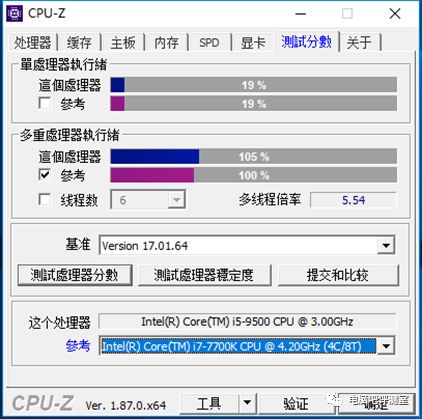
The i5-9500 is also an OEM market-specific special model with a default frequency of 3.00GHz, a maximum turbo frequency of 4.40GHz, and an all-core boost frequency of 4.10GHz. In the CPU-Z performance test, this processor is about 6% ahead of the i5-9400/9400F and about 5% ahead of the i7-7700K in multi-threaded performance.

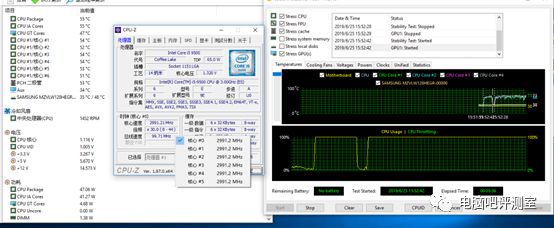
This processor, when fully stressed with FPU+GPU, can generally only stabilize at around 3.90GHz to start testing. Full-load power consumption is about 80W. If selecting the first three items + GPU, it can stabilize at around 4.10GHz at the start of the test (single FPU stress test has a greater power consumption pressure than selecting the first three items). After 3 minutes, instability and frequency drops occur, with the frequency periodically dropping to the default frequency of 3.00GHz, while the MOS heatsinks become extremely hot.
[Conclusion]
The board is indeed a Z390 motherboard, but the power supply is at the level of a B360, so overall, this motherboard is not suitable for overclocking. It should be paired with a normal processor with a TDP of 65W or considered for overclocking with processors like i3-8350K/9350KF. After Colorful introduced it to the domestic market, they upgraded the power supply to 8 phases and added larger MOS heatsinks, making its performance incomparable to this “official sample board”.
I do not recommend buying this 400 yuan cheap motherboard; it would be more pleasant to find a decent second-hand Z370~~~.
Typically, we will respond directly to minor issues through the background of our public account. If you need a customized configuration list or have more complex configuration questions, you can find our paid service on Zhihu from the menu bar at the bottom of the public account “Must Read for Building a PC” – “Consultation Q&A” (including a 2-minute explanation voice and graphic explanation). If it’s not a major hassle, just leave a message in the background of the public account article, and I will reply as soon as I see it.
Support good articles more

Welcome to join the official second group of the Computer Bar Test Room: 851205656
Computer Bar game gathering group: 585412180
Follow Bilibili @My Family Zhitian using win8 or Weibo @JianZhenJZ, @DDAA117.