What is Arduino? Many readers may have this question, and some might even think that the development board in their hands is Arduino. Wikipedia states, “Arduino is a single-board microcontroller and a complete set of development software. Its hardware includes a development board based on the ATMEL AVR microcontroller and various I/O boards; the software includes a standard programming language development environment and a burning program that runs on the development board.”
The Arduino project originated in Italy, and the name is a male name in Italian, meaning “strong friend”. As a proper noun, Arduino always appears in capital letters. Arduino was initially designed for students who are not majoring in electronic engineering, and due to its open-source, low-cost, and easy-to-use characteristics, it quickly gained popularity and acclaim among electronic enthusiasts. Almost anyone, even those who do not understand computer programming, can create cool and interesting things using this development board.
Arduino is an embedded computer development platform that can interact with the surrounding environment through hardware and software. For example, you can use Arduino to create a simple delayed lighting system, connecting a button and a small light to Arduino. Arduino remains in a waiting state for the button to be pressed; once the button is pressed, it lights up the small light and starts timing. When the timing reaches 15 seconds, it turns off the small light and waits for the button to be pressed again.
Arduino can be connected to light-emitting diodes (LEDs), liquid crystal displays (LCDs), organic light-emitting diodes (OLEDs), buttons, DC motors, stepper motors, servos, temperature and humidity sensors, distance sensors, pressure sensors, or any other device that can output data or be controlled, through breadboards or other expansion boards. It can also connect wirelessly to other devices via wireless communication modules such as Bluetooth, WiFi, Zigbee, NB-IoT, or connect to the internet. You can also use Arduino to collect data from sensors and upload it to a data center, then control the connected peripheral devices based on the instructions from the data center.
Programming with Arduino requires the use of an Integrated Development Environment (IDE), which is software on the computer, an application for program development that generally includes a code editor, compiler, debugger, and graphical user interface tools, integrating functions for code writing, compiling, and debugging. Arduino IDE is free software, easy to use, comes with many examples, and has rich support for third-party library functions.
There are various models of Arduino development boards, such as Arduino Uno, Arduino Leonardo, Arduino 101, Arduino Mega 2560, Arduino Nano, Arduino Micro, Arduino Ethernet, Arduino Yún, and Arduino Due. Arduino Uno is a microcontroller development board based on the ATmega328p, featuring 14 digital input/output pins (6 of which can be used as PWM outputs), 6 analog input pins, and a 16 MHz crystal oscillator; Arduino Mega 2560 is based on the ATmega2560 microcontroller development board, with 54 digital input/output pins (15 of which can be used as PWM outputs), 16 analog inputs, and 4 UARTs; Arduino Nano is a small development board based on the ATmega328p that can be directly plugged into a breadboard.
Arduino UNO R3 (Reference price: 20-88 RMB)
Arduino Uno was released on September 25, 2011, at the New York Maker Faire, and the latest official version is the Rev3 version, referred to as Arduino Uno R3. All the experiments in this book are based on this version. Arduino Uno is based on the AVR microcontroller ATmega328p, where the letter ‘p’ indicates low power picoPower technology. The microcontroller in Arduino Uno is installed in a standard 28-pin IC socket, which allows the chip to be removed from the socket after project completion and installed on your own circuit board. You can then replace the chip on the Uno board with a new ATmega328p microcontroller, which must be pre-programmed with the Arduino bootloader (software running on the microcontroller that implements communication with the Arduino IDE). You can purchase a pre-programmed ATmega328p or program it yourself using another Arduino Uno board. There is also a version of Arduino Uno that uses surface-mount technology, called Arduino Uno SMD.
Below is the Arduino Uno R3 development board. Since both the hardware and software of Arduino are open-source, all resources related to Arduino’s hardware and software can be obtained online, so many clone boards are available for purchase. If you wish, you can also use the official schematics and PCB layouts to create one yourself.
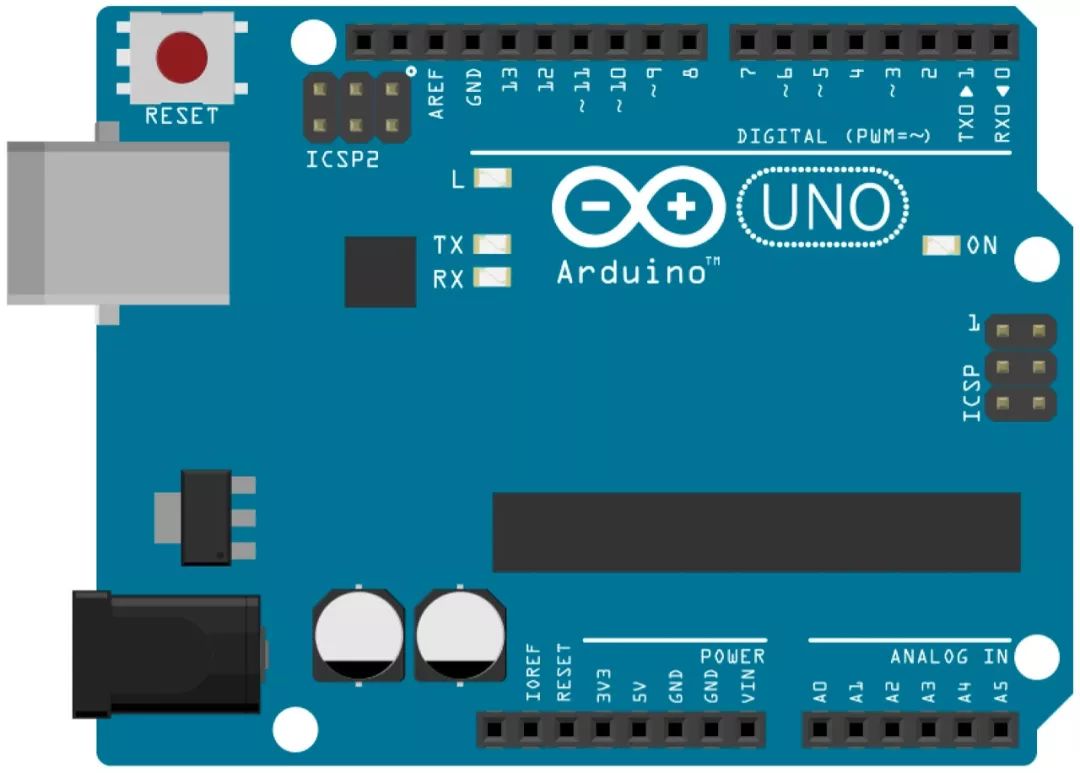
Arduino Uno R3
Arduino Mega 2560 (Reference price: 35-299 RMB)
Arduino is a series, and in addition to the popular Arduino UNO, there are also some commonly used development boards, one of which is Arduino Mega2560. The main difference between Mega and UNO is the processor; the ATmega2560 has more memory than the ATmega328 and more peripheral devices. The Mega’s PCB is also larger, but it maintains compatibility with the standard Arduino interface, adding 3 expansion sockets on the right side. The length of the PCB increases by about 1 inch (2.54mm), while the other circuit parts are basically the same as Arduino Uno, as shown in the image below, with a shape and functionality that are almost compatible with Arduino UNO.
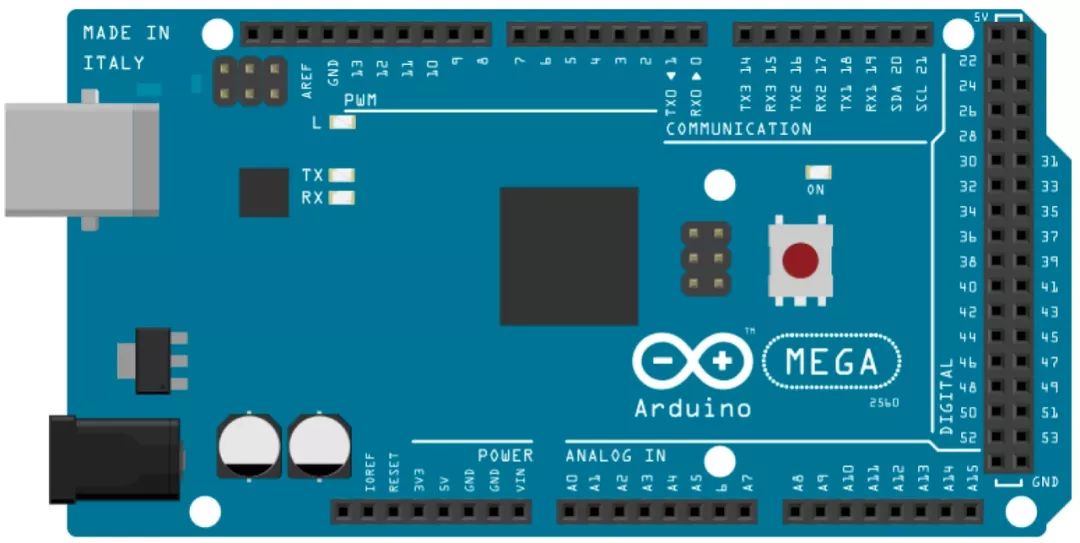
Arduino Mega2560
Compared to Arduino UNO, Arduino Mega offers more I/O ports, with 54 digital input/output pins (15 of which can be used for PWM output), 16 analog input pins, 4 UART interfaces, 1 USB interface, 1 DC interface, 1 ICSP interface, 1 16 MHz crystal oscillator, and 1 reset button.
The original Mega and Mega 2560 primarily differ in the processor used; the original Mega used the ATmega1280 with 128KB of program memory, while Mega 2560 uses the ATmega2560 with 256KB of program memory. Aside from the memory difference, the other characteristics of these two chips are basically the same. Table 1-2 compares the functionalities of Arduino Uno and Arduino Mega.
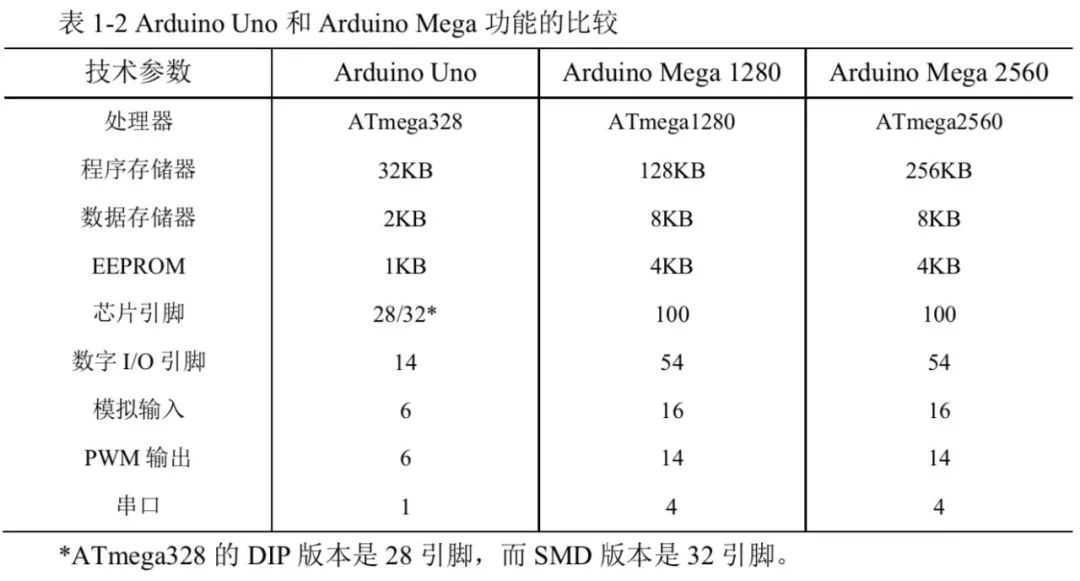
Arduino Nano (Reference price: 13-199 RMB)
Arduino Nano is a miniature version of Arduino Uno, removing the DC power interface and voltage regulator circuit found in Arduino Duemilanove/Uno, and using a Mini-B standard USB socket. As shown in the image below, Arduino Nano is very small and can be directly plugged into a breadboard.
Arduino Nano
Aside from the appearance changes, the other interfaces and functionalities of Arduino Nano remain basically unchanged, with the controller still using the ATmega328 (Nano3.0), featuring 14 digital I/O ports (6 of which support PWM output), 8 analog inputs, 1 16MHz crystal oscillator, 1 mini-B USB port, 1 ICSP header, and 1 reset button.
There is almost no difference in usage between Arduino Nano and Arduino Uno. Note to select the correct board model in the IDE. Additionally, the two boards use different USB interface chips; Uno uses the ATmega16U2, while Nano uses the FT232RL. Due to the different package forms of the ATmega328 used by the two boards, the Nano has two additional pins, A6 and A7, allowing it to support 8 analog inputs.