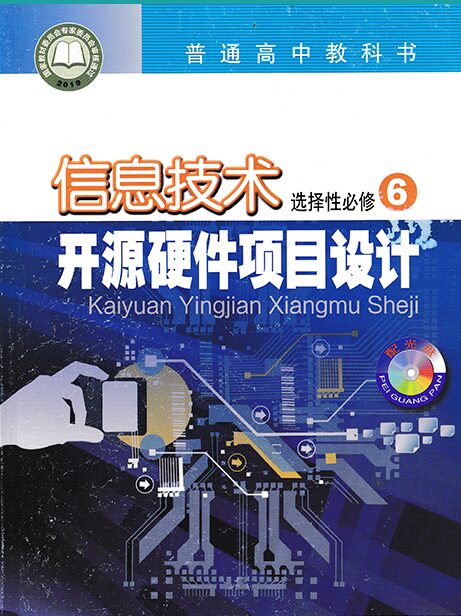
Chapter 1 Understanding Open Source Hardware Projects
Project Example: Experience Arduino Development Platform
1.1 Characteristics and Development History of Open Source Hardware
1.1.1 Open Source Hardware
1.1.2 Characteristics of Open Source Hardware
1.1.3 Development History of Open Source Hardware
1.2 Innovation Using Open Source Hardware
1.2.1 Design and Development Innovation of Open Source Hardware
1.2.2 Applications of Open Source Hardware
1.2.3 Significance of Open Source Hardware for Innovation in Information Technology
1.3 Components and Development Environment of Open Source Hardware Systems
1.3.1 Open Source Hardware Projects
1.3.2 General Composition of Open Source Hardware Systems
1.3.3 Development Platforms for Open Source Hardware Projects
Chapter 2 Development Process and Solution Design of Open Source Hardware Projects
Project Example: Development Plan for Induction Lamp Based on Open Source Hardware
2.1 Basic Process of Developing Open Source Hardware Projects
2.1.1 Creativity
2.1.2 Design
2.1.3 Production
2.1.4 Testing
2.1.5 Operation
2.2 Creative Planning for Developing Open Source Hardware Projects
2.2.1 Project Topic Planning
2.2.2 Creative Planning of Project Ideas
2.3 Solution Design for Developing Open Source Hardware Projects
2.3.1 Project Functional Requirements Analysis
2.3.2 Project Functional Component Design
2.3.3 Selection of Project Components
2.3.4 Drawing Project Design Diagrams
2.3.5 Formulating Project Technical Solutions
Chapter 3 Production of Open Source Hardware Projects
Project Example: Production of Induction Lamp Based on Open Source Hardware
3.1 Hardware Setup of Project Works
3.1.1 Equipment for Hardware Setup
3.1.2 Steps for Hardware Setup
3.1.3 Safety Precautions for Hardware Setup
3.2 Program Design for Project Works
3.2.1 Programming with Graphical Programming Tools
3.2.2 Programming with Text Code Programming Tools
3.3 Function Testing and Operation of Project Works
3.3.1 Function Testing of Project Works
3.3.2 System Debugging of Project Works
3.3.3 Operation of Project Works
Chapter 4 Input and Output Components of Open Source Hardware Projects and Comprehensive Application Project Development
Project Example: Development of Classroom Air Quality Monitoring Instrument Based on Open Source Hardware
4.1 I/O Signal Control of Development Boards
4.1.1 Types of I/O Signals on Development Boards
4.1.2 Digital and Analog Pins on Development Boards
4.1.3 Program Functions for Signal Processing on Development Boards
4.1.4 Serial Port Usage on Development Boards
4.2 Input Components of Open Source Hardware Projects
4.2.2 Common Modules for Environmental Detection Sensors
4.2.3 Common Modules for Physical Measurement Sensors
4.3 Output Components of Open Source Hardware Projects
4.3.1 Common Modules for Actuator Components
4.3.2 Common Modules for Display Components
4.4 Comprehensive Application Project Development
4.4.1 Creative Planning for Classroom Air Quality Monitoring Instrument Project
4.4.2 Technical Solution Design for Classroom Air Quality Monitoring Instrument Project
4.4.3 Program Design for Classroom Air Quality Monitoring Instrument Project
4.4.4 Debugging and Operation of Classroom Air Quality Monitoring Instrument Project
Chapter 5 Knowledge Sharing and Intellectual Property
Project Example: Open Source License and Knowledge Sharing for Classroom Air Quality Monitoring Instrument
5.1 Knowledge Sharing and Open Source Spirit
5.1.1 Open Source Spirit in the Context of Knowledge Sharing
5.1.2 Common Knowledge Sharing Platforms on the Internet
5.2 Open Source Code and Intellectual Property
5.2.1 Intellectual Property and Its History
5.2.2 Common Open Source Licenses
Teaching Design
1. Teaching Objectives:
Knowledge and Skills:
1. Know what open source hardware is
2. Understand the basic uses of open source hardware
3. Master the correct method for connecting Arduino boards to computers
4. Be able to use programs written in Mixly software to achieve simple control of Arduino boards
Process and Method:
1. Use task-driven and micro-video demonstration methods to help students master the correct method for connecting Arduino boards to computers.
2. Use Mixly example mini-programs to achieve control of open source hardware Arduino UNO boards.
Emotional Attitudes and Values:
1. Cultivate students’ abilities in observation, communication, hands-on skills, and teamwork.
2. Cultivate students’ abilities to identify problems, raise questions, and solve problems.
2. Analysis of Teaching Material Content
This lesson is the first lesson in the open source hardware module of the eighth-grade information technology textbook, focusing on the concept and basic uses of open source hardware, mastering the correct method for connecting Arduino boards to computers, and using simple programs written in Mixly software to achieve basic control of Arduino boards.
3. Key Difficulties and Solutions in Teaching
Key Teaching Points:
Master the correct method for connecting Arduino boards to computers
Use created courseware, images, and micro-videos to allow students to analyze and communicate, thus obtaining strategies for problem-solving
Teaching Difficulties:
Understanding the control process of computer programs over open source hardware
Engage students throughout the process of controlling the open source hardware Arduino board with Mixly example mini-programs, deriving strategies for problem-solving from practice.
4. Analysis of Teaching Objects:
Eighth-grade students are relatively unfamiliar with open source hardware, and most students are encountering open source hardware for the first time, having only a somewhat abstract understanding of the concept. Therefore, to help students more accurately understand what open source hardware is, teachers should incorporate real-life examples of open source hardware applications in their teaching, showcasing commonly used open source hardware to provide students with a more intuitive understanding and break their cognitive limitations. In terms of teaching methods, it is essential to consider students’ age characteristics, as they possess certain hands-on abilities. By designing task segments such as “Look – Think – Touch – Assemble,” students can learn about the structure of open source hardware, achieve the connection between Arduino boards and computers, and control the Arduino board using Mixly software to create a “light up the small light” mini-program, allowing them to further understand the control process of computer programs over open source hardware.
5. Teaching Model:
Task-driven method, independent inquiry method, group cooperative learning method
6. Teaching Strategies:
To overcome key teaching difficulties, this lesson’s design focuses on “strengthening practice,” giving students the initiative in learning, allowing them to discover problems and seek solutions through practice. During the practice, students will engage in self-directed learning and free exploration, allowing them to construct their knowledge systems, while teachers aim to guide students to explore actively and cultivate their innovative consciousness.
To achieve the objectives and address the key teaching difficulties, I have designed the following teaching segments: creating scenarios, passionate introduction – independent inquiry, learning new knowledge – expanding practice, consolidation and improvement – self-evaluation, classroom summary.
7. Teaching Media:
Hardware Preparation: Computer Network Classroom
Software Preparation: PPT Courseware, Micro Video
8. Classroom Teaching Process Structure Design
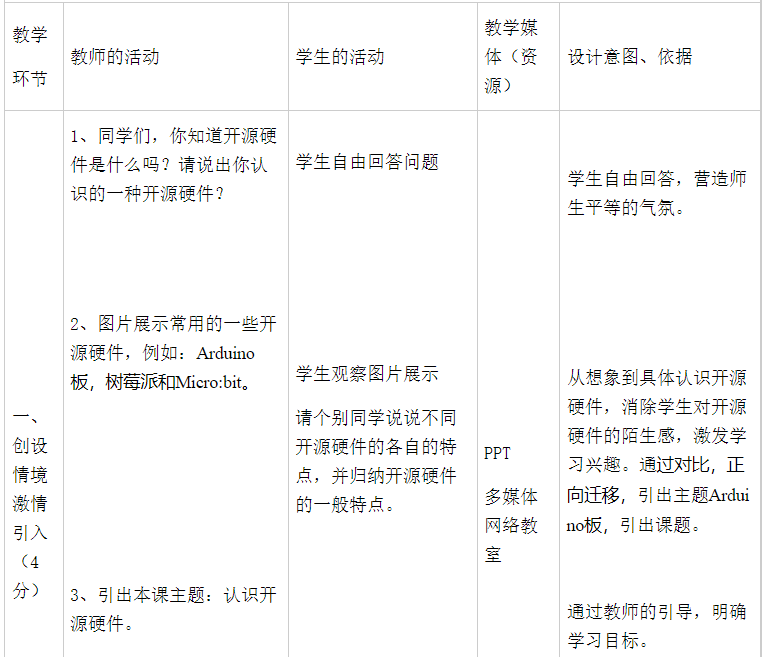
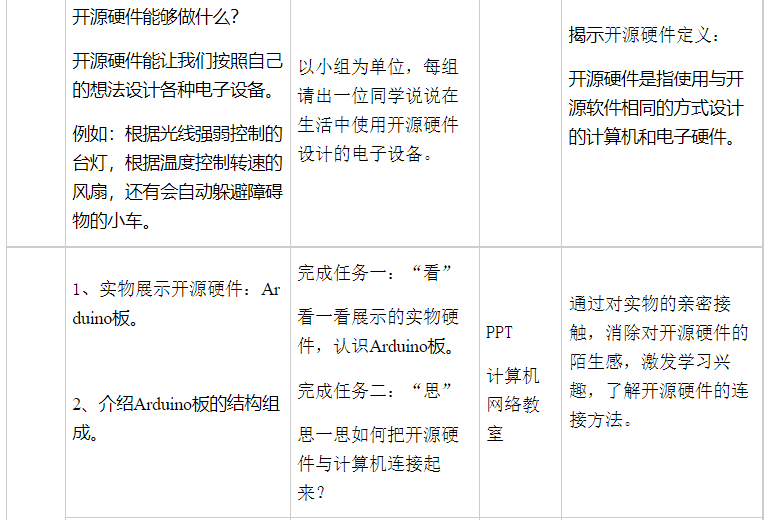
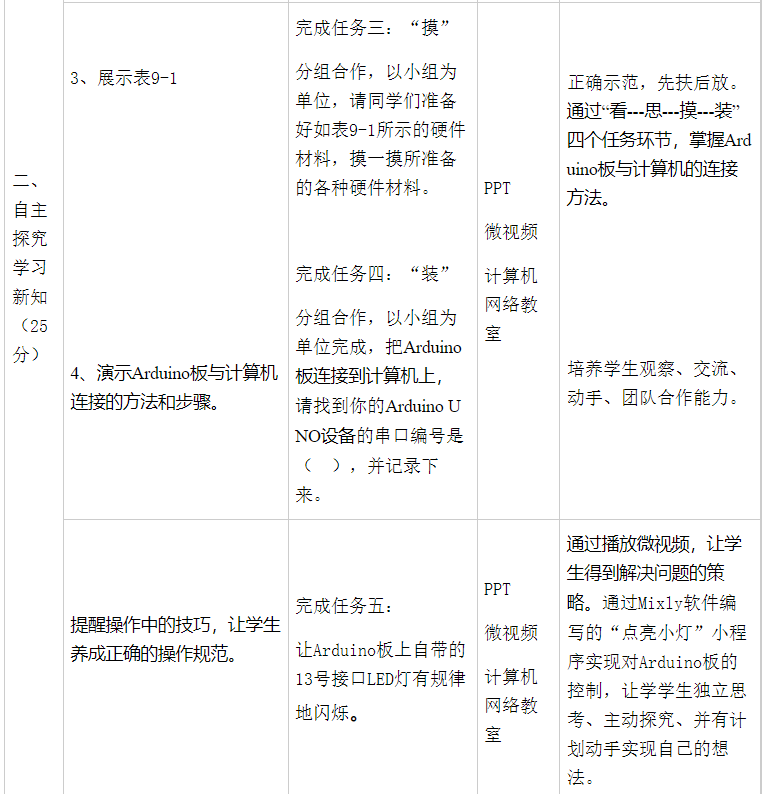

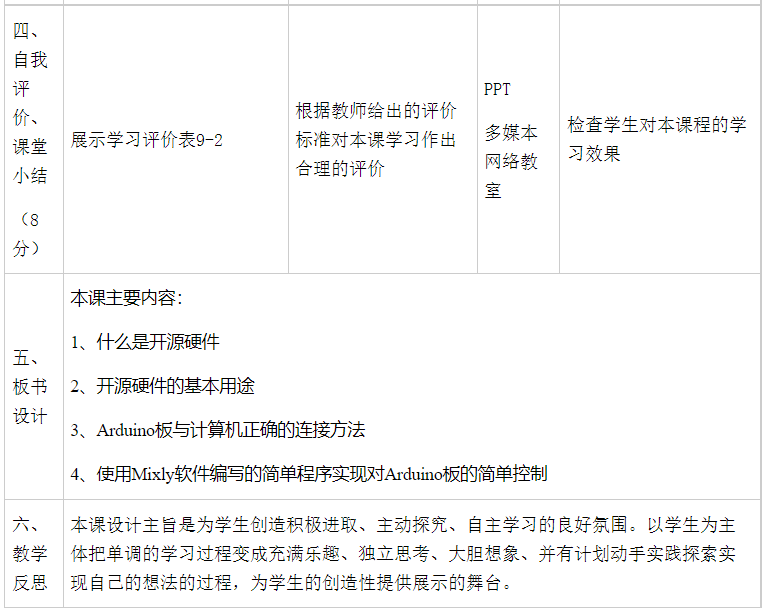
↓
Download the complete lesson plan document?
▼
Reply by scanning the code below
▼
1. Teaching Objectives:
Knowledge and Skills:
1. Know what open source hardware is
2. Understand the basic uses of open source hardware
3. Master the correct method for connecting Arduino boards to computers
4. Be able to use programs written in Mixly software to achieve simple control of Arduino boards
Process and Method:
1. Use task-driven and micro-video demonstration methods to help students master the correct method for connecting Arduino boards to computers.
2. Use Mixly example mini-programs to achieve control of open source hardware Arduino UNO boards.
Emotional Attitudes and Values:
1. Cultivate students’ abilities in observation, communication, hands-on skills, and teamwork.
2. Cultivate students’ abilities to identify problems, raise questions, and solve problems.
2. Analysis of Teaching Material Content
This lesson is the first lesson in the open source hardware module of the eighth-grade information technology textbook, focusing on the concept and basic uses of open source hardware, mastering the correct method for connecting Arduino boards to computers, and using simple programs written in Mixly software to achieve basic control of Arduino boards.
3. Key Difficulties and Solutions in Teaching
Key Teaching Points:
Master the correct method for connecting Arduino boards to computers
Use created courseware, images, and micro-videos to allow students to analyze and communicate, thus obtaining strategies for problem-solving
Teaching Difficulties:
Understanding the control process of computer programs over open source hardware
Engage students throughout the process of controlling the open source hardware Arduino board with Mixly example mini-programs, deriving strategies for problem-solving from practice.
4. Analysis of Teaching Objects:
Eighth-grade students are relatively unfamiliar with open source hardware, and most students are encountering open source hardware for the first time, having only a somewhat abstract understanding of the concept. Therefore, to help students more accurately understand what open source hardware is, teachers should incorporate real-life examples of open source hardware applications in their teaching, showcasing commonly used open source hardware to provide students with a more intuitive understanding and break their cognitive limitations. In terms of teaching methods, it is essential to consider students’ age characteristics, as they possess certain hands-on abilities. By designing task segments such as “Look – Think – Touch – Assemble,” students can learn about the structure of open source hardware, achieve the connection between Arduino boards and computers, and control the Arduino board using Mixly software to create a “light up the small light” mini-program, allowing them to further understand the control process of computer programs over open source hardware.
5. Teaching Model:
Task-driven method, independent inquiry method, group cooperative learning method
6. Teaching Strategies:
To overcome key teaching difficulties, this lesson’s design focuses on “strengthening practice,” giving students the initiative in learning, allowing them to discover problems and seek solutions through practice. During the practice, students will engage in self-directed learning and free exploration, allowing them to construct their knowledge systems, while teachers aim to guide students to explore actively and cultivate their innovative consciousness.
To achieve the objectives and address the key teaching difficulties, I have designed the following teaching segments: creating scenarios, passionate introduction – independent inquiry, learning new knowledge – expanding practice, consolidation and improvement – self-evaluation, classroom summary.
7. Teaching Media:
Hardware Preparation: Computer Network Classroom
Software Preparation: PPT Courseware, Micro Video
8. Classroom Teaching Process Structure Design
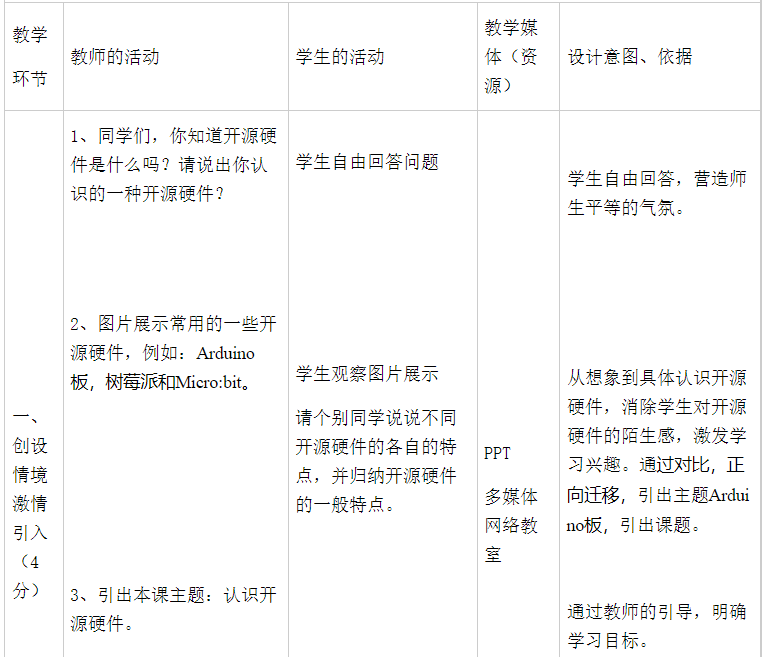
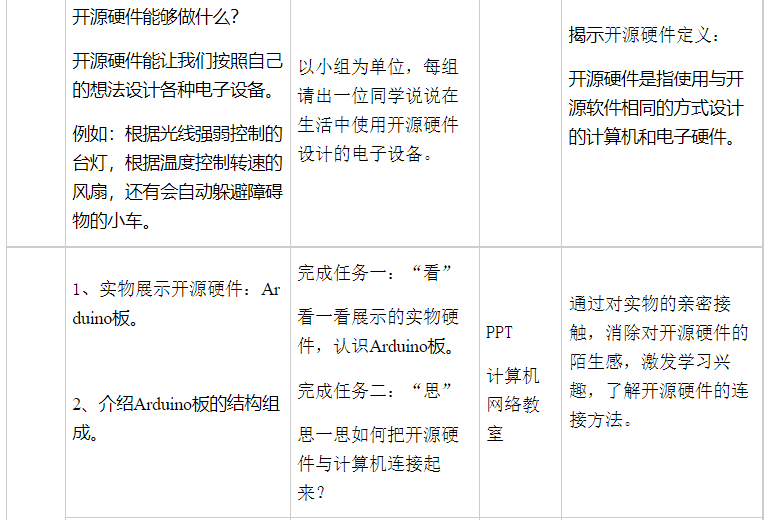
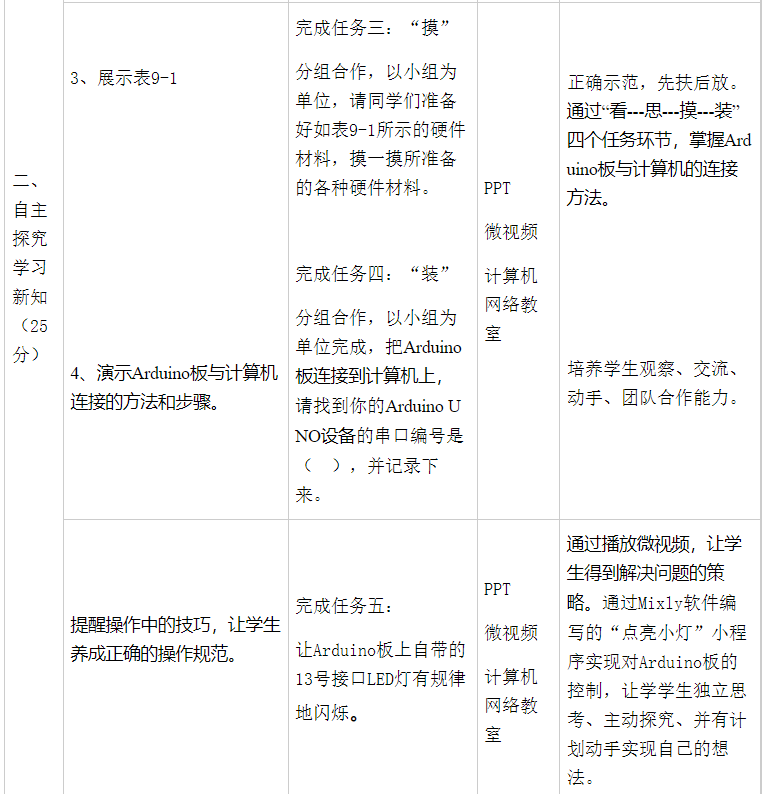

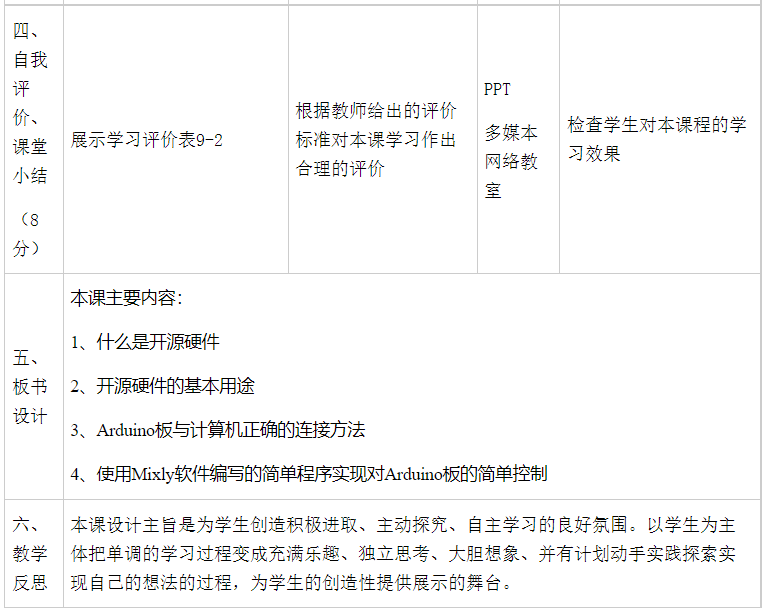
↓
Download the complete lesson plan document?
▼
Reply by scanning the code below
▼
Free Receipt Method

Scan the QR code to follow:Classroom Teaching System
After following, send a message at the bottom of the official account【54】these 2 numbers
to receive the complete materials


Scan the QR code to follow:Classroom Teaching System
After following, send a message at the bottom of the official account【54】these 2 numbers
to receive the complete materials

For regions unable to open Baidu Cloud links
Press and hold to scan directly to download
▼

Download link for desktop
http://jazpan.com/box/5247.html
For regions unable to open Baidu Cloud links
Press and hold to scan directly to download

Images and text from the internet, copyright belongs to the original author. If there is any infringement, please inform us, and we will delete it immediately.