
Editor’s Note: With the advent of the digital age and the continuous iteration of technology, the development and application of Artificial Intelligence (AI) tools are rapidly changing our work and lifestyle. These tools not only greatly enhance work efficiency but also bring more opportunities. The editor has compiled a list of useful AI tools available domestically, hoping to assist social organizations in optimizing work efficiency and enhancing their ability to acquire information.
This issue serves as the first installment of this series—an overview of text-based AI tools. We sincerely invite you to share more practical AI tools and usage tips, and we welcome everyone to leave comments for additions.
Note: Some content materials are sourced from the internet, and the article has been edited. The order of the tools is based on the first letter of their names.

General Large Model Tools
Tool 1
●
Kimi Chat
●
Link: https://kimi.moonshot.cn

Description & User Experience: Kimi can read and analyze documents, perform web content parsing, search, and provide information suggestions, supporting synchronization of records across multiple devices. In addition to its powerful search capabilities, it can interpret and summarize various formats (pdf, doc, xlsx, PPT, txt, images, etc.), allowing a maximum upload of 50 files, each up to 100MB in size.
Pricing: Free
Use Cases: Social issue analysis and interpretation, information retrieval and collection, extracting key content for reports, proofreading, title writing, and optimizing fundraising activity plans.
Tool 2
●
Tencent Hunyuan
●
Link:
https://hunyuan.tencent.com/
Description & User Experience: Tencent Hunyuan can perform Chinese content creation and logical reasoning, and it also has video generation capabilities. It supports uploading pdf, doc, txt, xlsx formats and can generate lengthy articles in one go.
Pricing: Free
Use Cases: Event summaries, video generation, etc.
Tool 3
●
Wenxin Yiyan
●
Link: https://yiyan.baidu.com/

Description & User Experience: Wenxin Yiyan has capabilities for text generation, classification, and information extraction. It can interact in dialogue, answer questions, assist in creation, and write copy, inspiring creative ideas. It can analyze Word/PDF files, with a file size limit of 10MB.
Pricing: Partially free, with an option to upgrade to a membership for more features.
Use Cases: Writing and optimizing project proposals, generating contract templates, retrieving information, writing fundraising copy, optimizing article titles, etc.
Tool 4
●
Xunfei Xinghuo
●
Link:
https://xinghuo.xfyun.cn/desk

Description & User Experience: Xunfei Xinghuo can generate articles, stories, dialogues, and official documents based on user needs, and is also a great tool for organizing meeting notes and interview recordings. After setting a theme and requirements, it can generate PPTs with one click, has a low entry barrier, and responds quickly. When organizing text or processing articles, keywords can be changed to achieve desired results. It supports pdf, doc, docx, txt, md formats, allowing a maximum upload of 100 files, with each file not exceeding 100MB. However, when uploading files, content will be assessed, and sometimes content may be flagged as sensitive and cannot be processed.
Pricing: Partially free, with an option to upgrade to a membership for more features.
Use Cases: Organizing meeting notes, writing and polishing promotional copy, fundraising copy, optimizing official documents, creating PPTs, etc.
Tool 5
●
Zhipu Qingyan
●
Link:
https://chatglm.cn/main/alltoolsdetail

Description & User Experience: Zhipu Qingyan has multi-turn dialogue capabilities, allowing for coherent communication. It can perform real-time searches, data analysis, and even reasoning. It supports parsing and summarizing files in PDF, documents, spreadsheets, etc.
Use Cases: Creating personalized intelligent agents.
Users can create intelligent agents based on their requirements, setting a role and the relevant requirements and conditions for that role, continuously training it to make it smarter and more aligned with their needs. For example, the editor created an intelligent agent named “Public Welfare Communication Brain” that is used to draft plans, propose titles, and polish copy. The more it is used, the smarter and more understanding it becomes.
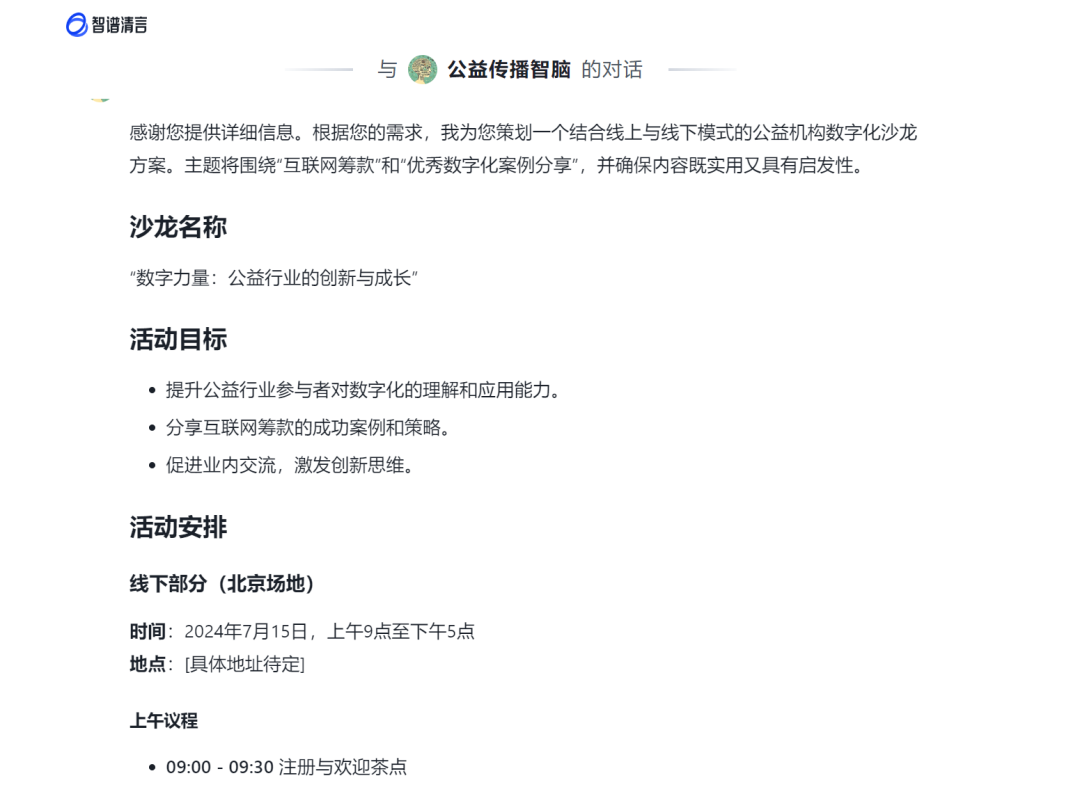
Pricing: Free
Use Cases: Organizing meeting minutes, text polishing, writing plans, such as public welfare activity plans, project proposal writing, etc.

Writing/Q&A/Dialogue Tools
Tool 6
●
Effidit
Wenyong Editor
●
Link: https://effidit.qq.com/
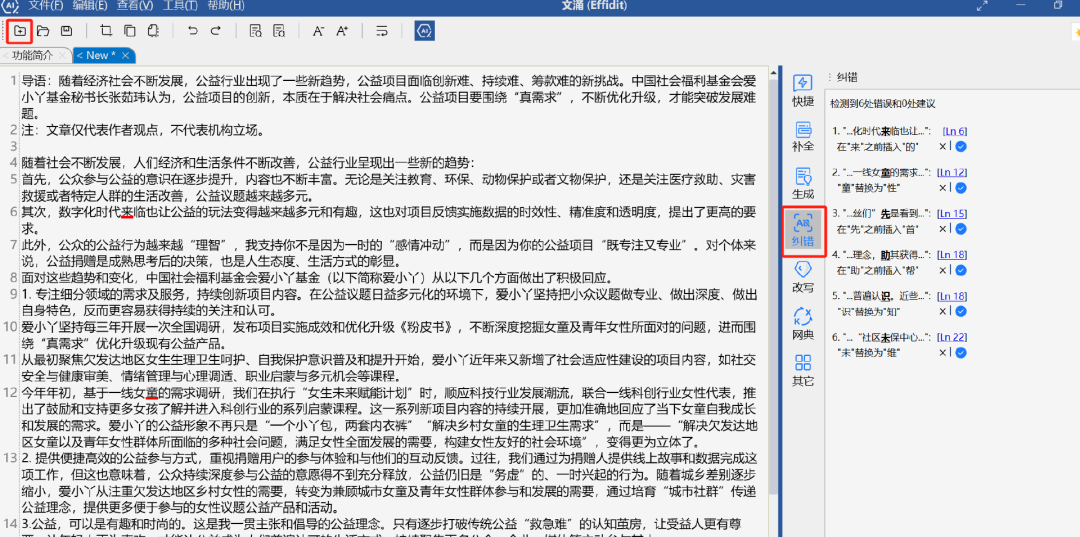
Description & User Experience: Tencent AI’s Wenyong Editor’s most practical features are sentence completion and intelligent error correction. No account login is required; simply paste the article into the client or webpage for one-click proofreading, rewriting, and replacement suggestions.
Pricing: Free
Use Cases: Proofreading and editing institutional annual reports, promotional materials, etc.
Tool 7
●
Volcano Writing
●
Link:
https://www.writingo.net/

Description & User Experience: Volcano Writing Writingo is a free AI writing assistant for Chinese and English that can perform tasks such as creation, polishing, error correction, rewriting, and translating articles. Volcano Writing scans your text, highlights corrections and enhancements, and allows for one-click replacements, ensuring smooth expression. However, its generation time is relatively long, and there are word limits; for complex logical reasoning and in-depth analysis, human involvement is still needed to ensure accuracy.
Pricing: Free, but there are writing quotas.
Use Cases: Optimizing and polishing articles, such as project proposals, promotional copy, video script polishing, summary reports, writing fundraising copy, etc.
Tool 8
●
Mitai Writing Cat
●
Link:
https://xiezuocat.com

Description & User Experience: Mitai Writing Cat can perform intelligent text error correction, automatically detecting and correcting spelling errors, grammatical errors, and other text errors, ensuring writing accuracy. It supports Chinese-English translation and can generate copy with one click. It supports Word document uploads, and the same article can also be collaboratively edited.
Pricing: Partially free, with an option to upgrade to a membership for more features.
Use Cases: Proofreading and writing text, such as annual reports, promotional materials, contracts, project proposals, work reports, etc.
Tool 9
●
Mitai AI
●
Link:
https://metaso.cn/
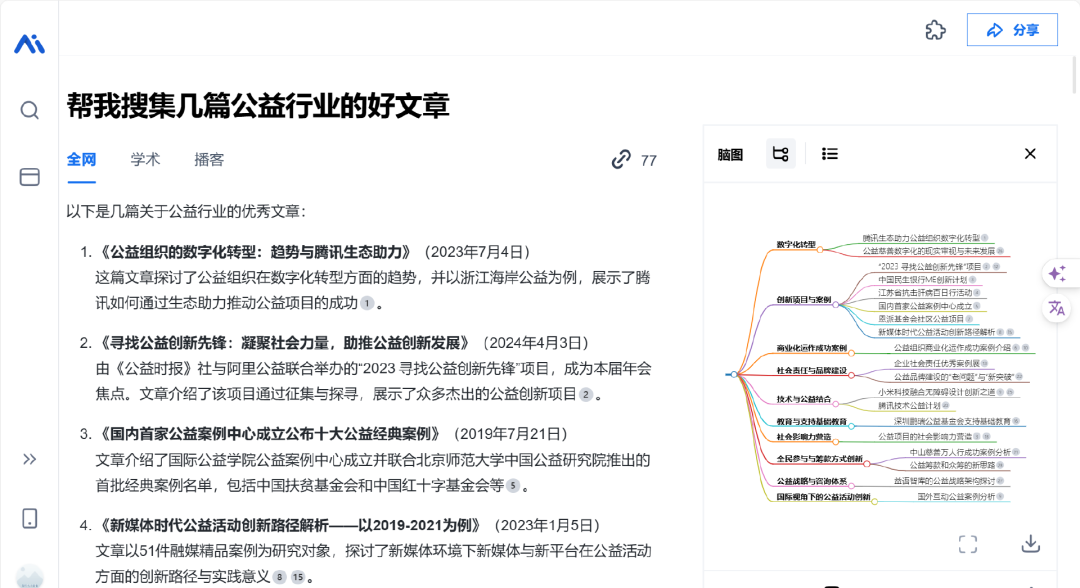
Description & User Experience: Mitai AI is a search engine that deeply understands questions. Input a question, and it can quickly and automatically generate answers, also generating a mind map/outline of the answers for easy user reference and information integration. After searching and responding, Mitai AI will automatically attach information sources and related information introductions.
Pricing: Free
Use Cases: Collecting information, such as recent developments in the public welfare industry.
Tool 10
●
Xinhua Miaobi
●
Link:
https://miaobi.xinhuaskl.com/
Description & User Experience: Xinhua Miaobi has a rich material library and templates, with examples including letters, proposals, minutes, announcements, summaries, reports, speeches, etc. It can recommend relevant materials, examples, images, etc., based on user needs, facilitating writing. It also supports AI continuation, proofreading, and various translations between languages, helping users overcome language barriers.
Pricing: Free
Use Cases: Document writing, such as drafting important documents and official documents.

Audio Tools
Tool 11
●
Xunfei Tingjian
●
Link:
https://www.iflyrec.com/zhuanwenzi.html?from=bing&msclkid=e9421a60b22c192255cb7c14b26b76b1
Description & User Experience: Xunfei Tingjian has powerful real-time voice-to-text and translation capabilities, allowing for instant conversion of speech to text during recording, and real-time translation of multiple languages. The accuracy of voice-to-text conversion during recording is relatively high. It can also take photos while recording, adding key markers. Additionally, it can import external audio, supporting export to Word, txt formats, quickly obtaining text, and automatically distinguishing roles and segments. The Xunfei Tingjian App is friendly to hearing-impaired individuals, supporting free certification, unlocking membership features, and being free for life.
Pricing: Basic functions are free, with specific features charged.
Use Cases: Meeting note voice-to-text conversion, foreign language translation, such as simultaneous translation at international conferences.

Office Tools
Tool 12
●
iSlide
●
Link:
https://www.islide.cc/?mtm_campaign=baidu_sem-ppc-tyc-2301-mob

Description & User Experience: iSlide AI (plugin version) supports one-click import of local Word documents, quickly generating PPTs. By uploading local Word documents, iSlide AI can parse and organize them, generating detailed outline content and intelligently creating accurate PPTs based on this outline. The AI can automatically complete the design and production of PPT content, greatly enhancing design efficiency. It can also further customize modifications to the generated PPT content using iSlide plugin AI features such as one-click skin change and single-page replacement.
Pricing: Paid
Use Cases: PPT production optimization, such as work reports, project roadshows, and PPTs for recruiting volunteers for public welfare activities.
Tool 13
●
Meitu AI PPT
●
Link:
https://www.designkit.com/?channel=sllbd129&bd_vid=11818997691821164881

Description & User Experience: Meitu Design Studio allows users to input the desired PPT theme in the input box, automatically performing graphic and text layout to generate a 10-page PPT. After generation, it can be modified again, and even single pages can be regenerated, with text being able to be simplified or expanded. Its editing features for materials and backgrounds are quite rich, and it automatically saves design records, updating synchronously.
Pricing: 40 free design beans per day, allowing for the free generation of four PPTs.
Use Cases: Generating work report PPTs, beautifying PPTs, etc.
Tool 14
●
Wanzhi
●
Link:
https://www.wanzhi.com/home

Description & User Experience: Wanzhi includes AI dialogue, document parsing, AI-assisted creation, and rapid reading functions. It can upload content outlines, images, and other reference materials to generate PPTs. It supports uploading up to 10 PDF documents simultaneously, with a total page limit of 5000 (approximately 5 million words). The Wanzhi platform can quickly complete long text reading and provide smooth Q&A, making it a flexible Chinese tool.
Pricing: Free
Use Cases: Report Q&A, summarization, and rapid reading, etc.
Tool 15
●
Xunfei Zhiwen
●
Link:
https://zhiwen.xfyun.cn/home
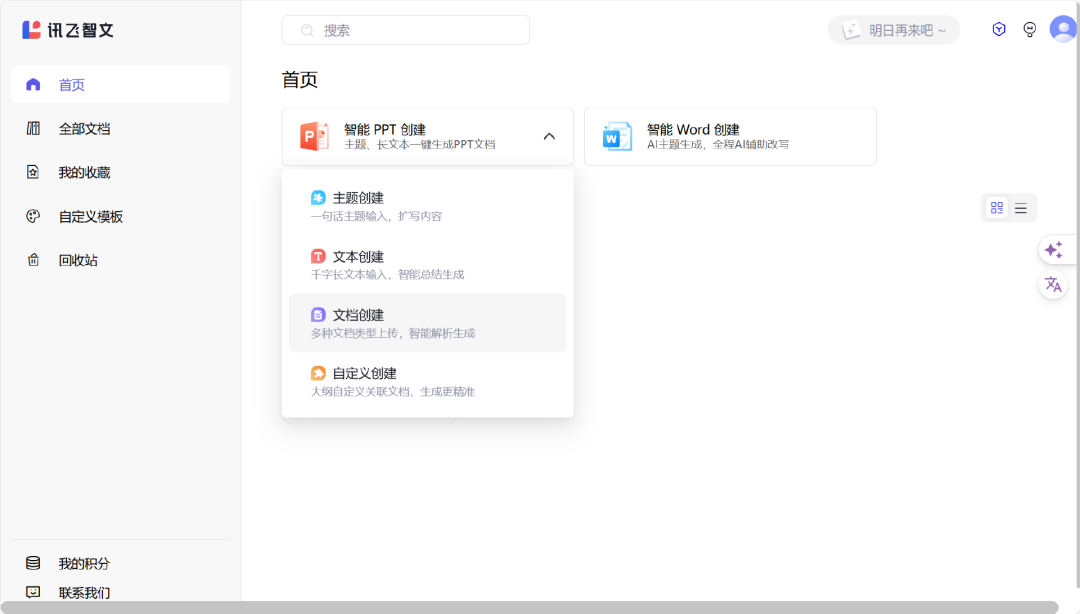
Description: Xunfei Zhiwen is a product that generates PPTs/Word documents with one click. It can intelligently generate documents based on a sentence, long text, audio, video, etc., while supporting online editing, beautification, layout, export, one-click animation, and automatic generation of speeches. It supports uploading pdf, doc, txt, md format documents, with a file size limit of 10MB.
Pricing: Free
Use Cases: Generating PPTs and documents, such as creating institutional quarterly summaries/project effectiveness presentations/work report PPTs, etc.
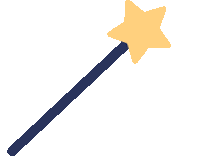
In addition to the independent AI tools mentioned above, we have also compiled some embedded AI features in office software to help meet more work scenarios and usage needs.

All the software mentioned above can be used in combination to unlock more uses and scenarios. Everyone can also purposefully choose tools that suit them, training the tools with the content we provide, allowing the AI to continuously optimize itself, becoming more aligned with our usage habits, making the process more personalized and efficient.
We encourage everyone to actively try and leave comments to share more useful AI tools and methods~


Share, like, and follow if you want to have one~