The AMD Ryzen 5000 series processors based on the Zen 3 architecture not only greatly enhance single-core performance but also effectively improve gaming and multi-core performance, making the Ryzen 5000 series a perfect product that combines gaming and multi-core performance. According to AMD’s official news, using a 500 series motherboard supports Zen 3 processors. Therefore, besides the feature-rich and power-hungry mid-to-high-end 500 series motherboards, can mainstream 500 series motherboards priced around a thousand yuan adequately support Zen 3 processors and allow for processor and memory overclocking? We specifically selected the Colorful X570M GAMING FROZEN V14 motherboard for testing.
Colorful X570M GAMING FROZEN V14 Motherboard Display


This motherboard adopts a Micro-ATX design and is priced at only 1099 yuan, comparable to many B550 motherboards that only partially support PCIe 4.0 technology. However, it features a fully PCIe 4.0 supported X570 chipset, providing one PCIe 4.0 x16 graphics card slot, one PCIe 4.0 x4 slot, two M.2 SSD interfaces that support PCIe 4.0 x4 standards, and six SATA 6Gbps interfaces, sufficient to meet the needs of mainstream users. The reason this motherboard has ‘FROZEN’ in its name is that it is equipped with a bright silver aluminum alloy cooling module called ‘Frost Armor’.

🔺One PCIe 4.0 x4 M.2 SSD interface is also equipped with a heatsink and comes with high thermal conductivity silicone.
From all the MOSFETs in the power supply section to the PCH chipset, and one PCIe 4.0 x4 M.2 SSD interface, they all provide large silver aluminum heatsinks. Coupled with high thermal conductivity silicone, they can quickly dissipate heat. Considering that the X570 chipset generates a lot of heat, Colorful has also added a high-speed fan to the PCH heatsink for active cooling.

🔺The motherboard’s power supply section is equipped with a robustly constructed ‘Frost Armor’.
In terms of power supply, considering that this motherboard is priced just over a thousand yuan and is not positioned too high, the power supply system is not particularly large. It uses a 4+2 phase power supply design. Each phase supplying power to the processor core consists of four MOSFETs (two upper and two lower) and two inductors, effectively equaling 8 phases of power supply. The upper bridge MOSFET is from International Rectifier, model AON6414A, with an on-resistance of less than 8mΩ at 10V and a typical load current of 30A, reaching up to 50A.
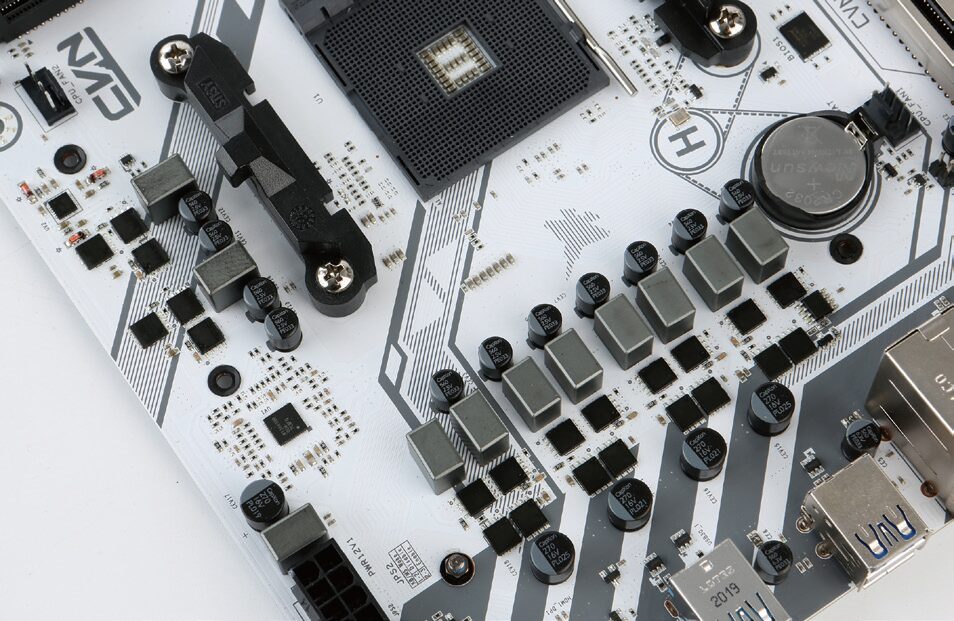
🔺The motherboard uses a 4+2 phase power supply design, where each phase supplying power to the processor core consists of four MOSFETs (two upper and two lower) and two inductors, effectively equaling 8 phases of power supply.
The lower bridge MOSFET is also from International Rectifier, but the model is AON6354. This MOSFET has superior performance, with an on-resistance of less than 3.3mΩ at 10V and can carry up to 80A, achieving 52A at 100℃. The inductor used in this motherboard is a fully enclosed F.C.C ferrite inductor, which reduces the electrical interference of the inductor coil on other components on the motherboard. According to the information provided by Colorful, this motherboard uses 10K black gold solid capacitors to enhance the stability of the motherboard’s operation. In addition to strengthening the power supply and cooling design, this motherboard has also passed eight tests before leaving the factory, including vibration tests, aging tests, and constant temperature and humidity tests.
For networking, its network card chip uses the stable and reliable Realtek RTL8111H Gigabit Ethernet chip, which has an internal LDO low-dropout linear regulator, supporting ACPI advanced configuration and power management interfaces, and advanced power management technology. Additionally, Colorful has equipped this network chip with an EMI shield, which effectively enhances network stability and prevents interference from surrounding circuits and electromagnetic waves.

🔺The Realtek RTL8111H Gigabit Ethernet chip equipped on the motherboard features an EMI shield to prevent interference from surrounding circuits and electromagnetic waves.
In terms of audio, this motherboard uses the Realtek ALC 892 audio chip, which supports 7.1 channel output, and the use of Japanese Nichicon professional audio capacitors makes the sound quality clearer, warmer, and more realistic. The audio section also adopts an LED separation line design, which further reduces high-frequency signal noise interference on the motherboard. Additionally, this motherboard is equipped with RGB LEDs on one side of the PCB and inside the chipset heatsink, providing extra RGB strip interfaces that users can control through the iGame Dynamik Light software.

🔺The audio section of the motherboard is also equipped with an audio chip shield to block electromagnetic interference, and with the audio separation line design and the use of professional audio capacitors, it provides better sound quality for users.

🔺The motherboard provides plenty of USB 3.2 Gen 1, USB 3.2 Gen 2, as well as audio and video interfaces.
Interface: Socket AM4
Form Factor: Micro-ATX
Memory Slots: DDR4 ×4
Graphics Card Slot: PCIe 4.0 x16 ×1
Expansion Interfaces: PCIe 4.0 x4 ×1、PCIe 4.0 x4 M.2 SSD ×2、SATA 6Gbps ×6
Audio Chip: Realtek ALC 892 7.1 channel audio chip
Network Chip: Realtek RTL8111H Gigabit wired network chip
Back Panel Interfaces: USB 3.2 Gen 1 Type-A/C + USB 2.0 + USB 3.2 Gen 2 + RJ45 + analog audio 7.1 channel interface + HDMI + DP + PS/2
Reference Price: 1099 yuan
Crushing the 10900K
Maximizing Zen 3 Processor Performance
We first tested the Ryzen 9 5900X processor using the X570M GAMING FROZEN V14 motherboard and GeForce RTX 3090 graphics card. Remarkably, as a major motherboard manufacturer, Colorful has also updated the BIOS of its 500 series motherboards to version 1.1.0.0, allowing the motherboard to easily support the latest Zen 3 processors.

From the performance tests at default frequencies, the X570M GAMING FROZEN V14 motherboard can clearly maximize the performance of the Ryzen 9 5900X processor, whether in single-core performance, multi-threaded performance, or gaming performance. The Ryzen 9 5900X outperformed the Core i9-10900K in all performance tests, showcasing the technical strength of the Zen 3 architecture. For example, in the SiSoftware Sandra processor arithmetic performance test, the Ryzen 9 5900X led the Core i9-10900K by 23.2%, and in the League of Legends gaming performance test, the average frame rate of the Ryzen 9 5900X was 40.5% faster than that of the Core i9-10900K.
Just Three Steps
Mainstream Motherboards Can Easily Boost Zen 3 Processor Multi-Core Performance
Next, we tested the overclocking performance of the Ryzen 9 5900X using the X570M GAMING FROZEN V14 motherboard. Based on our multiple attempts, users can effectively enhance the multi-core performance of the Ryzen 9 5900X in a normal cooling environment, but it is difficult to significantly boost its single-core performance. The reason is simple: the maximum boost frequency of the Ryzen 9 5900X at default settings is around 4.9GHz, which is already close to the stable operating limit for a single core (around 5.05GHz). Additionally, during overclocking, other cores need to be disabled to force the application to use the overclocked core, making single-core overclocking less practical. Therefore, full-core overclocking that effectively enhances multi-core performance is more valuable.
During rendering tests like CINEBENCH R20, the maximum frequency of the Ryzen 9 5900X is around 4.3GHz. Thus, the target for full-core overclocking must exceed 4.3GHz. Based on our multiple tests, in an environment using the NZXT Kraken Z73 360mm water cooler, the X570M GAMING FROZEN V14 motherboard can overclock all cores of the Ryzen 9 5900X to 4.6GHz, resulting in a significant boost in multi-threaded performance. The method is very simple:
First, download and launch the latest version of RYZEN MASTER from the AMD official website, select ‘Profile 1’, then click ‘Manual’ in the upper right corner to manually overclock the processor.
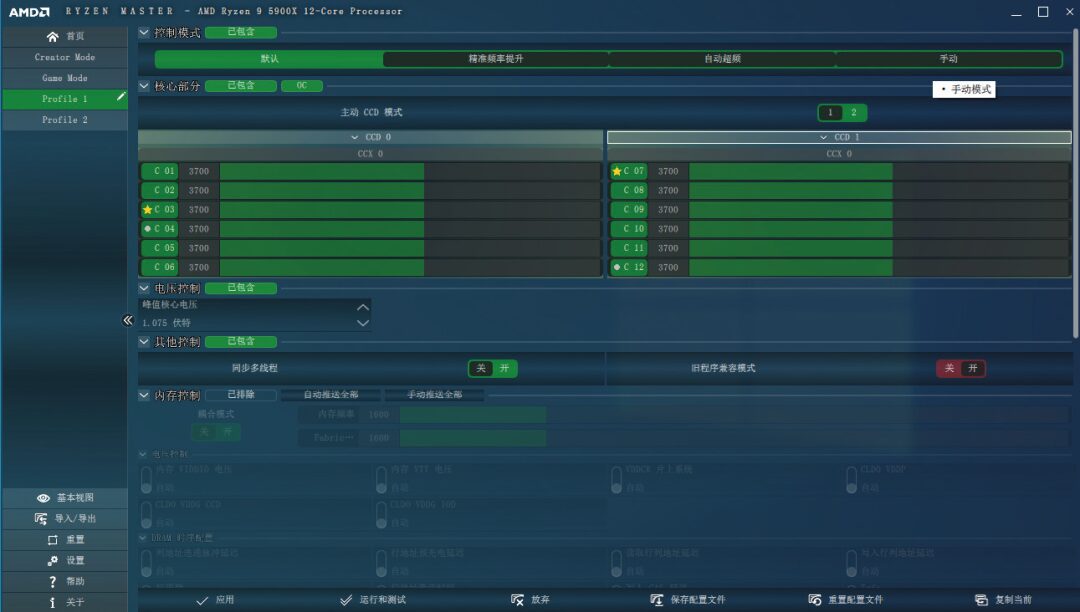
🔺First launch RYZEN MASTER, select ‘Profile 1’, then click ‘Manual’ in the upper right corner to switch to manual mode.
Next, through RYZEN MASTER, you can see the biggest difference of the Zen 3 processor—there are only two large CCD boxes on the left and right, meaning there are only two CCD modules inside the processor. At this point, click the red circular icon on the left side of the CCD 0 box to turn it green, which means you have enabled the ‘Mirror one core’s frequency to all cores’ feature. Now, setting the frequency of one core will synchronize the same setting to the other cores.
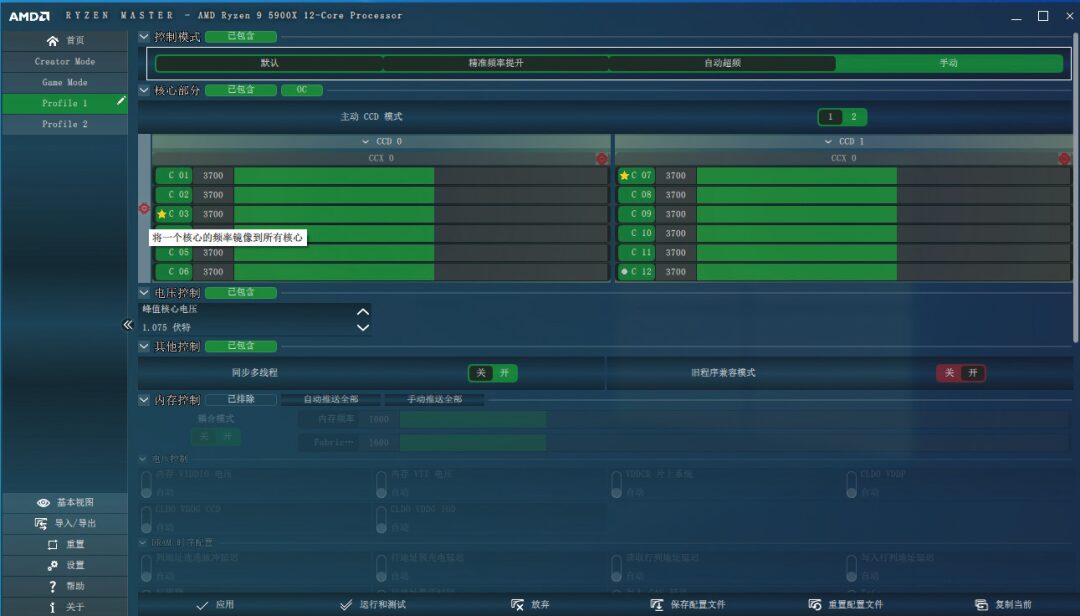
🔺Click the red circular icon on the left side of the CCD 0 box to turn it green and enable the ‘Mirror one core’s frequency to all cores’ feature.
Finally, set the frequency of any processor core to 4600, which sets the target frequency of the processor to 4.6GHz. Then, for the most important step, slightly increase the processor’s operating voltage. The operating voltage of the Ryzen 9 5900X during CINEBENCH R20 is around 1.34 to 1.35V. To ensure stable operation during rendering tests after increasing the frequency, we need to adjust the processor’s operating voltage to the range of 1.36 to 1.38V. To achieve this voltage on the X570M GAMING FROZEN V14 motherboard, we only need to set the ‘Voltage Control’ value in RYZEN MASTER to ‘1.29375V’. Due to software detection errors or a slight voltage increase from the motherboard’s processor core voltage, although the set voltage value is lower than 1.3V, the actual voltage value during CINEBENCH R20 runs at around 1.376V. This voltage can ensure stable operation of the processor after overclocking across various multi-threaded software, leading to performance improvements. For instance, the multi-core rendering performance of the CINEBENCH R20 processor increased from 8471pts to 9120pts, a rise of 7.6%.

🔺Set the frequency of one processor core to 4600, and set the ‘Voltage Control’ value to ‘1.29375V’. Click ‘Apply’ to complete the overclocking of all 12 cores of the processor to 4.6GHz.

🔺The Colorful X570M GAMING FROZEN V14 motherboard can overclock all six cores of the Ryzen 9 5900X to 4.6GHz, achieving a score of 9120pts in CINEBENCH R20.

Overclocking the Infinity Fabric Bus
Memory Can Easily Overclock to DDR4 4000 and Above
In addition to processor overclocking, we found that the X570M GAMING FROZEN V14 motherboard has a very strong capability to overclock the Infinity Fabric bus (IF bus) of the processor, enhancing the processor’s support for high-frequency memory and reducing latency. The Infinity Fabric bus is the interconnect bus between the internal chips of the Ryzen processor, with a default maximum operating frequency of around 1800MHz. The processor internally needs to use it to transmit memory data to the processor, so under default settings, the clock frequency of the Infinity Fabric bus is tied to the memory clock frequency in a 1:1 ratio.
In simple terms, the data transfer bandwidth of the Infinity Fabric bus operating at 1800MHz is equivalent to that of DDR4 3600 memory. However, if users use higher frequency memory, such as DDR4 4000, while keeping the Infinity Fabric bus frequency at 1800MHz, they must wait for the slower Infinity Fabric bus to complete data transmission before proceeding to the next transfer, causing additional latency.
With the Zen 3 processors, AMD has improved the overclocking capability of the Infinity Fabric bus clock frequency, which can reach up to 2000MHz under normal cooling conditions. This means it can provide perfect support for DDR4 4000 memory, but a corresponding update to the motherboard BIOS is required. When Zen 3 was first released, we tested that the Colorful X570M GAMING FROZEN V14 motherboard perfectly achieved this goal. The overclocking method is also very simple and requires just two steps:
First, set the memory voltage in the BIOS of the Colorful X570M GAMING FROZEN V14 motherboard according to the memory’s characteristics. Here, we set the voltage to 1.5V.

🔺First, increase the memory voltage, setting it to 1.35V or 1.5V based on the memory characteristics.
Next, in the RYZEN MASTER ‘Profile 1’ tab, while in manual mode, click ‘Memory Control’, set ‘Coupling Mode’ to ‘On’ to ensure that the memory frequency and Infinity Fabric bus frequency can be overclocked synchronously. Then, set both the memory frequency and Infinity Fabric frequency from ‘1800’ to ‘2000’, and adjust the latency parameters based on the memory used. Click apply and restart.
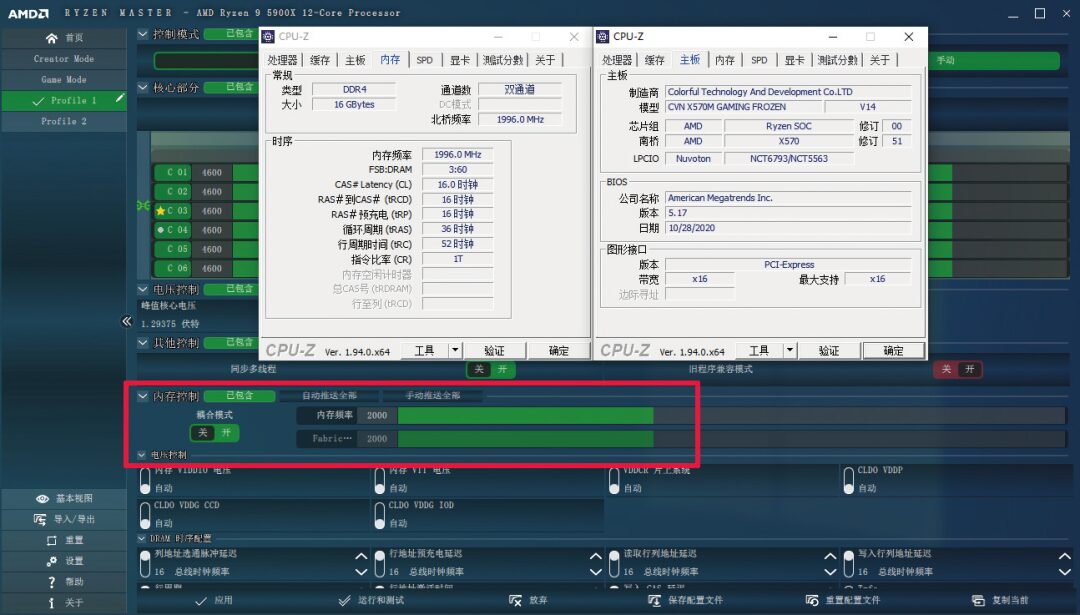
🔺In RYZEN MASTER, enable ‘Coupling Mode’ to synchronize overclock the memory and Infinity Fabric bus, and after setting the latency, click apply and restart.
As seen, setting the processor’s Infinity Fabric bus clock frequency to 2000MHz and synchronizing with DDR4 4000 on the Colorful X570M GAMING FROZEN V14 motherboard significantly improves memory performance. Compared to DDR4 4000 memory at 1800MHz, the read, write, and copy bandwidth of the memory has significantly increased. Notably, the memory access latency decreased from 65.3ns to 55.4ns, a reduction of nearly 10ns.
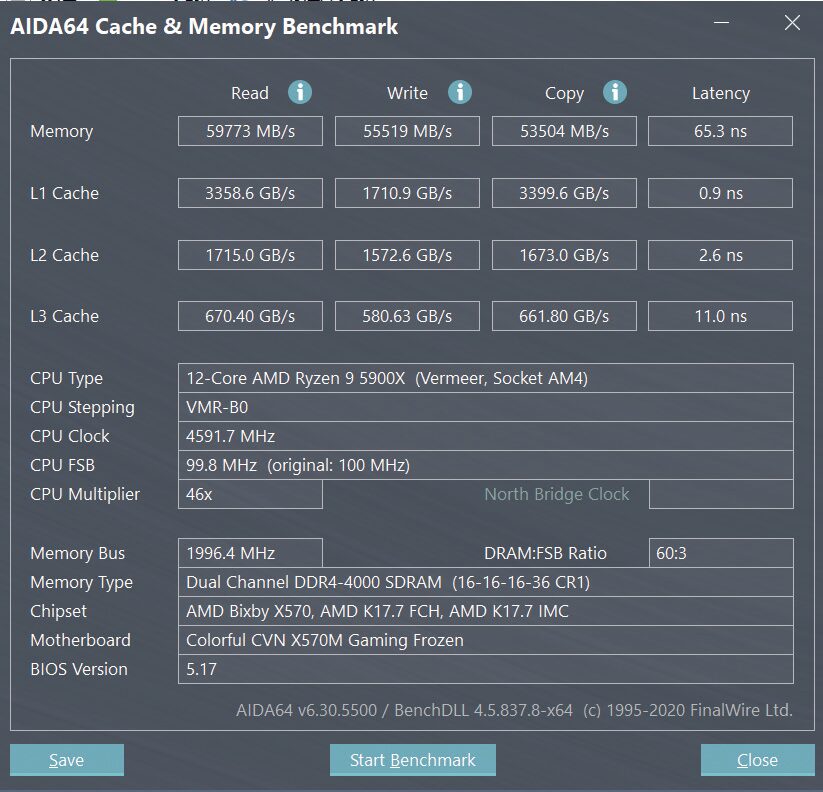
🔺Memory performance at 1800MHz with Infinity Fabric bus clock frequency.
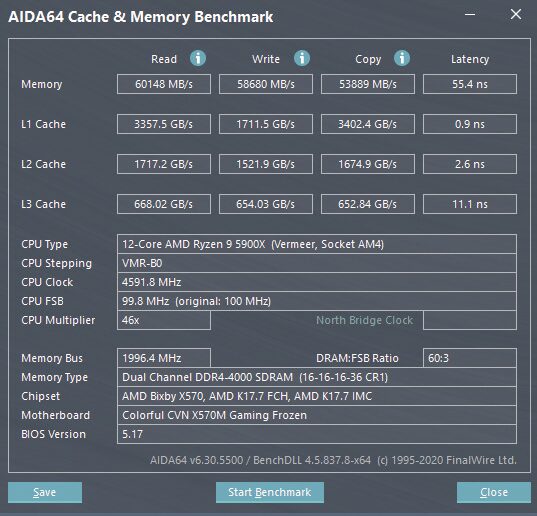
🔺Memory performance at 2000MHz with Infinity Fabric bus clock frequency.
Of course, if you only pursue memory frequency, you can keep the Infinity Fabric bus clock frequency fixed at 1800MHz and only increase the memory frequency. According to our tests, using Corsair VENGEANCE LPX DDR4 4133 memory with a voltage setting of 1.5V and latency settings of 22-22-22-52, the Colorful X570M GAMING FROZEN V14 motherboard can overclock the memory frequency to DDR4 4400, bringing the memory read bandwidth close to 65000MB/s.
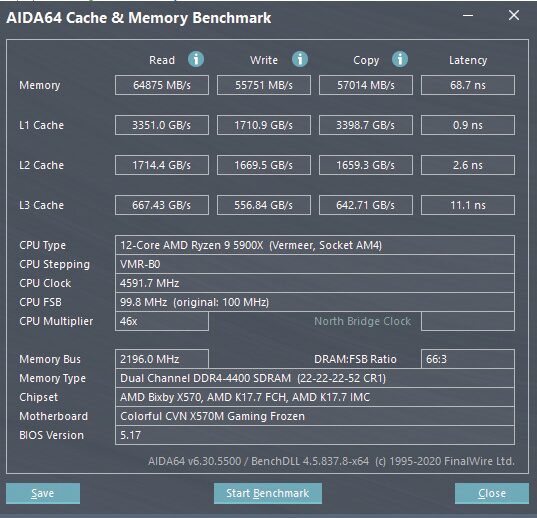
🔺The Colorful X570M GAMING FROZEN V14 motherboard can overclock Corsair VENGEANCE LPX DDR4 4133 memory to DDR4 4400.
Mainstream 500 Series Motherboards Can Tame Zen 3 Processors
In summary, using a mainstream motherboard like the Colorful X570M GAMING FROZEN V14, we can effectively utilize the Zen 3 processor, fully unleashing its excellent single-core performance, gaming performance, and multi-core performance. With the help of RYZEN MASTER overclocking software, we can easily perform full-core overclocking on the Zen 3 processor, as well as overclock the Infinity Fabric bus clock frequency and memory frequency, effectively enhancing the memory performance of the AMD platform. Therefore, for users with limited budgets, choosing a solidly built, quickly updated BIOS motherboard like the Colorful X570M GAMING FROZEN V14 allows you to easily handle most Zen 3 processors.
