Niu Ge’s Java Kitchen: OkHttp, A Bridge Builder for Java Network Connections!
Introduction: Starting from Ordering Takeout
Friends, don’t we all have experiences like this: starving, opening the takeout app, ordering a fried chicken burger, and waiting for the delivery guy to bring it home? During this process, your phone and the takeout platform’s server are actually “chatting”. The server asks: “What do you want to order?” You say: “Fried chicken burger!” It responds: “Okay, please wait!” Behind this is the work of network requests.
However, network requests in the programming world are much more complex than ordering takeout. Today, the protagonist we are discussing—OkHttp—is a great tool that helps us “chat” with the network! With it, we can easily implement various efficient and reliable network requests.
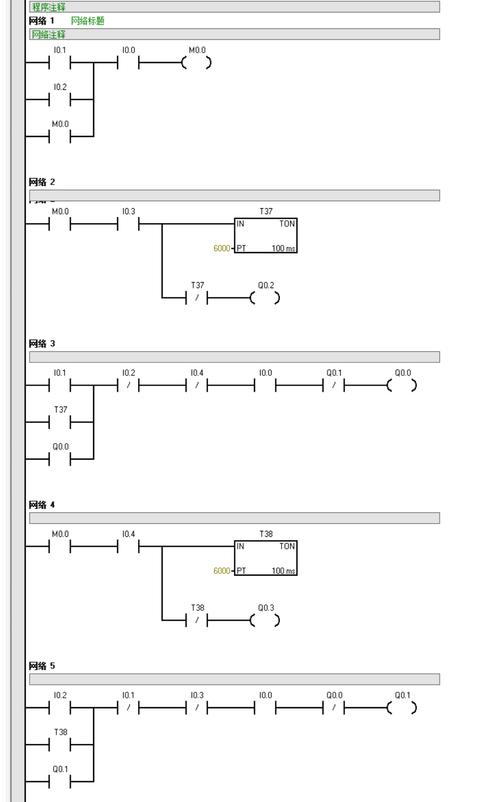
Speaking of which, what problems have we encountered when making network requests? For example: request timeout, not knowing how to parse response data, or not understanding error messages from the API? Don’t worry, today we will start from scratch and use OkHttp as our “bridge builder” to solve these problems and help you easily get started! 🚀
Key Points of This Article:
-
What is OkHttp? What can it do? -
We will use a “kitchen cooking” approach to implement a practical network request case. -
A few tips to avoid pitfalls. -
Analysis of OkHttp questions that interviewers love to ask.
After reading this article, we will not only learn how to use OkHttp to handle network requests but also enhance our understanding of network programming! Let’s take a look!
Main Content
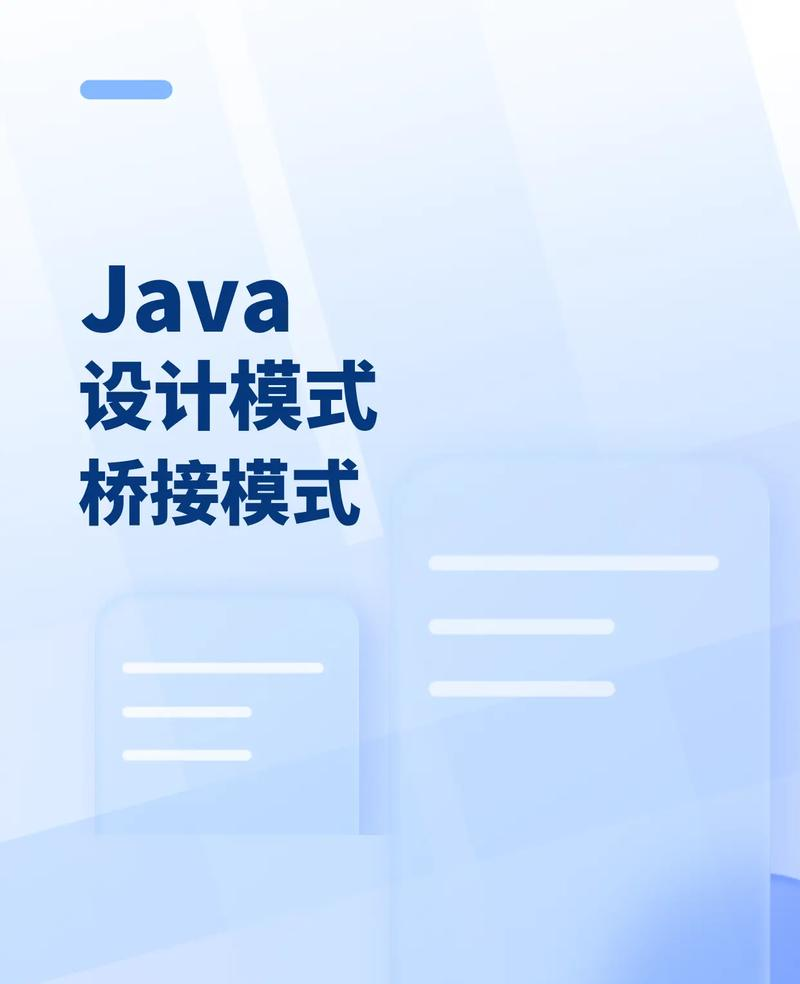
1. What is OkHttp?
Let’s first talk about what OkHttp is. To put it simply, OkHttp is a lightweight, powerful, and easy-to-use network request library. It is developed by Square and focuses on helping us make HTTP/HTTPS requests using Java.
If we compare network requests to cooking in the kitchen:
-
OkHttp is our “universal kitchen tool” that can fry, boil, grill—anything! -
It helps us handle some “tedious tasks” like connection timeouts, request retries, data compression, etc. -
Using it to write code eliminates a lot of unnecessary pots and pans (like Apache HttpClient), greatly increasing development efficiency!
Core Capabilities:
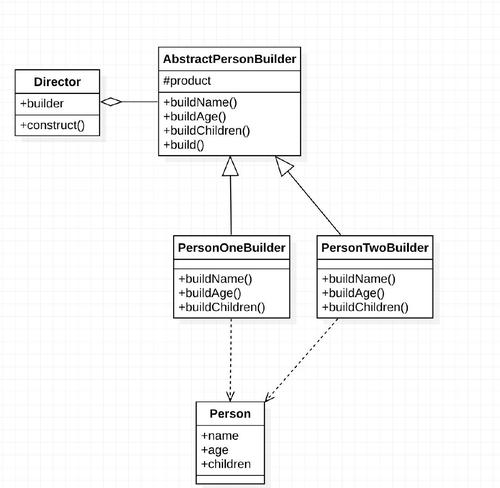
-
Synchronous and Asynchronous Requests: Can handle simple requests in one line of code and flexibly support asynchronous operations. -
Connection Reuse: One pot can cook multiple dishes, reducing resource waste. -
Automatic Retry: If the network hiccups, OkHttp will help you retry automatically. -
Interceptor Mechanism: Like adding seasoning, it allows flexible control over requests and responses.
2. Environment Setup, Let’s Open Our “Kitchen”!
-
Introduce Dependency
First, we need to pull in OkHttp’s “kitchen tools” into the project. Add the following dependency in the
build.gradlefile:groovy copy
implementation 'com.squareup.okhttp3:okhttp:4.11.0' -
Configure JDK
Make sure your JDK version is 8 or above for OkHttp to work happily.
-
Preparation of Basic Concepts
-
Request: Tells the server what you want to do, like ordering fried chicken. -
Response: The result returned by the server, like “Fried chicken is on the way”. -
Client: Responsible for sending requests and receiving responses, equivalent to our “chef”.
Let’s dive into the code and see what it looks like!
-
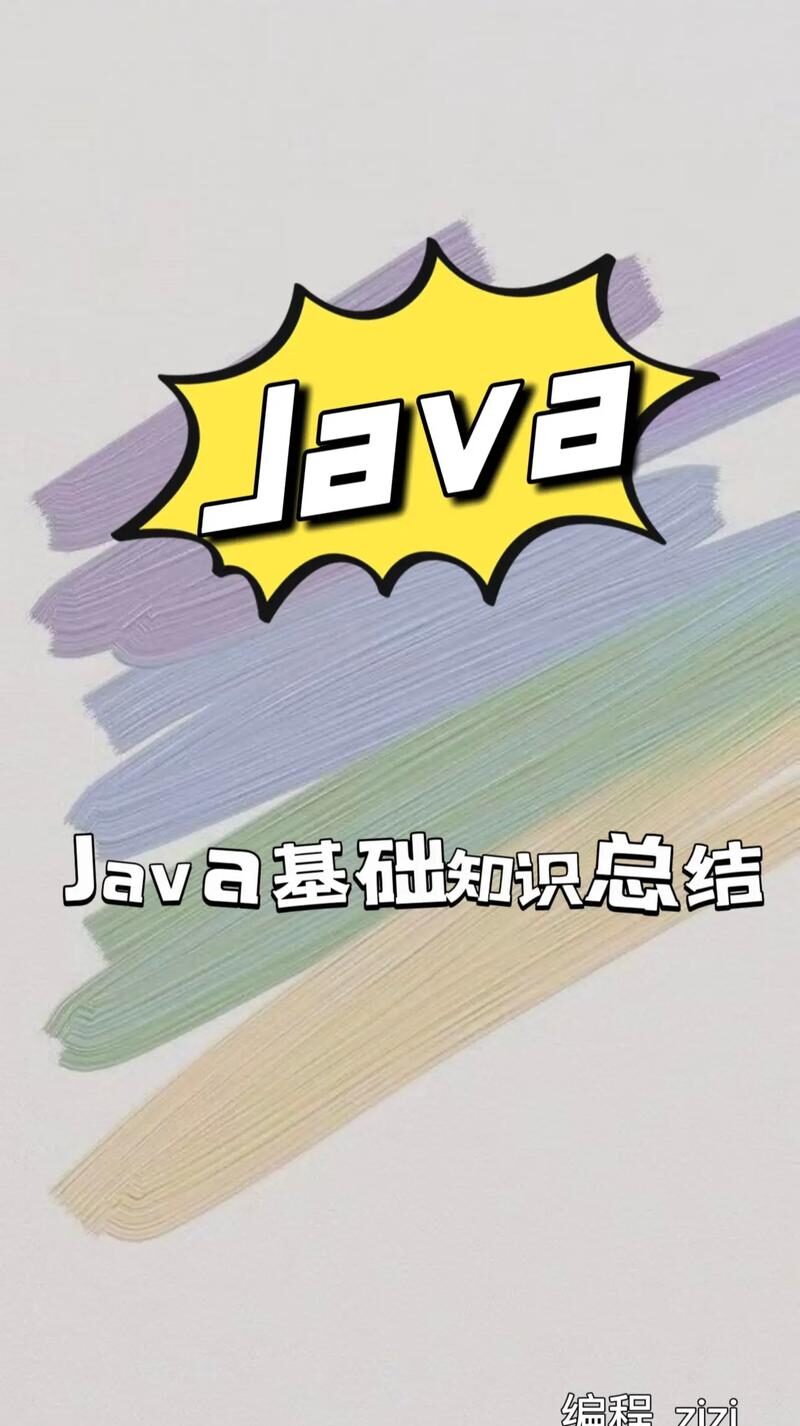
3. Basic Example Code: Let’s Try Ordering Fried Chicken
java copy
import okhttp3.OkHttpClient;
import okhttp3.Request;
import okhttp3.Response;
import java.io.IOException;
public class OkHttpExample {
public static void main(String[] args) {
// 1. Create OkHttpClient instance (Chef appears)
OkHttpClient client = new OkHttpClient();
// 2. Create Request object (Menu)
Request request = new Request.Builder()
.url("https://jsonplaceholder.typicode.com/posts/1") // Request URL
.build();
// 3. Make request and get response
try (Response response = client.newCall(request).execute()) { // Synchronous request
if (response.isSuccessful()) {
System.out.println("Data returned from the server: " + response.body().string());
} else {
System.out.println("Request failed, status code: " + response.code());
}
} catch (IOException e) {
e.printStackTrace();
}
}
}
Code Analysis:
-
Create OkHttpClient:
Just like we use kitchen tools, we need to prepare the pot first.
OkHttpClientis that pot. -
Build Request:
Request.Builderis the menu, telling the server what we want to order. -
Make Request and Parse Response:
-
execute()is a synchronous method that blocks the current thread until a response is received from the server. -
response.isSuccessful()checks if the request completed successfully. -
response.body().string()retrieves the returned content.
-
Example of running results:
json copy
Data returned from the server: {
"userId": 1,
"id": 1,
"title": "Sample Title",
"body": "Sample Body"
}
4. Error Demonstration and Analysis
Sometimes our requests may fail, for example:
-
Network Timeout: The server may be “offline” or “the pot is broken”. -
URL Error: The address is incorrect, and the pot cannot be found.
Example code:
java copy
Request request = new Request.Builder()
.url("http://invalid.url") // Incorrect URL
.build();
Running this will throw an UnknownHostException error. Solution: Check if the URL is correct or set a suitable timeout.
5. Advanced Usage: Adding Seasoning to Fried Chicken
1. Asynchronous Requests
We can let the code “do other things while waiting for the result” and handle responses using callbacks:
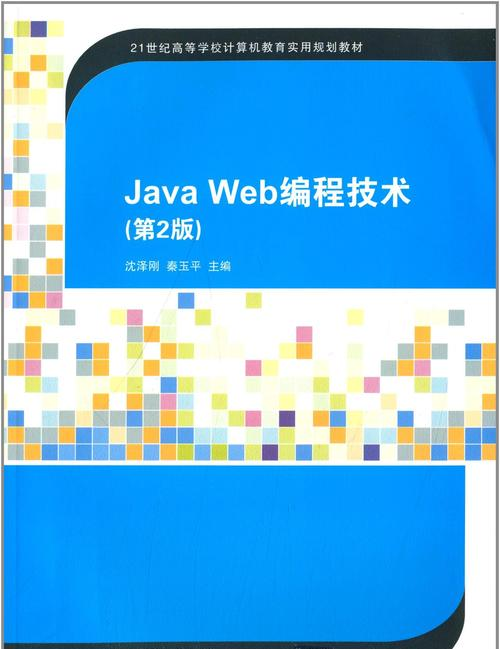
java copy
client.newCall(request).enqueue(new Callback() {
@Override
public void onFailure(Call call, IOException e) {
System.out.println("Request failed: " + e.getMessage());
}
@Override
public void onResponse(Call call, Response response) throws IOException {
System.out.println("Data returned from asynchronous request: " + response.body().string());
}
});
2. Adding Interceptors
If you want to add some secret seasoning to the request, like logs or authentication information, interceptors can help:
java copy
OkHttpClient client = new OkHttpClient.Builder()
.addInterceptor(chain -> {
Request original = chain.request();
Request request = original.newBuilder()
.header("Authorization", "Bearer your-token")
.build();
return chain.proceed(request);
})
.build();
Special Section
Niu Ge’s Pitfall Diary
When I used OkHttp back in the day, the biggest problem was “requests kept failing”. Later I found out that the server returned a 301 (redirect), and I didn’t handle it. OkHttp automatically follows redirects by default, but some company APIs require manual handling, so remember to check!
What Interviewers Love to Ask
-
What is the difference between OkHttp and Retrofit?
-
OkHttp is a low-level network library responsible for sending requests and receiving responses. -
Retrofit is a high-level wrapper based on OkHttp that helps us quickly build API interfaces.
-
-
How to set timeout?
java copy
OkHttpClient client = new OkHttpClient.Builder() .connectTimeout(10, TimeUnit.SECONDS) .readTimeout(30, TimeUnit.SECONDS) .build();
Conclusion
Friends, today we learned the basic usage of OkHttp, as well as its advanced features and common pitfalls. Now it’s your turn to get hands-on!
Project Assignment
-
Use OkHttp to implement a small weather query program to get the weather data of your city. -
Challenge task: Use interceptors to add logging functionality to the request.
Further Learning
-
[OkHttp Official Documentation](https://square.github.io/okhttp/) -
[Retrofit Getting Started Tutorial](https://square.github.io/retrofit/)
Friends, today’s lesson ends here! Remember to practice, and feel free to reach out to Niu Ge in the comments if you have any questions! Let’s all strive to go further on our Java journey! 🎉