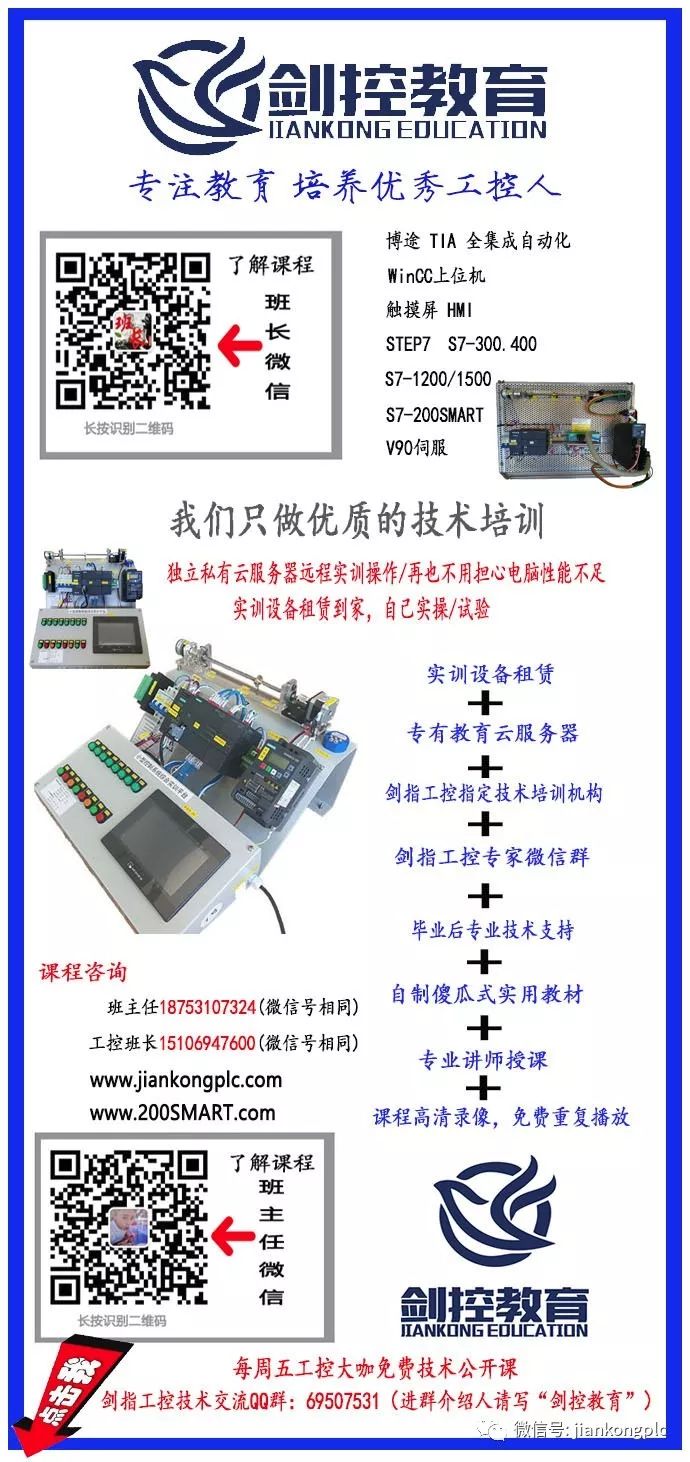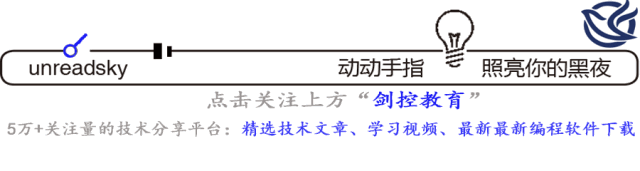
Profibus DP Networking Key Points
In industrial sites, one of the most troublesome issues for engineers is communication. Often, they feel that all their settings are correct, yet communication fails, leaving them confused. Below, we will specifically introduce how to set up a Profibus DP network for normal and stable operation.
The setup of a Profibus DP network mainly consists of hardware configuration and software configuration.
1、Hardware Configuration
The hardware configuration mainly refers to the connection of the Profibus DP bus. A correct connection of the Profibus DP bus is the foundation of communication, and the software configuration is also based on the correct bus connection method. The Profibus DP bus connection consists of bus connectors and the bus itself. Below, we will introduce the standard connection methods for Profibus DP bus.
1、Bus Connector
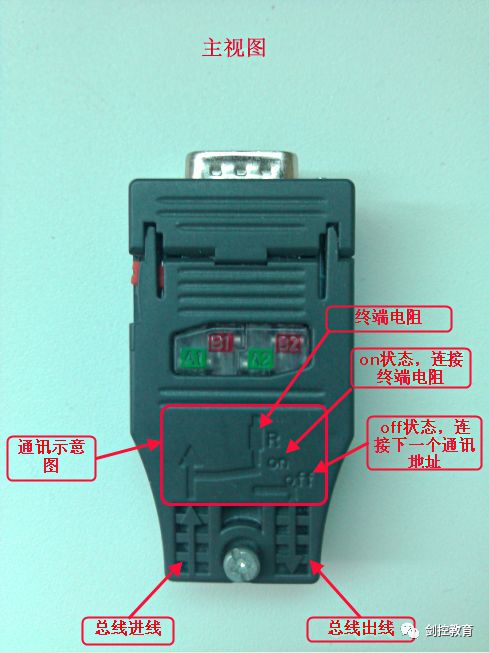
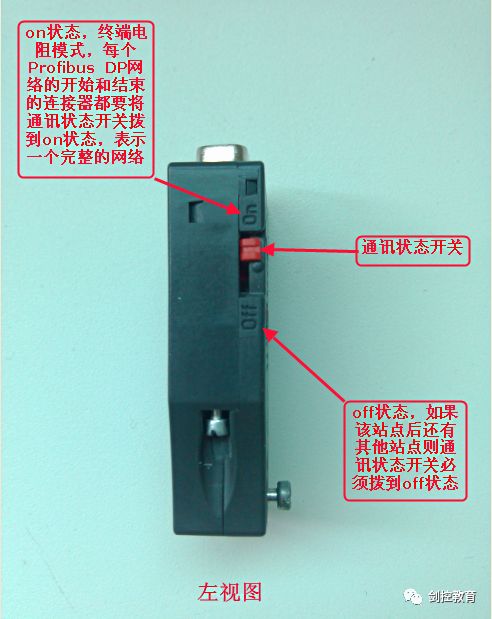
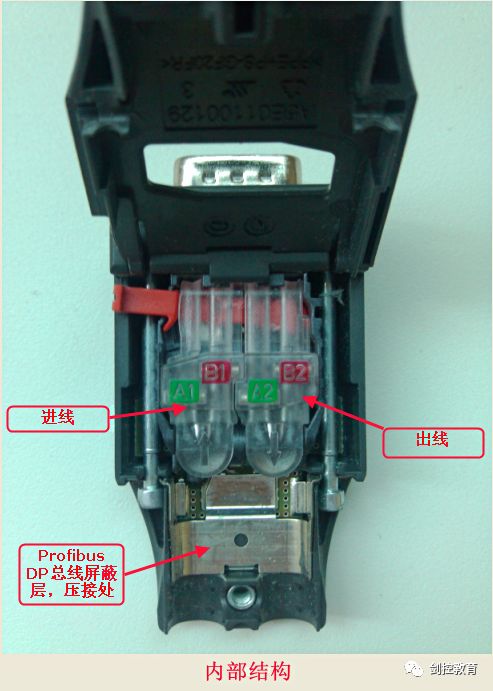
2、Structure of the Profibus DP Bus
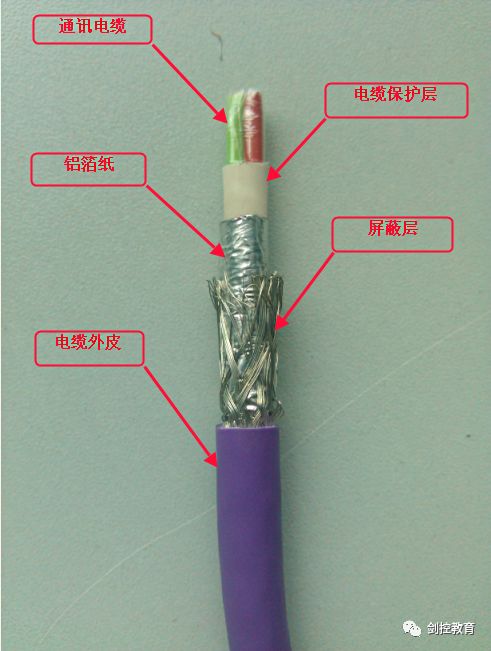
3、Correct Wiring Method
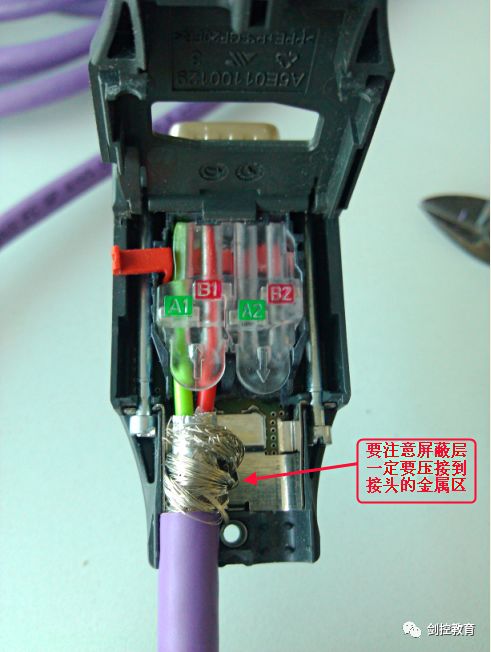
The above image shows the correct wiring method. There are two main points to note:
1、Pay attention to the length of the stripped wire; measure the required stripping length before stripping.
2、Ensure the shielding layer is crimped onto the metal area of the connector to effectively shield against interference.
3、Software Configuration
1、Draw Network Topology Diagram
To configure a communication network, it is necessary to clearly understand the network structure. Therefore, drawing a clear network topology diagram is essential, as shown in the figure below.
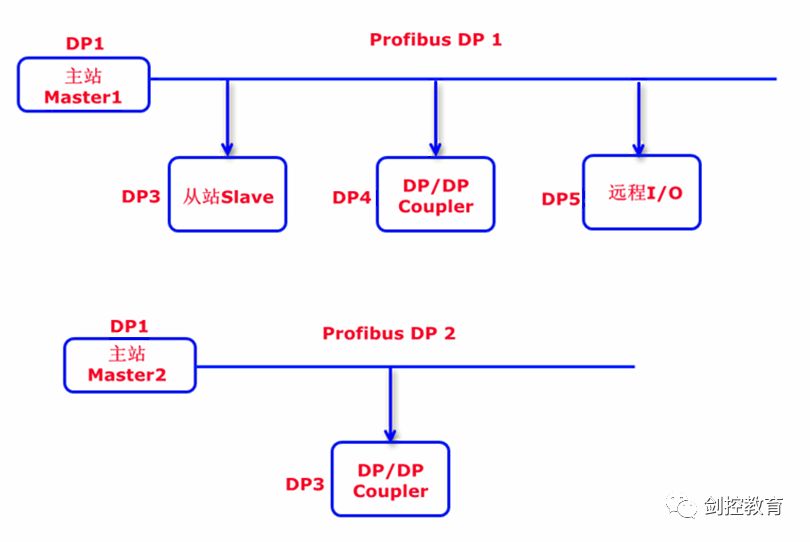
2、List Hardware Configuration Table based on the Network Topology Diagram, as shown in the figure below.
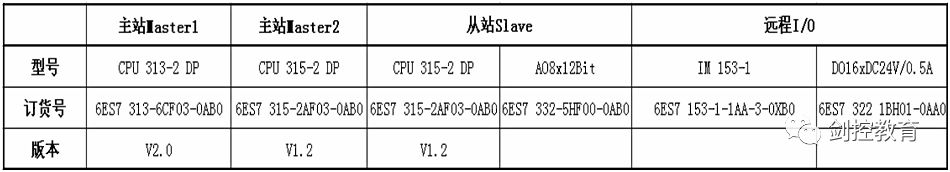
3、Based on the Network Topology Diagram and Hardware Configuration Table, configure the Profibus DP network as shown in the figure below.
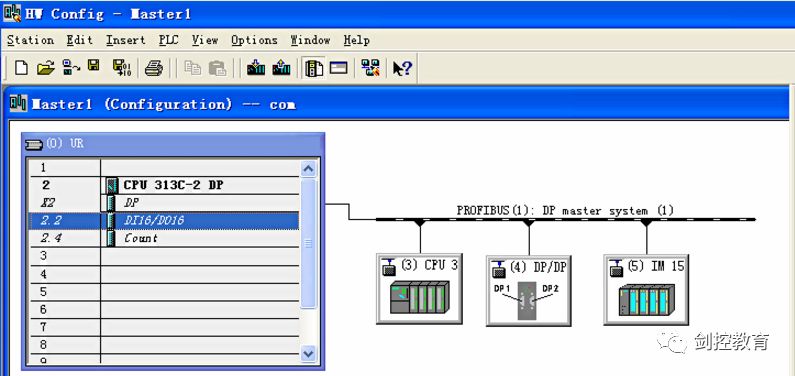
After this configuration is completed, check the model of the hardware and the address settings for each station in the Profibus DP network.
4、Finally, and most importantly, the easily mistaken area is the I/O points of the modules in each station and the settings of the I/O points in the mapping area. This setting must be done last and uniformly distributed to avoid errors.
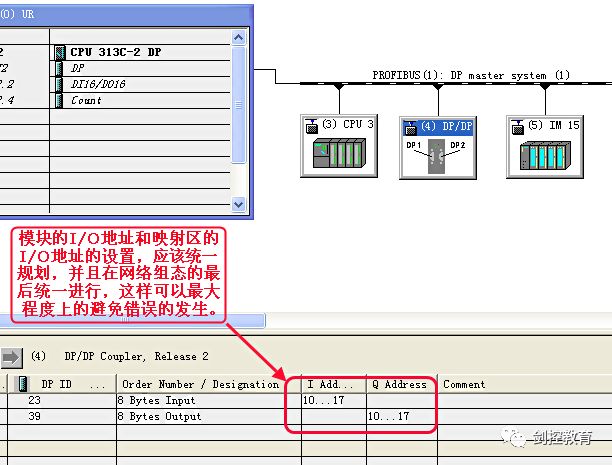
This article is a network reprint or adaptation, copyright belongs to the original author. If there are any copyright issues, please contact for deletion! No individual or organization bears relevant legal responsibilities.