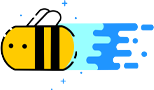
Click the little blue text to follow!
Hello everyone, today I will take you to play with something interesting—using Java to get weather forecasts! Don’t worry, this is not some profound technology; it’s just sending a network request to fetch some data. Remember those weather apps quietly sitting on your phone? The core principle behind them is exactly what we are going to discuss today.

httpclient
What is HttpClient?
In simple terms, HttpClient is an HTTP client tool provided by Apache that allows us to send HTTP requests in Java code. It’s like your browser, but in code form. Want to fetch data from a website? It helps you get it done.
Before using it, add it to your project:
<dependency>
<groupId>org.apache.httpcomponents</groupId>
<artifactId>httpclient</artifactId>
<version>4.5.13</version>
</dependency>

get
Sending a GET request to fetch weather
A GET request is like ordering food at a restaurant—you just tell the waiter what you want and wait for the food to arrive. Let’s see how to use HttpClient to send a GET request to fetch weather data:
HttpClient client = HttpClients.createDefault();
HttpGet request = new HttpGet("https://api.weather.com?city=beijing");
HttpResponse response = client.execute(request);
String result = EntityUtils.toString(response.getEntity());
What do these few lines of code do? They create an instance of HttpClient, construct a GET request (with the city parameter), execute the request, and finally retrieve the returned data. It’s that simple!

json
Parsing JSON response
Most weather APIs return data in JSON format. Don’t panic; parsing JSON in Java is not difficult. I recommend using the Jackson library, which acts like a translator, converting those colorful JSON texts into Java objects:
ObjectMapper mapper = new ObjectMapper();
WeatherData data = mapper.readValue(result, WeatherData.class);
System.out.println("Today's temperature: " + data.getTemperature() + "°C");

1
Handling exceptions
Network requests are a process full of uncertainties! Unstable networks, server downtime, API changes… Therefore, exception handling is essential:
try {
HttpResponse response = client.execute(request);
// Handle response...
} catch (IOException e) {
System.err.println("Network issue: " + e.getMessage());
}
Remember, never trust the network! It’s like your takeout might be eaten by the delivery guy; network requests can also get “lost” along the way.

2
A complete weather plugin
By stringing together the previous knowledge points, we can create a simple weather query tool:
public WeatherInfo getWeather(String city) {
try {
String url = "https://api.example.com/weather?city=" + URLEncoder.encode(city, "UTF-8");
HttpGet request = new HttpGet(url);
HttpResponse response = client.execute(request);
String json = EntityUtils.toString(response.getEntity());
return mapper.readValue(json, WeatherInfo.class);
} catch (Exception e) {
return new WeatherInfo("Unknown", "Failed to retrieve");
}
}

3
Use cases
What can this weather plugin do? Create a desktop weather reminder tool, add weather functionality to your website, automatically adjust smart home settings based on the weather (like closing windows on rainy days), or set up a weather SMS reminder service.
Moreover, mastering HttpClient allows you to access various APIs, not just weather. Stock quotes, exchange rate queries, news information… the door to the network world is now open for you!

4
Conclusion
Today we learned how to use HttpClient to implement a simple weather query function. Key points: create an HttpClient instance, send a GET request, handle JSON responses, and don’t forget exception handling. These seemingly simple steps are the foundation of countless web applications. Remember, programming is like cooking; knowing the recipe is just the first step, and true experts need to practice more.
