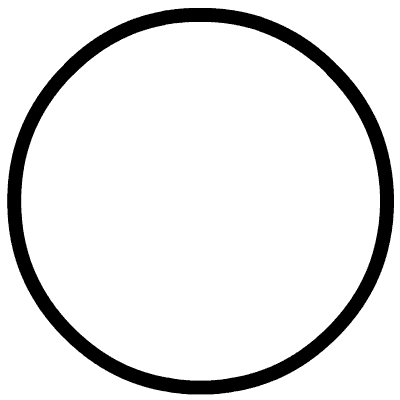
[Name]:IAR
[Language]: Simplified Chinese
[Installation Environment]: Win10/Win8/Win
[Download Link]:
IAR for ARM
Link:https://pan.baidu.com/s/1qYJ4ZbTIxAizjAZPpzd14A
Extraction Code:8888
IAR for msp430
Link:https://pan.baidu.com/s/1fl-powWHdQGJVoHBhEZq7Q
Extraction Code:8888
IAR for 8051
Link:https://pan.baidu.com/s/1D4pjXV-OFPvxJ4LTnwdtyg
Extraction Code:8888
[Backup Link]: If the download link is invalid, please reply in the public account ‘Smart Car Talks’ for the latest download link:IAR
Introduction:IAR is an integrated development environment that comes with many software tools related to development work, including the C compiler—IAR Embedded Workbench, which supports microprocessors from many well-known semiconductor companies. Many globally renowned companies use the development tools provided by IAR Systems to develop their cutting-edge products, ranging from consumer electronics, industrial control, automotive applications, medical, aerospace to mobile application systems…. It covers all. Today, I will bring you the installation tutorial for IAR, please follow along.
Note: Please be sure to exit antivirus software, system protection, and firewall before installation.
1. Download the installation package and unzip it
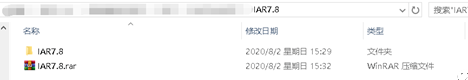
2. After unzipping, if you see these two files are not empty, it means the files are intact

3. OpenIAR7.8, double-clickEWARM-CD-7804-12495.exe
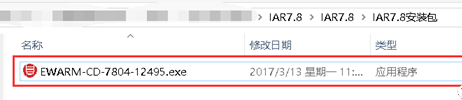
5. ClickInstall
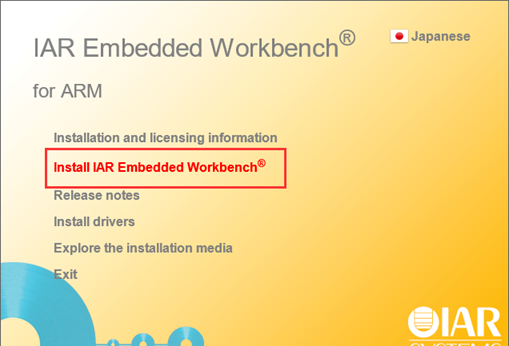
6,
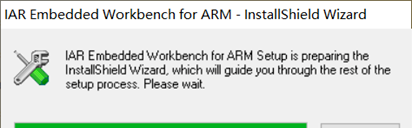
7. ClickNext
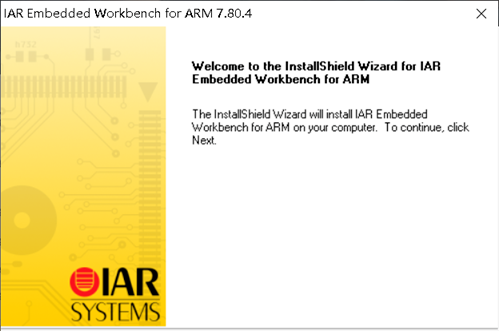
8. Check I agree, clickNext
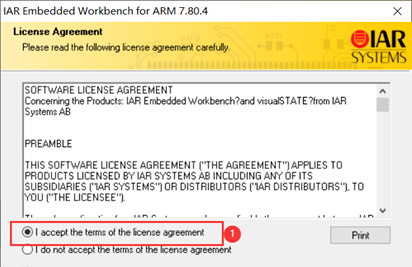
9. Change the default installation path
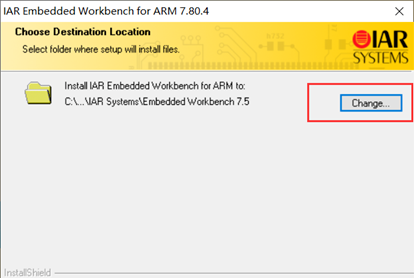
10. Change the installation path to a location other thanC drive
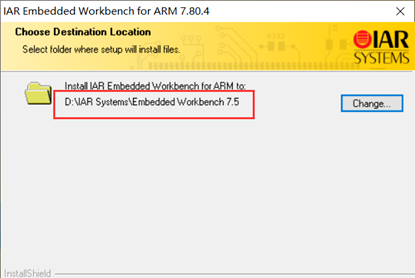
11. Next
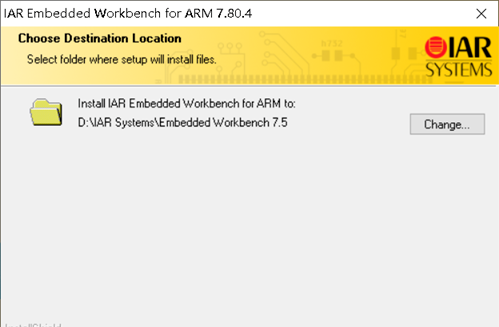
12. Next
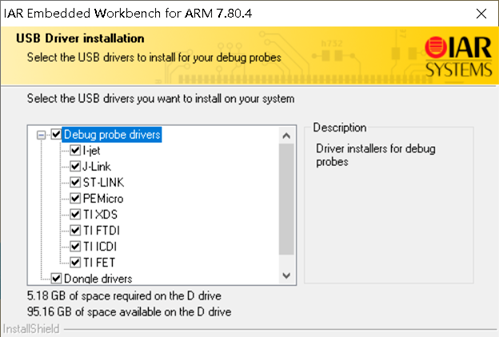
13. Next
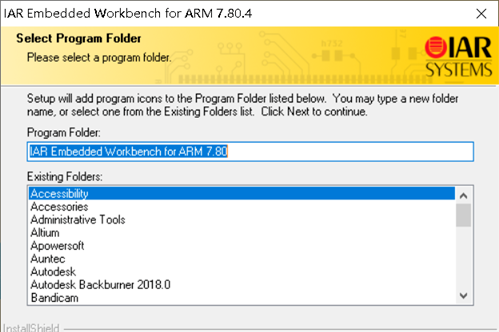
14. Install
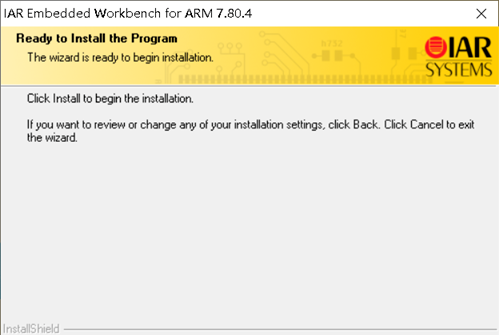
15. Wait
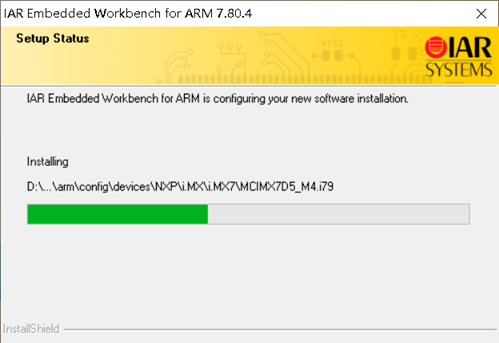
16. No
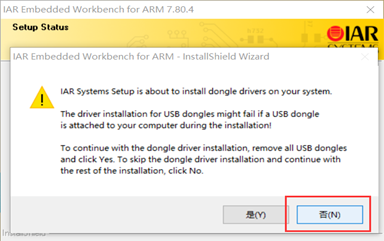
17.
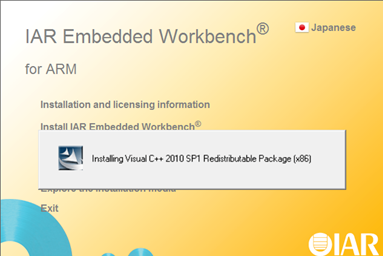
18. Uncheck, clickFinish
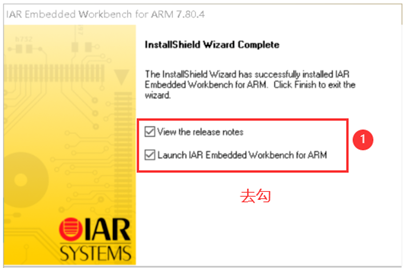
19. Choose the language as English
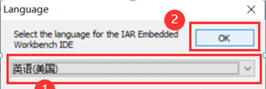
20. Close the pop-up window
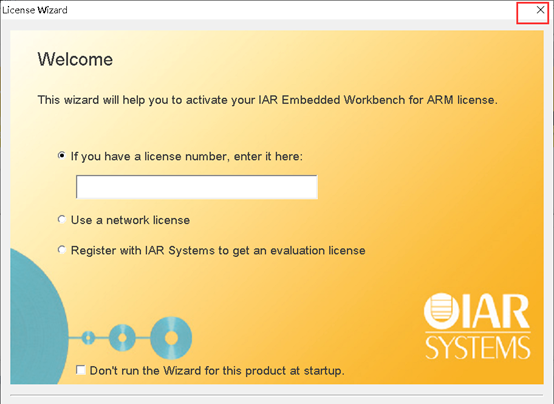
21. Confirm
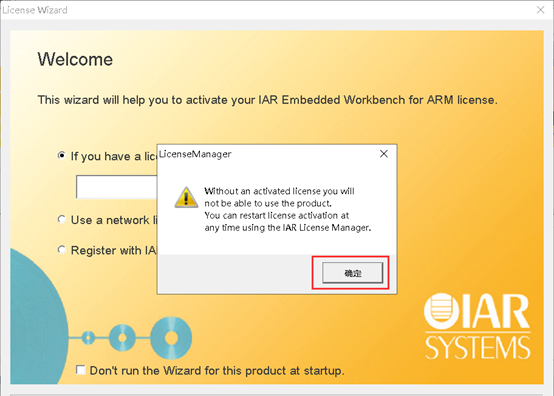
22. Help, clickLicense Manager
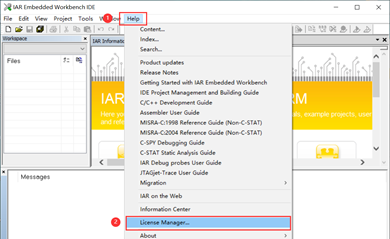
23. In the automatically popped window, click close
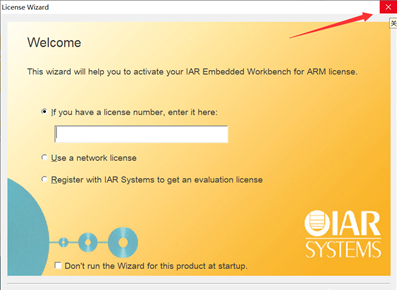
24. Confirm
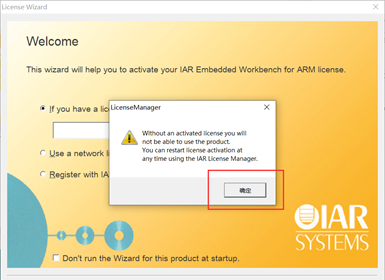
25. On this interface
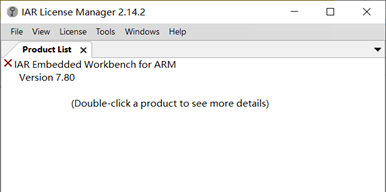
26. Clicklicense
Clickoffline Activation
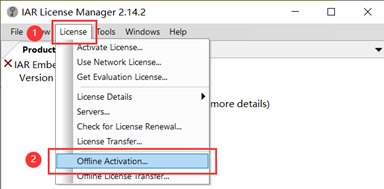
27. Do not care about this interface for now
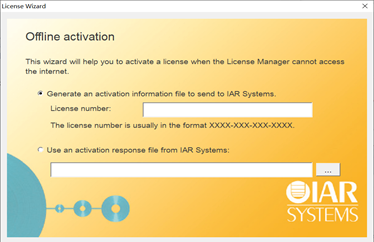
28. Find the key generator in the installation package and run it as administrator
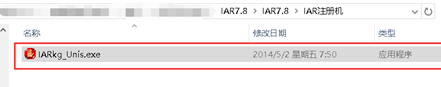
29. First clickGenerate, then copylicense Number
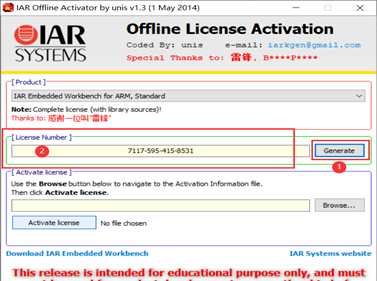
30. Paste intoLicense number, click next
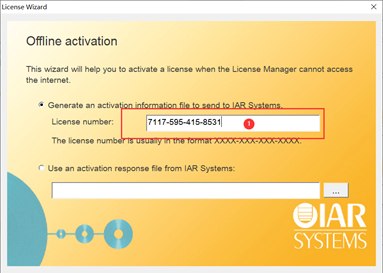
31. ChooseNo, click next
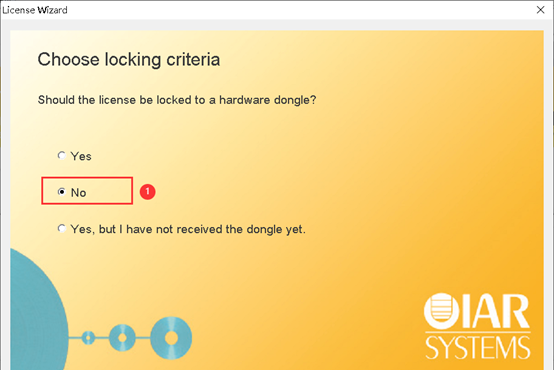
32. Click select file
33. Choose path, file type, and click save
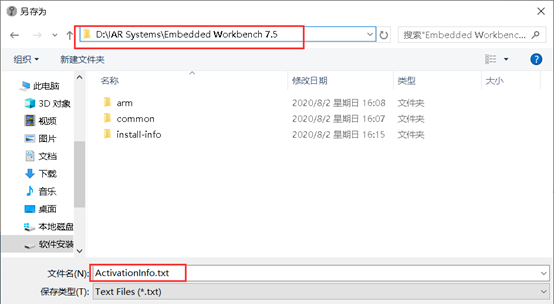
34. Click next
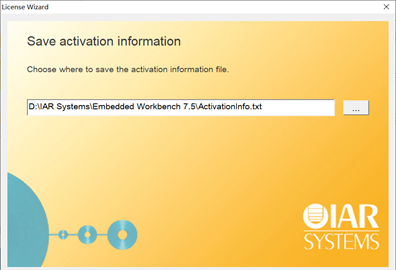
35. Copy the address, click next
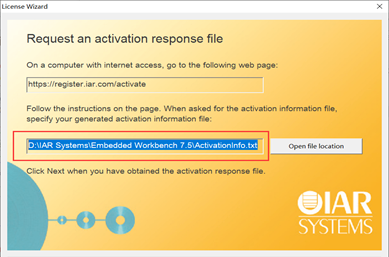
36. Do not care about this for now
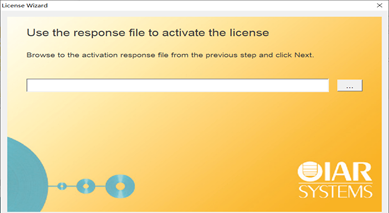
37. Open the cracking software, select the copied address to openActivationInfo.txt
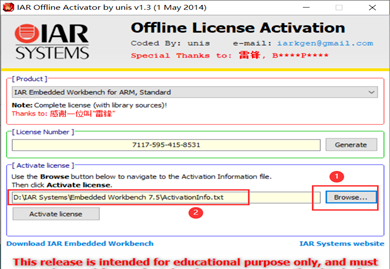
38. ClickActivate license
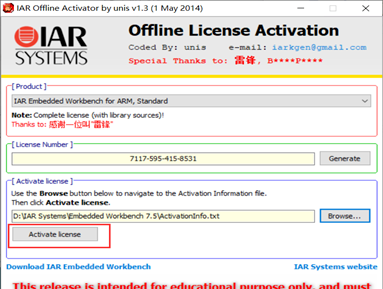
39. Choose path, save
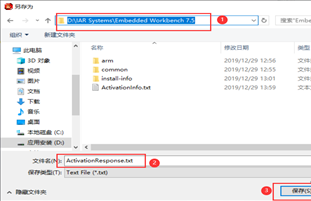
40. If you seeDone! it means saved successfully
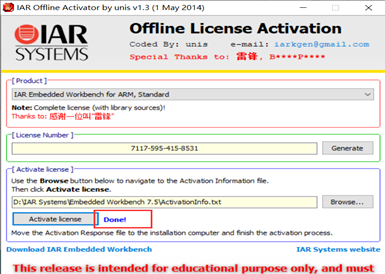
41. Find the address you just saved, selectActivationResponse.txt
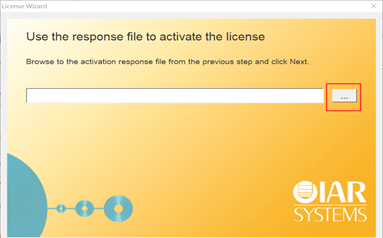
42. Select the document ActivationResponse.txt in the path and click open
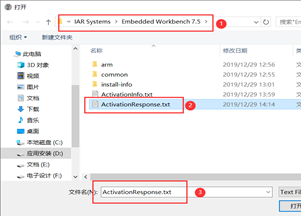
43. Click next
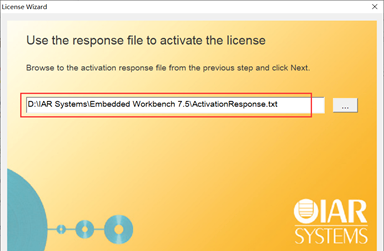
44. ClickDoneto complete the installation
45. CheckDon’t…. ChooseYes
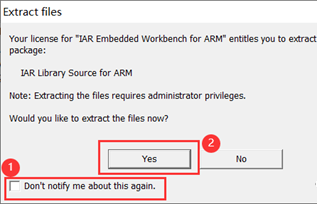
46. ClickFinishon the popped-up interface, and then this interface will appear
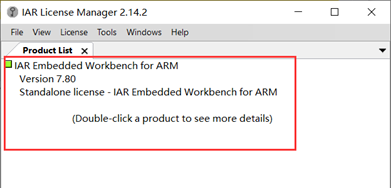
That’s all.
Why Participate in Competitions?
In my opinion, it is very necessary for students related to electronic majors to participate in some competitions, not just as a single competition experience.
More importantly, it is a kind of ability, an attitude, combined with the major, used for practice, and to train practical experience. It lays the groundwork for work or further studies.
Regarding work: it is not realistic to say that what we learn in school and competitions can be used in work and shine in the company. What we learn and use in school and competitions is only the surface.
The requirements for projects in companies and work are higher, and the stability of products is required to be higher.
But during the competition process:
You can learn an attitude, an attitude of solving problems, a persistent attitude, whether it is for people or for dealing with situations. This attitude, this spirit is very necessary~
You can learn a method and ability, the method of solving problems, discovering problems, not being afraid of problems, and having the ability to face difficulties and solve problems.
There are also some teamwork, collaborative problem-solving, and communication skills with others, etc…
For further studies, the abilities that mentors value are simply the ability to get things done. If you have participated in competitions, done projects, and can get started right away, it does not require too much training time, and you can do things as soon as you join the team~ Who wouldn’t like that?
Here’s a saying for everyone: If you want to do something, now is the best time.
It reminds me of that saying: When is it good to start?
The more practical answer than “the earlier you start, the better” is “start now”.
I believe that electronic design competitions are not isolated competitions; they are closely related to our electronic-related major courses and are a systematic process of professional courses, closely related to cultivating comprehensive qualities. Therefore, preparing for competitions is not a short-term (a few days, a dozen days) behavior but a long-term (several months) process.
Just like work and life, change is not a short-term behavior but a process of accumulation leading to an explosion~
By Fish Core Studio
Finally

