The instrument cannot operate normally, and there are usually corresponding fault prompts. However, not every fault prompt can accurately indicate the problem, so a more detailed instrument diagnostic report is needed.
Almost all Bruker instruments exchange data with the computer via network cable. Accessing instrument information requires only a web browser. For example, in Internet Explorer, entering the instrument’s IP address (default is 10.10.0.1) in the address bar allows access, as shown in the image below:
(Note: Do not enter https://10.10.0.1)
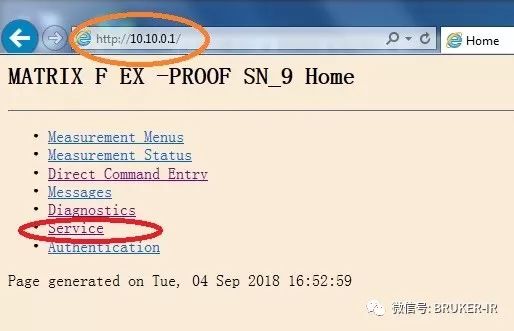

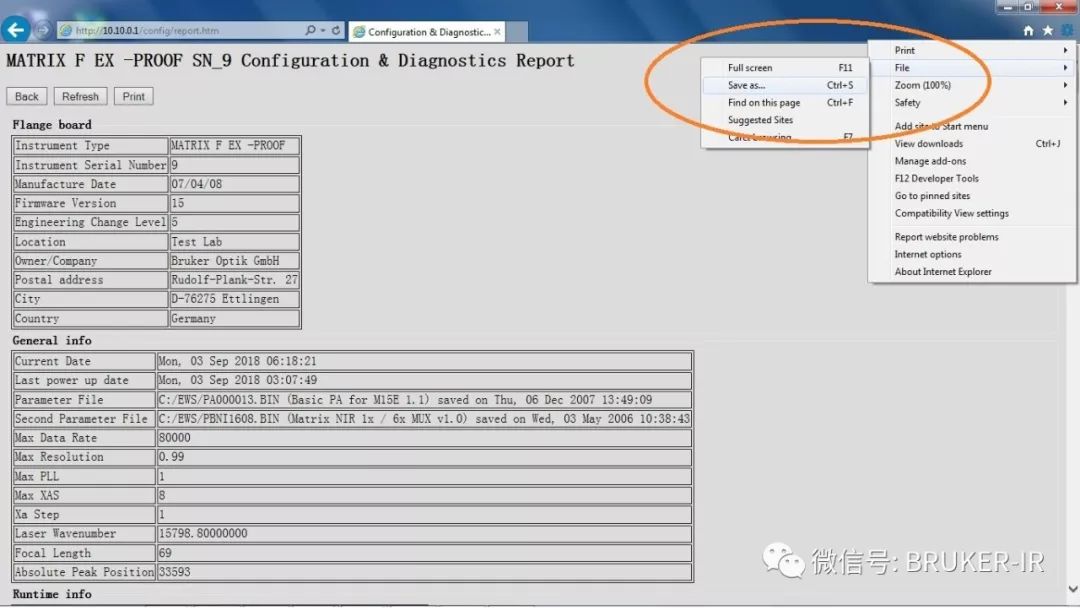
After opening the full report link, please save the opened information as an htm format file and send it to us as an email attachment.
If you cannot open http://10.10.0.1, please change to another computer and set the local connection IP to 10.10.0.100 (use the automatically prompted subnet mask 255.0.0.0) to access 10.10.0.1 with any browser.
If you still cannot open the instrument information, please contact an engineer, as the instrument’s EWS board may be faulty. Scan the service WeChat below for a comprehensive and accurate fault diagnosis.
