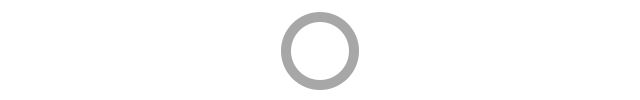

Old Wang
Hello, I used a 64G SD card, why can my camera only store for 3 days?
Hello, after investigation, your camera’s bitrate is 2M variable bitrate for motion detection recording, and the storage for one day is about 5G. It is very likely that it is an expanded capacity card, and a test is needed?
 TP-LINK
TP-LINK
Old Wang
What is an expanded capacity card, and how do I test it?
¥%¥% expanded capacity card @#@# testing method #¥#¥#
 TP-LINKMost cameras that use cards will pair with SD cards for local storage. The SD cards paired with surveillance cameras are required to have high read and write speeds, true capacity, and durable performance.However, the SD cards on the market vary in quality, filled with various fake cards, expanded capacity cards, low-speed cards, and counterfeit cards, which is not an exaggeration.
TP-LINKMost cameras that use cards will pair with SD cards for local storage. The SD cards paired with surveillance cameras are required to have high read and write speeds, true capacity, and durable performance.However, the SD cards on the market vary in quality, filled with various fake cards, expanded capacity cards, low-speed cards, and counterfeit cards, which is not an exaggeration. Ordinary users also find it difficult to distinguish between genuine and fake cards based on appearance. Therefore, to make monitoring more reliable and secure, it is recommended to choose SD cards from well-known brands. For SD cards that have already been purchased (if storage issues arise), a test can be conducted.Below, I will tell you how to test and what indicators to look for.
Ordinary users also find it difficult to distinguish between genuine and fake cards based on appearance. Therefore, to make monitoring more reliable and secure, it is recommended to choose SD cards from well-known brands. For SD cards that have already been purchased (if storage issues arise), a test can be conducted.Below, I will tell you how to test and what indicators to look for.  What are the common abnormal cards?Currently, there are three main types of fake cards commonly found on the market:
What are the common abnormal cards?Currently, there are three main types of fake cards commonly found on the market: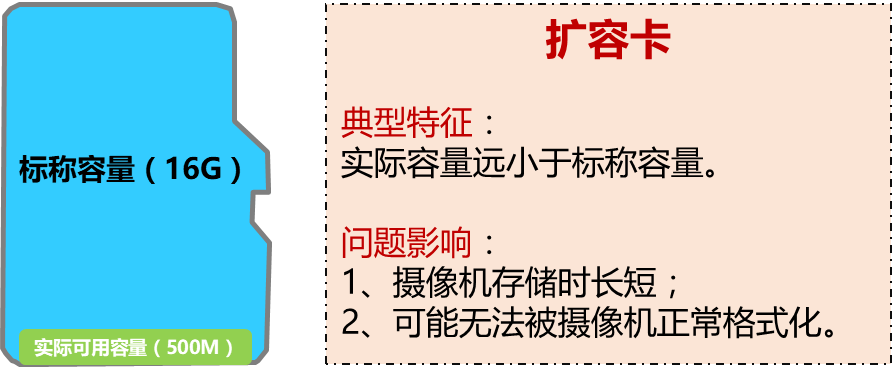
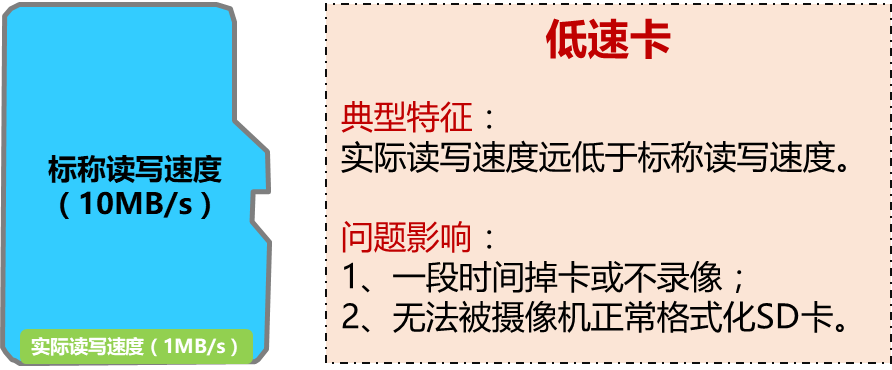
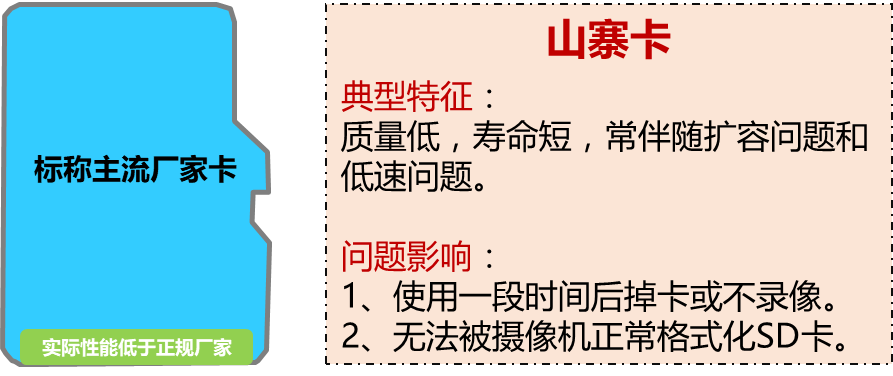
 How to determine if the SD card is abnormal?If the mobile app cannot recognize or format the SD card remotely, or if it drops the card/does not record after a period of use, you should first check whether the SD card is an abnormal card. It is recommended to use MyDiskTest software for testing.
How to determine if the SD card is abnormal?If the mobile app cannot recognize or format the SD card remotely, or if it drops the card/does not record after a period of use, you should first check whether the SD card is an abnormal card. It is recommended to use MyDiskTest software for testing. MyDiskTest is a computer testing tool that integrates expanded storage, data block damage detection, and read/write speed testing functions, which can effectively and intuitively detect whether the SD card is abnormal.Before testing, you need to prepare a card reader to facilitate the insertion of the SD card into the computer for testing.
MyDiskTest is a computer testing tool that integrates expanded storage, data block damage detection, and read/write speed testing functions, which can effectively and intuitively detect whether the SD card is abnormal.Before testing, you need to prepare a card reader to facilitate the insertion of the SD card into the computer for testing. 1. Expanded Capacity TestThe results of the expanded capacity test are quite intuitive. When the SD card is detected as an expanded capacity card, there will be a text prompt and a red progress bar indicating that the SD card is an expanded capacity card;If it is not an expanded capacity card, the text prompt will say “Test Passed”.
1. Expanded Capacity TestThe results of the expanded capacity test are quite intuitive. When the SD card is detected as an expanded capacity card, there will be a text prompt and a red progress bar indicating that the SD card is an expanded capacity card;If it is not an expanded capacity card, the text prompt will say “Test Passed”. 2. Data Integrity TestThe SD card data integrity test mainly tests whether the SD card has bad blocks. When the test result shows that certain areas have red squares, it indicates that the SD card has bad sectors.As shown in the figure below:Red squares represent blocks where data verification failed, indicating that data cannot be written or read, which are bad blocks;Yellow squares represent blocks where test data has been written;Green squares represent blocks where data verification passed, indicating normal writing and reading of data.
2. Data Integrity TestThe SD card data integrity test mainly tests whether the SD card has bad blocks. When the test result shows that certain areas have red squares, it indicates that the SD card has bad sectors.As shown in the figure below:Red squares represent blocks where data verification failed, indicating that data cannot be written or read, which are bad blocks;Yellow squares represent blocks where test data has been written;Green squares represent blocks where data verification passed, indicating normal writing and reading of data.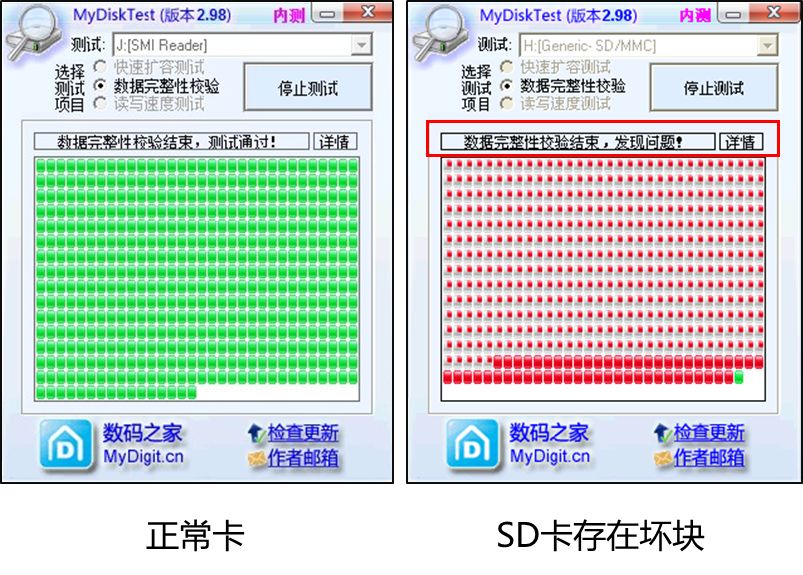 3. Read/Write Speed TestThe read/write speed test mainly tests whether the actual read/write speed of the SD card meets Class 10/U1 standards. The characteristics of a normal SD card are:1. The read/write speed gradually increases with the increase of the horizontal coordinate block capacity, and finally stabilizes;2. The stable read/write speed is at 10MB/s or above.Other abnormal SD cards may have insufficient write speeds, as shown in the figure below.
3. Read/Write Speed TestThe read/write speed test mainly tests whether the actual read/write speed of the SD card meets Class 10/U1 standards. The characteristics of a normal SD card are:1. The read/write speed gradually increases with the increase of the horizontal coordinate block capacity, and finally stabilizes;2. The stable read/write speed is at 10MB/s or above.Other abnormal SD cards may have insufficient write speeds, as shown in the figure below. ReadWrite Speed Diagram
ReadWrite Speed Diagram 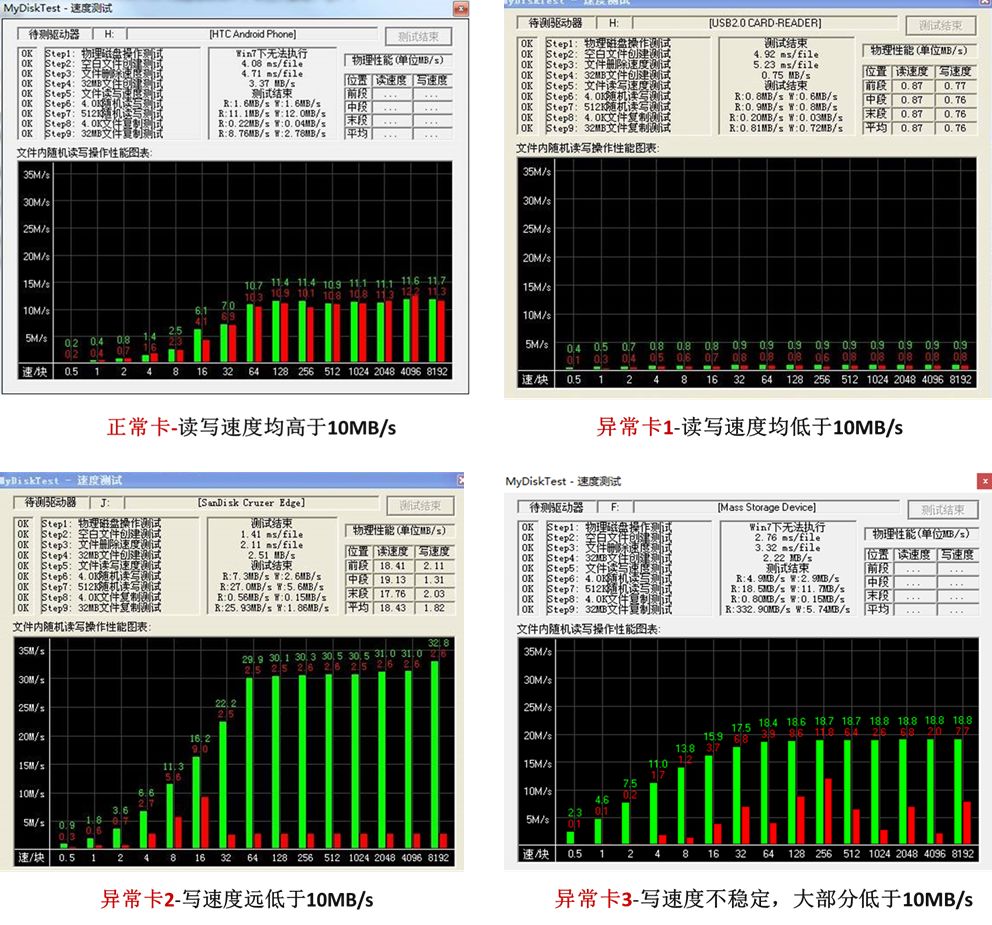 *Since the duration of the expanded capacity test and read/write speed test is relatively short, while the data integrity test takes longer, it is recommended to prioritize testing the expanded capacity and read/write speed. Based on the test results, you can generally confirm whether the SD card is abnormal.For SD cards identified as abnormal through MyDiskTest, to ensure the safety of monitoring data and normal usage, it is recommended not to use them for monitoring storage and to replace them with normal SD cards.
*Since the duration of the expanded capacity test and read/write speed test is relatively short, while the data integrity test takes longer, it is recommended to prioritize testing the expanded capacity and read/write speed. Based on the test results, you can generally confirm whether the SD card is abnormal.For SD cards identified as abnormal through MyDiskTest, to ensure the safety of monitoring data and normal usage, it is recommended not to use them for monitoring storage and to replace them with normal SD cards.
END
This article is complete
Reading is a form of cultivation, sharing is a virtueWelcome to share the article in your circle of friends
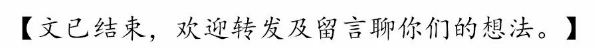 (Source: Internet, if there is any infringement, please contact us for deletion)
(Source: Internet, if there is any infringement, please contact us for deletion)
Product Recommendations
– END – ●What is the maximum transmission distance of POE power supply technology?●Camera connected successfully, but failed to bind TP-LINK ID? What to do?●How to adjust the inverted monitoring image?●What do the six indicator lights of the fiber transceiver represent?●What to do if the wireless signal is found but cannot connect?●Which switches can be installed in a rack?●How to set up enterprise router AP management!●How to turn off the white light of the security camera at night!●What to do if the monitoring can only be viewed on the local area network and not externally?●Common fault handling methods for fiber and optical modules!●Common configuration tips and function demonstrations for POE·AC integrated machines! ●What is port mapping? How to set up port mapping on a router?●How to set up an alarm and pop-up method when someone appears on the recorder!●What is the IP address of the camera? How to quickly check the IP address!●How to transfer the old cloud storage package to the new machine for repaired or newly purchased cameras!●What is the difference between single-fiber and dual-fiber transceivers?●What is the difference between storage servers and recorders?●What to do if the AP is offline? Learn these troubleshooting methods and you won’t have to worry anymore!●What to do if the wireless speed test is always low?●How to install wireless ceiling AP construction methods!●What is the difference between a firewall and a router?●Everything you want to know about VPN!●Can multiple broadband connections use one router to dial simultaneously?●What are the differences between optical modules and optical transceivers?●How to wire a network patch panel?●How to connect a (4G) camera to the internet via a wired network port?●Why refuse inferior cables?●How to increase the duration of monitoring video storage?●Video monitoring management, storage, and decoding solutions for 1000 points●How to display the same monitoring image in 10 or 20 locations?●IPTV settings? Teach you how to set it up quickly●How to quickly identify good and bad network cables? How to measure network cable resistance?●What points should be considered in advance for monitoring installation?●What is the difference between surveillance hard drives and regular hard drives!●Why is the monitoring video intermittent?●WIFIis often unstable? Teach you a few tricks to solve it easily!●What to do if the router overheats? These few tricks are quick and effective!
●What is the maximum transmission distance of POE power supply technology?●Camera connected successfully, but failed to bind TP-LINK ID? What to do?●How to adjust the inverted monitoring image?●What do the six indicator lights of the fiber transceiver represent?●What to do if the wireless signal is found but cannot connect?●Which switches can be installed in a rack?●How to set up enterprise router AP management!●How to turn off the white light of the security camera at night!●What to do if the monitoring can only be viewed on the local area network and not externally?●Common fault handling methods for fiber and optical modules!●Common configuration tips and function demonstrations for POE·AC integrated machines! ●What is port mapping? How to set up port mapping on a router?●How to set up an alarm and pop-up method when someone appears on the recorder!●What is the IP address of the camera? How to quickly check the IP address!●How to transfer the old cloud storage package to the new machine for repaired or newly purchased cameras!●What is the difference between single-fiber and dual-fiber transceivers?●What is the difference between storage servers and recorders?●What to do if the AP is offline? Learn these troubleshooting methods and you won’t have to worry anymore!●What to do if the wireless speed test is always low?●How to install wireless ceiling AP construction methods!●What is the difference between a firewall and a router?●Everything you want to know about VPN!●Can multiple broadband connections use one router to dial simultaneously?●What are the differences between optical modules and optical transceivers?●How to wire a network patch panel?●How to connect a (4G) camera to the internet via a wired network port?●Why refuse inferior cables?●How to increase the duration of monitoring video storage?●Video monitoring management, storage, and decoding solutions for 1000 points●How to display the same monitoring image in 10 or 20 locations?●IPTV settings? Teach you how to set it up quickly●How to quickly identify good and bad network cables? How to measure network cable resistance?●What points should be considered in advance for monitoring installation?●What is the difference between surveillance hard drives and regular hard drives!●Why is the monitoring video intermittent?●WIFIis often unstable? Teach you a few tricks to solve it easily!●What to do if the router overheats? These few tricks are quick and effective!
Currently, over 100,000 people have followed and joined us







