In the face of various uncertainties and inflationary pressures in the global economy, cryptocurrencies, especially leading ones like Bitcoin, may become one of the choices for investors to cope with inflation risks, similar to the safe-haven function of gold, and have unique value from an asset allocation perspective..
How are coins generated? They are obtained by miners through encrypted servers. As long as there is stable electricity and a dedicated space for the servers, the servers will yield considerable output for miners every day. For those with electricity but concerned about noise caused by machine heat dissipation, a silent server is the best choice; below we introduce mainstream silent servers for obtaining Dogecoin, making it easy to operate at home or in the office:

The device’s appearance is similar to a computer host, supporting multiple currencies such as LTC, DOGE, and BELLS. This server looks aesthetic and elegant in a home or office while also providing silent operation. The server performance is stable and requires no daily maintenance.

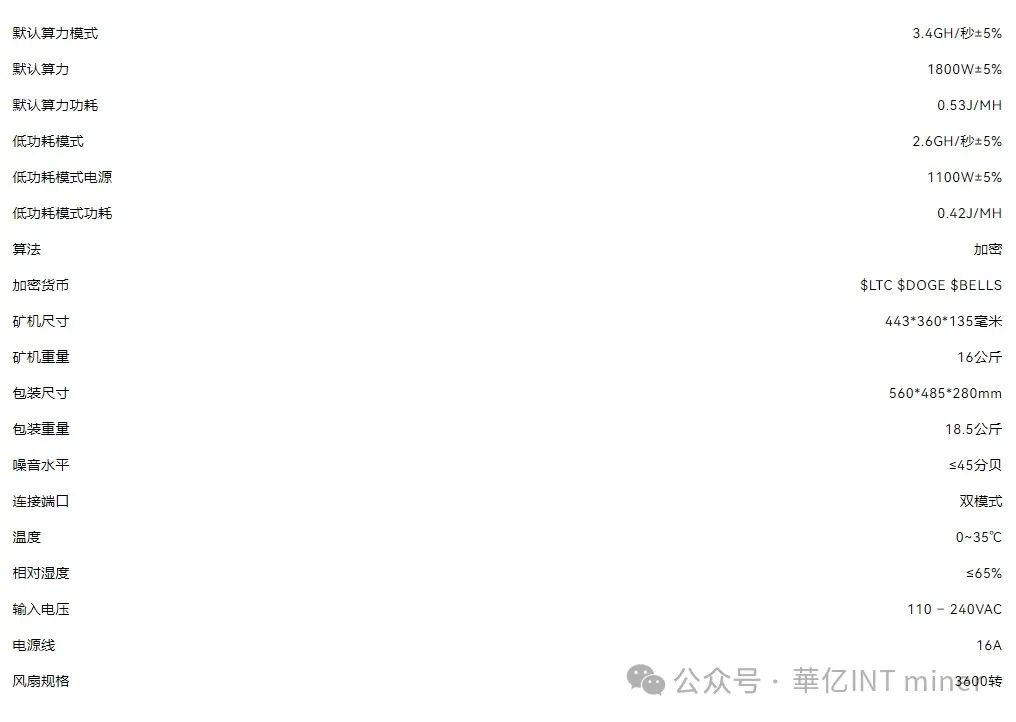
Five Steps to Install the Server:
1. Register a mining pool account and bind the corresponding currency wallet address.
2. Plug in the device and connect to the internet (this model supports WiFi connection).
3. Find the device IP (open find.goldshell.com in the same network segment).
4. Enter the backend to bind the mining pool account (miner ID) and mining pool address.
5. After binding, wait for the machine to operate.



By opening the dedicated IP lookup website, it is best to use Google Chrome to access the IP lookup website in the same network segment, and the device IP will be displayed within a few minutes, simple and convenient!
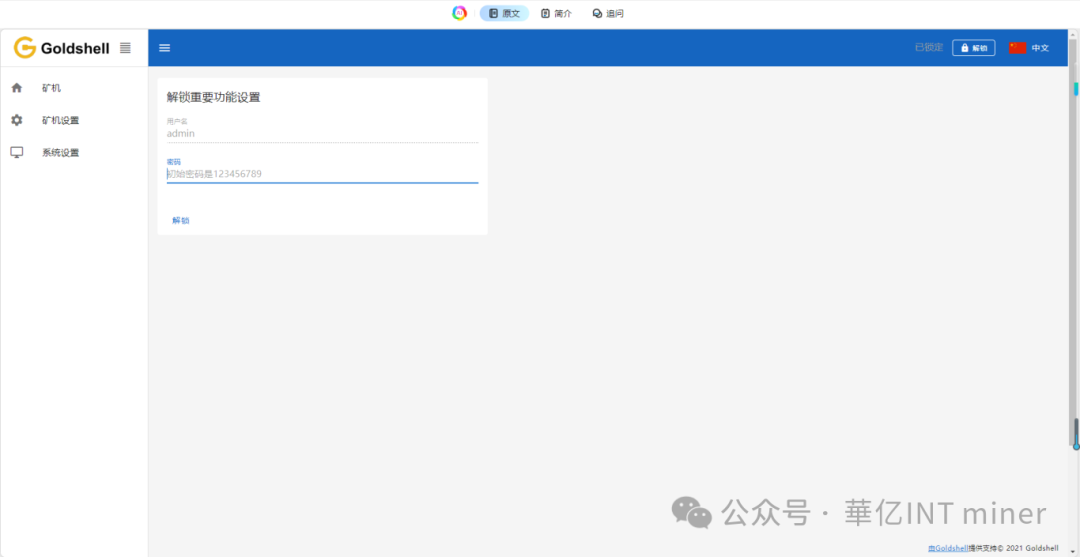
By finding the machine’s IP, copy the IP address into the browser to access the machine’s backend, click unlock in the upper right corner, and enter the account password: 123456789

Bind account and mining pool address:
1. Click the add button in the upper right corner to enter the mining pool binding page.
2. Bind the corresponding mining pool address, miner ID, and password (any password like 123 is acceptable).
3. After binding, a green shovel icon will appear in the image, indicating successful setup.

After completing the backend settings, the above chart will appear, showing detailed data about the device’s operating status, allowing you to intuitively see the corresponding information through the backend. This indicates that the machine has fully entered a normal operating state, and all you need to do is keep the device running. No matter where you are, you can check the device’s operating status and real-time output through the mining pool app. Many users in the north use the heat emitted by the device as heating, achieving a multipurpose effect.


For the past nine years, we have focused on digital currency servers. We have witnessed the development from early models to today’s high-performance models and can accurately explain the characteristics and applicable scenarios of different models. This nine years of experience has given us a deep understanding of digital currency devices, allowing us to provide miners with professional advice and quality product recommendations.