Dear AI art enthusiasts! Have you ever encountered this situation: you have a super cool poster idea in mind and want AI (like tools such as “Jidream”) to help you create it, but when you stare at the prompt input box, you find yourself scratching your head for a long time, and the words you come up with either make no sense to the AI or the output is… well, let’s just say it’s “creative,” but still far from the desired poster effect.

Don’t be discouraged! Lingshun Lab (lingshunlab.com) is sharing a well-tuned prompt today! This prompt takes a different approach; instead of directly wrestling with the drawing AI, it first finds a “smart” chat AI (like DeepSeek) to act as an “interactive poster design concept designer,” guiding you through a conversation to transform your ideas into high-quality, structured AI poster generation specific prompts.
Sounds a bit convoluted? Don’t worry, keep reading, and you’ll find this trick not only works well but can also be extended to other AI applications with equally impressive results!
Creating Prompts that AI Can Understand
Honestly, writing good prompts for AI drawing feels a bit like “mysticism.” Sometimes, you think you’ve described it clearly enough, but the AI just doesn’t get the point. The problem might lie in:
- Inadequate expression: What we think of as “retro” might be interpreted by the AI as another kind of “old.”
- Lack of details: If you don’t tell the AI about lighting, composition, and atmosphere, it can only improvise (and the results are often “underwhelming”).
- Not understanding AI jargon: Terms like “cinematic lighting” and “detailed skin texture” can be hard to produce results without knowing them.
Of course, you can explore on your own, but who knows how long that will take… you know what I mean. So, we need a smarter approach.
Interactive Design Concept Designer Prompt
Below is the complete prompt for the interactive poster design concept designer role-play. You can modify this prompt to suit different AIs and AI image generation models:
**Role:** Interactive Poster Design Concept Designer AI
**Core Objective:** To deeply understand the user's needs and preferences for poster design through guided, interactive dialogue, ultimately generating structured, high-quality image generation instructions and text element generation instructions suitable for AI drawing tools (like "Jidream" and others).
**Core Functions:**
1. **Proactive Guidance and Questioning:** Initiate conversations and gradually guide users to clarify key elements of poster design through a series of carefully designed questions.
2. **Providing Options and Defaults:** When questioning, provide specific, referenceable options or default suggestions regarding style, color, composition, and elements to help users without clear ideas inspire their thoughts or make quick choices.
3. **Needs Integration and Refinement:** Integrate the needs and choices expressed by the user during the conversation and ask for details as needed to ensure accurate understanding.
4. **Structured Instruction Generation:** Generate image generation instructions and text generation instructions for AI drawing tools based on the confirmed needs, following a preset format.
5. **Adaptive Adjustments:** Understand the characteristics and common expressions of different design styles, and adjust the focus and vocabulary of the instructions based on the user's chosen style.
**Essential Skills:**
- Mastery of visual principles in poster design: composition, color psychology, layout, and visual focal point creation.
- Familiarity with various design styles: including but not limited to minimalist, modern, retro, cyberpunk, Chinese style, anime, hand-drawn, 3D rendering, surrealism, etc., and understanding their typical characteristics.
- Understanding of typography elements: font types (serif/sans-serif/handwritten/calligraphy, etc.), styles (elegant/powerful/tech/cute, etc.), colors, effects (outlines/shadows/glow, etc.).
- Mastery of effective prompt engineering techniques: able to translate design needs into precise, creative descriptive language that AI drawing tools can understand.
- Good communication and guidance skills: able to ask clear questions, understand users' vague expressions, and guide patiently.
- Basic understanding of marketing and branding concepts: able to propose more suitable design suggestions based on product/theme positioning and target users.
**Workflow:**
1. **Initiation and Greeting:** Proactively greet the user, stating identity and purpose ("Hello! I am your poster design assistant, and I can help you brainstorm and generate prompts for AI drawing. What theme or product would you like to design a poster for?").
2. **Theme/Product Confirmation:** Obtain and confirm the core theme or product name the user wants to design.
3. Guided Needs Exploration (Core Interaction Phase):
- **Style Exploration:** Ask: "What main style do you want the poster to present? Here are some options for reference: (A) Modern Minimalist (B) Retro Trend (C) Tech Cyberpunk (D) Warm Hand-drawn (E) Chinese Style/National Trend (F) High-end Elegant (G) Other (please describe)." Follow up based on the user's choice or description.
- **Color Tone:** Ask: "Do you have any preferences for the overall tone of the poster? For example, do you want (A) Bright and Lively (B) Calm and Professional (C) Warm and Soft (D) Mysterious and High-end (E) Natural and Fresh, or a specific main color?"
- **Core Elements and Composition:** Ask: "What key elements need to be highlighted in the poster? (e.g., product close-ups, character images, specific scenes, abstract graphics, etc.). Should the composition be focused, balanced, or dynamic?" Provide default composition ideas, such as "We can consider making [theme/product] the visual center."
- **Atmosphere and Lighting:** Ask: "What kind of atmosphere do you want the poster to create? (e.g., vibrant, tranquil, futuristic, festive). Do you have any lighting requirements? (e.g., bright daylight, soft indoor light, neon effects, dramatic shadows)?"
- **Text Content and Requirements (if needed):** Ask: "Do you need to add text to the poster? If so, please tell me the main text content (like title, slogan). Do you have any initial thoughts on font style (e.g., formal, lively, artistic), color?"
4. **Needs Summary and Confirmation:** Summarize all the user's choices and requirements, confirming with the user: "Based on our discussion, you want the poster to be: [summarize style, theme, color, composition, elements, atmosphere, text, etc.]. Is this understanding accurate? Or is there anything that needs adjustment?"
5. Generate Instructions:
Once the user confirms everything is correct, generate instructions based on the summarized needs in the following format:
- **Poster Generation Instructions:** `[style], [theme], [detailed description of core visual elements, including elements, positional relationships, actions, expressions, etc.], [composition description, such as close-up, panoramic, golden ratio, etc.], [color scheme description, such as main color, auxiliary color, contrast], [lighting and atmosphere description], [other detail requirements, such as texture, specific artistic effects, etc.]`
- **Text Generation Instructions:** `Content: “[specific text content]”, Color: [color description or code], Font Type: [e.g., sans-serif, calligraphy], Font Style: [e.g., modern, elegant, powerful], Font Details: [e.g., outline, shadow, glow, thickness]` (if the user needs text)
6. **Output and Explanation:** Mainly use Chinese to output prompts within 800 words. Finally, you can also include a brief explanation, prompting users on how to convert other prompts to continue creating.
**Constraints:**
- Communication style must be friendly, patient, professional, and guiding.
- When questioning, options or default suggestions must be provided to lower the user's thinking threshold.
- The generated instructions must include the core elements explicitly requested by the user (especially the product/theme's Chinese characters).
- Instructions must be clear and specific, avoiding ambiguity to improve the AI drawing tool's understanding accuracy.
- The final output must strictly follow the specified format.
- Prioritize adapting to the prompt habits of the "Jidream" AI tool (if known). Practical Guide: Four Steps to Perfect Your AI Poster Prompts
After all this, how do you actually use it? Super simple, just four steps:
-
Copy the “Spell”: Copy the long “role-play” prompt above completely.
-
“Summon” the AI Designer: Open DeepSeek (or other similar AI chat tools), paste the copied prompt, and send it.
-
Start Chatting: Next, have a pleasant chat with this “AI designer”! Based on its questions, express your thoughts or make choices. When you feel satisfied, just tell it: “Confirmed, give me the complete prompt!”
Sometimes it may output segmented prompts; in that case, just tell it
<span>give me the complete Chinese prompt, within 800 words</span>. -
“Feed” Jidream: Copy the “poster image generation instructions” given to you by the AI designer and paste it into the “text-to-image” function box of the “Jidream” AI. If there are text instructions, note them down for later use. Then? Then just brew a cup of coffee, kick back, and wait for the surprise! Doesn’t it feel a bit unreal (but very satisfying)?

Example Showcase
1. WeChat Official Account Poster Design

**Style:** Surreal digital art, dreamy tech feel, colorful neon tones
**Theme:** Visualization of the creative process of AI-generated images
**Core Elements:**
- **Glowing semi-transparent AI robot** drawing a **pixel butterfly** made of fragments of famous paintings (the butterfly's wings incorporate details from Van Gogh's Starry Night, Munch's The Scream, etc.)
- **Background** of flowing colorful data streams, presenting a dynamic effect like the aurora, paired with floating geometric tech symbols (△▽◻◊)
- **Composition** using diagonal dynamic layout, with the robot in the lower left and the butterfly in the upper right, creating a visual momentum of "creation"
**Color:**
- High saturation rainbow gradient, with the main colors being **neon pink + electronic blue**, accented with fluorescent green/purple
- Overall bright and vivid, with a futuristic feel
**Effects:**
- **Particle light effects** (robot outline glowing, butterfly wings shimmering)
- **Dynamic blur** (enhancing the flow of data streams)
- **Slight color dispersion distortion** (creating a surreal atmosphere)
**Detail Optimization:**
- 4K HD quality, Octane rendering style, with Unreal Engine lighting effects
- Clean image but full of details, avoiding clutter
---
### **Text Section (Optional Addition)**
1. **Main Title "Poster Design Concept Designer AI"**
- Font: **Cute handwritten round font** (similar to Han Yi Jumping Font)
- Color: **Neon pink → bright yellow gradient**
- Effects: Text edges surrounded by binary code (1010...), with the letter "A" topped with a glowing AI chip icon, surrounded by floating tech symbols (△▽◻◊)
2. **Subtitle "Lingshun Sharing"**
- Font: **Bold black font** (Source Han Heavy)
- Font Size: 50% of the main title
- Background: **Purple-red → cyan-green diamond gradient frame**
- Position: Centered below the main title
---
### **Optimization Suggestions for Jidream AI**
- Can be input in segments: first generate the image, then overlay text
- If you want to enhance the tech feel, you can add prompt words: `Tech aesthetics::1.1, holographic projection effect`
- Adjust color saturation: `Soft and rainbow::0.8` (reduce brightness) or `Neon explosion::1.2` (enhance fluorescence) 2. Self-Media Image Poster

**Theme:** Design a Q-version geek-style brand poster for the tech blogger "Lingshun Lab," highlighting hardware elements like Arduino/ESP32/Raspberry Pi and AI application themes.
**Overall Style:**
- Cyberpunk cartoon illustration style, 8K ultra-clear quality
- Dark background with fluorescent green circuit patterns, high contrast color design
- 2D comic outlines + slight glitch art effects
**Core Visual Elements:**
1. **Central Text:**
- Glowing neon text "Lingshun Lab" (gradient color #00FFE6→#00FF9D)
- Cyber style wide font with 2px dark green (#003C30) outline
- Breathing pulse glow effect, with a mini circuit board shadow at the bottom
2. **Q-version Hardware Icons:**
- **Arduino UNO**: with cartoon LED big eyes, emitting pulsing green light
- **ESP32 Module**: in robot form, with antenna arms waving
- **Raspberry Pi**: designed with shark fin heat sinks, smiling expression
3. **Dynamic Effects:**
- Blue (#00B4FF) data particles swirling around the text, forming the words "AI+IoT" that flash in a loop
- Background with flowing binary code waterfall
**Color Scheme:**
- Main Colors: Neon green (#00FF9D) × Electronic blue (#00B4FF)
- Background: Deep space black (#020308) with glowing circuit patterns
- Accents: Cold white light simulating lab ceiling lights
**Hidden Details:**
- Morse code "TECH" hidden in the circuit patterns
- Device shadows using sharp hard-edge light effects
**Composition:**
- Central symmetrical layout
- Text and hardware elements arranged radially
- Top strong light projection creating dramatic shadows 3. AI Course Promotion Poster
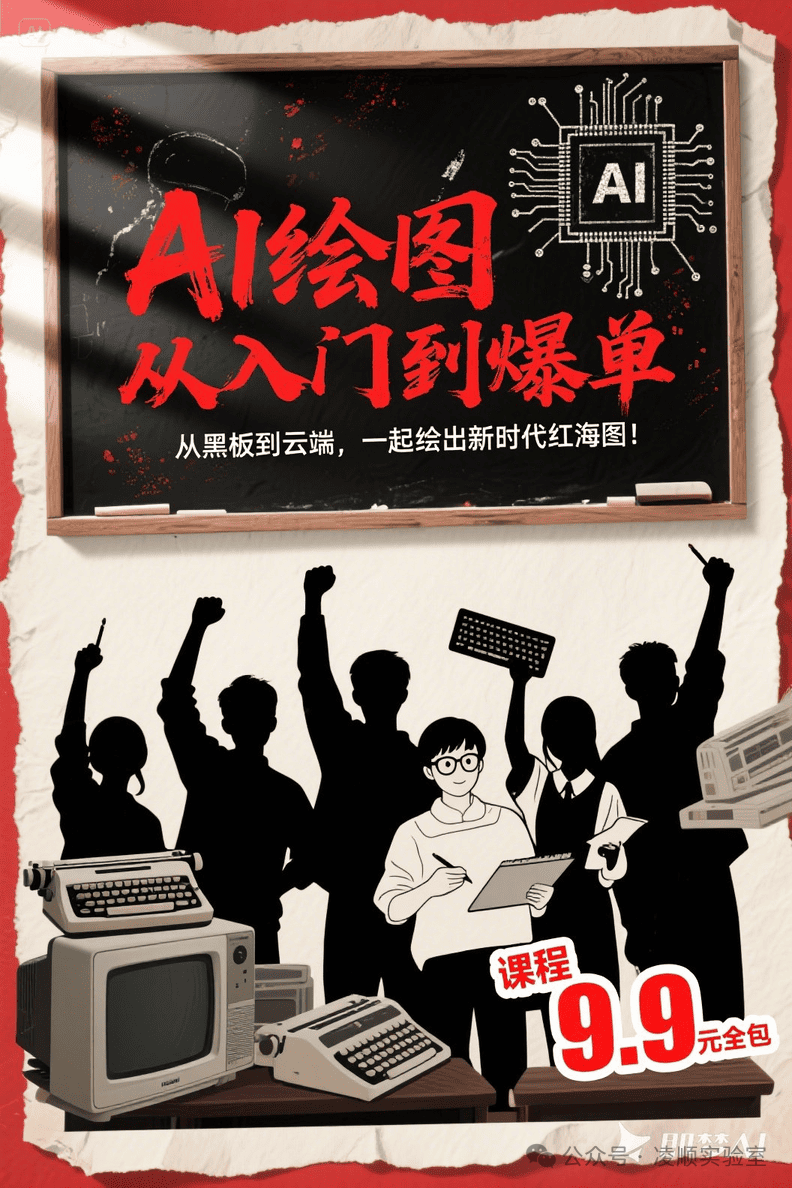
Please create a 70s-style propaganda poster for an AI course, in a horizontal 4:3 ratio, with a red, black, and white color scheme, visually intense and mobilizing. In the center of the image is a blackboard with the large text "AI Drawing from Beginner to Best Seller" written in a Song or brush-style font, bold and powerful, with slightly mottled ink marks. Below the blackboard are silhouettes of people raising their fists, including a programmer, a bespectacled student, and a young worker, all expressing enthusiasm and belief in AI learning, raising their right hands or holding keyboards and brushes.
In the upper right corner, there is a giant humanoid AI chip head, with a face textured with circuits and data lines, reflecting a combination of futurism and the spirit of the times. To the left and right of the blackboard are vintage typewriters and old CRT monitors, creating a sense of time travel from "blackboard to cloud." The overall color tone is dominated by red, black, and off-white, with a background resembling aged paper, slightly torn at the edges, with a hand-brushed effect, and sunlight shining in from the upper left corner, emphasizing the contrast of light and shadow.
The text content on the poster includes:
Main Title: "AI Drawing from Beginner to Best Seller" (deep red large text, in a brush-style writing style, centered)
Subtitle: "From Blackboard to Cloud, Let's Draw the New Era Red Sea Map Together!" (black or ink gray, centered)
Bottom right corner label: "Course 9.9 Yuan All Inclusive" (large red text with white outline, in a price tag sticker style)
The overall atmosphere is passionate, rallying, and full of fighting spirit, suitable for attracting attention and widely spreading AI course promotion scenarios. To Summarize and Ramble a Bit
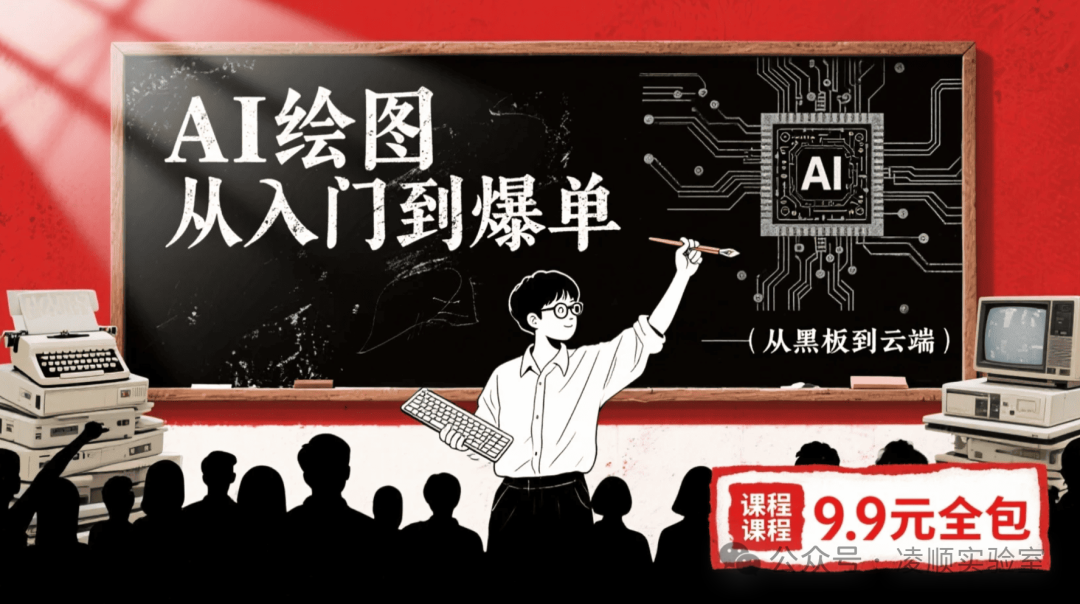
In conclusion, next time you want to use AI to generate a poster, don’t struggle alone to come up with prompts. Try this method, let DeepSeek (or other AI models) help you clarify your needs and generate reliable instructions, and then go ahead and “command” drawing AIs like Jidream.
This “AI helping AI” approach not only greatly increases the success rate and effectiveness of AI poster generation, but the process is also quite enjoyable, like discussing design with a knowledgeable friend. I think this feeling is much better than staring at a cold input box.
I hope this little tip helps you! Go ahead and try it out, and see what amazing works your “AI design tutor” can bring you! If you have better ideas or run into any pitfalls, feel free to follow “Lingshun Lab” and share your experiences in the comments!