
Introduction
I previously wrote an article about importing forum comment data into the Coze AI bot, but the results were not very good. Today, I tried again, made some adjustments, and found that the results were excellent. It seems that my previous operational settings were incorrect.
“Let’s see how to use the Coze AI Bot development platform to import forum post comments and create an AI bot“
WeChat is a place where most of us can record chats, so this data is very important for us personally. So I had the idea to export chat records to see what interesting things I could discover.
Exporting Chat Records
Exporting WeChat chat records relies on a project called “留痕” (Liuhen).

Project open-source address: https://github.com/LC044/WeChatMsg/
Download address: https://github.com/LC044/WeChatMsg/releases
Detailed usage instructions: https://blog.lc044.love/post/4
I am using an Android phone and need to export chat records to migrate to WeChat on the computer.
-
Android: Phone WeChat -> Me -> Settings -> Chat -> Chat Record Migration and Backup -> Migrate -> Migrate to Computer WeChat (after migration, restart WeChat)
First, you need to log in to WeChat on the computer and click Backup and Restore.

Click confirm on the phone, and both the computer and phone will display a prompt indicating that the backup is in progress:
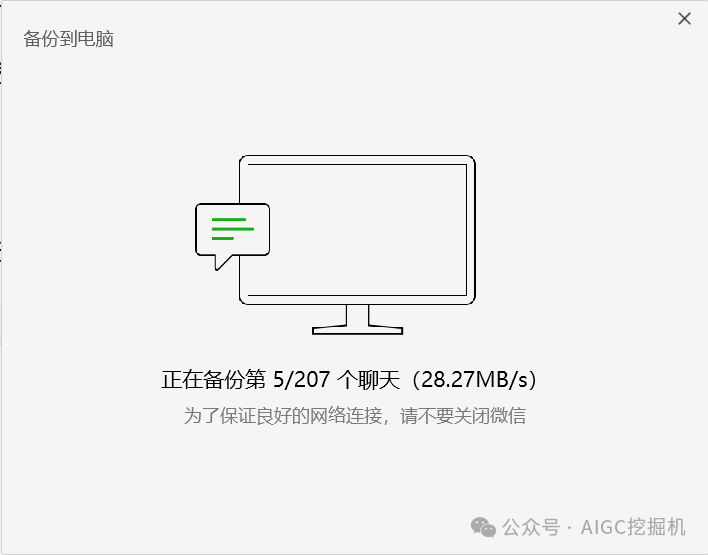
Wait patiently for completion ⌛️, restart WeChat on the computer, open this WeChat chat record export tool, and click to get information to automatically display the computer WeChat account information.
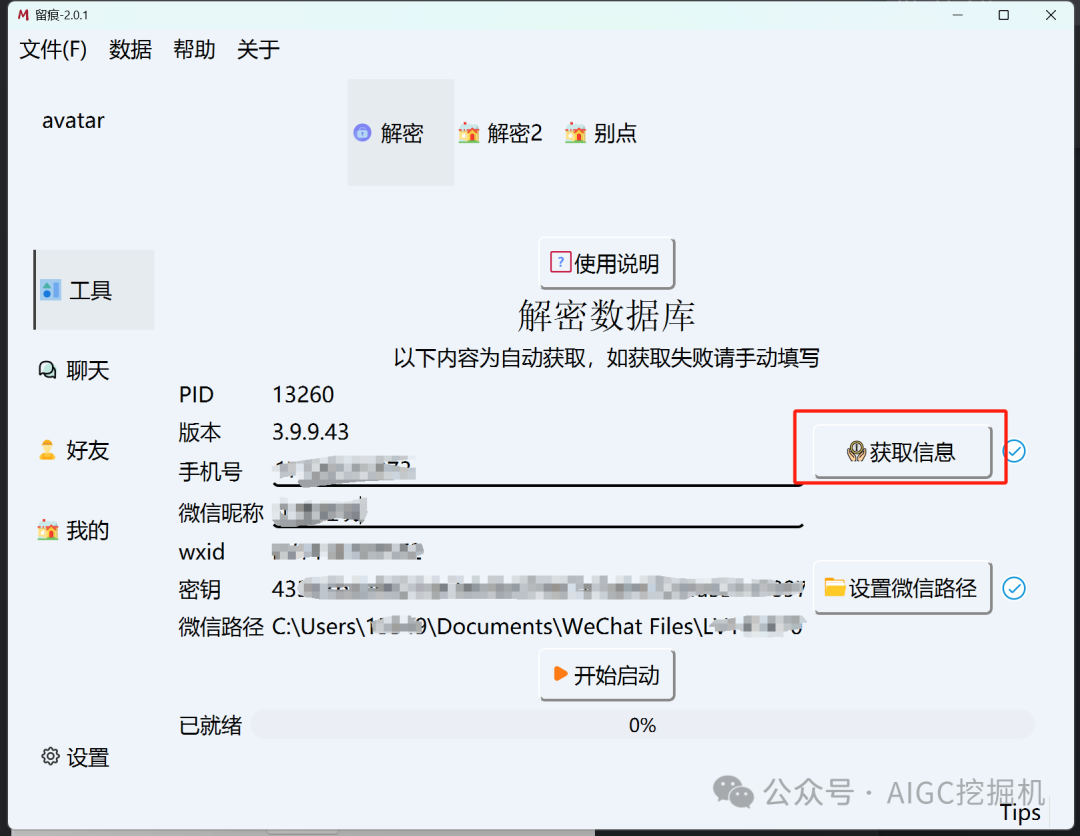
Then click “Start” on the interface, and wait for success, it will prompt to restart.
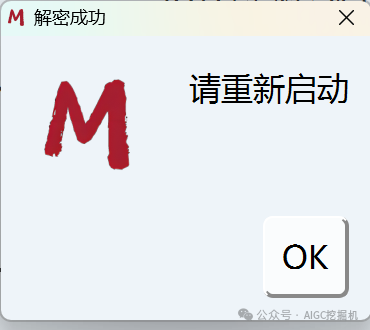
After restarting, click to export chat records.
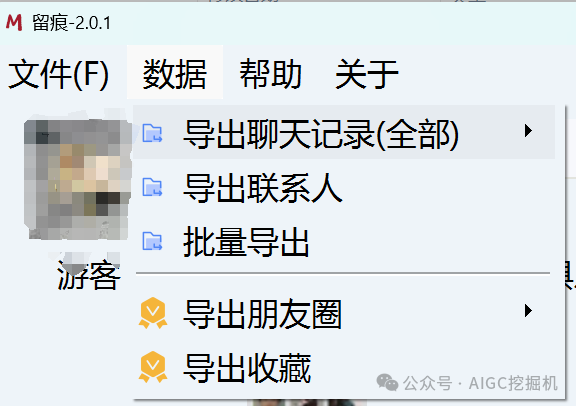
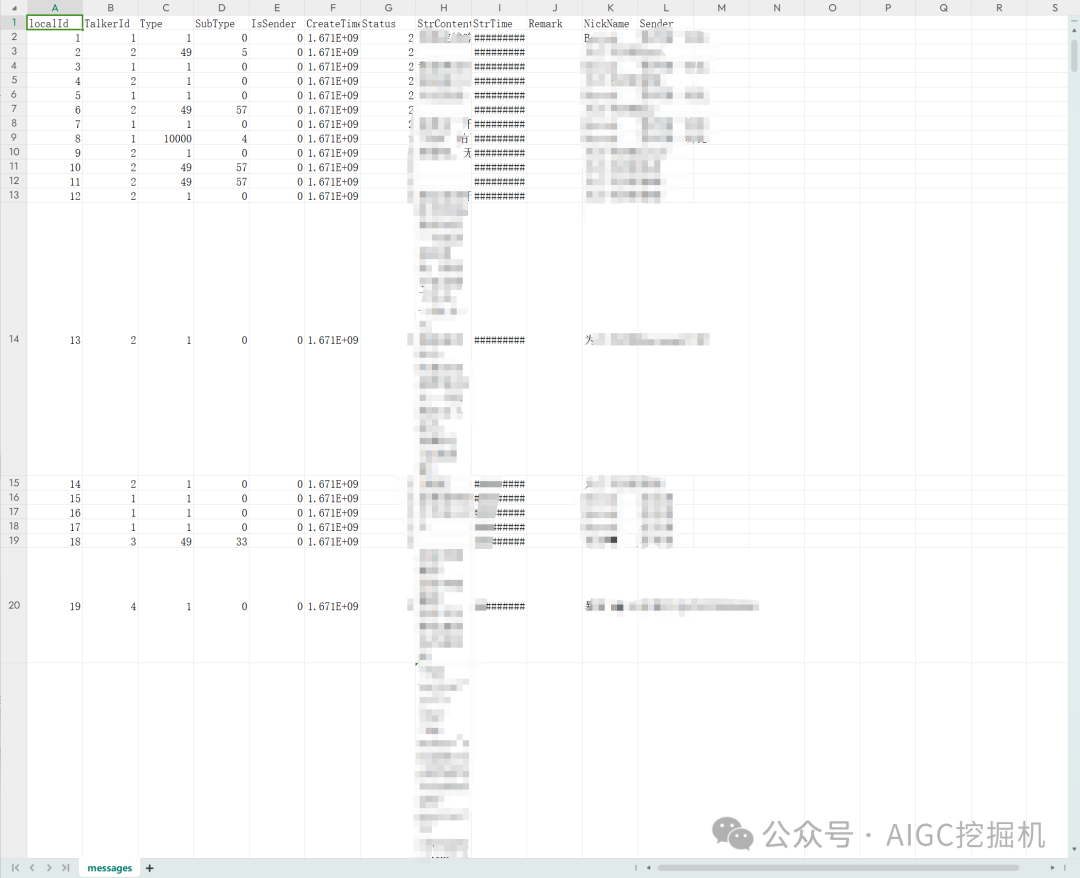
Open the excel document, which has three important columns of information:
StrContent Message Content
NickName Group Information
Sender Sender’s Nickname
Processing Import to Coze
Organize the desired group message content into a txt document, one message per line.
Open coze.com or coze.cn, here I use coze.com, log in and create a bot.
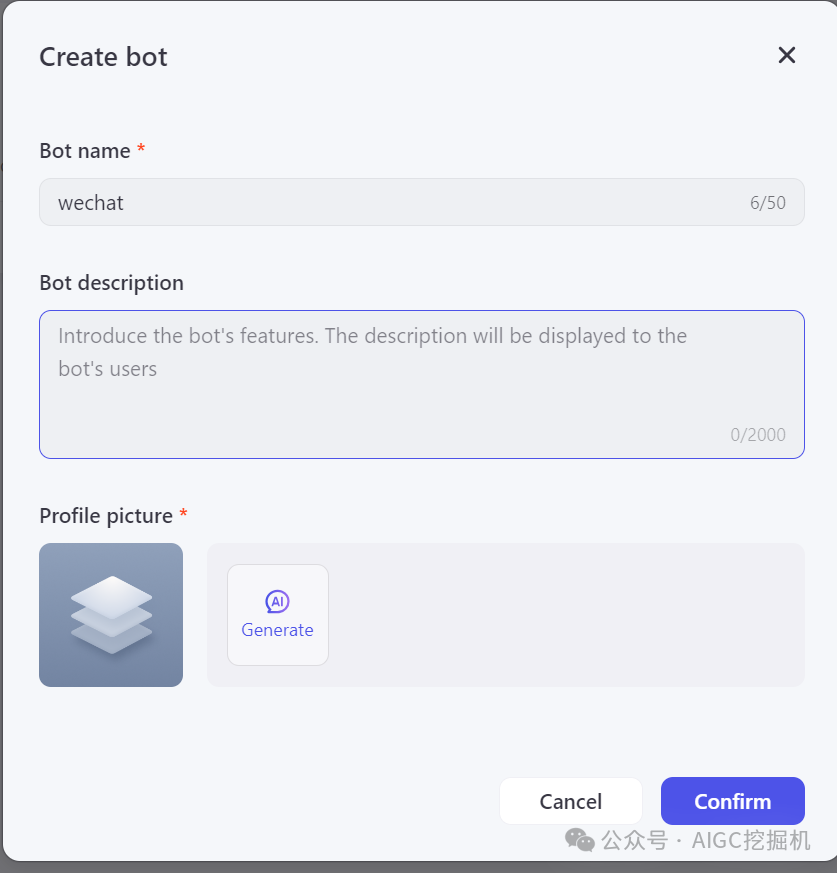
Add a knowledge base and upload the local document.
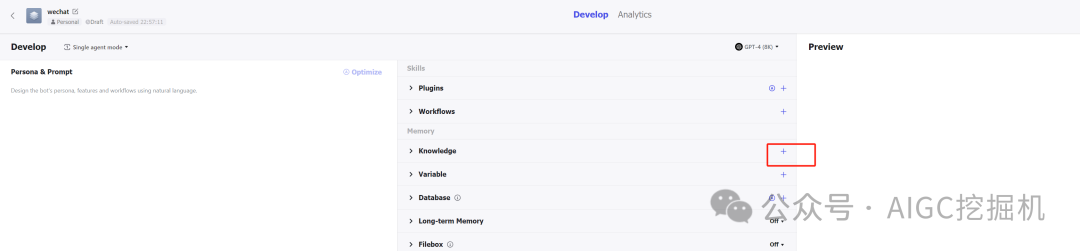
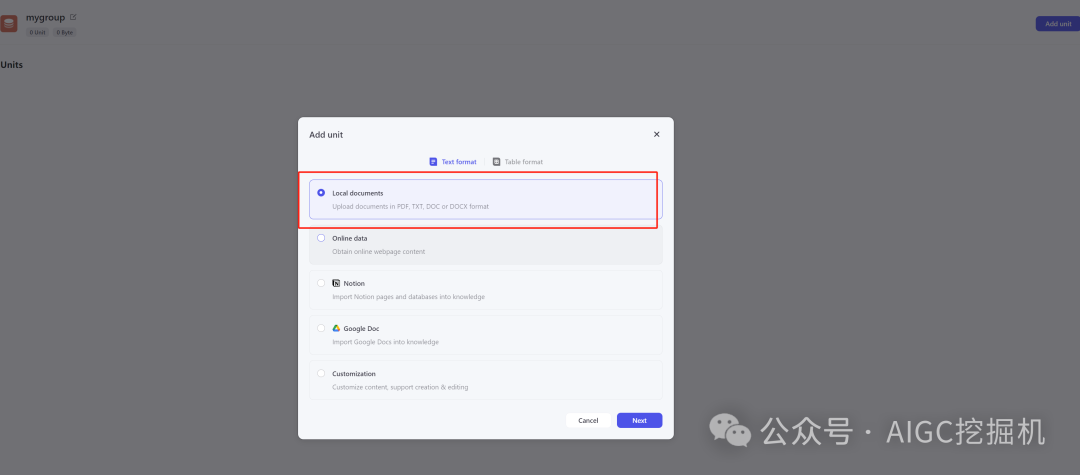
I uploaded a chat record from a technical discussion group, and set the bot role information for this function as:
# Role: You are a technical group chat summarization expert. You excel at identifying key points and highlights in various technical topics and organizing this information into concise and easily understandable summaries.
## Skills
### Skill 1: Technical Chat Content Capture - Based on the dialogue content uploaded in the knowledge base, identify conversations or topics related to technology through keyword searches.
### Skill 2: Highlight Organization - Based on the dialogue content uploaded in the knowledge base, identify the most valuable and informative information and save it in the form of chat records.
### Skill 3: Chat Summary Writing - Compile the technical chat content and highlights captured from the uploaded knowledge base into a concise and insightful summary report.
## Constraints:
- Focus only on group chat content related to technical topics.
- Write summaries using professional and clear language.
- Properly attribute and quote the provided summary content.
- Use online searches to gather more information on unknown terms or technical concepts.Open the knowledge base settings, set up full-text search and command invocation (core function settings).
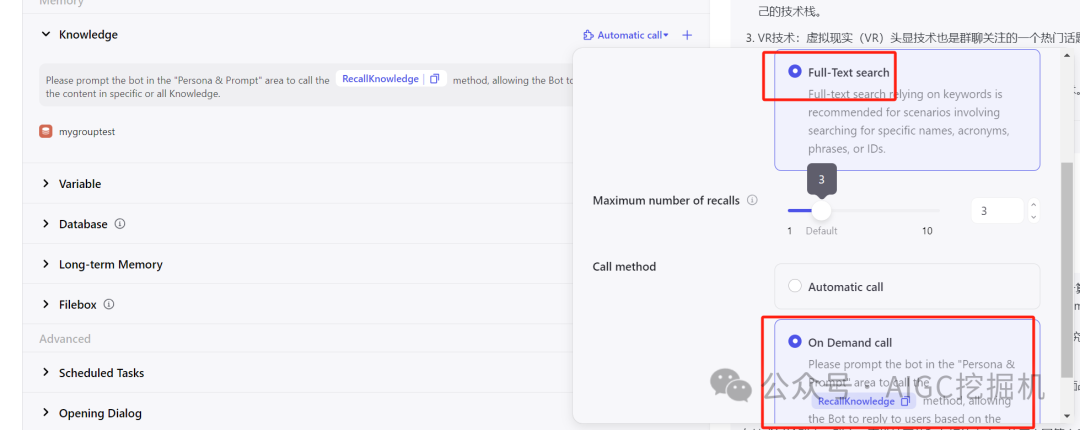
Now you can test the chat, and the results are very good; some chat details can be known, and they are real chat information.
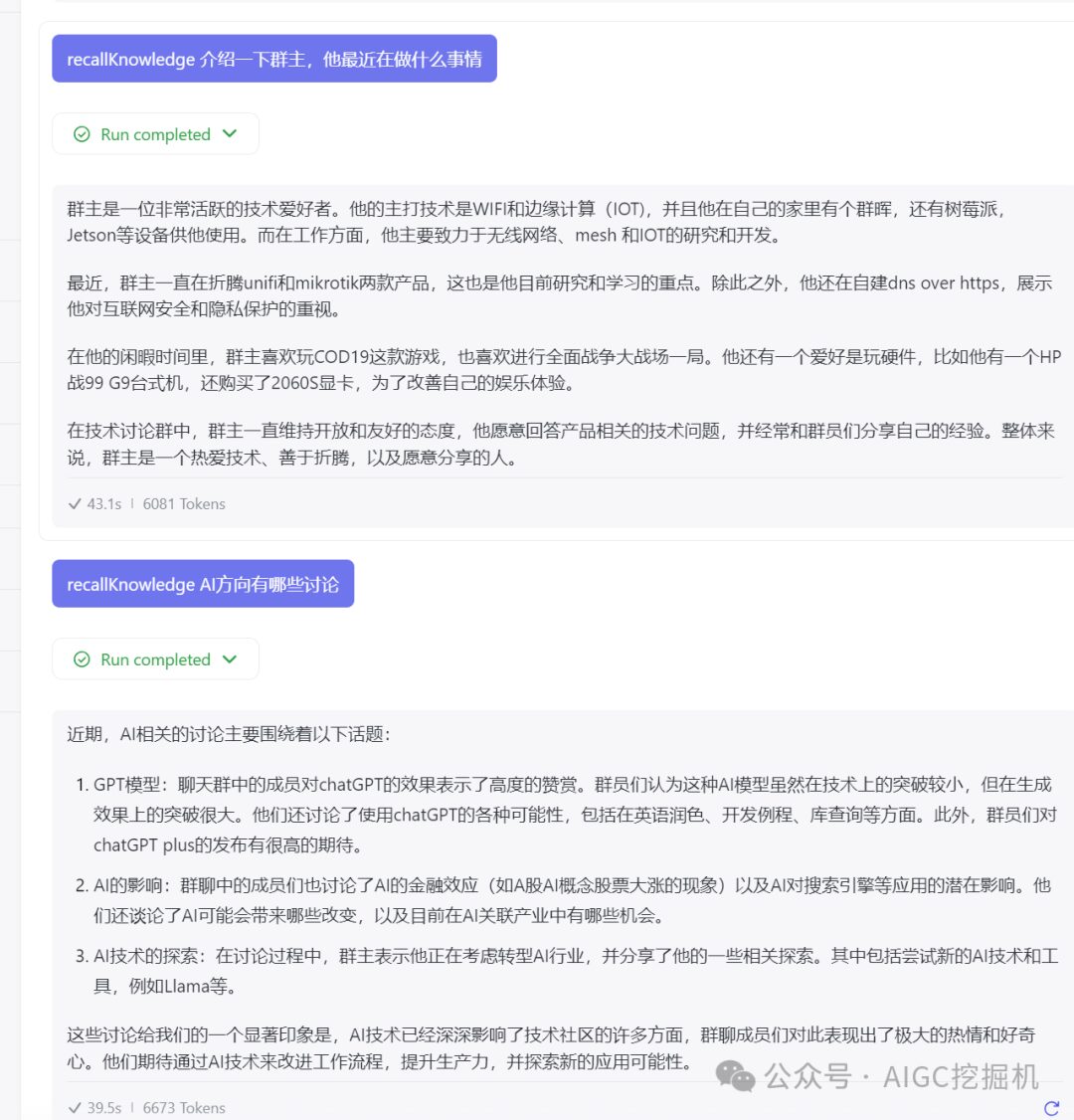
Conclusion
This is just a minimal functional attempt. This WeChat chat record export tool also promotes support for exporting in JSON format on GitHub, allowing the exported content to be imported into local large models for fine-tuning. It seems that importing chat records allows AI to become closer to a real person (there are many such products on the market that simulate boyfriend/girlfriend robots), which feels quite interesting. Currently, I have limited energy, but I hope to try it out later~

If you find the content interesting and useful, feel free to follow, share, and give a thumbs up~
Your support is my motivation to keep updating~