This year, Android’s market share has surpassed Windows, becoming the world’s largest operating system. This seems not surprising and even quite reasonable. However, it has brought about another crisis.
In the past two years, Windows has pushed for a unified system with Windows 10, even going so far as to whitewash those pirated Windows 7 versions. One could say they are quite aggressive!
Of course, promoting a new version is something every company does. iOS and Android are no exceptions. The Android platform is in a somewhat awkward position; even though Android 8.1 has already been released, the share of Android 7.x is still less than 30%. The fragmentation of Android is indeed quite serious and has become a huge stumbling block.

.
Android 6.0 began to include the fingerprint recognition API, and prior to that, apps wanting to use fingerprint recognition could only negotiate with phone manufacturers. After the release of Android 6.0, its market share was also very low, and software vendors saw the sparse user base and simply chose not to use the official fingerprint recognition API. This led to the awkward situation where many phone manufacturers that did not negotiate with Alibaba or Tencent had fingerprint recognition capabilities but could not use fingerprint payment. However, there are still domestic apps that used the official fingerprint recognition API of Android 6.0, such as QQ Mail. As for WeChat… well…
This issue has also made big companies like Google quite embarrassed (annual report: 404 billion dollars, manual sarcasm). Gradually, Google has taken many permissions into its own hands and has slowly started to “negotiate” with phone manufacturers.
Before Android 8.0, there were two major overhauls of Android. One was Android 4.0, which unified phones and tablets, supported multi-core processors, redesigned the UI (which should further be called UX), and strengthened the virtual keys. So much so that when Android 4.4 was released, Android 2.3 still had nearly 30% market share.
The second was Android 5.x, which abandoned the Dalvik virtual machine and switched to ART. It supported 64-bit processors, redesigned the UX, supported vector graphics, modified a small number of operations, and strengthened multitasking (single-task multi-view).
However! What about the software ecosystem? It hasn’t improved much; WeChat can still run on Android 2.3 devices, while iOS WeChat has long abandoned operating systems below iOS 8. This shows how difficult it is to optimize for both versions…
Android 8.0 seems to have set many requirements for manufacturers (machines pre-installed with 8.0). The Nexus series also started from Nexus 5X, and devices with 32-bit processors like Nexus 6 and earlier did not receive the official push (though third-party ROMs are available). It seems Google wants to abandon the 32-bit platform? Perhaps! And Apple has already done this.
Okay, let’s not dwell on that. Let’s talk about some of my experiences with Android 8.0 (discussing some less talked about aspects).
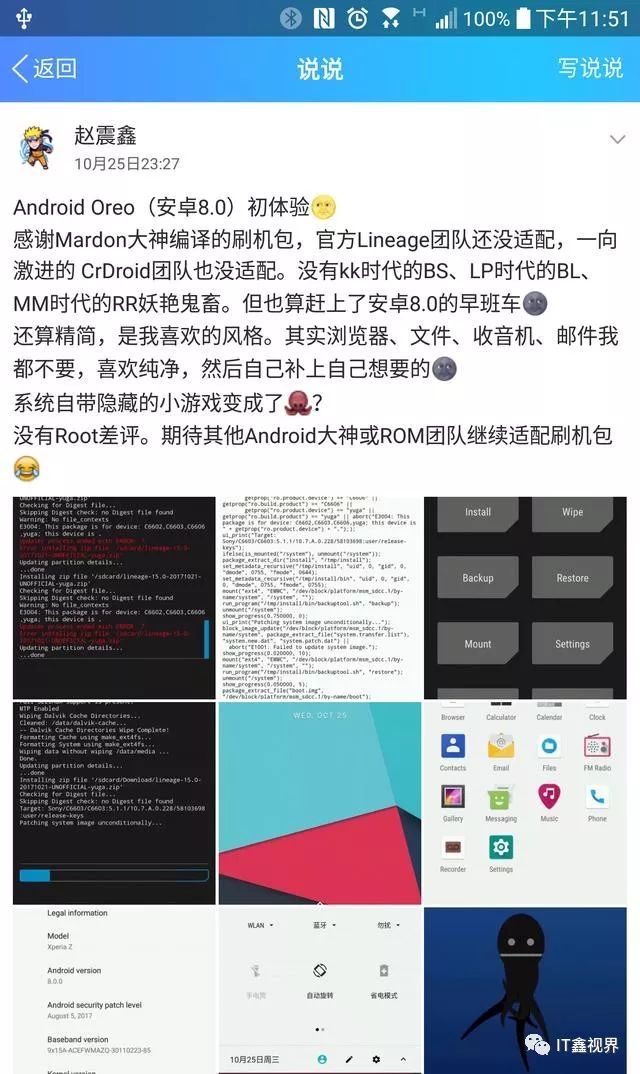
.
I do not have devices like the Nexus 5X or higher. I used an old Sony Xperia Z to flash a third-party ROM. The configuration is 2GB + 16GB, with a Snapdragon 600 processor that uses a 32-bit instruction set. The adapted ROM is the Lineage developed by the independent developer Mardon, which should not differ much from the official version of Lineage.
It is worth mentioning that three days after I flashed this ROM, the resource website took down this ROM package, as there were indeed many bugs.

.
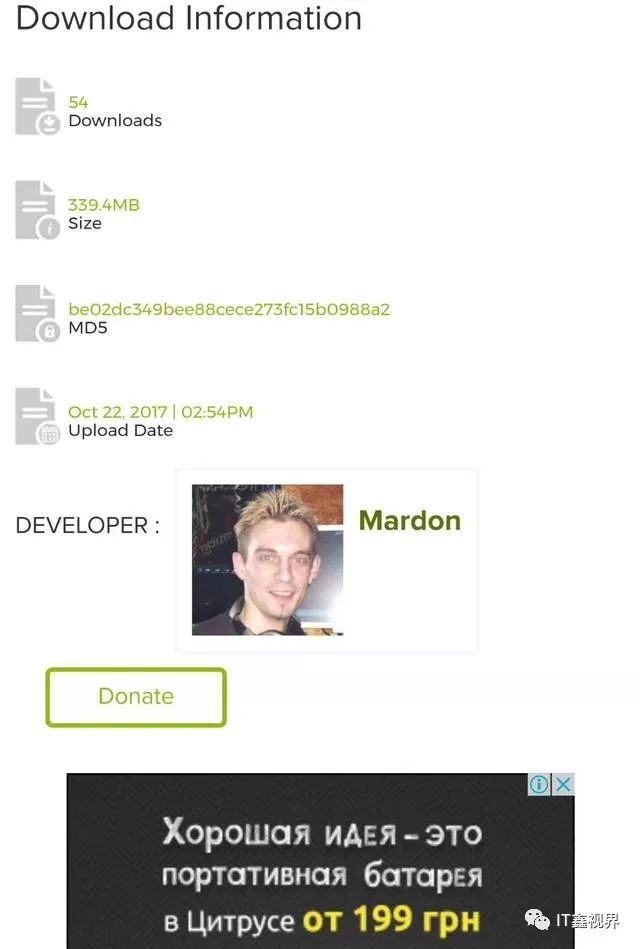
.
The system can be said to be quite original; most users used to domestic customized ROMs might not adapt well, but for those who enjoy tinkering and playing with frameworks, it is quite familiar.

.

.
Note! The system does not come with ROOT permissions, as most third-party ROMs do. The actual Android version is 8.0.0, not 8.0.1. Currently, the official version of Android, regardless of the version, is x.x.1 or higher. For example, we are familiar with 5.0.1 and 6.0.1.
The Android Oreo menu can no longer play games; is it an octopus?! The Flappy Bird from Android 5.x and 6.x, which drove people crazy, as well as Android 7.x’s Pokémon Go (cloud cat raising), are all more interesting than the current octopus.

.
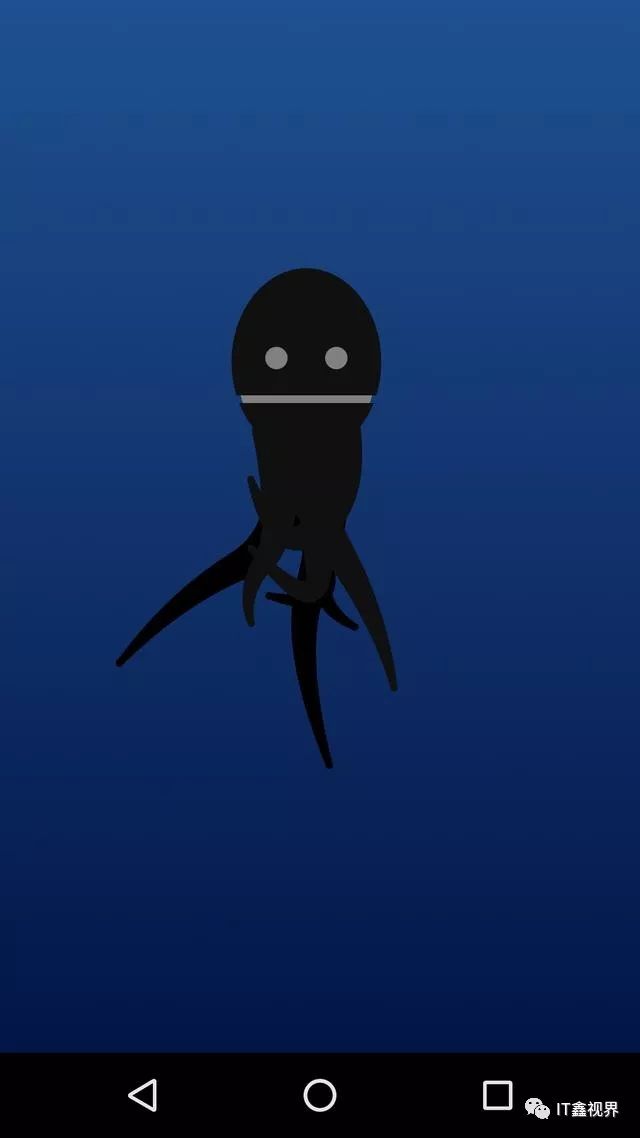
.
The notification bar has undergone some minor changes; in fact, Android 7.x already introduced the notification bar reply feature, but due to the sparse market share of Android 7.x, most developers were reluctant to adapt for these “minority” users. At least WeChat and QQ did not.
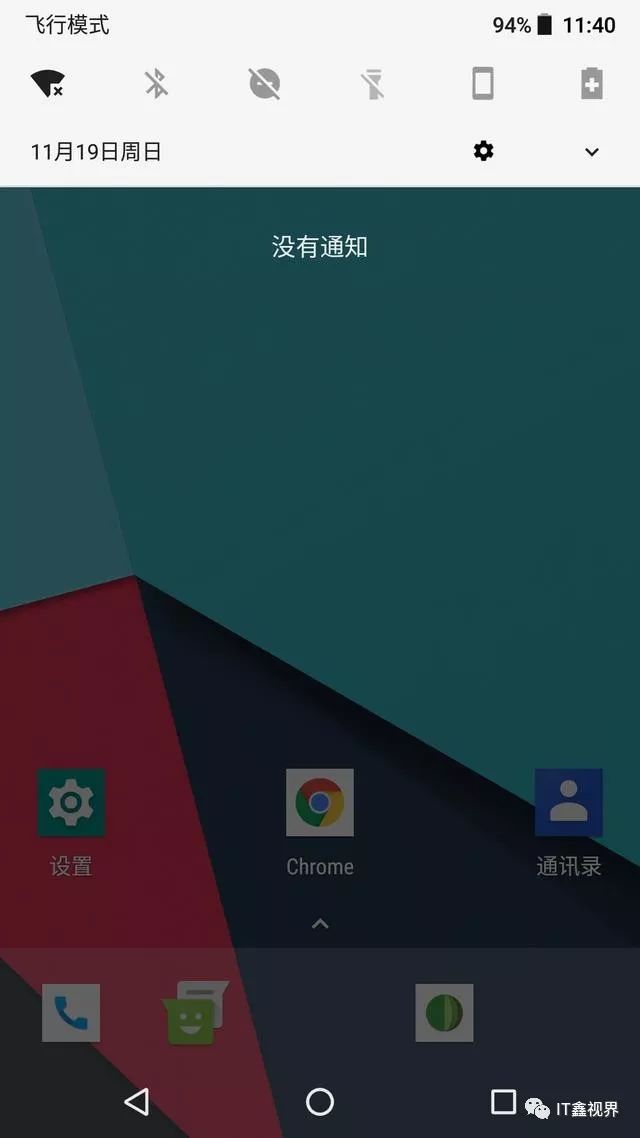
.

.
The supervision of application installation sources has finally been strengthened. It is no longer just “unknown sources.” Many users often find themselves “installed” inexplicably, without knowing which app is causing trouble (now it should be possible to identify which app is constantly installing various xx live broadcasts and games, manual sarcasm).
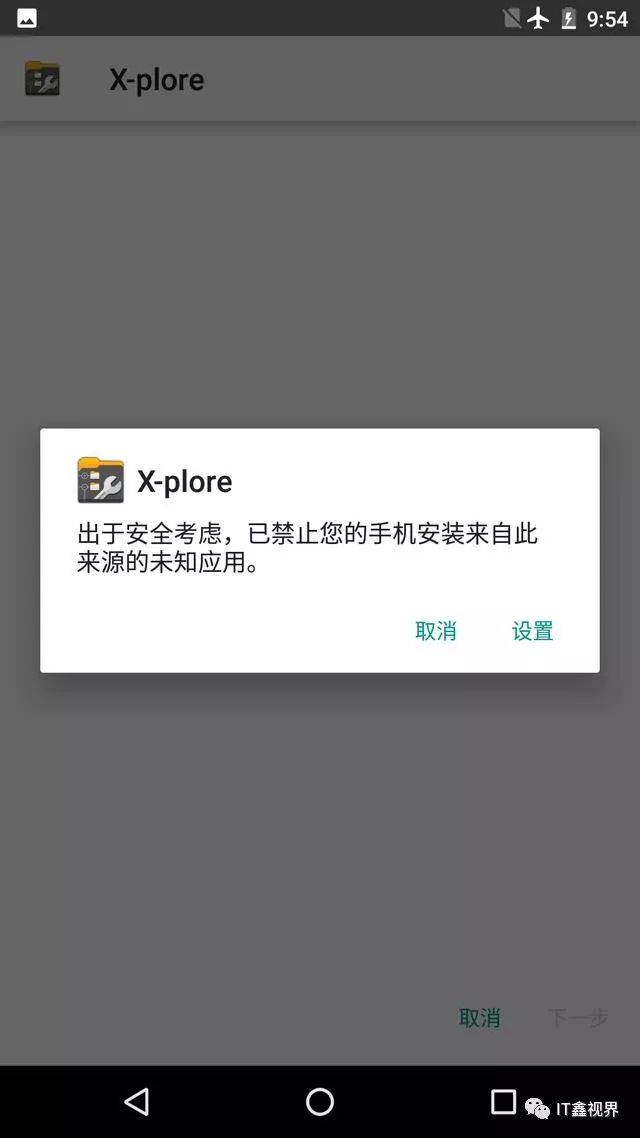
(Using X-plore to install X-plore)
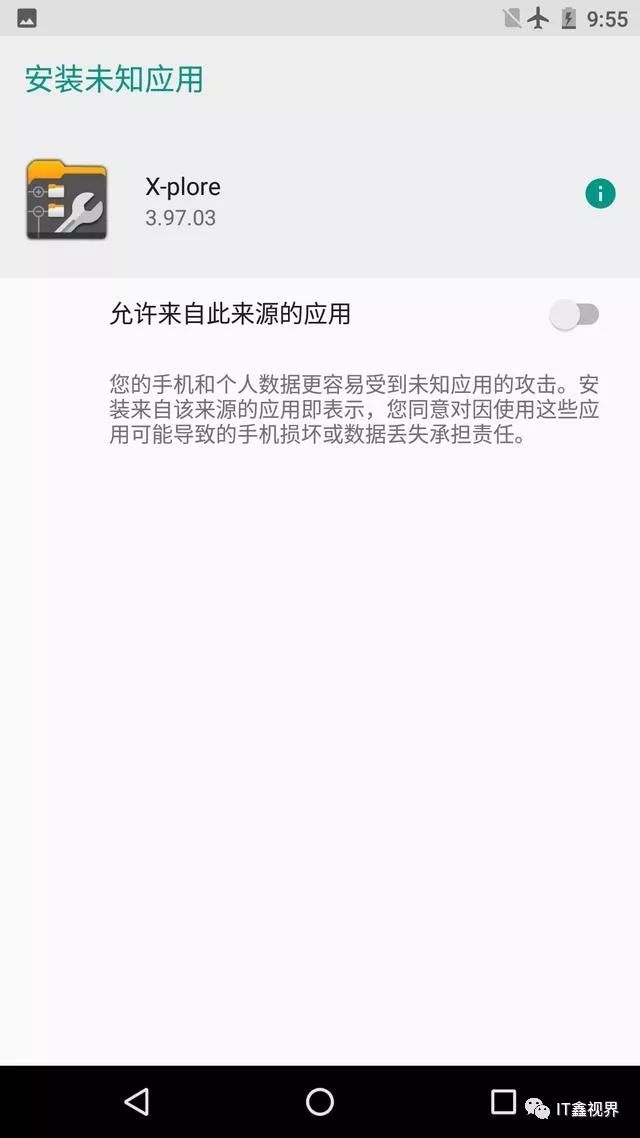
.
The installation process of applications can also be canceled now. The cancellation time is in the application’s “verification” section. Time waits for no one (manual sarcasm).
The installation of Android applications is divided into two parts: verification and unpacking installation. Verification is checking the secret key and hash value. Now, during this time, it is finally possible to “cancel.”
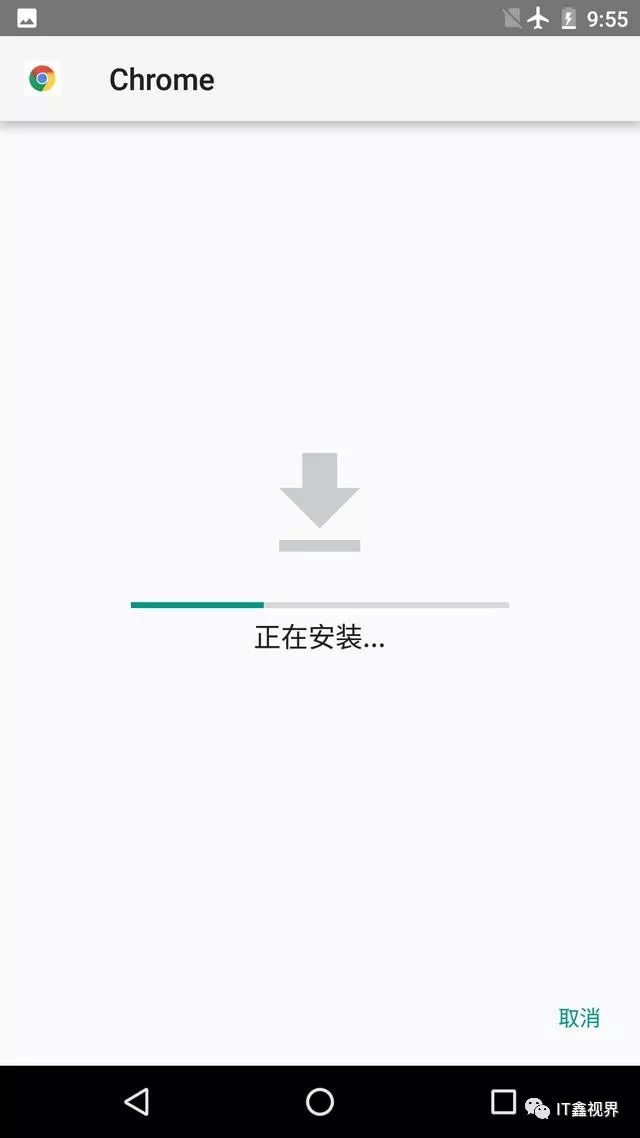
.
The permission management of applications has been further strengthened. Although Android 4.x developed the authorization management API, the active formal opening waited until Android 5.x, and at least they added a “background auto-start” feature. Google clearly does not understand BAT well enough. Picture-in-picture mode has been given a separate switch…

.

.
The application notification management settings are quite detailed, unprecedentedly detailed. However, the cost of operation is too high (relative to some domestic customized ROMs).

.
The device manager interface has added “uninstall,” and application management and device manager have begun to link. Previously, once an APP activated the device manager, it could not be directly uninstalled, and one had to frantically look for the device manager.

.
The so-called “live icon” here only gives you a setting; many apps do not support it and do not change at all. The better Chrome will change the shape of the background… Hey! Chrome is your family’s child! It would be better to learn from Smartisan to customize icons…

.

.

.
The desktop icon long press pops up a shortcut list, which is a new feature added in Android 7.1.1. In fact, it does not necessarily require Android 7.1.1, as long as your Launcher (desktop APP) supports it. The experience is similar to iOS’s 3D Touch, except that strong pressure is replaced by long pressing. Of course, just like before, very few apps support this feature.
Android 8.0 takes it a step further by adding a Widget button, making it easier to add various small widgets of the APP to the desktop. And a button for application details.

.
However… there is a bug in this ROM, where pressing and holding the widget freezes, and one needs to return to the desktop to recover (pressing the back key or HOME key will do).

.
The ROM strangely enhanced the Bluetooth audio settings (originally, I don’t know if it was this aggressive, but judging from the Pixel series canceling the headphone jack).
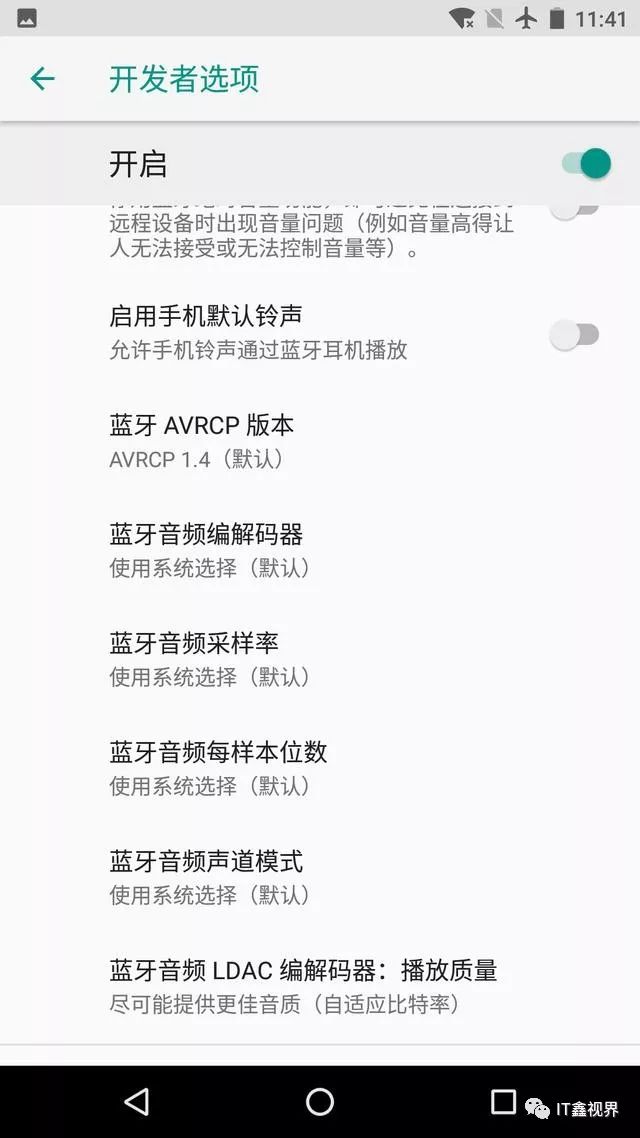
.
The ROM not only supports AAC encoding (Apple’s), but also aptX encoding (Qualcomm’s) and LDAC encoding (Sony’s). However, I only have one aptX encoded Bluetooth headset (poor.txt)…
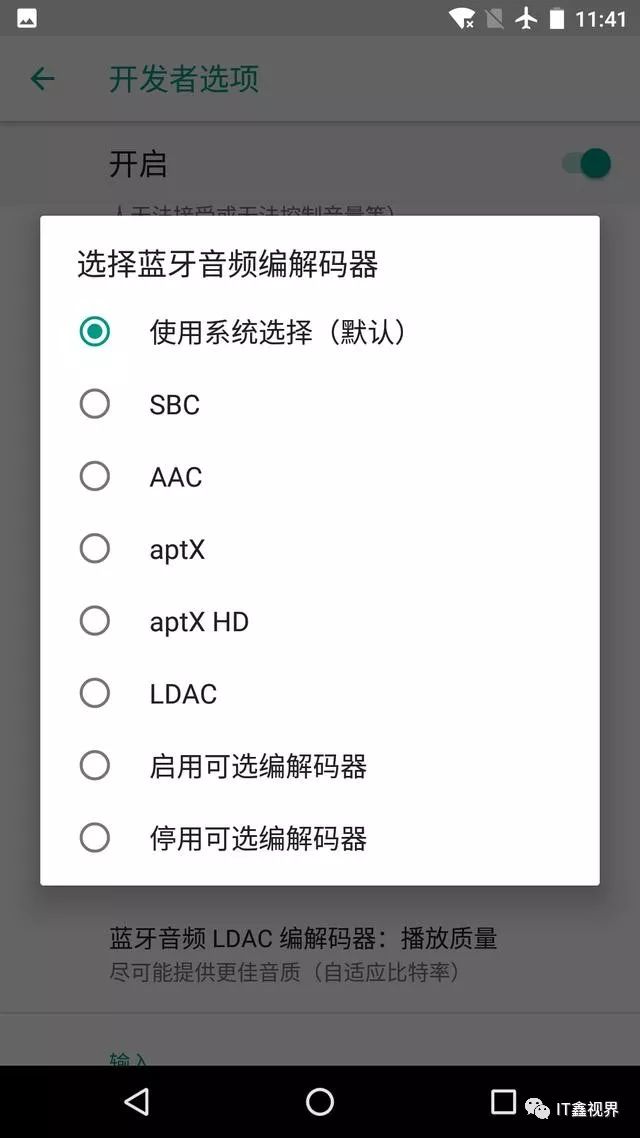
.
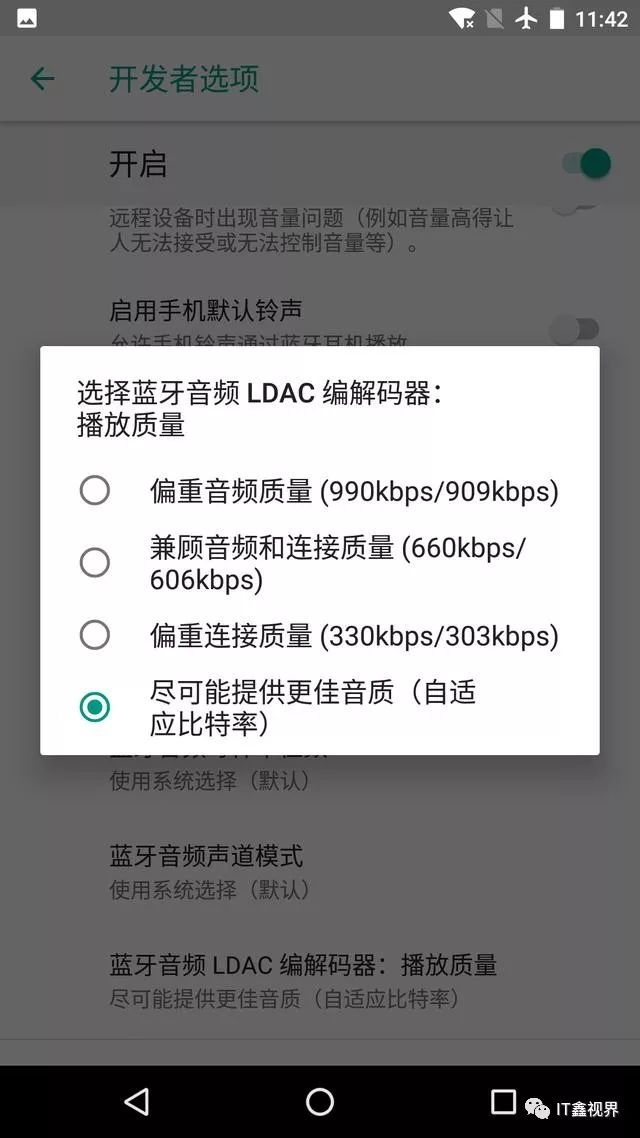
.
Speaking of Bluetooth headsets, this ROM does not support displaying the battery level of Bluetooth headsets. Although it is not exactly a bug, it makes me feel a bit less confident when using Bluetooth headsets.
As for the bugs in this ROM, there are quite a few; the camera is non-functional (no camera driver, and third-party camera apps also fail), the external speaker has no sound (audio driver also fails). The standby power consumption in flight mode can reach 35% in 8 hours, and it occasionally freezes. One could say it is quite touching.
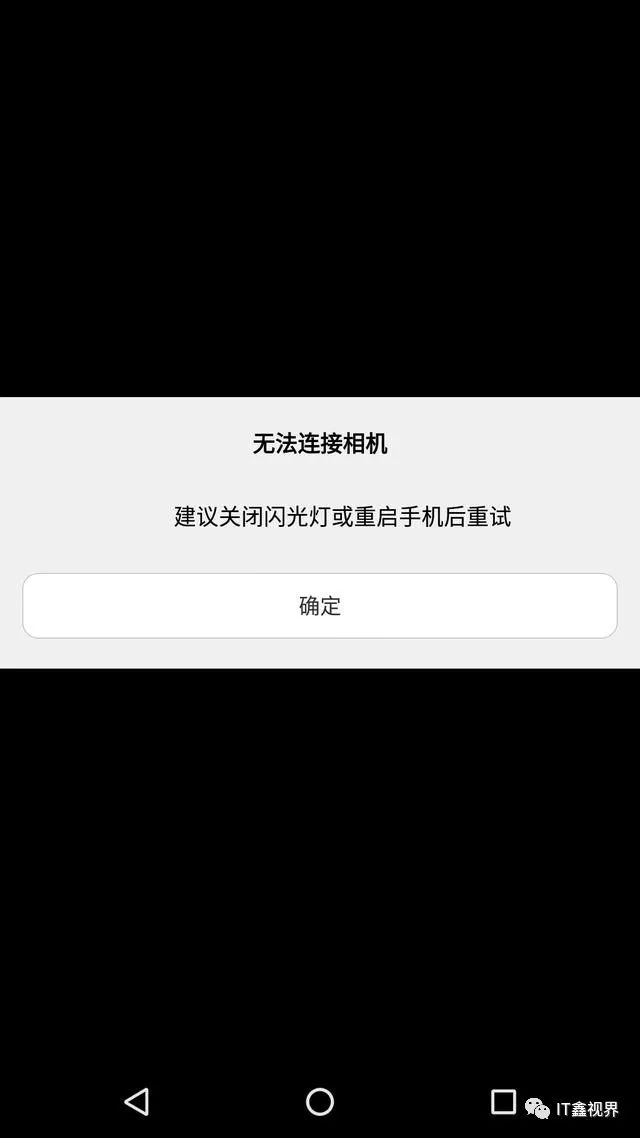
.
At this time last year, I was already using Android 7.1.1. Android 8.0 may indeed not have the intention to continue maintaining those old devices. The Nexus 6 does not have much hardware difference compared to the Nexus 5X, except that the latter supports 64-bit instruction sets, and it also received the official push of Android 8.0, while the former did not. Perhaps it is indeed time to abandon the 32-bit platform. The update iteration of mobile phones is much faster than that of PCs, and iOS has basically completed this transition. A four-year transition period is not short for the iPhone, but for Android, it is just a small village on the long march of ten thousand miles.
Android 8.0 has not completely abandoned the 32-bit platform yet, nor should it now, as the market determines the ecosystem of Android, and the current state of the ecosystem tells us that to change, more time is needed. Android 8.0 has sounded the assembly call, just waiting for the response from manufacturers and developers!
Conclusion: Before the official release of Windows 10, there was a plan brewing to create a Universal platform. This platform is intended to be suitable for various devices, whether mobile phones (Windows 10 Mobile), game consoles (XBOX), or all-in-one headsets (HoloLens). It is also compatible with different types of processor instruction sets (and architectures). This is the UWP platform, which began to receive support starting with Windows 10 Build 10240. Now the app store’s mainland China APP has already matched that of MAC OS X. The UWP platform attempts to light a beacon in the vast sea of the Windows ecosystem. The experience of UWP platform software is not easy to evaluate, but at least its emergence is aimed at unifying the ecosystem and experience.
WeChat Official Account: IT Xin Vision
Weibo: Zhao Zhenxin
This article ends here, thank you for reading.