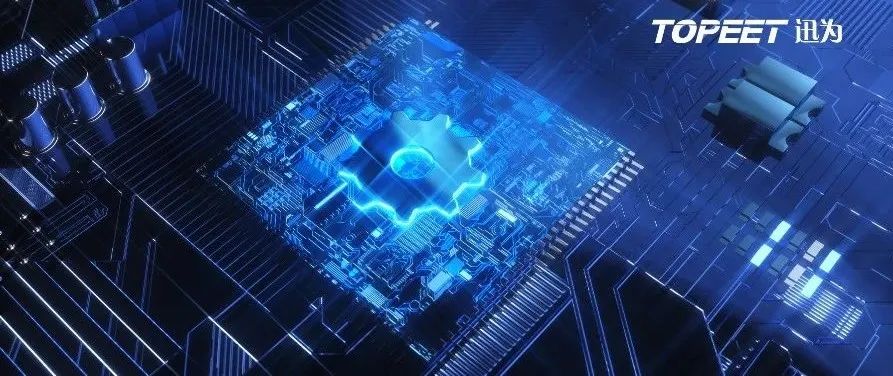Currently, the Linux SDK maintained by Xunwei continues to follow the default partition structure of RK, while Xunwei has also maintained a set of custom partition structure SDK. Both partition structures have their own characteristics. The comparison between the RK default partition image and the custom partition image is as follows:

The traditional RK partition is suitable for systems with high boot speed requirements and fixed hardware configurations, such as industrial equipment and consumer electronics. In contrast, the custom partition is more suitable for multi-device environments and systems that require frequent updates, such as IoT and smart devices, reducing the complexity of image management and maintenance.
To enhance the diversity of the iTOP-RK3568/3588 system and provide customers with more system options, Xunwei has maintained a set of custom partition structure SDK and written a corresponding user manual 《【Beijing Xunwei】 iTOP-3568/3588 Custom Partition Image Compilation and Usage Manual》. The specific content of the manual is as follows:
Chapter 1 Introduction to Custom Extended Partition Image
1.1 Introduction to Traditional RK Partition Image
1.2 Introduction to Custom Extended Partition Image
1.3 Comparison between Traditional RK Partition and Custom Extended Partition Image
Chapter 2 Compilation of Custom Extended Partition SDK Source Code
2.1 Obtaining the Linux Custom Extended Partition Source Package
2.2 SDK Package Description
2.3 Compiling Ubuntu
2.3.1 Fully Automated Compilation
2.3.2 Individual Compilation
2.4 Compiling Debian
2.4.1 Fully Automated Compilation
2.4.2 Individual Compilation
Chapter 3 Flashing Custom Extended Partition Image
3.1 Overall Flashing of Linux Custom Extended Partition Firmware
3.2 Individual Flashing of Linux Custom Extended Partition Firmware
Chapter 4 Using Custom Extended Partition Image Functions
4.1 Demonstration of Device Tree Overlay Function
4.2 Custom Device Tree Overlay
Finally, the following video demonstrates the dynamic switching of device tree overlay for the custom partition image:
The video demonstrates the switching between different screens of iTOP-RK3568 without flashing the system, and besides screen switching, custom device tree overlays can also be written for different scenarios and peripherals. The corresponding writing methods can be found in the specific user manual.
Finally, if anyone has unique insights or has unlocked more features of iTOP-RK3568, we welcome communication with Xunwei. Xunwei will actively listen to everyone’s thoughts to provide a better learning and development experience.
■ Follow the “Xunwei Electronics” WeChat public account for periodic sharing of tutorials, materials, industry insights, and frontline product information.
■ For more information about Xunwei, please contact us:
Sales Engineer: 010-8527-0708 ext. 1
Technical Support: 010-8527-0708 ext. 2
Custom Solutions: 010-8527-0708 ext. 3
■ Real-time Technical Support:
AM 9:00—12:00, PM 13:30—17:30 (Monday to Saturday)
Technical Group Chat 【258811263】
END
Long press to identify the QR code to follow

Xunwei Electronics
Making Learning Easier, Making Development Simpler

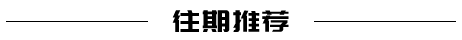
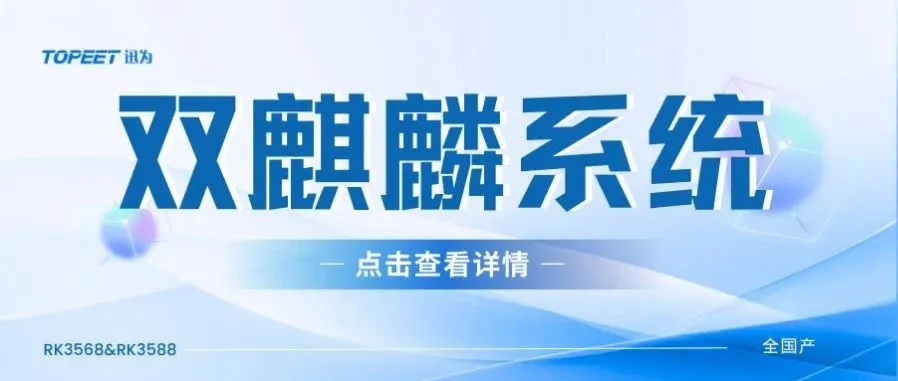

【RK3588+银河/开放麒麟】 【RK3568AMP双系统】
【New Custom Partition Image】 【RK3568-Driver Guide Issue 14】