
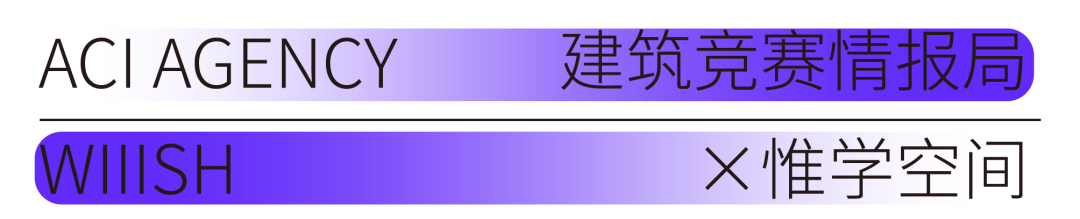


Interactive Series Public Course
< Environment · Sensory · Interaction >
Arduino Creative Practice
What is a physical interactive device?
How do environmental signals affect sensory experiences?
How to use Arduino to achieve interaction?
4 lectures to help youcreate an interactive device with Arduino!
Arduino, as an open-source hardware and software platform, is mainly used for electronic prototyping and development. Its core is based on a microcontroller development board, combined with an easy-to-use programming environment and rich peripheral devices, lowering the threshold for hardware development, making it suitable for developing interactive products, allowing more people to turn their ideas into actual electronic products.
This course aims to explore the interaction between the environment and humans by using Arduino’s hardware control and sensor technology, combined with the concept of multi-sensory design, transforming environmental signals (such as light, temperature, humidity, sound, etc.) into visual, tactile, and auditory experiences. The course covers basic hardware learning to actual project development, guiding students on how to complete a prototype based on environmental interaction.
Students, regardless of their technical background, can learn how to use Arduino to build environmental perception systems and design interactive experiences, laying the foundation for creating innovative works that integrate sensory and technology.



© madshobye
Instructor Introduction

Zixin.M
Politecnico di Milano – Master’s in Digital and Interaction Design
Nanjing University of Science and Technology – Bachelor’s in Industrial Design
Former state-owned enterprise engineer, intern experience in B2B product AIGC related business, member of the sociological research group for social construction projects. Initiated offline pop-up spaces, participated in design for sexual education brand exhibitions, volunteer travel, etc. (Rich life experience nourishes design!). Areas of expertise include focusing on innovation in museum interactive experiences, how to find insights from research data, gamification to make projects more interesting, and system design involving complex stakeholders.
← Instructor Works →

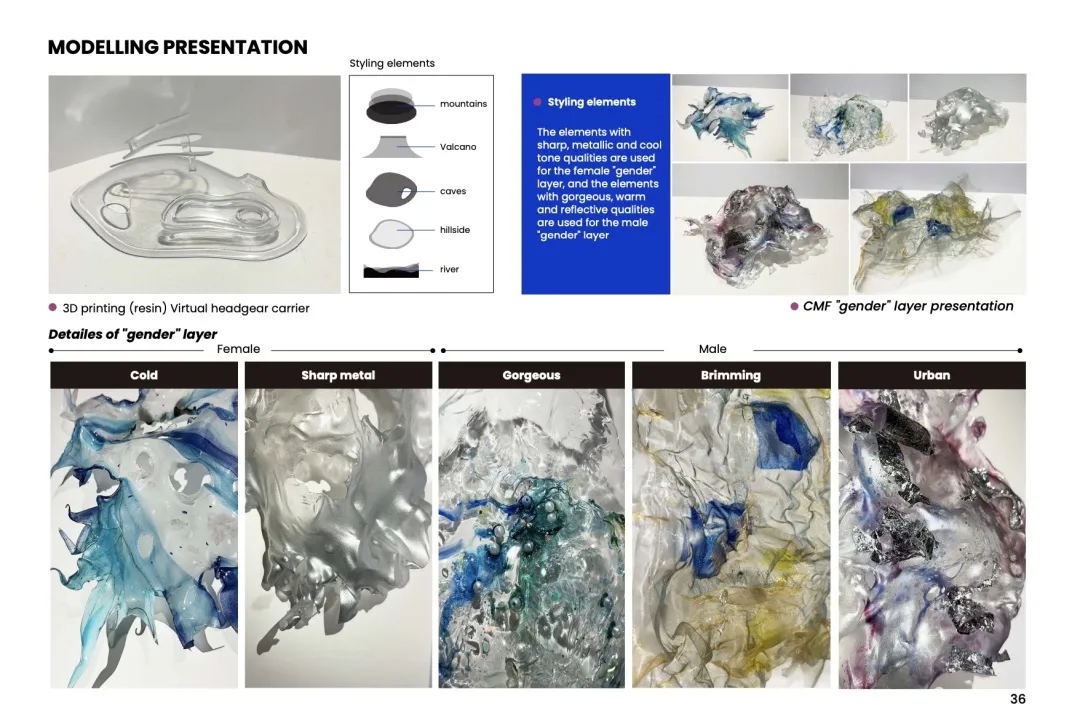
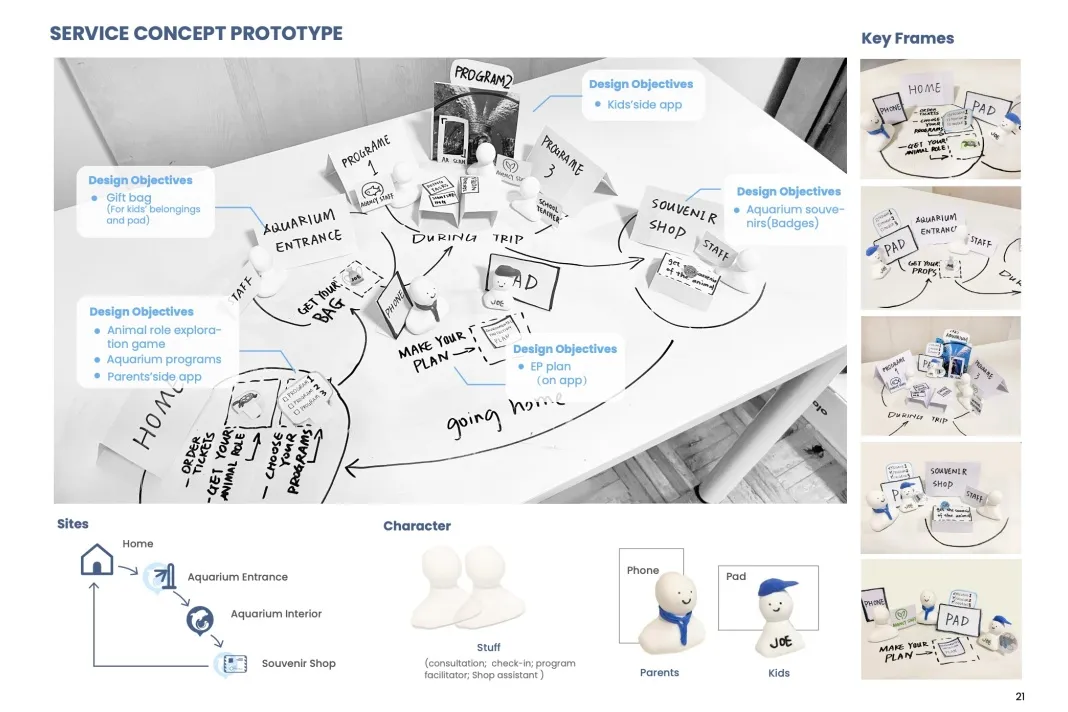
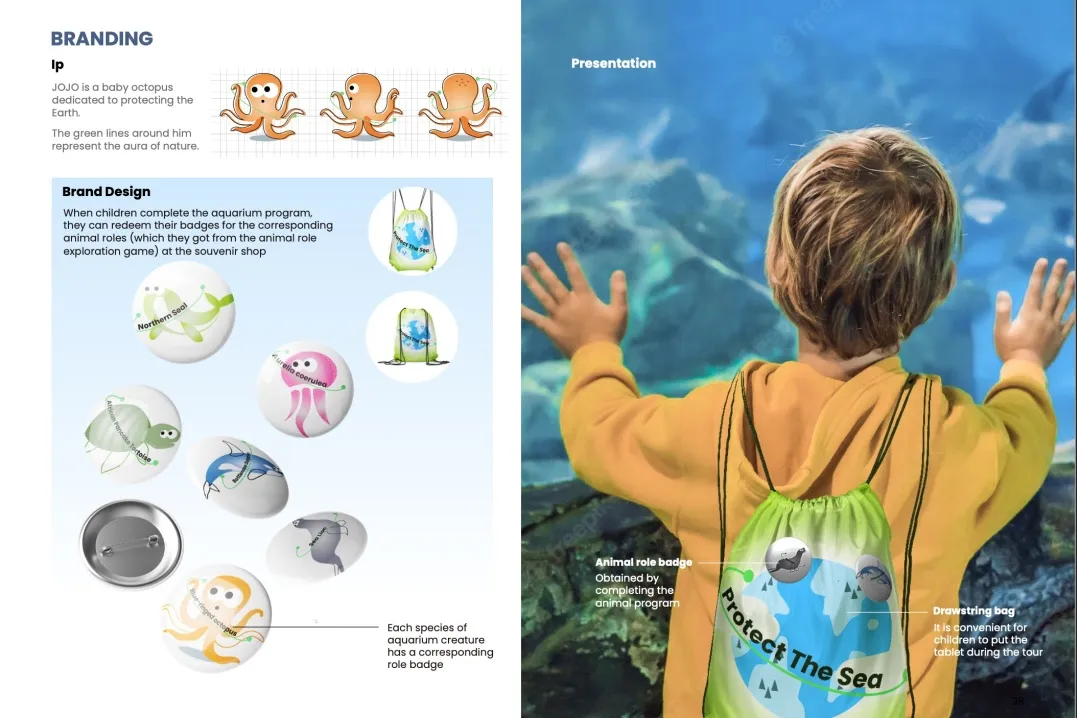


© Zixin.M
Course Schedule
Lecture 1: December 6th (Friday) 20:00~21:00
Lecture 2: December 13th (Friday) 20:00~21:00
Lecture 3: December 20th (Friday) 20:00~21:00
Lecture 4: December 27th (Friday) 20:00~21:00
We are here all December~ Every Friday at 8 PM
The course will be conducted via Tencent Meeting online live broadcast
There will be about a 10-minute Q&A session at the end of the live broadcast
How to Participate
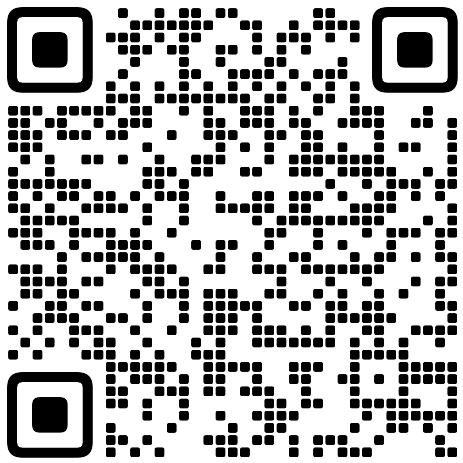
Long press to scan the QR code to join the groupFree participation in the live broadcast

Long press to add customer service: WIIISH Wei Xiaota
This lesson will introduce the basic functions, hardware composition, and development process of Arduino. Initially understand the relationship between hardware and interaction design.
Key Points of This Lecture
1. What is Arduino?
• Features and application scenarios of Arduino
• Introduction to common Arduino boards (such as Uno, Nano)
2. Hardware Basics
• Input devices: buttons, photoresistors, etc.
• Output devices: LED, buzzers, etc.
3. Basics of Arduino IDE
• How to install and set up the development environment
• Write and upload the first simple program (light up LED)
4. Basic Circuit Building
• Understand circuit diagrams, breadboards, and jumper wires
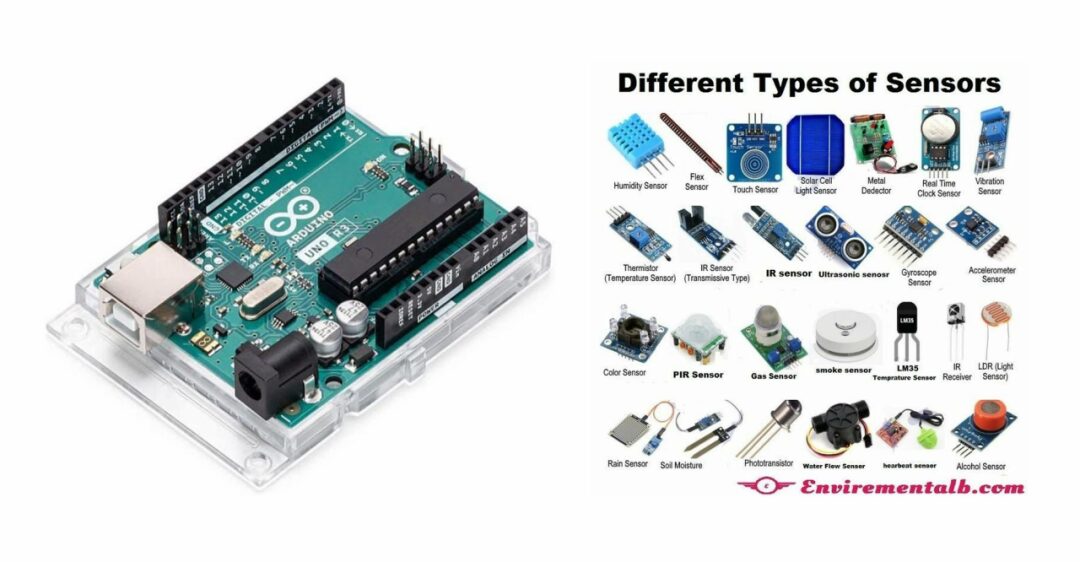
This lesson will teach how to capture environmental signals through Arduino. Understand the working principles of sensors and data collection methods.
2. Data Collection and Processing
• How to read sensor data through Arduino
• Use Serial Monitor to view real-time data

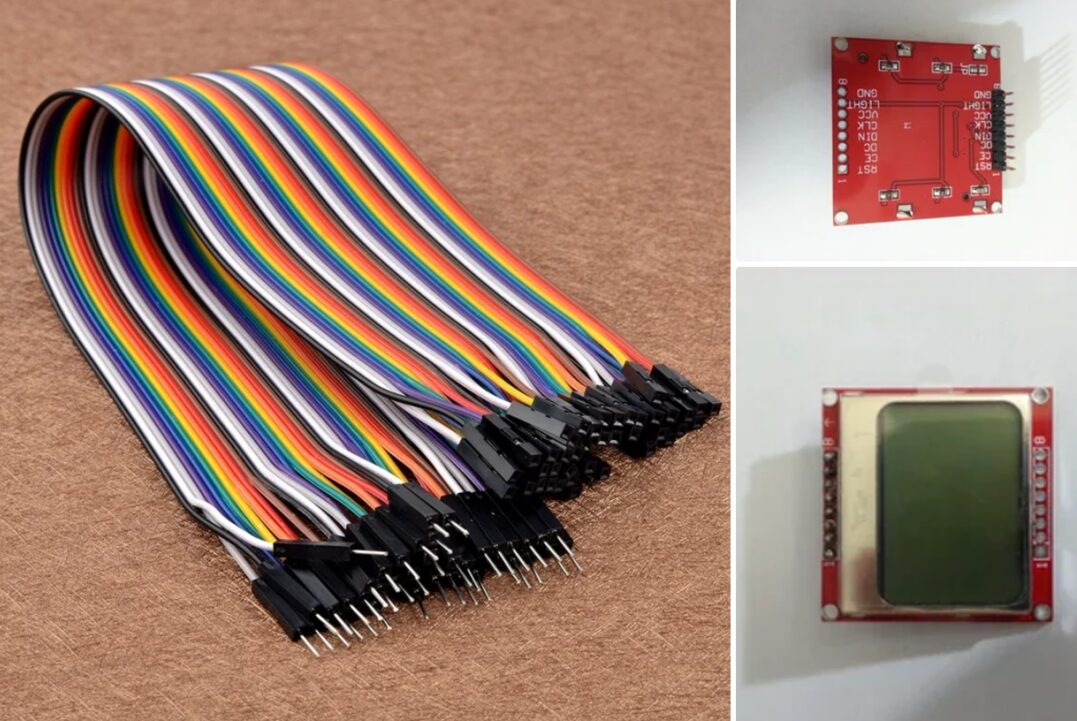

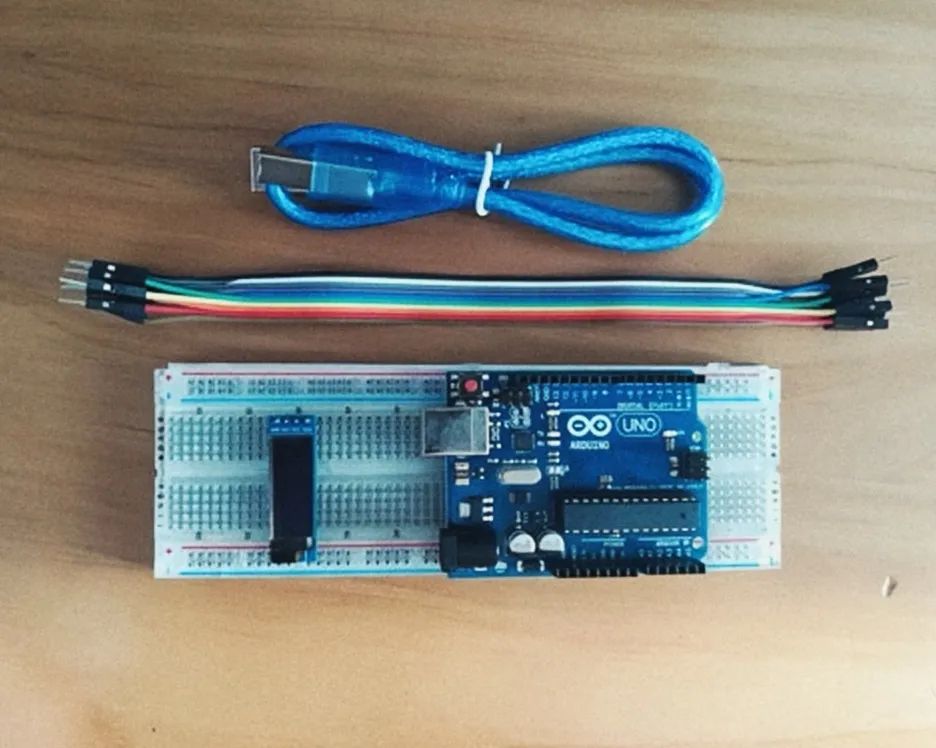
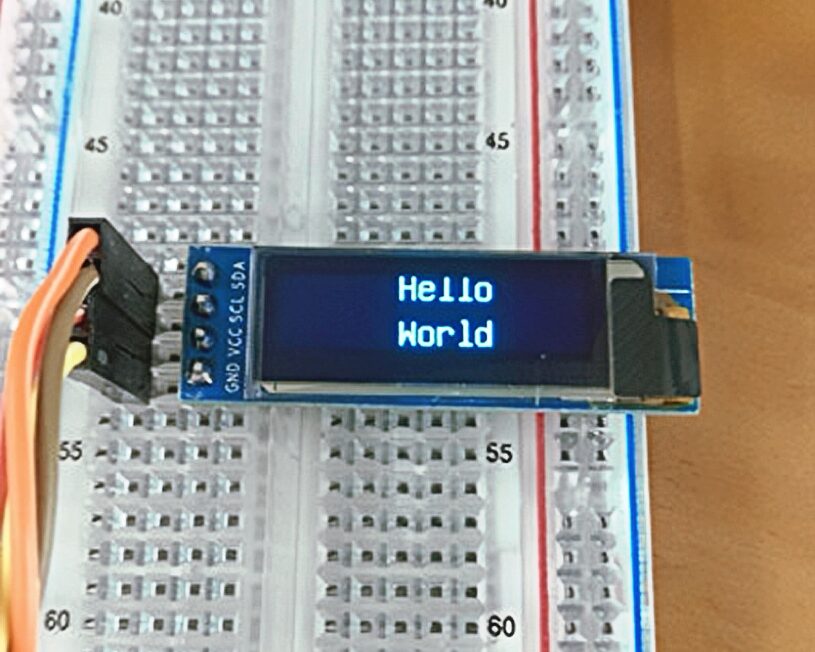
This lesson will introduce how to use hardware output devices (such as LEDs, buzzers) to design basic sensory feedback. Design simple interactive mechanisms and initially explore the transformation from signals to experiences.


Analyze interactive cases together, understand the different design paths that combine environmental signals and sensory experiences. Summarize design ideas and inspire students on how to conceive and design small interactive works based on environmental signals.
1. How to Start from Problems, Brainstorming and Inspiration





