With the development of network technology, wireless technology and wireless networks have become increasingly mature, and the application of wireless networks is gradually being promoted.
Under traditional wiring methods, wired connections are still primarily used for long-distance transmission. However, as the complexity of wiring increases, the difficulty of installation also rises.
In some large cities, due to various reasons that hinder laying cables, such as high fiber optic costs, weak signal over long distances with twisted pairs, rivers obstructing installations, and urban aesthetics, people prefer convenient and quick internet access. At this time, setting up a wireless AP network has significant advantages.
Today, let’s explore the knowledge points of wireless AP and common parameters, along with detailed principles for selecting wireless APs!
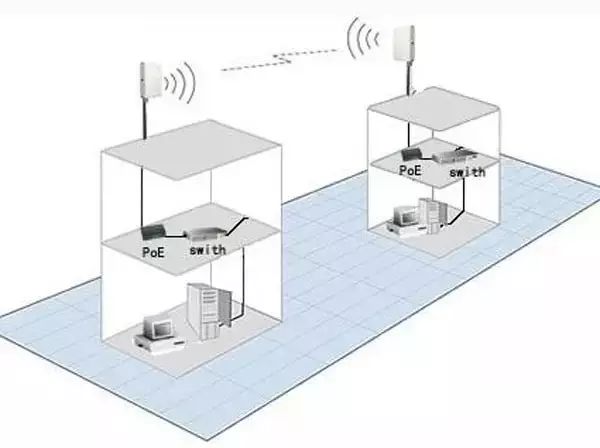
Wireless AP Knowledge Points and Common Parameters
1. AP Coverage Area:
The maximum indoor coverage distance is 35~100 meters.
The maximum outdoor distance is 100~400 meters.
2. AP Coverage Range:
The penetration loss of 2.4G electromagnetic waves through various building materials is as follows:
-
A. Cement wall (15~25cm): Attenuation 10~12dB
-
B. Wooden wall (5~10cm): Attenuation 5~6dB
-
C. Glass window (3~5cm): Attenuation 5~7dB
3. Impact of Various Building Materials on Wireless Signal:
-
When an AP is separated from the terminal by a cement wall, the effective coverage distance of the AP is approximately < 5 meters.
-
When an AP is separated from the terminal by a wooden wall, the effective coverage distance of the AP is approximately < 15 meters.
-
When an AP is separated from the terminal by a glass wall, the effective coverage distance of the AP is approximately < 15 meters.
4. Determining the Number of APs:
For ordinary open spaces smaller than 150 square meters, such as hotel lounges, small bars, cafes, conference rooms, and Western restaurants, one AP can meet the needs when the expected number of users does not exceed 30.
For larger spaces, multiple APs will be installed to meet coverage needs. When capacity demands are high, multiple APs should be placed within the same area to increase capacity.
5. Choosing AP Installation Locations:
Install one AP in a single room, preferably in the central location of the hall, ideally mounted on the ceiling. If installing two APs, place them in opposite corners of the hall.
6. AP Frequency Planning:
Theoretically, the isolation between adjacent frequency points should be >=35dB. Based on experience, when adjacent APs are set to the same frequency, they should be spaced more than 25 meters apart; when set to adjacent frequencies, they should be spaced more than 16 meters apart; when set to different frequencies, they should be spaced more than 12 meters apart.
To maintain a high-quality WLAN, consider the number of users within the coverage area, and the number of connected users per AP should not exceed 30.
7. AP Planning Principles:
(1) Coverage Principle
First, ensure that the signal coverage meets user requirements;
(2) Easy Installation Principle
Site planning should meet construction requirements;
Reinforced concrete load-bearing walls have a strong obstructive effect on wireless signals. Therefore, for duplex structures and villas, the best solution for optimal signal coverage is to equip each floor with a wireless router. In practical applications, the indoor coverage range of an AP may only reach about 30 meters.
The actual usage rate of 802.11b is only about 40% of the nominal value, resulting in a data transmission rate of approximately 600KB/s. If set to 64/128-bit WEP encryption, the transmission rate will decrease further, so interference issues should be carefully considered, keeping a distance from microwaves, cordless phones, and Bluetooth devices.
Summary:
For large residences or small to medium-sized enterprises, wireless signals may be lost and attenuated due to the walls between rooms. Therefore, a wireless access point is an effective supplement to enhance the signal coverage and stability of wireless routers. Thus, deploying a robust wireless AP becomes very necessary, as it serves as a bridge connecting wired and wireless networks, extending the user’s wireless experience to a broader area.
Generally, the actual usage rate of wireless APs is only about 40% of the nominal value, and if set to 64/128-bit WEP encryption, the transmission rate will decrease further, so it is crucial to avoid interference objects during use.

Scan to Follow Us
