Click the “Smart Dog” above to follow us
Currently, the domestic television market has been dominated by “smart TVs”. Want to buy a non-smart product? Sorry, they have long been discontinued! The advantage of smart TVs is that they can break free from the constraints of traditional cable TV, allowing users to enjoy entertainment through the internet and various apps.
The question arises: televisions are among the least likely appliances to break down in a household. Take my Panasonic plasma TV, for example, which was once a flagship model. However, the rapid development of LCD TVs has led to significant advancements in screen size, thickness, bezel width, curvature, and system intelligence in less than eight years. Although this old model seems to be struggling, it hasn’t broken down, and its display quality is still quite good, so there is naturally no reason to force it into retirement.

So, how can we give this old TV the latest smart TV experience? Well, buying a TV box is indeed a solution. For instance, the LeEco U4 box, which was recently reviewed by Smart Dog, can transform any connected display device into a “super TV” for just 299 yuan.

However, for many gaming enthusiasts, the configuration of the LeEco U4 box is still a bit lacking. For those who value audio-visual experience, the sound quality of an old TV can also be quite disappointing. To help all display devices achieve the dream of becoming a “super TV” + “super cinema”, LeEco has launched a smart home center called “Screen Dominator”, which is a device that can help you fulfill this wish.

Is it true? Hearing is believing, seeing is verifying. Let’s check it out together.
1 + 1 Smart Home Center
“Screen Dominator” sounds quite powerful, and its appearance matches that description. In simple terms, the LeEco Screen Dominator consists of a smart home center and a wireless subwoofer, forming a “set”.

The smart home center is a long, bar-shaped device similar to a living room TV sound system, measuring 900mm × 90mm × 64.5mm, and it has a substantial weight.

Inside this smart home center are two sets of six custom high, mid, and low-frequency speakers, designed to face forward, effectively controlling sound wave dispersion and delivering the “original sound” directly to the user with minimal loss. In other words, this design feels like having an entire band performing in front of you at a concert, or the sound of gunfire in a blockbuster movie coming right at you, providing a better sense of presence and emotional impact.

The wireless subwoofer contains a 5.25-inch super heavy bass unit, with a low-frequency response down to 40Hz, a large 7.6L sound chamber, and an 80W power output, combined with enhanced guiding tube technology to accurately reproduce drum sounds, double bass, and metallic roars.
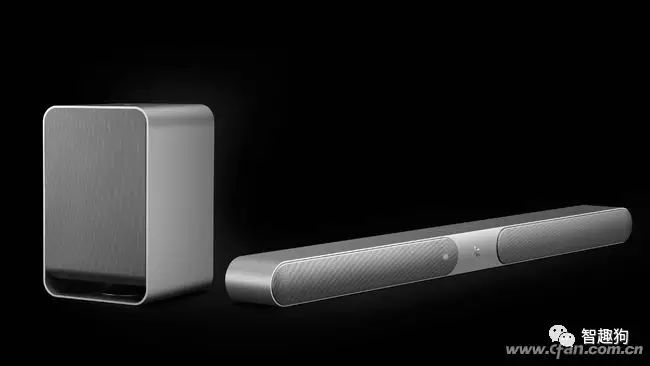
The smart home center and wireless subwoofer together provide a total of seven custom speakers, with a combined power of up to 120W. It is worth noting that the built-in speakers of modern LCD TVs typically only have 20W, and most of them reflect sound backward, resulting in significant loss of audio detail. The overall loudness of the Screen Dominator reaches 112dB, and combined with new audio decoding technologies like DTS-HD and Dolby Digital Plus, it can deliver a cinematic experience in a living room-sized space.

During the first use, you need to press the pairing button on the wireless subwoofer, and once the smart home center recognizes and pairs with it, you can establish a wireless connection.

By the way, the sound module of the Screen Dominator can also connect and pair with smartphones, allowing them to be used as wireless speakers. The specific operation is to press the “LE” button on the super remote control for 3 seconds to enter Bluetooth speaker mode, without needing to turn on the TV. You can relax on the sofa in the living room, read a book, and enjoy good music, which is quite pleasant.
The Core of the Fourth Generation Super TV
In addition to the six speaker units, the smart home center of the Screen Dominator is equipped with the same core as the LeEco fourth-generation super TV: the MStar 6A938.
If Qualcomm Snapdragon is the strongest voice in the Android smartphone field, then MStar is the leader in the smart TV domain, and MStar 6A938 is its flagship processor for 2016, used in many top smart TVs, including the LeEco fourth-generation super TV.

Some may wonder how MStar 6A938 compares to familiar smartphone processors like Snapdragon 820 and 821.
In reality, the processors for smart TVs and smartphones are not comparable. MStar 6A938 is a quad-core processor consisting of dual Cortex-A72 and dual Cortex-A53 cores, similar in specifications to Qualcomm Snapdragon 650. In terms of GPU, MStar 6A938 integrates ARM Mali-T820MP3, and overall specifications cannot compete with high-end smartphone processors.

However, the competition in the smart TV field is not solely about performance, but rather how to present better colors on the TV screen and ensure smoother playback of internet video content. The MStar 6A938 features the MStar CoreTurbo true multi-core driving engine, which includes native support for HDR technology and optimizations for internet video content (such as frame interpolation technology), making internet video content that originally has only 24 frames appear smoother and more natural.
If top smartphone processors are designed for gaming, then MStar 6A938 is designed for top-tier TVs, focusing more on picture quality, sound effects, and functional performance.
In addition to the MStar 6A938 processor, the LeEco Screen Dominator also includes 4GB of RAM and a 32GB eMMC5.1 storage module. Additionally, through the USB3.0 and USB2.0 ports on the device, it can connect to flash drives or external hard drives to directly play local music or high-definition videos stored within.
Overall, with the support of the aforementioned hardware, the LeEco Screen Dominator operates extremely smoothly, with top-notch program switching, game loading speed, and video playback fluidity. If there are any stuttering or frame drop issues, they are most likely caused by network problems.

This Remote Control is Special
LeEco has equipped the Screen Dominator with the Super Remote Control 3S, which uses both infrared and 2.4G dual technology. By clicking the mouse button on the remote, you can activate the mouse pointer on the screen, turning the Super Remote Control 3S into an “air mouse” that can recognize motion trajectories and move the mouse pointer to the designated position with good sensitivity.

If you find manually searching for programs too cumbersome, pressing the voice button in the middle of the remote activates voice control, allowing you to interact with the Screen Dominator. For example, you can ask about tomorrow’s weather or directly search for a specific video, with a high recognition rate, making it easier for older adults or children to use.

At any time, pressing the “Le” button on the remote will bring up a quick function window, allowing you to quickly access specific interfaces for movies, TV shows, etc. These functions can be customized. If you need to capture the current screen, you can also find the screenshot button here. Unfortunately, when reviewing the LeEco U4 box, long-pressing the Le button allowed for direct screenshots, but the Screen Dominator seems to not support this function, making it a bit cumbersome to take screenshots; you need to press the Le button and select the screenshot function to proceed.

This remote control requires 2 AA batteries (included). If you are worried about running out of batteries in the future or always losing the remote, you can install the “LeEco Remote Control” app on any smartphone. As long as the phone and Screen Dominator are on the same wireless local area network, you can directly use your phone to control it.

Connecting to the Screen Dominator Makes it a Super TV
Since my Panasonic plasma TV has a resolution of only 720P, there was an issue with incomplete display on the sides when connecting the Screen Dominator and setting it to 720P resolution. This seems to be a common problem with all old TVs, as similar issues occur when connecting to a laptop. Fortunately, most old TVs in other households are at least 1080P, ensuring proper point-to-point display.

If you have previously used LeEco Super TVs, your first impression of the Screen Dominator will be familiarity. The Screen Dominator, like LeEco’s own Super TVs, comes pre-installed with the EUI5.8 system, fully realizing content desktopization and app-free operation, with diverse content such as movies, sports, games, shopping, and music directly on the desktop, allowing for targeted operations to provide exclusive content desktops for different user groups. We can choose six types of content to fix on the home screen for easy switching.







Sports is a traditional strength of LeEco, and the EUI5.8 system of the Screen Dominator also integrates Super Sports, including over a hundred football events such as the Chinese Super League, English Premier League, UEFA Champions League, Serie A, Bundesliga, Ligue 1, AFC Champions League, World Cup qualifiers, MLS, Copa America, FA Cup, Portuguese Primeira Liga, J-League, K-League, A-League, and Indian Super League, as well as various other sports events like tennis, rugby, golf, MLB, and the Super Bowl.


LeEco’s video resources are also impressive, with popular dramas like “The Good Doctor” and “Dear Translator” available in 4K ultra-high-definition versions. Currently, LeEco can provide 150,000 episodes of TV dramas, over 5,000 movies, more than 80,000 episodes of animations, and a wealth of variety shows, children’s programs, documentaries, and more, with continuous updates and additions every day.

If you encounter video content that cannot be found, here’s a little tip: download the TV or Pad version of other video apps in advance using a computer or smartphone, then copy them to a USB drive. Insert the USB drive into the back USB port of the Screen Dominator, and in the system settings under the security tab, activate the option to allow the installation of third-party applications, allowing you to install any video app directly on the Screen Dominator.

In summary, with the Screen Dominator connected, your TV (or display, projector) can be treated as a super TV. The resources, performance, and fluidity of the super TV 4 are mirrored in the Screen Dominator. There are plenty of reviews available online for the LeEco Super TV 4, and those interested in more details about EUI5.8 can search for them independently.
How Else Can the LeEco Screen Dominator Be Used?
The Screen Dominator is not only visually and audibly appealing but also very fun to use.
In the introduction of its appearance, I intentionally omitted the introduction of the smart home center’s interfaces, so let me add that here. Observant readers may have noticed that the Screen Dominator has both HDMI input and HDMI output.

When in use, HDMI is used to connect to the display device, while the HDMI input can be used to connect laptops, desktops, or game consoles. By switching to the “Video Source” option on the far left of the EUI5.8 interface with the remote, you can switch between HDMI inputs 1, 2, and 3. Yes, this HDMI input allows other devices connected to the Screen Dominator to also enjoy its 120W stunning audio experience.

Earlier, I mentioned that installing third-party apps on the Screen Dominator requires a USB drive. What if you don’t have a USB drive at home?

The Screen Dominator offers three sharing modes.

The Screen Dominator offers three sharing modes.

The Screen Dominator offers three sharing modes.
At this point, we can open the remote sharing function in the file management app on our smartphone, and then enter the corresponding FTP address in the shared devices section of the Screen Dominator’s file management to wirelessly access the installation files on the phone, allowing for direct installation without a USB drive. Similarly, a PC can save the downloaded app in a shared folder, which the Screen Dominator can directly view or run wirelessly.


The Screen Dominator also supports wireless display functionality and DLNA. Wireless display allows you to “project” the screen of your phone onto the TV screen, making it suitable for family members to enjoy content displayed on the phone screen together. DLNA, on the other hand, is for content pushing; for example, we can directly push songs playing on our phone to the Screen Dominator, which will display the song information on the TV screen, allowing the phone to perform other operations without interference.

Additionally, the LeEco Screen Dominator supports Bluetooth game controllers. My home’s chicken controller pairs perfectly with it, making gaming on the phone a fantastic experience.

Performing Greatness in a Supporting Role
LeEco defines the Screen Dominator as performing greatness in a supporting role. Based on my actual experience, the Screen Dominator indeed achieves this goal. This product provides an opportunity for old TVs to transform into the performance and functionality of super TVs, while the seven-speaker sound system is more than capable of creating a stunning auditory experience in a living room space. Most importantly, the Screen Dominator has no barriers to connection and setup; anyone with a bit of experience using a smartphone can easily manage it.

The price of the Screen Dominator is 1999 yuan, which is not exactly cheap, considering that a super TV 4 X40 costs about the same. However, the Screen Dominator can provide sound effects far superior to those of the super TV 4 X40, and it can be used with more display devices, whether it’s an ordinary LCD TV at home, a desktop monitor, or a projector, allowing them to transform into the latest smart TVs at any time.
Take my plasma TV, for example; its usage rate was extremely low before because using a set-top box to watch TV content was too inconvenient and the experience was poor. With the addition of the Screen Dominator, this plasma TV, which has long been considered obsolete, has finally caught up with the functionality and performance of the latest smart TVs. With its internet capabilities, it can enjoy unlimited internet audio-visual content and open apps, ultimately rejuvenating the plasma TV. Well, with the Screen Dominator, as long as the TV doesn’t break, I plan to keep it running for a few more years!
What stage is your TV at? After reading this article, do you feel the desire to use the Screen Dominator to make it youthful and vibrant?
After reading this article, 99% of readers also clicked:

Click below “Read the original text” for more.