The development of mini PCs has been vibrant in recent years, especially with the improvement in CPU performance, leading to increasing attention in the market. For brand manufacturers, aside from device performance, the optimization of appearance also plays a significant role. It is under such circumstances that AYANEO has launched the AM02 Mini PC. Does the design look familiar? Its design inspiration comes from the classic NES console, which for someone like me who grew up in the 80s, is filled with nostalgia.

“Paying tribute to the classics, nostalgia at its peak”
This mini desktop PC, I have encountered a few before, but in terms of appearance, the AYANEO AM02 stands out the most. I am not intentionally raising its value, but it has indeed achieved a refreshing design.


As you can see, the AYANEO AM02 is equipped with a 4-inch touchscreen on its top, which can display the TDP power consumption, fan speed, time, volume, etc. Through the built-in AYASpace management software, you can set up the secondary screen display or directly perform touch operations on that screen. The level of play is high, and compared to traditional BIOS settings, this intuitive management is very suitable for novice users.

Since it is a tribute to the classics, the AYANEO AM02 shows traces of the classic NES console. The two buttons on the top are reminiscent of the NES console’s cartridge loading buttons, paired with a gray body design, this classic replication truly evokes memories. Moreover, its mini size of 0.9L can also be wall-mounted, fulfilling my strong desire for a tidy desktop.

In terms of functionality, the red OPEN button on the left side can open the front cover, bringing a sense of ceremony, and it cleverly integrates a USB4 interface, two USB-A 3.2 Gen2 ports, and a 3.5mm audio interface. This USB4 interface not only supports data transfer speeds of up to 40Gbps but also supports video output of up to 4K@144hz, allowing for direct connection to external portable displays or external graphics docks, making it highly versatile.

In addition to the hidden interfaces on the front, the back of the chassis also has:
2 USB 2.0 Type-A ports
1 DP1.4 port
1 HDMI 2.0 port
1 RJ45 1000Mbps port
1 RJ45 2.5Gbps port
1 USB Type-C power supply port
1 security lock hole
For users with future expansion needs, the interface layout of the AYANEO AM02 is indeed very considerate, with dual RJ45 ports, making it convenient to set up a router or NAS.


As for the cooling issue, the cooling vents of the AYANEO AM02 are reasonably laid out, with vents located on the top, back, and bottom of the chassis, utilizing an internal four-copper pipe module, a large area of heat sink fins, and a large 45W turbine fan to effectively control the temperature rise during operation. Here, I conducted an actual test, where at an ambient temperature of 20℃, after running the device for 2 hours, the surface temperature remained stable at around 32℃, which indeed qualifies it to be a performance Mini gaming console.

“Don’t let its mini size fool you, its performance is comparable to desktop PCs”
The reason I purchased the AYANEO AM02 Mini PC is partly because its performance indeed meets my expectations. Here’s a performance table to see the configuration of this device.
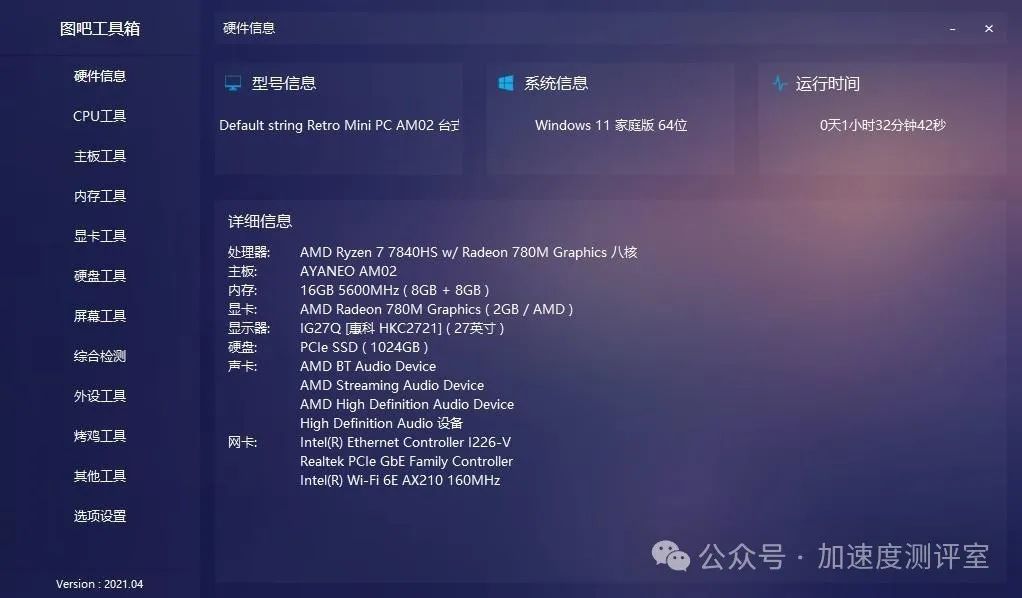
As you can see, the AYANEO AM02 comes pre-installed with a genuine WIN11 operating system. Of course, you can also install game systems like SteamOS, Batocera, Chimera OS later, and AYANEO itself has a background in handheld game consoles, which gives the AYANEO AM02 an inherent advantage as a high-performance gaming console.
The main hardware configuration includes the Ryzen R7 7840HS series flagship processor, utilizing the latest Zen 4+RDNA 3 architecture, with 8 cores and 16 threads, 16MB of L3 cache, and a maximum boost frequency of 5.1GHz, with integrated Radeon 780M graphics and an AI engine. This performance level has already reached the level of current thousand-yuan desktop displays.
To better understand the performance of this gaming console, we used professional performance testing software to see how it performs.

In the Lu Master benchmark test, the comprehensive performance score reached 1211785 points, with a CPU score of 640227, a graphics score of 135680 points, a memory score of 198711 points, and a hard drive score of 237167 points. This device can handle mainstream online games or AAA titles, and even heavy office tasks without any issues. In other words, the AYANEO AM02 can also become a main productivity tool.
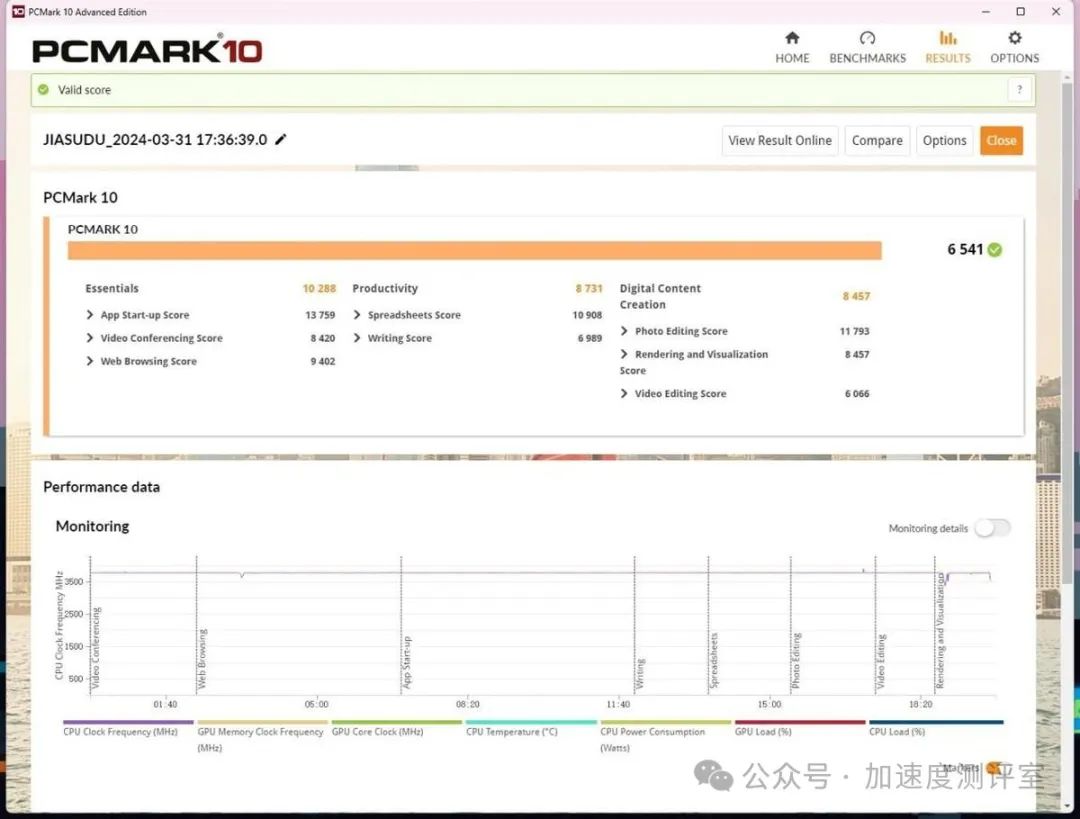
In terms of overall performance, let’s check its performance using PCMark 10, which tests the computer’s overall performance by simulating real-world web browsing, office, and productivity workflows. The actual score of the AYANEO AM02 reached 6541 points. Do you think this level is satisfactory?
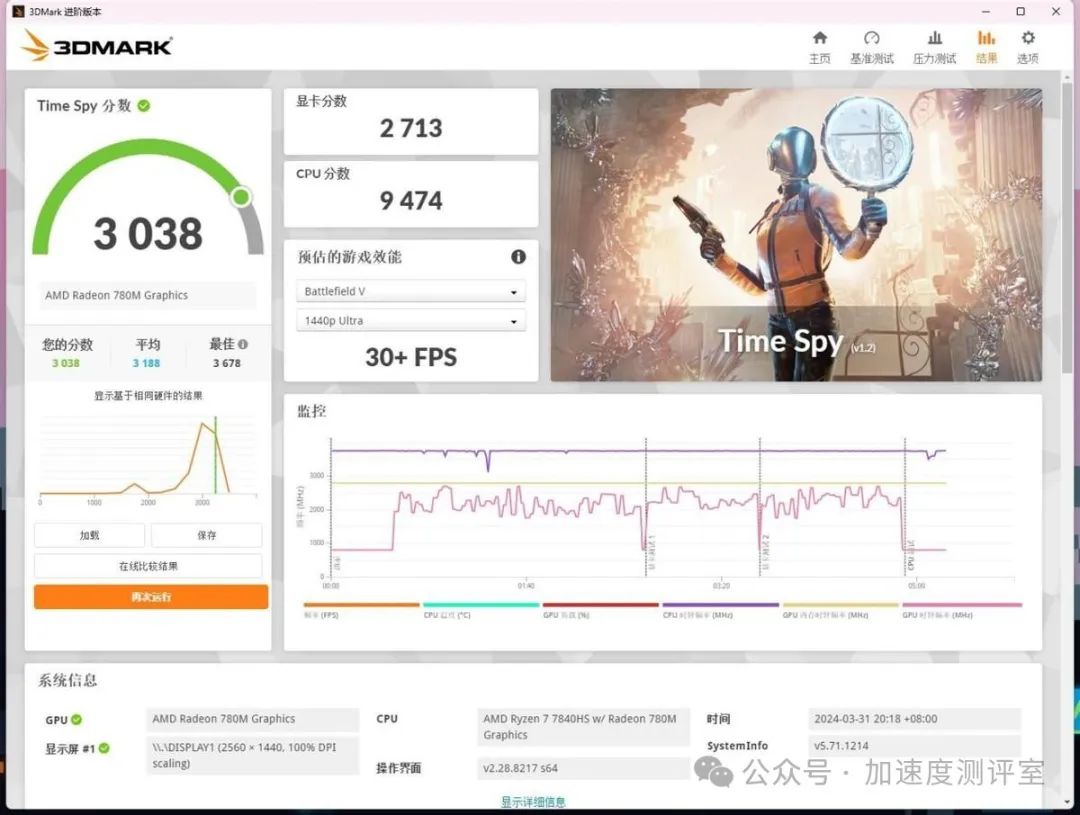
As for the concerns about integrated graphics, in 3DMark TimeSpy, its score reached 3038 points, which is comparable to the performance of a standalone GTX1650 graphics card, aligning with the level of this price range.
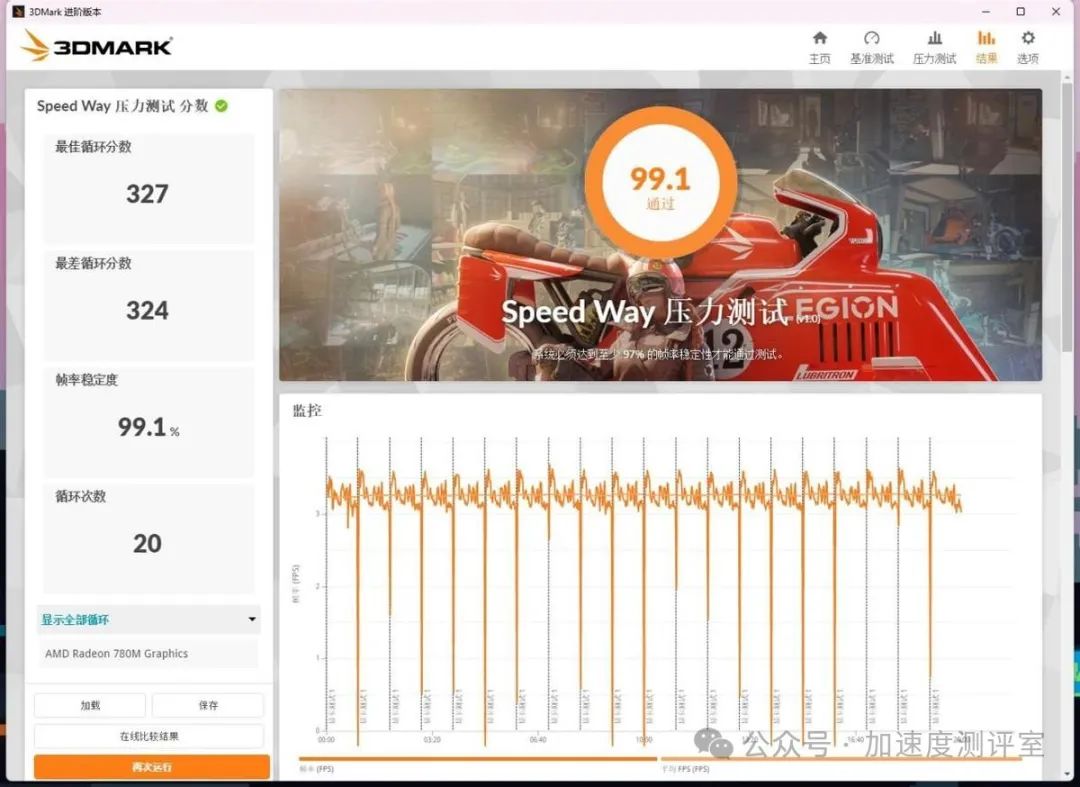
In addition to the above benchmark tests, we also chose 3DMark Speed Way stress test to conduct stress testing, which showed that the AYANEO AM02 achieved a stress value of 99.1%, indicating that the system’s stability is excellent.
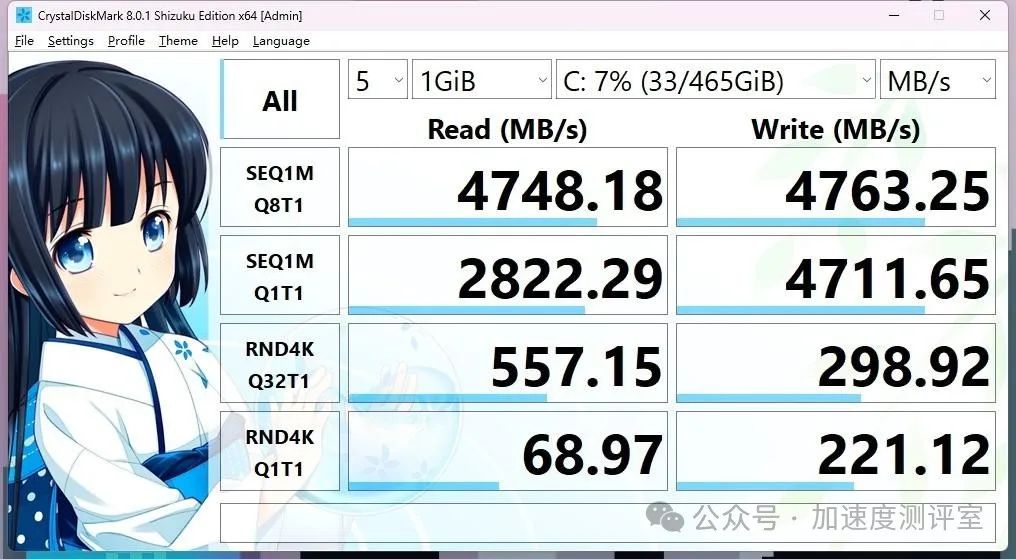
In CrystalDiskMark, we conducted read and write speed tests, where the read speed reached 4748.18MB/s and the write speed reached 4763.25MB/s, showcasing very fast read and write levels.

From this series of software tests, it can be said that the overall performance of the AYANEO AM02 is comparable to that of desktop PCs. Currently, this device has become my main productivity tool, as I use it for video editing and photo editing with Photoshop. Of course, this device also supports triple display, greatly enhancing office efficiency.
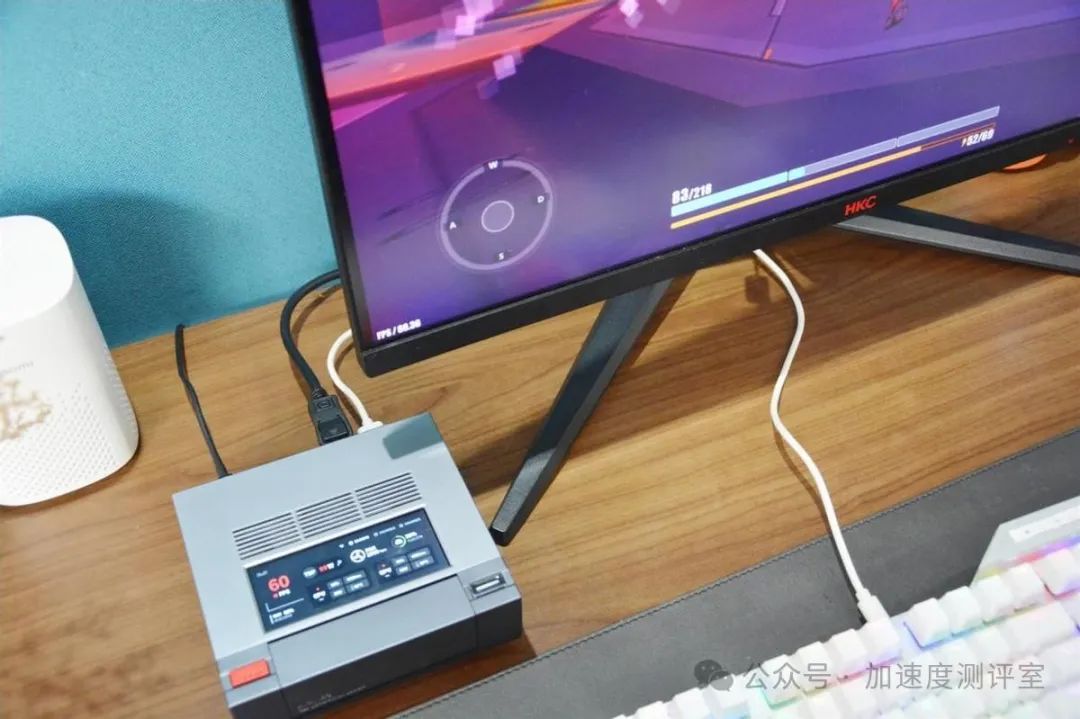
Of course, during leisure time, using this AYANEO AM02 to play games is also not a problem. Here, I chose to experience the game Honkai Impact 3, and while ensuring graphic clarity, the frame rate of the console can basically remain stable at 60 frames.


Additionally, for the game Dota, under the assurance of 1080P graphics quality, its frame rate can also stabilize around 120 frames.
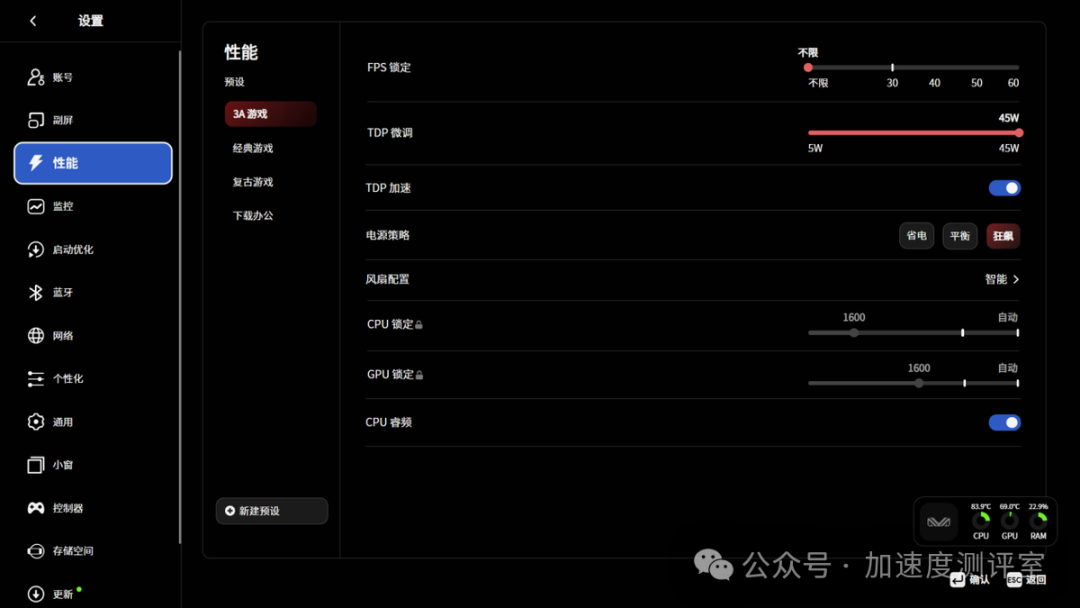
It truly achieves a balance between gaming and office tasks, which is a strong test for mini consoles, as in such a small chassis, not only hardware needs to be stacked, but it is also crucial to ensure adequate cooling, so that stable performance can be output. And AYANEO AM02 has not disappointed me in these aspects. Especially with the AYASpace software, which allows quick adjustments to TDP power consumption and fan speed parameters, the overall experience exceeds that of most Mini PCs on the market.

“Accelerated Insights”
The arrival of the AYANEO AM02 can be said to have overturned everyone’s perception of “Mini PCs”; small size can also have strong performance, making it a top choice for productivity.
Currently, I have been using this machine for a while, and I will summarize the main selling points:
Appearance: A replica of the classic NES console shape, with a unique design on top featuring a 4-inch touchscreen that allows touch operations to adjust TDP, fan speed, etc., providing high flexibility. The entire body pays tribute to the classics while showcasing future technology, and the collision of both gives this Mini PC a high level of recognition.
Performance: The AYANEO AM02 is equipped with the Ryzen R7 7840HS series flagship processor, supporting Radeon 780M graphics, pre-installed with a genuine WIN11 operating system. Additionally, its rich expansion interfaces, built-in AYASpace software, and excellent cooling system ensure smooth operation during office or gaming tasks.
Simplifying desktop visuals while delivering powerful performance output, if you are also considering transitioning from a traditional desktop to a Mini PC, the AYANEO AM02 is definitely worth experiencing.