Click the blue text above ● Follow Linux Community
As we all know, Linux supports millions of servers and desktops worldwide. But does this open-source operating system have other applications?
If you are using Linux on your desktop, you might wonder what practical uses your operating system has. Fortunately, there are many practical applications of Linux today. Here are some of them.
1. Web Server
The biggest use of Linux in the real world is on servers, especially web servers. There are several reasons why Linux dominates the web server market.
One reason is that Linux is very cheap to install. Back in the 1990s, during the “Internet” era, many startups discovered Linux for this reason. Unix systems were already popular on servers but were very expensive and ran on specialized hardware.
You can easily download Linux for free, running on x86 processors, using the free Apache HTTP server. This means startups could buy a lot of cheap PCs and use them as servers.
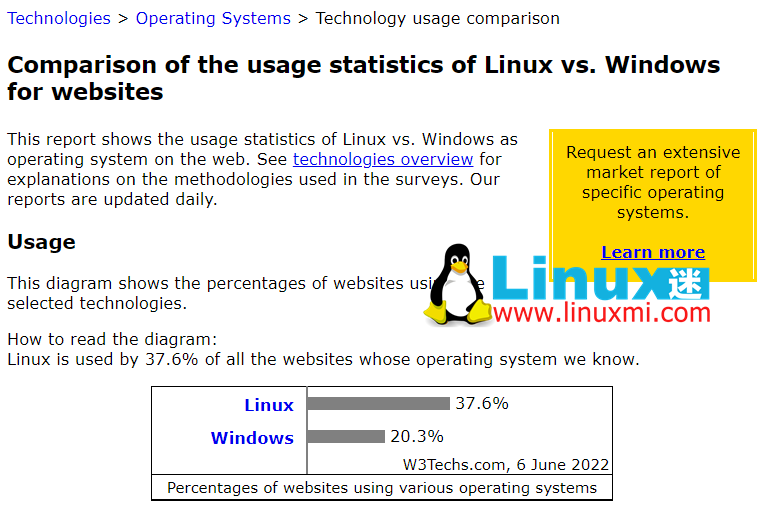
Today, most data centers and cloud providers run specialized rack servers supported by companies like Canonical or Red Hat. Data centers still find Linux more attractive than Windows because, even with contracts, the licensing costs of open-source software are far lower than proprietary operating systems like Windows.
Apache faces competition from Nginx, but the number of Linux-based servers still far exceeds Microsoft Windows servers. According to W3Techs, as of May 2022, Linux servers dominated with 37.7% compared to Windows at 20.2%.
2. Supercomputers
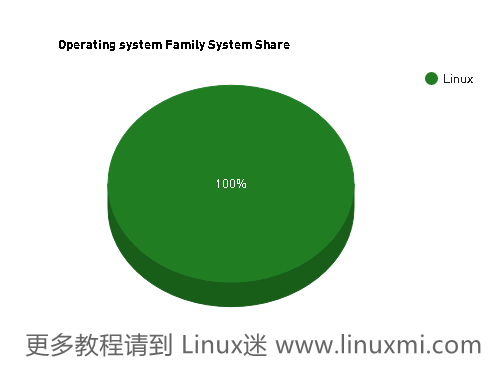
Another practical use of Linux is in supercomputers. Linux is so popular on supercomputers that, according to Top500, all currently installed supercomputers run some version of Linux.
The reasons for its adoption in supercomputing may be similar to those in other server applications. Linux is cheap and can run on standard x86 hardware. Scientists are also familiar with Unix. Researchers can build cheap PC clusters to run complex computations without rewriting their code.
Like web servers, Linux supercomputers have also scaled as Linux has been ported to other architectures (like IBM’s POWER). This allows Linux to replace proprietary Unix systems in these research applications, just as it has in commercial data centers.
Among other things, supercomputers like IBM’s Summit have played a role in developing COVID-19 vaccines and are helping track variants. If you have been vaccinated, it means Linux may have saved your life.
3. Single Board Computers
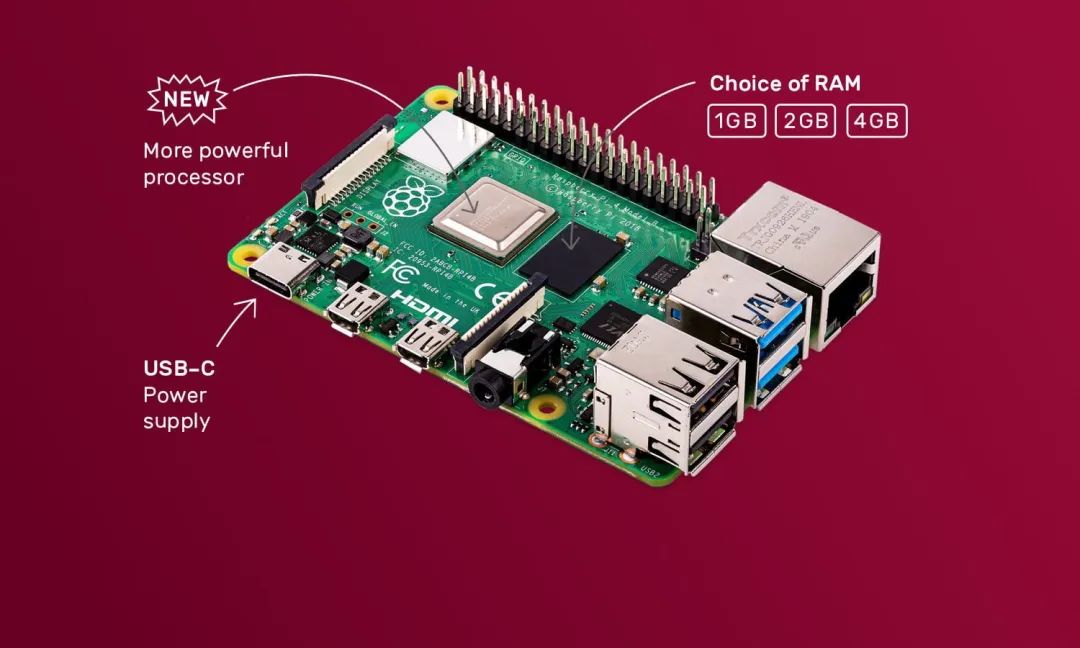
While Linux powers supercomputers, it is also well-suited for simpler machines. The most famous Linux-based single board computer is the Raspberry Pi.
Raspberry Pi is popular in children’s computer science education because it is cheap enough for kids to own and experiment with. Parents don’t have to worry about their kids messing up the family computer. The reason for choosing Linux is its open-source nature and the existing ARM ports.
It is also popular in small embedded computing projects, and the uses of Raspberry Pi are as many as you can think of.
Its popularity is due to how easy it is to port Linux to different processor architectures. Linux was initially launched on the Intel 80386 but has been ported to almost all existing CPUs, including the ARM chips that power Raspberry Pi.
4. Reusing Old Computers
The first version of Unix from Bell Labs ran on the Digital PDP-7, which was considered underpowered even at the time. As traditional Unix gives way to Linux distributions, the tradition of reusing old computers continues.
When official support from Apple or Microsoft runs out and you cannot upgrade or the newer versions of the operating system do not support your hardware, Linux distributions are great for using old computers.
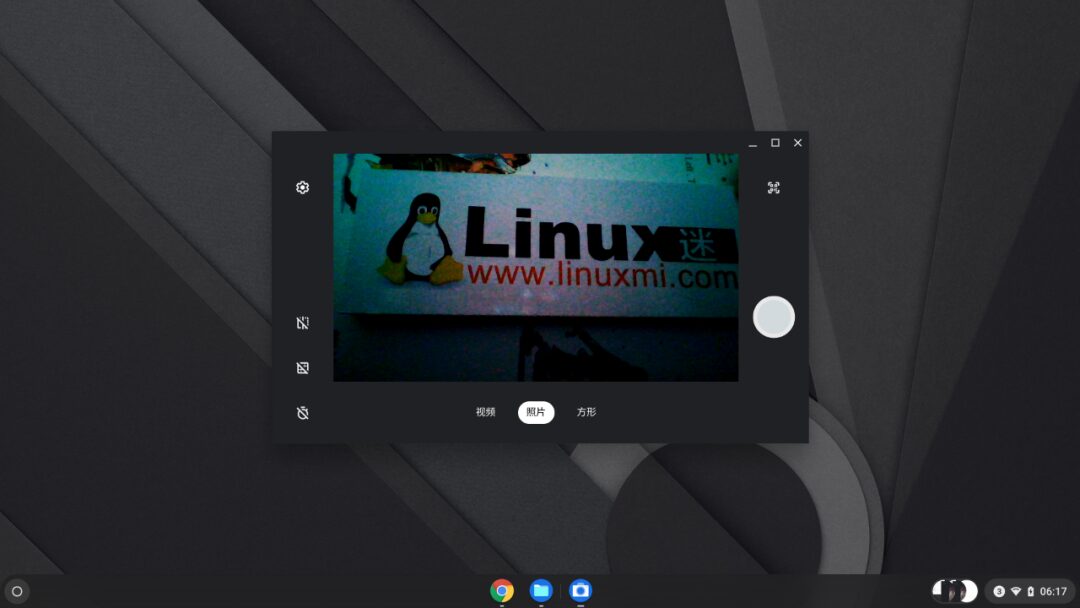
For this purpose, minimalist distributions work well. Google is releasing Chrome OS Flex, a special version of Chrome OS for traditional PCs and Macs to replace their original operating systems.
If you have an old computer, don’t throw it away. Try installing a Linux distribution on it. You might want to keep it as a secondary computer or give it to someone who needs a PC. You can also help avoid electronic waste this way.
Related content: Experience Chrome OS Flex, Google’s new weapon to dominate the desktop https://www.linuxmi.com/google-chrome-os-flex.html
5. Classic Games
If you love classic games, you might be surprised to find that Linux and open-source are driving the revival of old games.

Open-source emulators like MAME, Nestopia, and Stella allow you to play classic console and arcade games across platforms (including Linux).
Not only do open-source volunteers recognize the value of classic games, but companies have incorporated Linux and open-source emulators into their commercial products. If you have an NES Classic, you actually have a Linux machine! Ubuntu. If you have a Raspberry Pi and a DIY mindset, you can turn it into your own classic gaming console.
6. Backup and Recovery
Your computer runs fine until something goes wrong. If you encounter trouble, Linux can help you.
While you can use your operating system installation media to try to fix your system, there are also Linux distributions like SystemRescue that can fix many common boot issues, from corrupted partition tables to forgotten admin passwords.
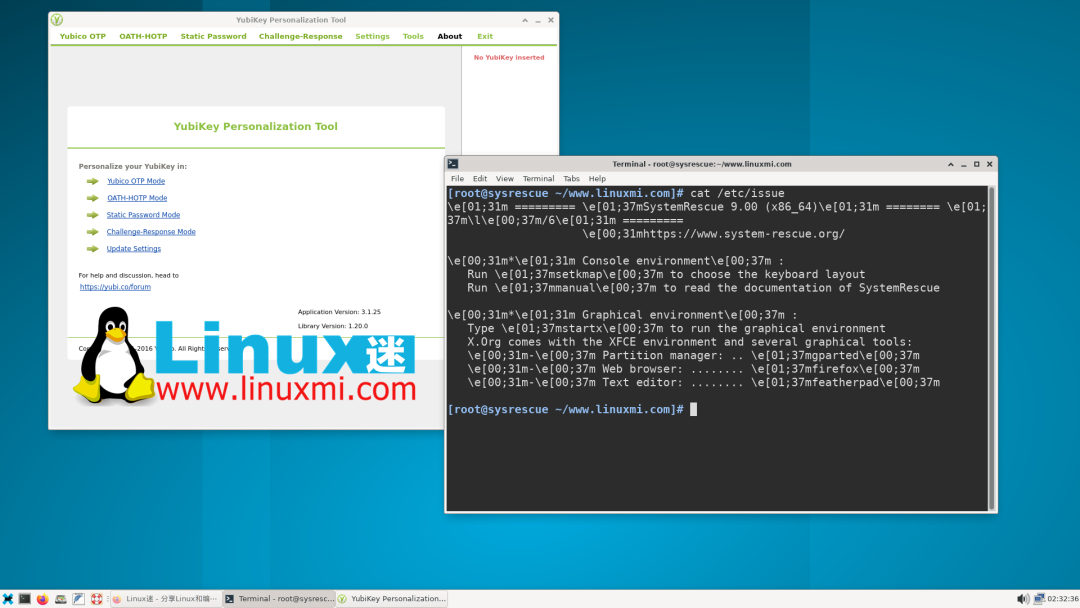
If your hard drive or SSD fails, you can also copy any important files to an external drive. You don’t need to be a Linux user to use these tools. You can even use SystemRescue to reset your Windows password. This is one of the reasons you should consider installing a bootable Linux distribution on a backup USB stick, as you never know when you might need it.
Related: SystemRescue 9.00 Released, Better NTFS Support https://www.linuxmi.com/systemrescue-9-00.html
Many Practical Uses of Linux Today
Linux is not just a toy for hackers; it has many practical uses for work and play in the real world. From running web servers to processing data to playing retro games, if you can think of it, someone is using Linux to do it. But how did Linux become so widespread? There are some technologies that have made it easier for people to spread Linux.
Source: Linux FanLink: https://www.linuxmi.com/pop_os-22-04-lts-ubuntu-22-04-lts.html
Follow us
Long press or scan the QR code below to follow
Linux Community
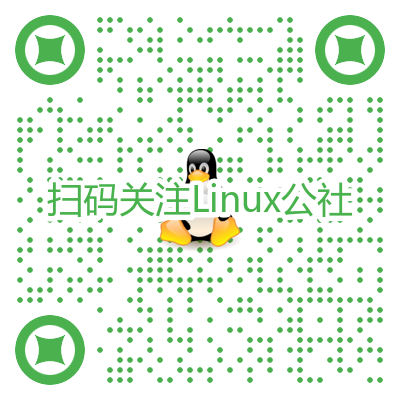
Follow
Linux Community, add
Star
”
Get
Every day
technical content to help us grow together
Contact for cooperation:
[email protected]