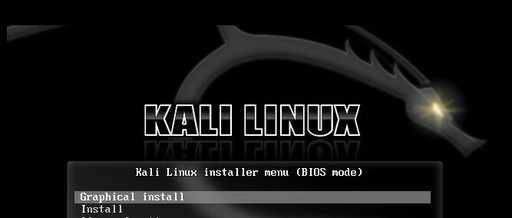Linux System Administration: Installing Kali Linux on a Virtual Machine
Table of Contents I. Theory 1. Kali Linux II. Experiment 1. Preparation for Installing Kali Linux on a Virtual Machine 2. Installing Kali Linux 3. Changing to Domestic Sources for Kali Linux 4. Setting a Static IP for Kali Linux 5. Enabling SSH Remote Access for Kali Linux 6. Remote Access to Kali Linux via … Read more