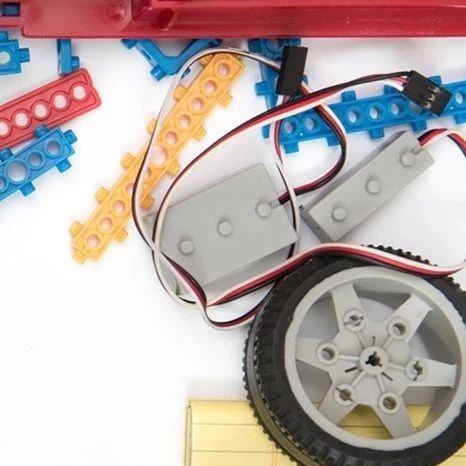How to Add Seeed Development Boards to Arduino IDE in Four Easy Steps
Q A & Question: How to add Seeed boards to Arduino IDE Seeed has designed many development boards that can be used with Arduino IDE, such as the products listed below. Today, we will introduce how to add these development boards to Arduino IDE. Seeeduino XIAO Seeeduino Wio Terminal Seeeduino Lotus Cortex-M0+ Seeeduino LoRaWAN/GPS Seeeduino … Read more