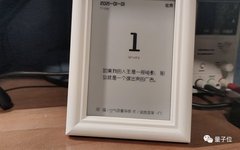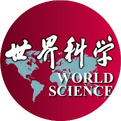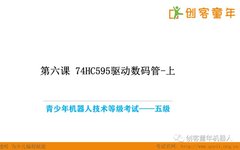DIY E-Ink Screen Calendar: Auto Refresh Location and Weather
Source: Quantum Bit This article is about about 1826 words, recommended reading time is 4 minutes. This article introduces how to DIY a multifunctional e-ink calendar. How to make a DIY e-ink screen calendar? It can automatically refresh location and weather, and randomly display over 2000 toxic quotes. ↑↑↑ Just like this: If my life … Read more