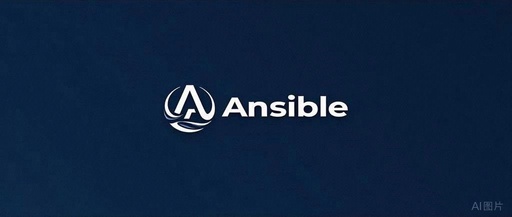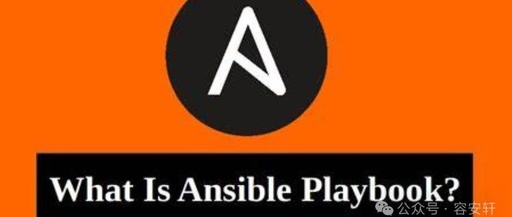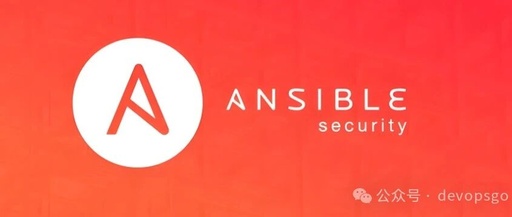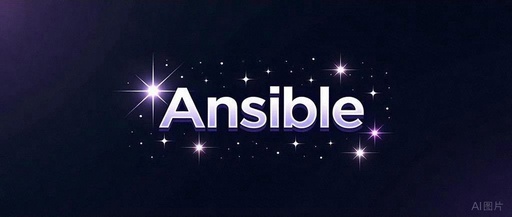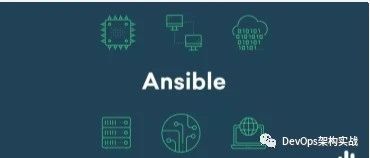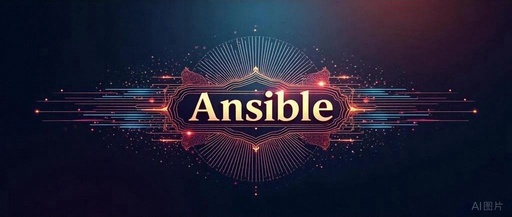Ansible Commands: From Basics to Mastery (Part 5)
Ansible Commands Ansible has multiple commands, each serving different functions. Below are some commonly used commands and their parameters. Common Commands # Set the ansible configuration file ansible-config # View ansible related modules and module documentation ansible-doc # View ansible's inventory ansible-inventory # Execute ad-hoc tasks ansible # Execute ansible playbooks ansible-playbook # Set ansible … Read more