The intention behind writing this article actually stems from a recent comment from a reader. He mentioned that he just started learning Python and often encounters inexplicable errors, only to find after debugging for a long time that it was due to a mistake in variable types. Have you ever faced similar issues? In fact, variables and data types are the foundation of Python programming; mastering them is not only fundamental but also key to writing stable programs.
Have You Fallen into This Trap?
Many beginners often “crash” when it comes to variable assignment. Let’s imagine a scenario: you’ve painstakingly written dozens of lines of code, but when you run the program, you encounter an error: TypeError: unsupported operand type(s) for +: 'int' and 'str'. Why does it tell me that I can’t add an integer and a string? You can’t help but start to doubt if there’s an error somewhere in your code. The problem actually lies in the understanding of variables.
In Python, variables do not have a fixed type; it is a process of “labeling” rather than “creating boxes”. For example, when we write a = 5, it does not mean we are “creating an integer variable a”; rather, it binds the name a to the object 5. If the next line is a = "hello", then the name a will be bound to the string object “hello”, which has nothing to do with the previous 5. Understanding this may help you avoid those unnecessary type errors.

Common Data Types and Their Application Scenarios
One of Python’s core advantages is its rich built-in data types. We can easily manipulate various complex data structures without having to write a lot of extra code like in some other languages. Let’s take a look at a few basic yet crucial data types:
Integers and Floats
In everyday life, we often talk about “age”, “weight”, and “height”, all of which are closely related to numerical values. Python provides integers (int) and floats (float); for example, a student’s age is 18 and their exam score is 90.5. These two values use int and float respectively. If we want to perform operations with these two, such as 18 + 90.5, Python will automatically handle type conversion internally to ensure the result is correct.
Here’s a reminder: the numbers we write are usually fine, but once we read external data, such as values from a file, don’t forget about type conversion; a "18" string could trip you up.
Strings
Python’s strings (str) are very easy to use and are widely utilized; you can hardly write code without strings. However, don’t underestimate them. Each string is a sequence, and the corresponding characters can be accessed via indexing. Common operations like slicing, concatenation, and searching are sufficient for our daily use.
However, have you ever thought that when we need to frequently modify strings, especially when concatenating multiple strings, the performance overhead can be significant? For example, if you want to concatenate long strings, try to avoid using +; instead, use str.join() or f-string, which can greatly reduce performance loss. The true elegance of coding often shines through when you use efficient tools.
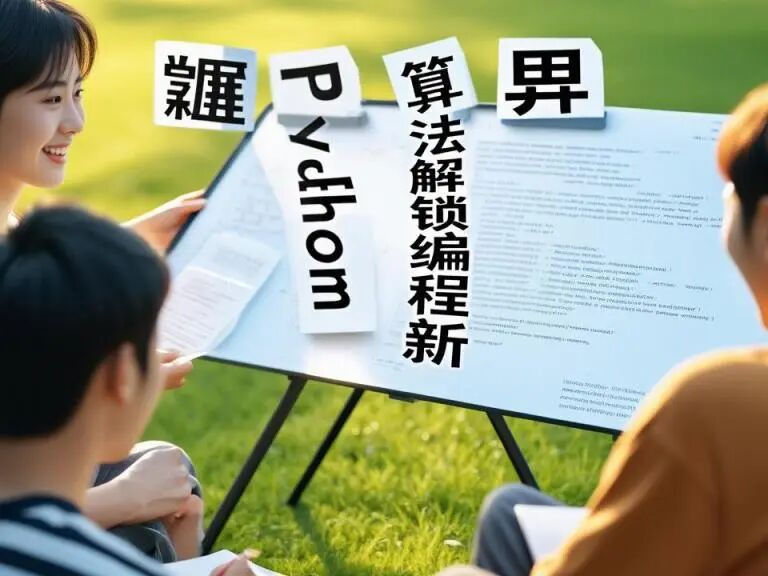
Boolean Type
Some people may not think much of the boolean type (bool), feeling that True and False are just that. However, it’s important to remind everyone that any expression’s evaluation, such as in if statements, relies on boolean values for flow control. Remember that silly if a == True? Actually, if a: is sufficient. This avoids code redundancy and makes the code look more elegant and concise. You should definitely give it a try.
Lists and Dictionaries
Lists (list) and dictionaries (dict) are powerful tools for data manipulation. Lists are not just boxes for holding multiple elements; they can be added to, deleted from, and modified, making them perfect for data operations. Dictionaries, on the other hand, are even cooler; they allow you to easily look up values through key-value pairs, making them more intuitive and efficient than traditional lists. For instance, when counting word frequencies in an article, my dictionary usage far exceeds that of a two-dimensional list.
Here’s a side note: a common misconception among beginners when working with lists and dictionaries is, “I want to iterate in this order,” but standard dictionaries and lists do not directly satisfy this. Because dictionaries were unordered before Python 3.6 (they became ordered by insertion in 3.7). So what to do? Check out the OrderedDict from the collections module; it can completely solve this problem!
How to Combine Data Types?
Furthermore, whether building large programs or simple scripts, the interaction between multiple data types is particularly important. Whether processing JSON objects obtained from web scraping or writing scripts to read databases, you will often deal with dict handling or nested list, and both often need to be converted to each other.
The Main Event! How to Ensure Program Stability?
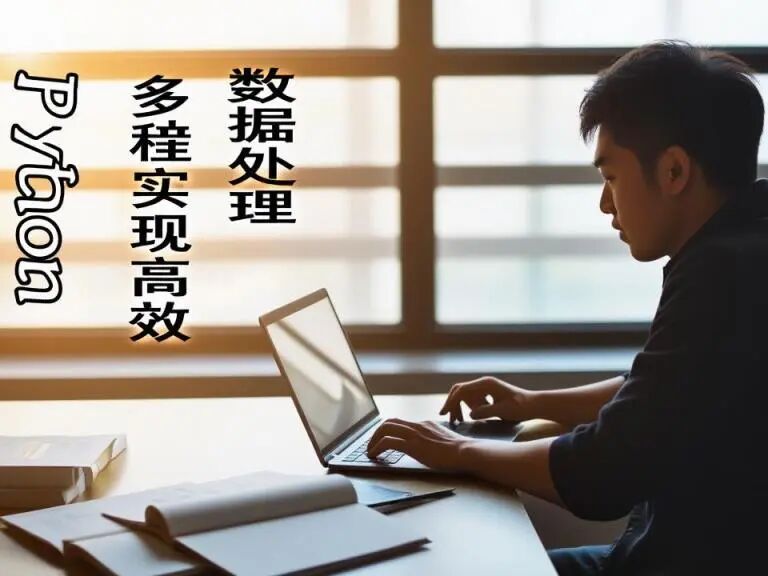
Theory always sounds similar, right? Most articles might end here. But pay attention; I’m revealing a secret weapon: strong type conversion can greatly enhance program stability.
The truly healthy coding philosophy is—”Do not assume that external data is trustworthy.” In other words, can the received string be converted to an integer? Is the data format in the file exactly what you expect? Don’t trust external inputs easily. We must add type validation and even exception handling at critical points in the program to ensure that users’ bizarre operations do not cause the program to crash. Remember: try and except are your solid backup for keeping your code running safely. Try to use them more to reduce KeyError and ValueError.
To improve your coding quality, we can establish some of our own norms, such as performing type checks and error feedback during common basic operations. One pattern I often use is: ensure type consistency before entering complex logic; this is particularly important. With this mechanism in place, you can greatly reduce the occurrence of inexplicable issues later on.
After Learning So Much, Can You Use It?
Let’s pause for a moment. I’ll ask you a few questions to see if you can suddenly realize something. If you define a list a = [1, 2, 3] and then assign it as a = a + 5, what will happen? Naturally, you would say this is a type error. But what’s the deeper meaning? Don’t forget, to add an integer to a list, it needs to be converted first. Understanding the details in programming is often resolved through such careful consideration.
Why not check your previous code and see if there are any particularly hard-to-trace bugs? Their formation might just be due to a variable being used with an unexpected data type under incorrect assumptions. I’ll leave the topic to you; how about opening the terminal tomorrow and debugging your code easily?
Victory is in Sight, Move Forward Calmly
When I checked the feedback from yesterday’s article, I found that everyone had a question: “What if I have too many variables and can’t remember their data types?” Good question. I highly recommend a productivity tool: type hints. Supported since Python 3.5, this syntax makes function signatures “understandable” and “standardized”. Although there is no enforced type checking, using it to convey expected variable information to the team is definitely a friendly and worry-free approach, avoiding these meaningless little pitfalls. As we approach the end of 9102, it’s time to let coding standards take off.

At this point, we can sit down, have a cup of tea, and take a deep breath. Learning to use Python variables and data types may be a hurdle in exams, but becoming proficient in practice often comes from personal experience. I wish your programs are not just a wave of bits, but flowing with order and stability. Let’s continue to exchange insights and welcome deep dives into code.
Having written this, I believe you won’t get stuck for a long time due to small type or tricky code bugs. After all, learning Python is like cultivating immortality; the road is long, but don’t panic. Are you ready to take the lead and uncover the secrets of Python data? Don’t hesitate to give a thumbs up; you’ll grow older faster—uh, I mean, become wiser!