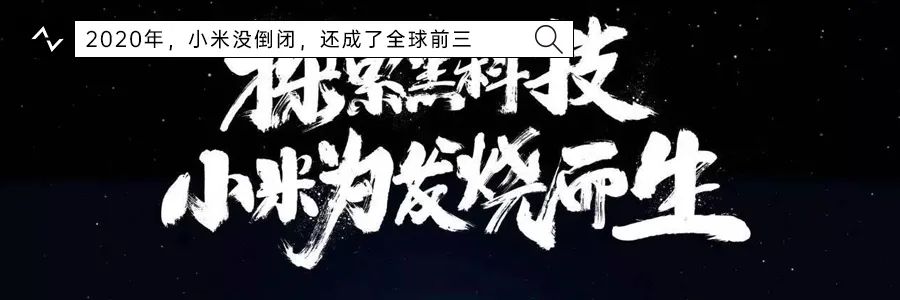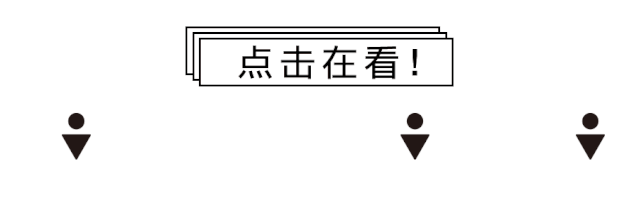Last year, Wi-Fi 6 was still relatively quiet, but this year it has suddenly blossomed everywhere. It seems like if you don’t know about Wi-Fi 6, you are already outdated. Moreover, the prices of Wi-Fi 6 routers have also dropped significantly; for instance, the Redmi AX5 is now selling for around 200 yuan, making the price advantage of Wi-Fi 5 routers quite small. Naturally, if you can buy new for the same price, you would prefer the new one. If you are planning to replace your router now, routers supporting Wi-Fi 6 should definitely be your top priority.
So what exactly is Wi-Fi 6? Why is it faster than Wi-Fi 5 routers? What makes routers costing thousands of yuan better than those costing one or two hundred? Can Mesh really make the network faster? Don’t worry, this article will answer all your questions.
What Is Wi-Fi 6?
It seems like we never heard of Wi-Fi 4 or Wi-Fi 5 before; how did Wi-Fi 6 suddenly appear?

Wi-Fi 4 and Wi-Fi 5 certainly exist; they just weren’t called that. The previous Wi-Fi technical standards were named: IEEE 802.11n, IEEE 802.11ac, and IEEE 802.11ax, corresponding to the current Wi-Fi 4, 5, and 6 respectively. With such long names, it’s no wonder that most people find it hard to remember them, let alone pronounce them correctly on the first try. The Wi-Fi Alliance found it inconvenient to promote these names. Seeing the easy-to-remember names of “4G” and “5G” next door, they cleverly decided to simplify the complex names to “Wi-Fi 5” and “Wi-Fi 6” during the iterations of IEEE 802.11ac and IEEE 802.11ax.
Why Is Wi-Fi 6 Faster Than Wi-Fi 5?
As a new generation of Wi-Fi standards, Wi-Fi 6 has made technological innovations at many technical levels, with the two core technologies being MU-MIMO and OFDMA.
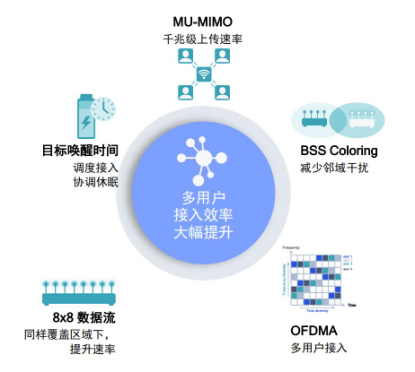
MU-MIMO (Multi-user multiple-input multiple-output) allows multiple users to send and receive data simultaneously. In simple terms, it means deploying multiple antennas on both the transmitting and receiving equipment to form multiple independent wireless channels between the sender and receiver, thereby enhancing network performance. Compared to the previous SU-MIMO, where one antenna could only correspond to one device, MU-MIMO offers a significant improvement.
For example, if your phone, laptop, and TV are all requesting network data at the same time, SU-MIMO first sends data to the phone, then to the laptop, and finally to the TV. Even with multiple antennas, the data is still sent sequentially. However, with MU-MIMO, multiple independent antennas can communicate with multiple devices simultaneously, effectively reducing data transmission latency.
MU-MIMO was already supported in the Wi-Fi 5 wave 2 standard, but at that time it only supported downlink. With the advent of Wi-Fi 6, the specification now supports both uplink and downlink MU-MIMO technology. However, uplink support is optional; it’s better if supported, such as in Qualcomm’s second-generation Wi-Fi 6 networking solution—the Qualcomm Networking Pro series platform, which fully supports both uplink and downlink MU-MIMO technology.
It’s important to note that MU-MIMO technology requires both the router and the terminal to support it. For instance, if your router and phone support MU-MIMO but your TV does not, then data transmission between the router and the phone uses MU-MIMO protocol, while the router and TV use SU-MIMO protocol.
OFDMA is an evolution of the OFDM technology based on Wi-Fi 5; both belong to orthogonal frequency-division multiplexing technology. The difference is that OFDM can only send data to one user at a time, while OFDMA can allocate data to multiple users across different subcarriers at the same time.
To illustrate, imagine a large pot of food shared by four people. The first person serves a bowl and then passes the pot to the second person, who serves a bowl and so on. If the first person isn’t full yet, they have to wait until everyone else has served before they can take another turn, resulting in higher latency. With OFDMA, the food is already divided before serving, so when it’s time to eat, everyone gets their portion without delay. Even if there are many diners, OFDMA minimizes waiting time compared to OFDM technology. Currently, Qualcomm’s latest Networking Pro series platform can support up to 37 concurrent user data packets in a single 80MHz channel on the 5GHz band, with a maximum capacity to support 1500 user connections, which is very powerful.
While the technical advantages of OFDMA sound similar to those of MU-MIMO, the difference lies in MU-MIMO focusing on the coordination between multiple antennas and channels, while OFDMA addresses the efficiency of single-channel usage.
What Makes A Thousand Yuan Router So Good?
While Wi-Fi 6 sounds powerful, the actual performance of a router is also greatly influenced by its processor, memory, antennas, and other hardware. High-end routers naturally have top-tier hardware configurations, but do we regular users really need that? Will it be much faster?
This time we directly purchased four routers available on the market, covering high, medium, and low-end models, and tested them to show you how high-end routers perform.
The selected products include the very popular TP-Link 1860 Easy Version, Xiaomi AX1800, Redmi AX6, and the high-end router, Linksys MX5300, which costs 1800 yuan. Both Xiaomi products and the Linksys MX5300 use the Qualcomm Networking Pro series platform.

The testing environment is shown in the image below, where we directly tested the throughput of the internal network. Only the 5G signal was tested, with the channel locked to a less-interfered 40. The distance between points A and B is about 13 meters, point A is about 18 meters from point C, and about 13 meters from point D.
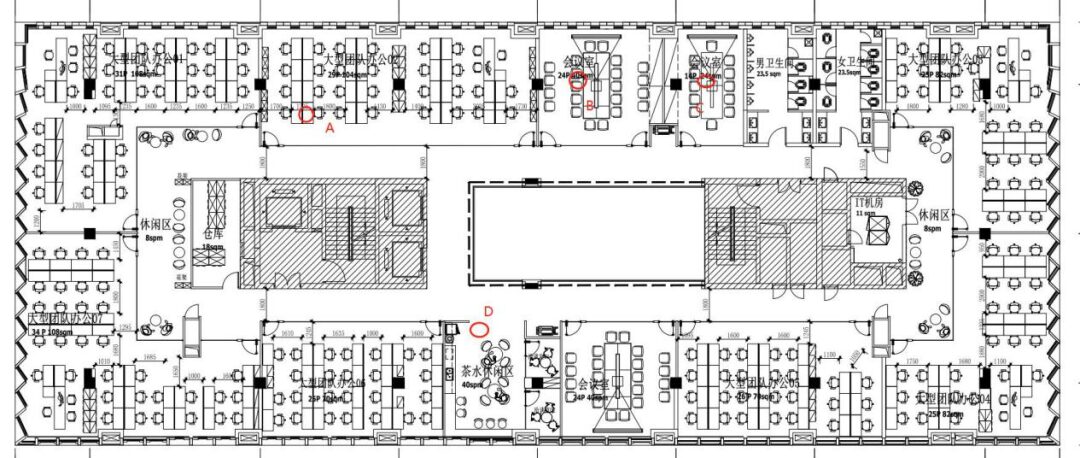
The walls between points A, B, and C are wooden. The position of point D has to pass through the load-bearing wall at a corner, making it the weakest signal position.
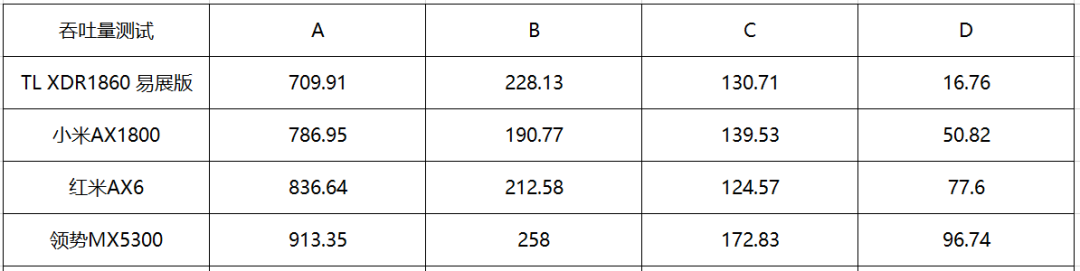
Click to enlarge
In terms of maximum throughput, the Linksys MX5300 shows significant advantages and can basically run at full speed. The two Xiaomi products perform next, while TP-Link shows the lowest throughput performance.
In terms of wall penetration performance, points B and C are separated by wooden walls, which have much less impact on the signal compared to load-bearing walls, but the distance is greater. For the four routers, the throughput decay is quite noticeable, with TP-Link and the two Xiaomi routers performing similarly, while the Linksys MX5300 performs slightly better.
Although the D point is not too far away, it is separated by a load-bearing wall at a corner, which poses a significant challenge to the router’s signal. At this point, the performance of the four routers shows a clear distinction. TP-Link even experienced disconnection issues, and the extreme test performance was quite average. The other three routers performed reasonably well for their price, with the Redmi AX6 being quite good. TP-Link’s performance was quite average, with slow speeds and several instances of signal loss during testing, requiring multiple tests to obtain results.
The Linksys MX5300 has some advantages in wall penetration performance, but considering its price, it seems it could perform even better. This also validates that even with top-tier configurations, the strong obstruction of load-bearing walls cannot be overcome.
Is Mesh Really A Significant Improvement Over A Single Router?
If one router isn’t enough, what about two? Many new routers this year also emphasize Mesh networking as a selling point.
Mesh primarily addresses the issue of Wi-Fi signal coverage, which is very valuable for users with poor layouts or homes larger than 120 square meters. Mesh isn’t a new technology; its importance has only become apparent as people’s network demands have increased. After all, previously, when you went to the bathroom, you were just playing a simple game or reading a novel. Now, going to the restroom involves watching videos or scrolling through social media, which naturally raises the demands on the network.
In the same test location, we added Mesh this time to see if any miracles would happen. The main router’s position remained unchanged, and the secondary router was placed at point B.
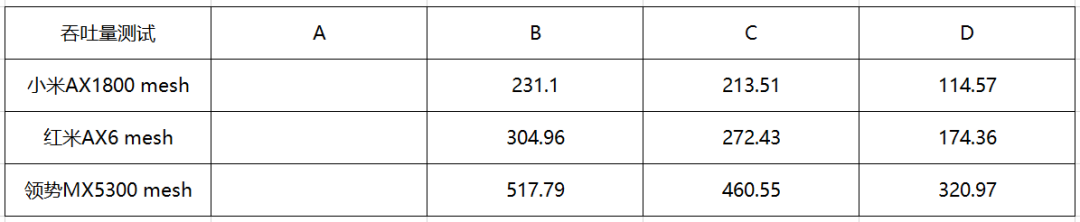
Click to enlarge
This time, Linksys finally showed us its strength. The flagship product’s advantages were fully realized. The lowest speed was above 300M, even outperforming the best data from the other two Mesh products, leaving them in the dust.
One important factor is that the Linksys MX5300 uses the IPQ8072A processor, which belongs to Qualcomm’s highest-level Wi-Fi 6 solution, the Networking Pro 1200. It features a 4-core 2.2GHz processor along with a dual-core 1.7GHz NPU. Not only does it have extremely powerful performance, but it also supports tri-band antennas. This is related to the Qualcomm Networking Pro 1200 series platform’s support for tri-band antennas. Additionally, the Qualcomm Networking Pro 800 series platform also supports tri-band antennas.
The Xiaomi AX1800 and Redmi AX6 only have dual-band antennas, meaning the 5GHz antenna must communicate with both the main router and terminal devices, which undoubtedly affects speed. The speed performance of the two reflects the price tiering well.
However, comparing the data from when we used Mesh to when we used a single router, we found that mid- to low-end routers didn’t see much improvement with Mesh in less obstructed conditions. In areas with greater distance or more obstructions, the improvement was more noticeable.
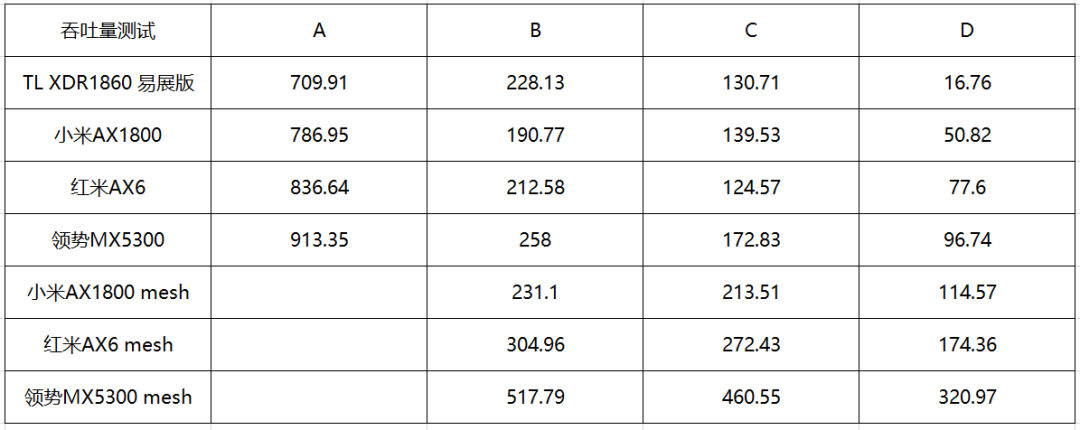
Click to enlarge
So the conclusion is that if your home is relatively small, say around 60-70 square meters, and there are few obstructions, the improvement from Mesh will be relatively small; Mesh networking is more targeted at homes with many obstructions or very large layouts such as villas with multiple rooms or floors. Of course, if the house is small but has a peculiar layout, it’s still advisable to set up a Mesh network; don’t expect a single high-end router to suffice.

Is Dual Wi-Fi Acceleration Really Useful?
This year, many smartphone manufacturers have been touting dual Wi-Fi acceleration when launching new Android devices. It sounds impressive, but is it really useful?
This technology has been supported by multiple smartphone manufacturers. Supporting dual Wi-Fi requires not only software support and algorithm optimization from the smartphone manufacturers but also hardware and underlying support from the Wi-Fi solution on the phone. For instance, the FastConnect 6800 mobile connection system used in Qualcomm’s Snapdragon 865 mobile platform can support real-time dual-band Wi-Fi 6. This allows users to connect to the same Wi-Fi router or two different Wi-Fi routers’ 2.4GHz and 5GHz bands simultaneously, enabling both bands to work together while also supporting 2×2 MIMO.
However, it’s important to note that to achieve the network experience upgrade brought by dual Wi-Fi, corresponding support at the application layer is also required, which necessitates more optimizations from manufacturers. Currently, smartphone manufacturers generally only offer dual Wi-Fi support in their app stores to ensure stability and speed during app downloads. Due to considerations like power consumption, not all applications support dual Wi-Fi; the availability of support from other applications varies by manufacturer. It’s best to inquire about which applications are supported when purchasing a phone.
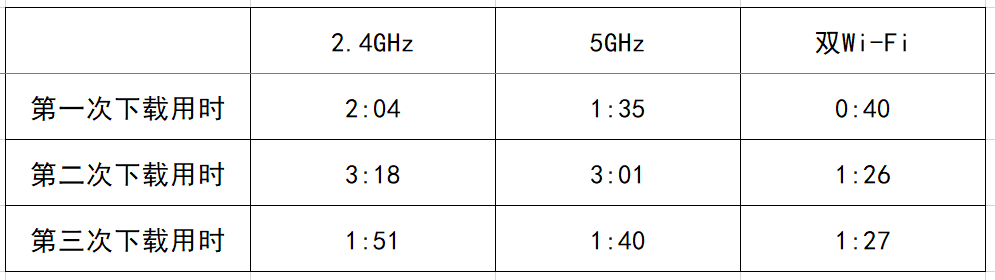
Click to enlarge
First, we connected to the same Wi-Fi at both 2.4GHz and 5GHz. Using a dual-Wi-Fi-supported app store, we downloaded a 689MB game and tested it three times under three conditions: using 2.4GHz, 5GHz, and enabling dual Wi-Fi. Given the high interference in the office environment, we can clearly see that enabling dual Wi-Fi acceleration significantly improved download speed, with the fastest increase approaching 50%, which is quite substantial. It’s recommended to keep dual Wi-Fi acceleration enabled in daily use.
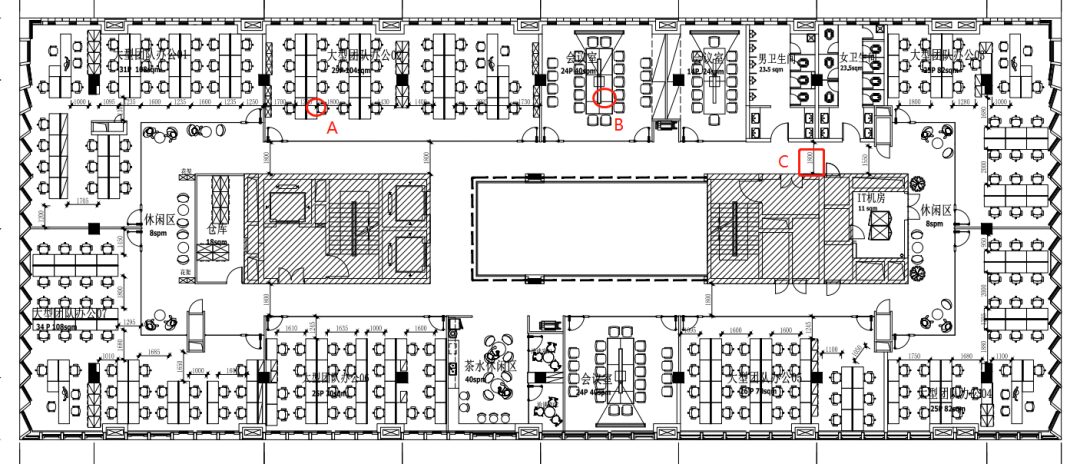
Additionally, we also tested the performance of dual Wi-Fi when connecting to two different Wi-Fi hotspots. The test phone was the Xiaomi 10 Pro. With dual Wi-Fi enabled, we connected to the 2.4GHz of router A and the 5GHz of router B. The testing location was point C. The download speed for applications was consistently stable above 30MB/s.

In contrast, the speed of connecting to only point A’s single Wi-Fi showed significant decay. The fastest momentary speed could only reach 15MB/s, with general download speeds of only 5MB-6MB/s.


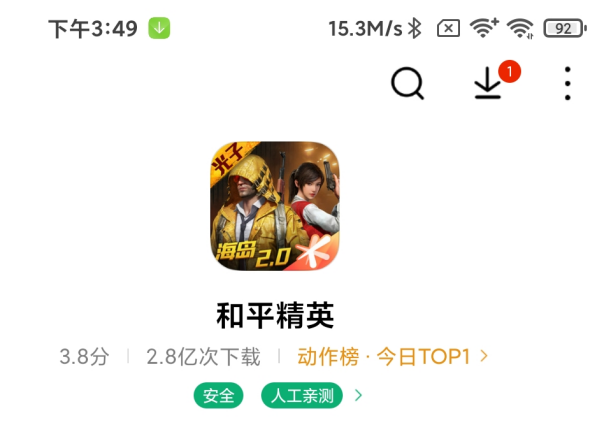

With dual Wi-Fi, you no longer have to worry about not having Wi-Fi signal in the bathroom; it makes browsing much easier!
In addition to speed improvements, another major advantage of dual Wi-Fi is latency. We often play games while family members watch TV or videos. While latency seems fine, there can often be fluctuations that affect the experience. By using Tencent’s mobile game accelerator, we can clearly see the network fluctuations. After enabling dual-band Wi-Fi, although the latency doesn’t appear to differ much, the instant network fluctuations improve significantly. The main Wi-Fi shows noticeable fluctuations, but the secondary Wi-Fi can provide significant support, effectively avoiding awkward moments of lag during team battles!
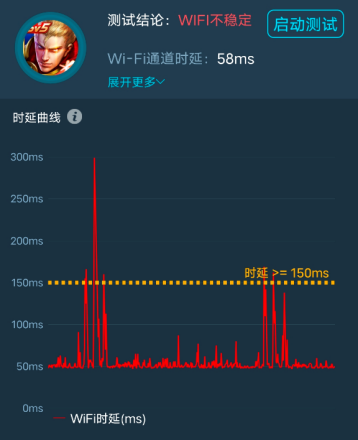
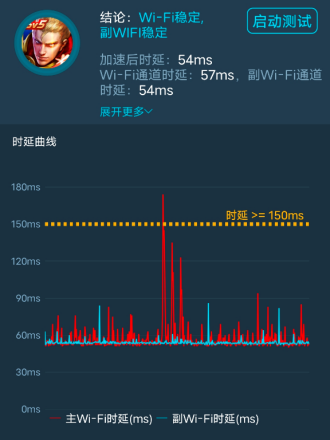
Of course, if your living space is too large or has many obstructions, it’s recommended to also consider a Mesh router solution. The routers we tested above, based on different levels and prices, can meet varying degrees of network performance requirements, and you can choose based on your needs.
That’s about it for the questions related to Wi-Fi 6; we’ve covered most of it. If anyone has further questions, feel free to leave a comment at the end of the article.

『Hot Recommendations』