Click on “Smart Fun Dog” above to follow us.
Recently, Smart Fun Dog has recommended three articles: “Is Your Phone Screen Too Small? 3 Images Teach You How to Enlarge Your Phone Screen (Wired)”; “Is Your Phone Screen Too Small? 6 Images Teach You How to Enlarge Your Phone Screen (Wireless Projection)”; and “4 Images to Understand Mobile DLNA, Are You Really Good at It?” All articles are about how to project small screens from mobile devices to larger display devices. However, to achieve various wireless screen projections, a TV box is essential as the bridge. Therefore, today we will delve deeper into this topic and see how to choose a TV box in this day and age.

Some readers may ask, I already have a box at home, or my TV is pre-installed with Android, so I don’t need a TV box, can I just skip this article?
NONONO~
This is like changing your phone every two years. As internet video resources transition from 1080P to 4K and the resource consumption of apps continues to rise, old hardware can no longer keep up with the latest content and application playback/operation requirements. You should know that the earliest smart TVs often used processors based on the Cortex-A7 or Cortex-A9 architecture. Can you still expect a phone from three years ago to smoothly run the latest apps?
In addition, the operating system of smart TVs can hardly be upgraded across generations. A TV that comes pre-installed with Android 4.x will still be Android 4.x no matter how much you upgrade it. Want to experience Android 5.x or 6.x? It’s possible, but you have to buy a new one! Similarly, the early TV boxes also have outdated configurations, and due to their system versions, they do not support certain features that are considered essential today.
Therefore, whether you have a regular TV or a smart TV, or whether you have purchased a TV box, all of these do not affect the hardware innovation of TV boxes. TV boxes, like phones, need to be updated and replaced to perfectly handle the latest content and applications.
SO, don’t miss the following content!
This is fundamental: First, understand the classification of TV boxes.
Currently, TV boxes can be divided into three main categories: set-top boxes, OTT boxes, and IPTV boxes. Taking Beijing as an example, a set-top box refers to the Gehua cable TV box, which transmits signals through cable TV lines and can perfectly broadcast TV channels live. Although it also provides on-demand services, it suffers from significant signal delay issues, leading to a poor experience.
Since many people often confuse OTT and IPTV, it is necessary to review this again.
In simple terms, OTT connects to the internet through the public network (the same network used by mobile phones and computers), primarily focusing on open content, allowing users to install different apps for more features and content. The familiar Xiaomi box, LeTV box, and Huawei box all belong to the OTT category, and users only need to make a one-time investment (purchase the box hardware) to own one.

IPTV refers to Internet Protocol Television, which retrieves content through a private network (similar to a local area network provided by service providers), allowing for more stable playback quality. IPTV is mainly provided by telecom, Unicom, and mobile operators. Although the main unit is often given away for free through promotions, users are required to pay an annual fee of varying amounts.

According to national policies, OTT cannot have live TV broadcasts; only IPTV can enjoy live TV services similar to set-top boxes. Of course, OTT boxes can obtain similar functions through live broadcast apps, but the experience is inferior to IPTV, such as signal delays and actual clarity of HD channels only reaching 720P, while IPTV can achieve 1080P.
Therefore, if you purchase a TV box only to watch live TV broadcasts or on-demand past live resources and are willing to pay the annual fee, then IPTV is the perfect match. If you want to turn your TV into a large tablet that can install various apps like your phone for unlimited possibilities, then OTT is the best choice.
This is the main event: Common solutions for OTT TV boxes
Price, performance, and openness are the core factors influencing our choice of OTT TV boxes. Price goes without saying; when brand recognition and performance are similar, naturally, the cheaper option is better. Performance and openness require our careful consideration.

Among them, the performance of OTT TV boxes depends on the model of the processor they are equipped with. Currently, the processors for OTT TV boxes mainly come from the following chip suppliers:
Amlogic Series
Amlogic was once one of the main suppliers of domestic tablet chips, but due to the slow pace of subsequent upgrades, it was surpassed by competitors and then began to shift to the OTT and smart TV markets. It is currently the chip supplier with the highest market share in the OTT field. Currently, Amlogic’s processors for OTT mainly include S812, S905, and S912. I recommend skipping S812 and directly choosing products equipped with S905 or S912; for example, S912 uses an octa-core Cortex-A53 processor and integrates a Mali-T820MP3 GPU, with very good overall performance.
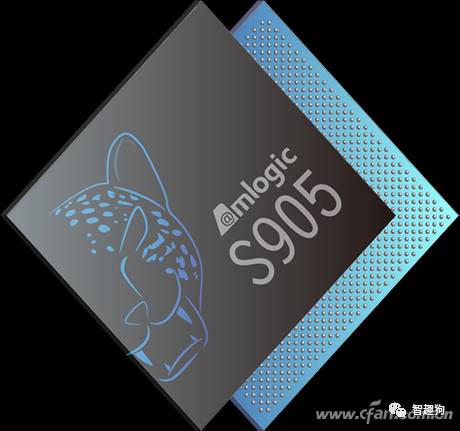
Rockchip Series
Rockchip also started with tablets, and currently focuses on processors including RK3288, RK3368, and RK3399, among which RK3368 and RK3399 are more promising in performance. RK3368 is an octa-core Cortex-A53 processor that integrates a PowerVR G6110 GPU; RK3399 is a six-core processor composed of a dual-core Cortex-A72 and a quad-core Cortex-A53, integrating a Mali-T820MP4 GPU, with extremely strong performance.

Allwinner Series
As a former tablet chip supplier, Allwinner was one of the first to introduce 4K hardware decoding and 3D video composition concepts when transitioning to OTT boxes. Allwinner OTT processors mainly include H3, H5, and H8, among which H3 and H8 are outdated Cortex-A7 architecture designs, while H5 has been upgraded to the latest Cortex-A53 architecture and integrates a Mali-450MP6 GPU.
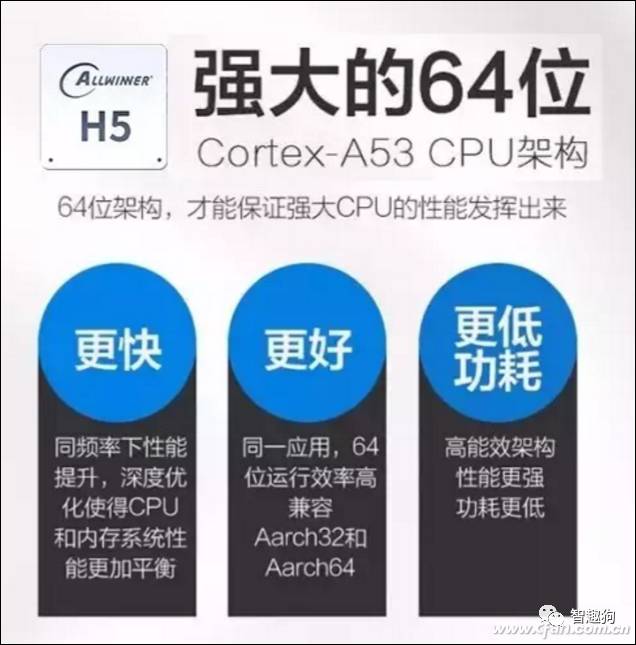
Hisilicon Series
Hisilicon processors are dedicated chips for Huawei/Honor boxes, which have gradually been opened to third-party brands. Early products used the mobile processor K3V2, while subsequent new products have upgraded to Hi3798/Hi3798M/Hi3798C V200, among which Hi3798C V200 has the strongest performance. It is a quad-core Cortex A53 architecture processor that integrates a Mali-T720 GPU.

MediaTek Series
Although MediaTek is thriving in the mobile field, it has been somewhat lagging in the OTT TV box field. The processors customized for boxes include MT8685 and MT8693. MT8685 uses a quad-core Cortex-A7 architecture and integrates a Mali-450MP4 GPU; MT8693 uses a dual-core Cortex-A72 plus a quad-core Cortex-A53 architecture and integrates a Power VR GX6250 GPU.

The OTT box processors released in the past two years can perfectly handle 4K video playback, ensuring smooth operation in the Android system. However, if you want to install emulators or support gamepad operation 3D games on the TV box, you should prioritize products with Amlogic S912, Rockchip RK3399, and Hisilicon Hi3798C V200 level processors.

I have a question: Why not use mobile processors?
Careful readers may have noticed that even the most powerful OTT TV box processors are inferior in performance compared to many mid-range smartphones. The question arises: why don’t TV boxes directly choose customized mobile processors?
The reason is simple: mobile processors are too expensive. Mobile processors are a complete SoC, which includes communication baseband, power management, and many peripheral chips. However, the working environment of a TV box is very specific, just lying quietly next to the TV for video playback, at most connecting a gamepad for casual gaming. In this process, the TV box does not require 3G/4G network connectivity or overly powerful performance; it just needs to handle 4K video decoding and ensure output quality. You should know that the price of an OTT TV box may only be 199 yuan or 299 yuan, while a mid-range mobile processor costs over 300 yuan!
Don’t overlook this: Openness is the source of content!
For OTT TV boxes, whether the default system UI is aesthetically pleasing or the so-called “providing massive content” does not have much practical significance. The reason is simple: whether it is Xiaomi, LeTV, or other boxes, even if they can update the latest film and television resources in real-time, most of these resources require payment to watch or require a membership to enjoy for free.
At this point, the openness and expandability of the OTT TV box come into play. Openness means that apart from downloading apps from the pre-installed app store, it also allows users to install third-party APK files via USB drives or browsers, enabling manual installation of various live broadcast apps and TV version clients of video software like Youku/IQIYI to access the desired film and television resources. From this perspective, I do not recommend purchasing OTT boxes pre-installed with Alibaba’s YunOS, as YunOS may delete unauthorized apps.


Can install live broadcast apps to enrich content resources.
Expandability means that the OTT TV box must come with storage interfaces so that we can download APK installation files or high-definition videos via PC and then connect to the TV box to install or play, thus solving the inconvenience of downloading third-party applications and videos through the box. Compared to standard USB, I recommend those with storage card slots, as the heat generated during long video playback from a storage card is less than that of a USB drive, and it saves space.
Additionally, there are some parameters worth noting for OTT TV boxes. For example, whether they support 802.11AC networks, i.e., the ability to connect to dual-band dual-channel Wi-Fi; whether the standard remote control supports voice control, making it convenient for voice searching for resources, eliminating the hassle of searching through the virtual keyboard on the screen by entering pinyin initials, etc.
Having read this, do you understand?
OTT TV boxes are actually a type of “intermediate device” that can connect TVs, laptops, phones, and tablets. They can project the screen of a phone to a TV using Miracast and wirelessly access multimedia resources like images, music, and videos stored on PCs and phones via FTP, allowing old TVs or monitors to acquire functions and performance comparable to the latest smart TVs.
Finally, to summarize briefly, the significance of brands in products like TV boxes lies in quality and after-sales service. However, what truly determines performance and playability is the processors and system versions they are equipped with. I recommend prioritizing products with A53 architecture or A72+A53 architecture, pre-installed with Android 5.x or newer versions. As for those unknown brands of boxes on Tmall, my attitude is that they can be considered as long as the performance-to-price ratio is appropriate, because the content resources of well-known boxes can be obtained through third-party apps, while some built-in content resources require payment to watch, which is of little practical significance.
So, having read this, do you know how to choose a qualified TV box?
After reading this article, 99% of readers also click:


Click “Read Original” below to see more.