Method 1 (Applicable to Most Chipsets): After the system starts, check the EMMC write cycles by inputting the following command in the serial print information:
tclsu (or su)cat /sys/kernel/debug/mmc0/mmc0:0001/ext_csd After executing the command, a long string of numbers will appear. Copy these numbers into a text document, open it with a text editing tool like UltraEdit, and then check the 537th-538th digits/letters (i.e., 268 bytes), as shown in the cursor’s position in Figure 1.
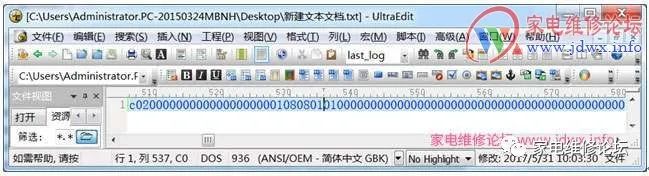 The explanation for this number is as follows in Figure 2: 01-0A is the normal range, other values are abnormal. a) If this value is 00, it indicates that this chipset does not support this method to query EMMC write cycles; b) If this value is 0B, it means that the write cycles for this EMMC have exceeded the maximum write cycles. In this case, the EMMC’s status is unstable; the initial state is usually stuck on the static logo upon booting. After a forced upgrade, it often can boot normally, but after a short period of use, it will revert to the stuck logo state. Method 2 (Suitable for Mstar Chipsets): For Mstar chipsets (such as MS918/MS828/MS838, etc.): Connect the computer to the TV using a serial tool. After booting, continuously press the Enter key on the computer to enter mboot, then input the command mmc ecsd to query. The serial will print multiple lines of data; find the value of ecsd[268], for example, ecsd[268]:0x1 indicates that the write cycles are within 10%. If it shows ecsd[268]:0xb, it indicates that the EMMC lifespan has expired. The value seen in Method 2 is consistent with that of Method 1. However, it is more practical for chipsets that cannot boot.
The explanation for this number is as follows in Figure 2: 01-0A is the normal range, other values are abnormal. a) If this value is 00, it indicates that this chipset does not support this method to query EMMC write cycles; b) If this value is 0B, it means that the write cycles for this EMMC have exceeded the maximum write cycles. In this case, the EMMC’s status is unstable; the initial state is usually stuck on the static logo upon booting. After a forced upgrade, it often can boot normally, but after a short period of use, it will revert to the stuck logo state. Method 2 (Suitable for Mstar Chipsets): For Mstar chipsets (such as MS918/MS828/MS838, etc.): Connect the computer to the TV using a serial tool. After booting, continuously press the Enter key on the computer to enter mboot, then input the command mmc ecsd to query. The serial will print multiple lines of data; find the value of ecsd[268], for example, ecsd[268]:0x1 indicates that the write cycles are within 10%. If it shows ecsd[268]:0xb, it indicates that the EMMC lifespan has expired. The value seen in Method 2 is consistent with that of Method 1. However, it is more practical for chipsets that cannot boot.
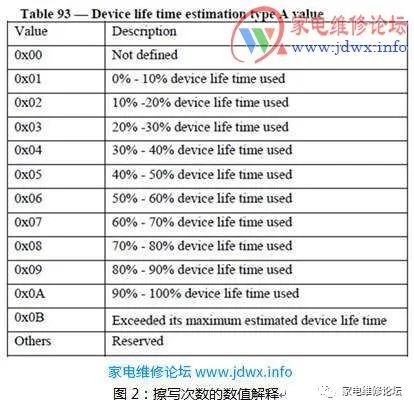 Method 3 (For MT07 Chipset): Connect the computer to the TV using a serial tool. After booting, continuously press the ESC key on the computer to enter the MTK platform’s boot command line DTV>, then input the command msdc.gr 1 for direct inquiry. The serial prints as shown in the figure below, where the last two digits of the line 0000100 (see red characters) if it is 0b, indicates that the EMMC lifespan has expired. DTV>msdc.gr 10000000 | 0000000 0000000 00000000 000000000000010 | 0000309 0000076 00000076 00000000……00000100 | 0000000 00000000 01040401 000000b……
Method 3 (For MT07 Chipset): Connect the computer to the TV using a serial tool. After booting, continuously press the ESC key on the computer to enter the MTK platform’s boot command line DTV>, then input the command msdc.gr 1 for direct inquiry. The serial prints as shown in the figure below, where the last two digits of the line 0000100 (see red characters) if it is 0b, indicates that the EMMC lifespan has expired. DTV>msdc.gr 10000000 | 0000000 0000000 00000000 000000000000010 | 0000309 0000076 00000076 00000000……00000100 | 0000000 00000000 01040401 000000b……
Note: The above judgment methods are only valid for EMMC versions above 5.0. If it is an earlier version like V4.41 or V4.5, these two digits will display as 00. Therefore, if the value is 00, it is impossible to determine the actual usage condition of the EMMC through the above methods.
Friendly Reminder:EMMC chips have a lifespan, which is a pain point for smart TVs and also a profitable business for service providers. TVs that experience freezing, stuck logos, or other unstable issues shortly after flashing are mostly due to the EMMC lifespan nearing its end. It is recommended to replace the chip and use a programmer to flash it to completely resolve the issue and avoid affecting reputation.
Original text:https://www.jdwx.info/article-1019-1.html
Home Appliance Repair Forumjdwxinfo ▲ Long press to recognize the QR code to follow
Home Appliance Repair Technology Forumjdwx-cn ▲ Long press to recognize the QR code to follow

