






ARDUINO NANO


ARDUINO MEGA

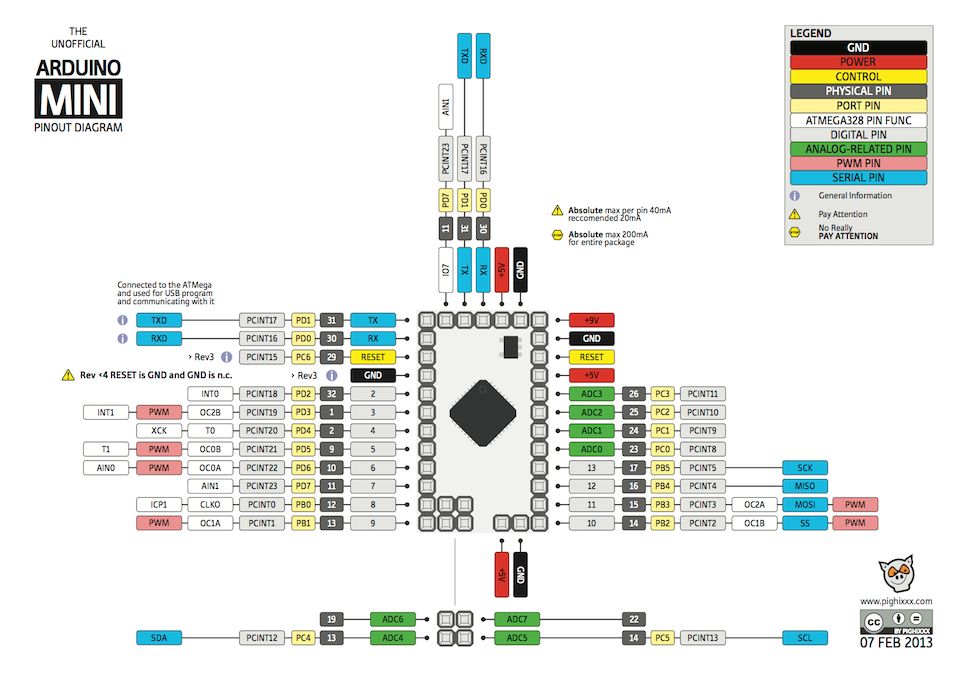








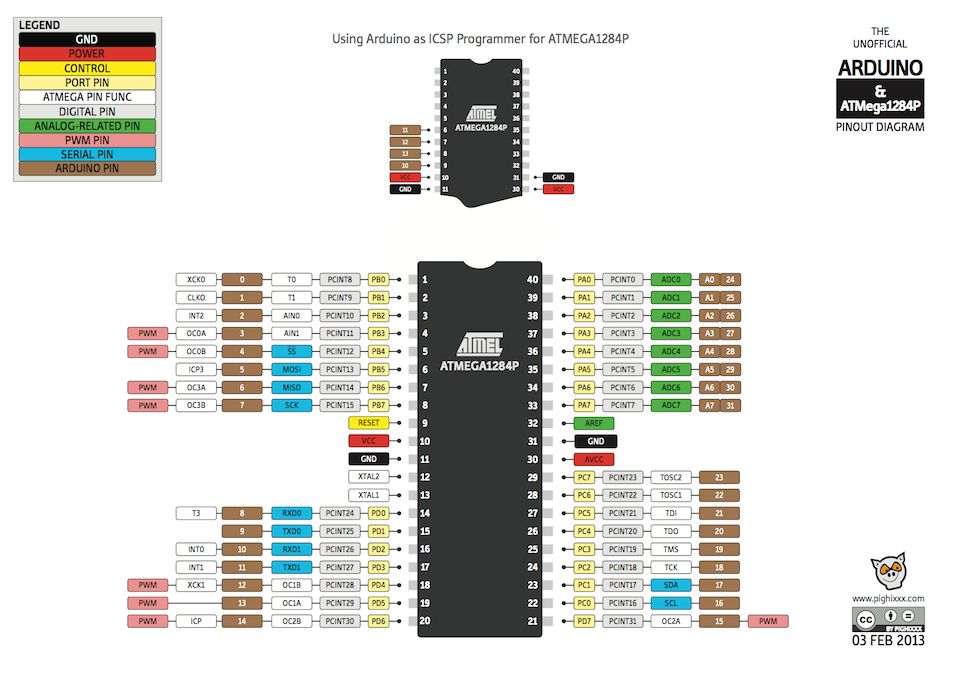


Source: DF Maker Community Forum
Original Organizer: xfalcon, Dany
Some content of this article comes from the public account: DF Maker Community
The purpose of education is to cultivate students’ collaboration ability, communication ability, critical thinking, and creativity, among which the core is creativity. Mushroom Cloud Maker Education, as one of the few one-stop maker education service providers in China, aims to cultivate children’s creativity.
To help students better connect the knowledge learned in class to the real world, Mushroom Cloud will guide schools to plan, establish, and operate their own maker spaces. And according to the different age groups of students, distinctions have been made in design and layout.
Elementary school maker spaces focus on fun,
emphasizing interactive scenarios;
Middle school maker spaces focus on practicality,
emphasizing learning scenarios;
High school maker spaces focus on technology,
emphasizing application scenarios;
In terms of content, Mushroom Cloud collaborates with first-line maker teachers in China to compile a series of textbooks suitable for domestic maker education. And has a complete maker education curriculum system, including course content and teaching aids, course training, and technical Q&A. Similarly, there will be differences in course classification and design based on different age groups of students.
Elementary school conducts through gamification and experiential methods, focusing on “learning through play”.
Middle school guides students to engage in inquiry-based learning through hands-on practice, promoting “learning by doing”.
High school learning based on problems and design requires teachers to create relevant real-life scenarios for students, allowing high school students to “learn through thinking”.
Click “Read the original” to learn more Arduino tutorials!
Share together!
👇