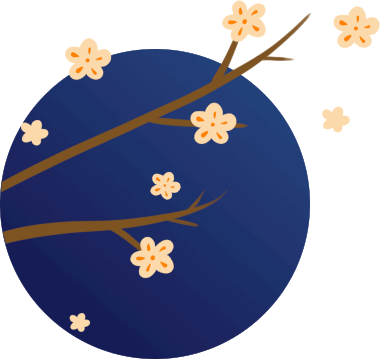Computer Repair Technician
As a member of the IT operations team in the company’s information archives center, I encounter various IT equipment repair issues reported by colleagues every day.
To help everyone better troubleshoot these issues, I would like to introduce some common problems for your reference:
01
Memory Issues
When turning on the computer, it may automatically restart from time to time, or the computer emits a beeping sound (our company uses Lenovo computers, and the beep is 3 long and 1 short), or the system runs abnormally, reporting errors…

Solution
First, shut down the computer and disconnect the power (disconnecting the power is very important).
Then, open the case and remove the memory.
Wipe the metal parts clean with a dry cloth or eraser, then reinsert it into the original memory slot.
Then turn on the computer again, and it should work fine.

02
Graphics Card Issues
During use, the computer may produce normal sounds, but the monitor suddenly stops displaying, or sometimes it may even show artifacts; if there are unusual sounds from the case after powering on, this indicates a potential issue with the graphics card.

Solution
After shutting down, remove the graphics card.
Use an eraser to clean the connector area.
Then use a brush to remove dust from the graphics card.
Finally, reinstall it and power on the computer; this usually resolves the issue.


If there are unusual sounds in the case, press the graphics card fan to stop it from spinning and observe if the sound is caused by the graphics card fan;This issue requires our professional IT engineers to replace the graphics card fan to resolve.
03
Monitor Issues
Monitor artifacts, one of two monitors not lighting up, or a completely black screen with only the mouse cursor visible upon startup.

Solution
1. If there are artifacts or only one monitor lights up, consider the video connection cable issue and try reconnecting it.
2. If the primary and secondary screens are reversed, adjust the layout in the desktop Display Settings – Monitor Layout – Monitor Display Mode – Drag Screens 1 and 2 to adjust their positions.
3. If the monitor is completely black except for the mouse cursor after startup, resolve it through the task manager; press Ctrl + Alt + Del to bring up the task manager, then click on the File option, run a new task, enter explorer.exe, and confirm to run it to resolve the issue.

04
Keyboard/Mouse Issues
If the mouse is unresponsive and the keyboard also does not respond, it is usually due to a poor connection of the mouse or keyboard cable.

Solution
For PS2 connectors (round), pay attention to matching colors, purple to purple,blue to blue; restart after shutdown to take effect.
USB connectors support hot-swapping (meaning inserting or unplugging certain components while the power is on).
If using wireless keyboard and mouse, consider issues with the receiver or battery.


Important Note

1. Unlike mechanical hard drives, if a solid-state drive is damaged, data recovery is very difficult. Important data on solid-state drives should be backed up in a timely manner to avoid data loss.
2. The above content outlines common faults and solutions for office IT equipment. If you encounter the above issues in the future, you can first try the methods mentioned above.
3. There are many other unresolved issues that need to be handled by our professional IT engineers. Colleagues are welcome to contact all members of the information archives center for any IT issues.
Computer Repair Techniques:A Comprehensive Guide from Basics to Advanced
1. Power Issues
Power issues may be the most common type encountered in computer repairs. If your computer fails to start, first check if the power supply is functioning properly. Methods to check the power supply include ensuring the power cable is properly connected, the power plug has good contact, and the power switch is turned on, etc.

2. Memory Issues
Memory issues are also common problems in computers. If your computer experiences blue screens, freezes, or restarts, it may be a memory issue. Solutions for memory issues include confirming that the memory module is properly seated, checking for dirt on the memory module’s gold fingers, and ensuring the memory slot is not damaged.

3. Graphics Card Issues
Graphics card issues can lead to black screens, artifacts, or incorrect colors on your computer. Solutions for graphics card issues include confirming the graphics card is properly seated, checking for dirt on the graphics card’s gold fingers, and ensuring the graphics card slot is not damaged.

4. Hard Drive Issues
Hard drive issues can prevent your computer from reading and writing data normally. Solutions for hard drive issues include confirming that the hard drive is properly seated, checking for loose data cables, and inspecting the hard drive for physical damage.
5. Software Issues
Software issues may arise from operating system crashes, virus attacks, software conflicts, etc. Solutions for software issues include reinstalling the operating system, removing viruses, and uninstalling conflicting software.
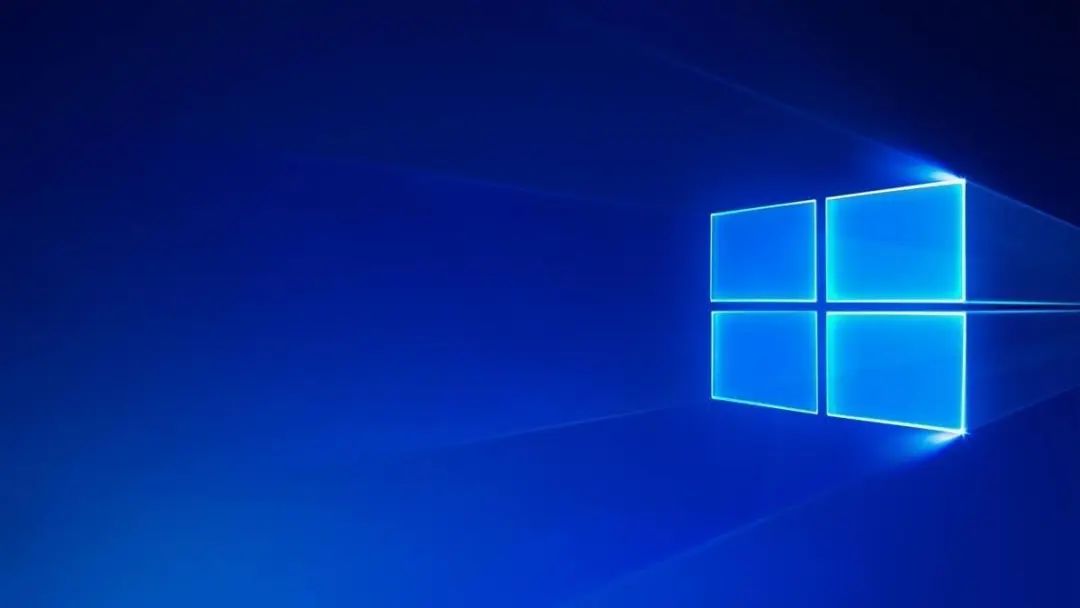
6. Network Issues
Network issues can prevent your computer from connecting to the internet. Solutions for network issues include confirming that the network cable is properly connected, checking network settings, and ensuring network drivers are installed.
1. Multiple Choice Questions (Total 87 questions, 1 point each, total 87 points)
1. People tend to divide the development of computers into four generations, based on ______.
A. Computer operating speed
B. Computer scale
C. Computer application fields
D. The main components used in computers
Correct answer: D
2. Among the following four transmission media, the one with the highest data transmission rate is ()
A. Twisted pair
B. Telephone line
C. Optical fiber
D. Coaxial cable
Correct answer: C
3. When using Ghost to copy backups, the suffix of the backup file is
A. txt
B. exe
C. do
D. gho
Correct answer: D
4. When a computer is started, it first executes.
A. Interface program
B. Interrupt service program
C. User program
D. Boot program
Correct answer: D
5. The language that computers can directly recognize and process is
A. Assembly language
B. High-level language
C. Machine language
D. Natural language
Correct answer: C
6. The barcode device used at the supermarket checkout belongs to the computer system’s ____.
A. Display device
B. Printing device
C. Output device
D. Input device
Correct answer: D
7. In Windows 7, through the “Mouse” properties dialog, you cannot adjust the mouse’s.
A. Movement speed
B. Double-click speed
C. Pointer trajectory
D. Click speed
Correct answer: D
8. The information in the ROM memory cannot ______.
A. Be read and written freely
B. Be read and written
C. Be written, but not read
D. Be read, but not written
Correct answer: D
9. The SP-LE in the motherboard jumper is
A. Reset
B. Power switch
C. Power indicator
D. Power-saving indicator
Correct answer: D
10. To copy the current screen image to the clipboard, the shortcut key that can be used is ()
A. < Alt > 4- < PrintScreen >
B. < Ctrl > + < PrintScreen >
C. < Shift > + < PrintScreen >
D. < PrintScreen >
Correct answer: A
11. The storage capacity of a 5.25-inch double-sided high-density disk is ______.
A. 720 K
B. 1.2 M
C. 1.44 M
D. 2.8 MB
Correct answer: C
12. The firewire interface in the computer refers to
A. Keyboard interface
B. Graphics card interface
C. Network card interface
D. IEEE1394 interface
Correct answer: D
13. In Excel, if the content of cell B1 is the number 9 and the content of cell B2 is the number 10, entering the formula “=B1” in cell B3 yields
A. TRUE
B. T.
C. FALSE
D. F.
Correct answer: A
14. SRAM memory, translated into Chinese, is ______.
A. Static Random Access Memory
B. Static Read-Only Memory
C. Dynamic Random Access Memory
D. Dynamic Read-Only Memory
Correct answer: A
15. The main logic component used in the world’s first electronic digital computer is
A. Transistor
B. Vacuum tube
C. Photoelectric tube
D. Relay
Correct answer: B
16. Wide area networks often use () topology for strong reliability, but this structure is complex and difficult to manage and maintain due to its large installation workload.
A. Ring
B. Star
C. Bus
D. Mesh
Correct answer: D
17. The diagonal distance between two adjacent same-color phosphor points on the display screen is called
A. Dot pitch
B. Resolution
C. Pixel
D. Color difference
Correct answer: A
18. In data communication, the method of using the telephone exchange network with a modem for data transmission belongs to ( ).
A. Bandwidth transmission
B. Baseband transmission
C. Broadband transmission
D. IP transmission
Correct answer: C
19. The main function of a network card does not include ( ).
A. Connecting the computer to the communication medium
B. Realizing data transmission
C. Network interconnection
D. Matching electrical signals
Correct answer: C
20. The rotational speed of the disks in the hard drive is called the hard drive’s rotational speed, measured in
A. bps
B. ms
C. r/min
D. Hz
Correct answer: C
21. The main difference between RAM and ROM is
A. After power off, the information in ROM will be lost, while RAM can be saved long-term without loss
B. After power off, the information in RAM will be lost, while ROM can be saved long-term without loss
C. ROM is external storage, while RAM is internal storage
D. RAM is external storage, while ROM is internal storage
Correct answer: B
22. The main technical parameter MTBF of hard drives refers to ( )
A. Hard drive capacity
B. Spindle speed
C. Continuous non-failure time
D. Average seek time
Correct answer: C
23. Through the “Run” option in the “Start” menu in Windows, you can
A. Run all commands of the operating system
B. Only run internal commands of the operating system
C. Run external commands and executable files of the operating system
D. Only run external commands of the operating system
Correct answer: D
24. In Windows, when an application window is minimized, that application will ____.
A. Terminate
B. Continue running
C. Run in the background
D. None of the above
Correct answer: D
25. In File Explorer, to display the file name, size, type, modification time, etc., the selected display mode should be ______.
A. Small icons
B. Large icons
C. Details
D. List
Correct answer: C
26. The working frequency is called the main frequency.
A. CPU
B. Hard drive
C. Graphics card
D. Motherboard
Correct answer: A
27. ___ is not within the management scope of the north bridge chip.
A. Processor
B. Memory
C. AGP bus
D. Hard drive
Correct answer: D
28. The most common chassis structure on the market is
A. AT
B. Micro ATX
C. BTX
D. ATX
Correct answer: D
29. The English abbreviation for random access memory is
A. ROM
B. RAM
C. DIY
D. MEMORY
Correct answer: B
30. The performance of a microcomputer mainly depends on ______.
A. The performance of the CPU
B. The capacity of the hard drive
C. The access speed of RAM
D. The resolution of the display
Correct answer: A
31. The following is not a commonly used Internet access method ()
A. LAN access
B. ADSL access
C. Switch access
D. Wireless access
Correct answer: C
32. To access the internet through a LAN, the user’s computer must have ()
A. Gateway
B. Network cable
C. Switch
D. Network card
Correct answer: D
33. The English abbreviation GPU refers to
A. Animation effects
B. Audio processor
C. Web effects
D. Graphics processor
Correct answer: D
34. The three characteristics of professional ethics are
A. Inheritance, practicality, technicality
B. Professionalism, technicality, inheritance
C. Professionalism, practicality, inheritance
D. Professionalism, practicality, technicality
Correct answer: D
35. The computer network was first developed by ( ).
A. UK
B. China
C. USA
D. Germany
Correct answer: C
36. A computer network consists of ( ).
A. Transmission media and communication equipment
B. Communication subnet and resource subnet
C. User computers and terminals
D. Hosts and communication processors
Correct answer: B
37. Wide area networks, metropolitan area networks, and local area networks are classified according to ( ).
A. Network coverage
B. Network users
C. Transmission control protocol
D. Information exchange methods
Correct answer: A
38. The network with the lowest error rate is ( ).
A. Wide area network
B. Local area network
C. Internet
D. Metropolitan area network
Correct answer: B
39. The VGA interface is a
A. 15-pin three-row D-type interface
B. 15-pin two-row D-type interface
C. 9-pin three-row D-type interface
D. 9-pin two-row D-type interface
Correct answer: A
40. The following cannot serve as both input and output devices is ( )
A. Floppy disk
B. Hard disk
C. Rewritable optical disk
D. Keyboard
Correct answer: D
41. The interface that can provide power to the motherboard is ( ).
A. DVI
B. 20/24-pin ATX
C. ATA
D. SATA3
Correct answer: B
42. The main difference between ROM and RAM is ______.
A. ROM is internal storage, while RAM is external storage
B. ROM is external storage, while RAM is internal storage
C. After power off, information in ROM will be lost, while information in RAM will not
D. After power off, information in RAM will be lost, while information in ROM will not
Correct answer: D
43. Not an operating system.
A. Windows XP
B. Windows 98
C. DOS
D. Office 2003
Correct answer: D
44. Among the following statements, the correct one is ______.
A. The operating system is just a program to manage the hard disk
B. Information stored in any memory will not be lost after power off
C. Hard disk drives are external devices
D. Since the hard drive is installed inside the host case, it belongs to main memory
Correct answer: C
45. Among the following memory brands, which one is not included
A. ADATA
B. Little Sun
C. Huawei
D. Kingston
Correct answer: B
46. In Word, to draw a circle using the “Ellipse” button in the “Drawing” toolbar, you need to hold down ( )
A. Alt key
B. Space key
C. Ctrl key
D. Shift key
Correct answer: B
47. The physical path between the sender and receiver in a communication network is called ( )
A. Transmission cable
B. Transmission media
C. Transmission line
D. Transmission network
Correct answer: D
48. The program that translates source code written in high-level programming languages into target programs is called ______.
A. Linker
B. Compiler
C. Diagnostic maintenance program
D. Editor
Correct answer: B
49. DDR3 memory’s gold fingers are wired with.
A. 168
B. 184
C. 240
D. 148
Correct answer: B
50. In a microcomputer system, the north bridge chip of the motherboard controls ( ).
A. Memory and hard drive
B. Input and output
C. Calculation and display
D. System
Correct answer: B
51. In Windows, the shortcut key to switch the current window is ( )
A. Alt+Ta
B. Ctrl+Ta
C. Alt+F4
D. Ctrl+F4
Correct answer: B
52. Among the following groups of devices, the one that consists entirely of input devices is ______.
A. Hard drive, printer, and keyboard
B. Keyboard, mouse, and monitor
C. Keyboard, disk, and printer
D. Keyboard, scanner, and mouse
Correct answer: D
53. The basic unit of memory capacity is
A. K
B. Byte
C. Wor
D. bit
Correct answer: B
54. Currently widely used personnel archives management, financial management, and other software in various departments belong to ______ according to computer application classification.
A. Real-time control
B. Information processing
C. Scientific computing
D. Computer-aided engineering
Correct answer: B
55. Compared to desktop memory, the disadvantage of notebook memory is
A. Cheaper
B. Low power consumption
C. Smaller size
D. Better heat dissipation
Correct answer: A
56. The world’s first electronic computer was born in
A. 1941
B. 1946
C. 1950
D. 1949
Correct answer: B
57. In network transmission, the fastest and safest transmission medium is ( ).
A. Optical fiber
B. Baseband coaxial cable
C. Twisted pair
D. None of the above
Correct answer: A
58. A complete computer system should include
A. Host, keyboard, monitor, and auxiliary storage
B. System hardware and system software
C. Host and external devices
D. Hardware system and software system
Correct answer: D
59. The motherboard has many names, the incorrect one is
A. System board
B. Main board
C. Integrated board
D. Motherboard
Correct answer: C
60. In a dialog box, there may be selection buttons, among which the shape of a checkbox is ( ).
A. Square, if selected, shows a dot in the middle
B. Round, if selected, shows a dot in the middle
C. Square, if selected, shows a checkmark in the middle
D. Round, if selected, shows a number in the middle
Correct answer: C
61. Through which protocol can an IP address be dynamically obtained in the network ( ).
A. DHCP
B. SNMP
C. PPP
D. UDP
Correct answer: A
62. The main electronic component used in the first generation of computers is ______.
A. Large-scale and ultra-large-scale integrated circuits
B. Transistor
C. Vacuum tube
D. Small and medium-scale integrated circuits
Correct answer: C
63. The meaning of “USB” refers to
A. Parallel bus
B. Microprocessor
C. Universal Serial Bus
D. Voltage regulator
Correct answer: C
64. To make a 3D scene truly possess “natural” properties.
A. Flash memory technology
B. Multi-head display technology
C. SLI technology
D. Physical acceleration technology
Correct answer: C
65. In microcomputers, the arithmetic unit and control unit are collectively called
A. Microprocessor
B. Arithmetic unit
C. Arithmetic and logic unit
D. Logic unit
Correct answer: A
66. 1GB = ______ MB.
A. 256
B. 512
C. 1024
D. 1280
Correct answer: C
67. The communication protocol adopted by the Internet is ( ) protocol.
A. CSMA/C
B. X.25
C. Token ring
D. TCP/IP
Correct answer: D
68. Antivirus software is a computer system’s
A. Operating system
B. Monitoring program
C. Boot program
D. Application software
Correct answer: D
69. Windows operating system is a.
A. Single-user single-task operating system
B. Multi-user single-task operating system
C. Single-user multi-task operating system
D. Multi-user multi-task operating system
Correct answer: C
70. File-type computer viruses mainly infect ( )
A. *.GIF files
B. *.MP3 files
C. *.EXE files
D. *.TXT files
Correct answer: C
71. When using anonymous login to an FTP server, the username used is ( ).
A. anonymous
B. anonymouse
C. User-defined
D. guest
Correct answer: A
72. The incorrect description about resolution is ( ).
A. A pixel refers to a luminous unit that can exist independently on the screen
B. Resolution is related to the pixel size of the display
C. The diameter of a pixel is usually 0.31mm, 0.28mm, 0.15mm
D. Generally, a pixel on the display is composed of red, green, and yellow phosphor dots
Correct answer: D
73. The RJ-45 interface is composed of ( ) different colored metal wires in the twisted pair.
A. 2
B. 6
C. 8
D. 4
Correct answer: C
74. The main function of the Windows operating system is _____.
A. To realize the conversion between software and hardware
B. To manage all software and hardware in the system
C. To convert source programs into target programs
D. To perform data processing
Correct answer: B
75. Not a major technical indicator of the CPU.
A. Cache
B. Manufacturing process
C. Multimedia instruction set
D. Memory capacity
Correct answer: C
76. System patches are mainly used to fix Windows system’s
A. Aesthetics
B. Smoothness
C. Convenience
D. Security
Correct answer: D
77. EDI stands for ( ).
A. Electronic Data Interchange
B. Electronic Data Processing System
C. Electronic Data Integration Interface
D. Electronic Data Application System
Correct answer: A
78. The meaning of “350” in “Pentium II 350” and “450” in “Pentium III 450” refers to
A. Maximum memory capacity
B. Maximum computation speed
C. Maximum computation accuracy
D. The clock frequency of the CPU
Correct answer: D
79. The following program is not considered an accessory _____.
A. My Network Places
B. Calculator
C. Notepad
D. Paint
Correct answer: B
80. In Word, the shortcut key Ctrl + S serves to ( )
A. Save the document
B. Create a new document
C. Paste the content from the clipboard
D. Replace text in the document
Correct answer: C
81. Web pages are composed using ( ) language.
A. Assembly language
B. Hypertext Markup Language
C. Machine language
D. High-level language
Correct answer: B
82. DNS stands for ()
A. Mail service system
B. Domain Name Service System
C. Dynamic Host System
D. Data Service System
Correct answer: B
83. In Windows, the operation that cannot open the “Explorer” window is.
A. Right-clicking the “My Computer” icon
B. Left-clicking an empty area on the “Taskbar”
C. Left-clicking the “Windows Explorer” item under “Programs” in the “Start” menu
D. Right-clicking the “Start” button
Correct answer: B
84. In Class A IP addresses, the number of binary bits occupied by the network number is ( ).
A. 5
B. 6
C. 7
D. 8
Correct answer: D
85. In PowerPoint, the shortcut key to create a new presentation is ( )
A. Ctrl + P
B. Ctrl + O
C. Ctrl + S
D. Ctrl + N
Correct answer: C
86. When a microcomputer is found to be infected with a virus, the most thorough method of removal is
A. Deleting disk files
B. Using antivirus software
C. Reformatting the disk
D. Using antivirus software
Correct answer: C
87. The main function of computer networks is ()
A. Resource sharing
B. Information exchange
C. Improving the performance and reliability of computer systems
D. All of the above
Correct answer: D
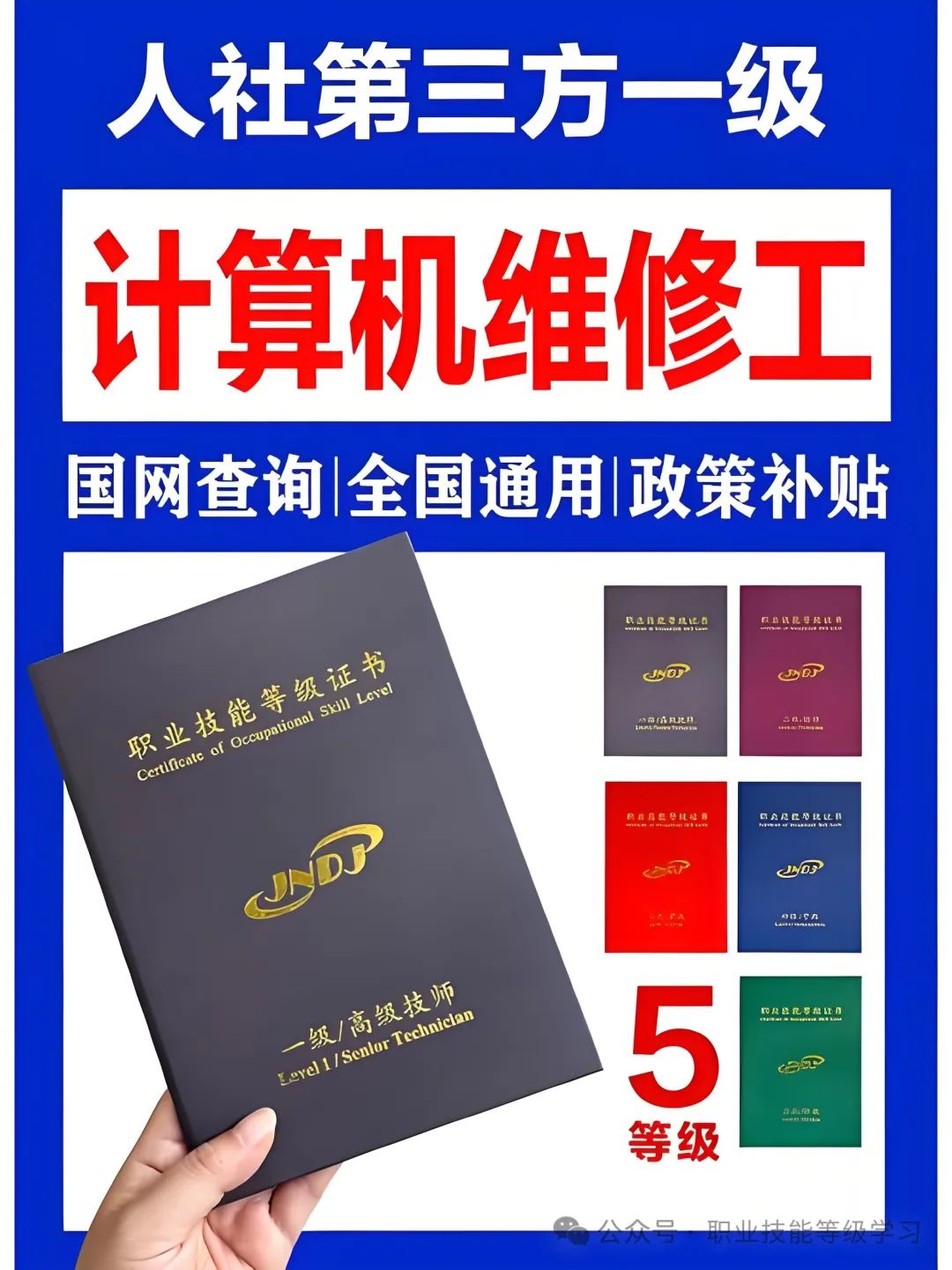
2. True/False Questions (Total 13 questions, 1 point each, total 13 points)
1. To keep the air fresh in the machine room, the doors and windows should be kept open all day.
A. Correct
B. Incorrect
Correct answer: B
2. SP3 contains all patches from SP1 and SP2.
A. Correct
B. Incorrect
Correct answer: A
3. The CPU produced in our country is named Longson.
A. Correct
B. Incorrect
Correct answer: A
4. The control panel is used to control the operation of applications.
A. Correct
B. Incorrect
Correct answer: B
5. ISO stands for International Organization for Standardization.
A. Correct
B. Incorrect
Correct answer: A
6. BIOS settings are equivalent to CMOS settings.
A. Correct
B. Incorrect
Correct answer: A
7. “Worms” do not belong to computer viruses.
A. Correct
B. Incorrect
Correct answer: B
8. Laptops consume less power than desktops.
A. Correct
B. Incorrect
Correct answer: A
9. During the power-on debugging process, once an anomaly is found, the power should be immediately cut off.
A. Correct
B. Incorrect
Correct answer: A
10. A private IP address must be unique within the same network.
A. Correct
B. Incorrect
Correct answer: A
11. Network transmission media can be both wired and wireless.
A. Correct
B. Incorrect
Correct answer: A
12. Removable disks are the primary means of spreading computer viruses.
A. Correct
B. Incorrect
Correct answer: A
13. Memory modules should not be inserted or removed while powered on.
A. Correct
B. Incorrect
Correct answer: A


Light upLooking and share with more friends~