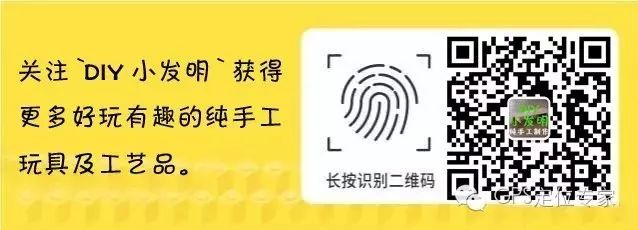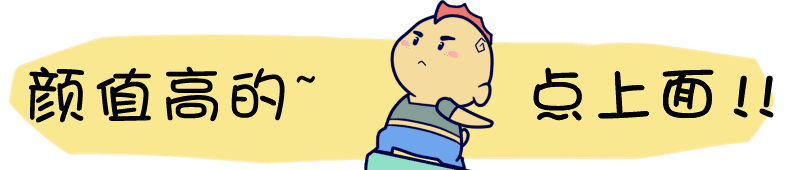
Raspberry Pi is not unfamiliar to designers or learners of open-source hardware. It is one of the most basic and practical computers in the realm of open-source hardware. So, what exactly is Raspberry Pi? Who are the suitable learners or developers for it? This article will provide a detailed introduction.

Raspberry Pi is the Chinese translation of “Raspberry Pi”, abbreviated as RPi, or RasPi/RPi. What is Raspberry Pi? The website raspberrypi.org describes it as a low-cost, credit-card-sized computer that can connect to a computer monitor or TV and supports standard keyboards and mice. It is suitable for learners of all ages, such as learning to program using languages like Scratch and Python. It can do everything you expect a desktop computer to do, from browsing the web, playing HD videos, to creating spreadsheets, word processing, and even playing games. More importantly, Raspberry Pi has the ability to interact with the outside world and has been widely used in various digital device projects, from music devices to environmental monitoring, DIY mobile phones, and even supercomputers based on Raspberry Pi. Raspberry Pi is a single-board computer based on the Linux operating system. It was developed by the Raspberry Pi Foundation in the UK, aiming to stimulate fundamental computer science education in schools with low-cost hardware and free software. The hope for Raspberry Pi is to help children around the world learn programming and understand how computers work. (Raspberry Pi founderEben Upton shares the development history and innovative applications of Raspberry Pi) So far, through the collaborative efforts of the developer community, Raspberry Pi can run numerous open-source systems and programs such as WebKit, LibreOffice, Scratch, Pixman, XBMC/Kodi, libav, PyPy, Raspbian, Ubuntu, etc. The features of Raspberry Pi are: powerful computing performance and the usability of open-source hardware. Raspberry Pi is a fully functional mini-computer, possessing all the functions of a complete computer (just in a smaller size). Besides traditional embedded capabilities such as network video monitoring, network sensing, audio decoding, etc., Raspberry Pi can also handle video decoding, machine vision, 3D gaming, and more. If you already have a programming foundation, you can directly get started with Raspberry Pi. If you lack programming basics or want to play with hardware-software integration, it is still recommended to start learning from PC programming or Arduino and microcontrollers. For DIYers or enthusiasts, Raspberry Pi is a fantastic tool. Because you can achieve surprising results without spending too much time. Programming can refer to the Linux programming tutorials available on PC, as network protocols and graphic libraries are readily available, saving a lot of trouble. However, every advantage has its disadvantage; although Raspberry Pi is open-source hardware, its underlying Bootloader and core data manuals are actually closed-source. This does not affect application development, but if you want to learn basic development of ARM Linux, it may not be suitable. Moreover, if you are looking to mass-produce a product, generally speaking, the cost of a Raspberry Pi-based solution will be higher than that of a traditional microcontroller-based solution. To better understand the characteristics of Raspberry Pi, here are two comparison examples:STM32 VS Raspberry Pi Taking network video monitoring as an example: The development process of STM32 is as follows: hardware selection -> design PCB -> soldering -> debugging hardware -> writing DCMI and RMII drivers -> porting TCP/IP protocol stack -> adjusting camera drivers -> writing web server program -> completion. The amount of code involved is very large, but fortunately, it is mostly basic, and enthusiasts can manage it. The development process of Raspberry Pi, however, is completely different: buy a Raspberry Pi and a camera, connect the camera to the Raspberry Pi, install monitoring software on the Raspberry Pi, and you’re done; it’s just like playing, and you can complete it in half an hour.Arduino VS Raspberry Pi The first project for many enthusiasts might often be something like lighting up an LED. On Arduino, this involves connecting the LED and resistor to two pins and uploading about 8 lines of code, and it’s done. For Raspberry Pi—assuming you have installed a fully functional operating system and set it up as you wish—you will need to install some libraries to help you control the GPIO pins (which is where you connect other components). There’s no need for overkill, right? What are the differences between the various versions of Raspberry Pi? The first generation of Raspberry Pi is equipped with a 700MHz Broadcom ARM architecture BCM2835 processor, 256MB of memory (the B model has been upgraded to 512MB), uses an SD card as storage media, and has one Ethernet, two USB ports, as well as HDMI (supports audio output) and RCA output support. The operating system uses open-source Linux systems such as Debian, ArchLinux, and comes with software like Iceweasel, KOffice, etc. There are two models, A and B, priced at A model for 25 USD and B model for 35 USD.
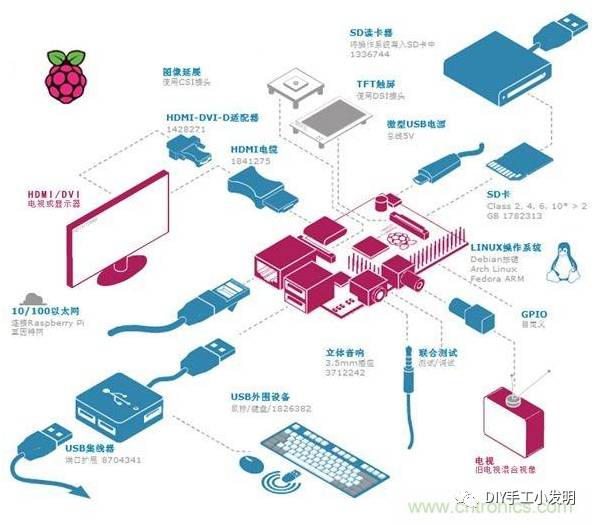
Figure 1: Various interfaces of Raspberry Pi
Differences between Raspberry Pi A and B models: The Raspberry Pi A model has 256MB of built-in memory, one USB port, and lacks a wired network interface. The Raspberry Pi B model has 512MB of built-in memory, two USB ports, and a 100M wired network interface. Note: The B model machines sold before October 15, 2012, have 256MB of memory. Differences between Raspberry Pi B and B+ models: In July 2014, the “Raspberry Pi B+” version was released, still using the BCM2835 processor and the same system software as the previous generation Raspberry Pi. The memory remains at 512MB; however, several key components have been improved:● More GPIO pins, 40 pins! (the old version had 26 pins) ● More USB ports, increased from the old version by 2, totaling 4! Improvements have also been made for hot-swapping and overcurrent protection. ● The old SD slot has been replaced with a Micro SD slot. ● Lower power consumption, reducing power consumption by 0.5 to 1W. ● Audio optimization, the audio circuit uses a dedicated low-noise power supply. ● A more compact design, the B+ version aligns the USB ports with the edge of the PCB, removes the AV interface, and adds 4 mounting holes to the mainboard for easier fixing.
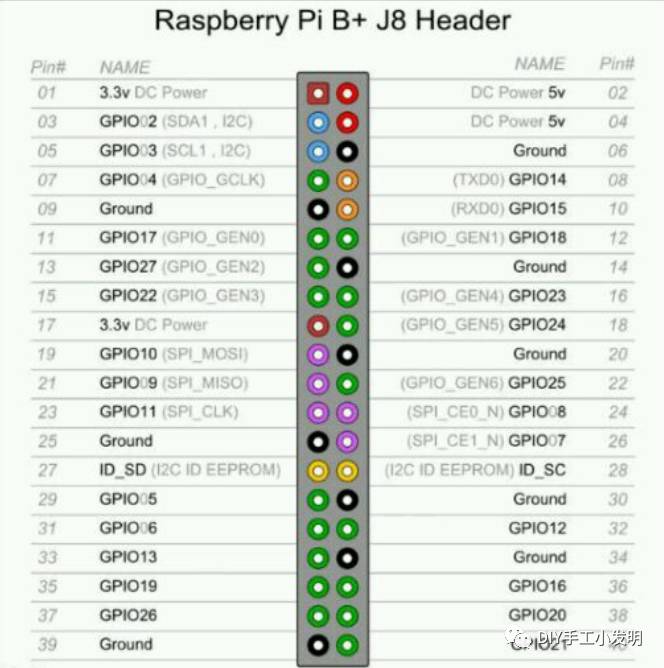
Figure 2: Raspberry Pi 40Pin pinout reference
On February 2, 2015, the Raspberry Pi Foundation announced that the upgraded version of Raspberry Pi, “Raspberry Pi 2,” has begun sales. While making the following hardware upgrades, it still maintains the price of 35 USD. Raspberry Pi 2 uses a quad-core Broadcom BCM2836 (ARMv7-A) chip, dual-core VideoCore IV GPU, and 1GB of memory, with the rest of the configuration consistent with the Raspberry Pi B+ model. In addition to supporting the operating systems supported by the first generation Raspberry Pi, Raspberry Pi 2 will also be able to run Windows 10 and Snappy Ubuntu Core. Raspberry Pi 2 compared to its predecessor:● Single-threaded speed increased by 1.5 times (up by 1.5x) ● Sunspider score improved by 4 times (4x faster) ● NEON-based multi-core video decoding rate improved by 20 times (20x faster) ● SysBench overall multi-threaded CPU score is 6 times that of the old version (6x) Differences between Raspberry Pi 2B and Raspberry Pi B models:● Equipped with a 900MHz quad-core processor (900MHz quad-core ARM Cortex-A7 CPU), expected performance is 6 times that of the previous B+ version. ● 1GB LPDDR2 SDRAM, twice that of the previous B+ version. ● Fully compatible with the first generation. Since the CPU has been upgraded to the ARM7 series, Raspberry Pi 2 will support running the entire series of ARM GNU/Linux distributions, including Ubuntu and even Microsoft’s Windows 10.
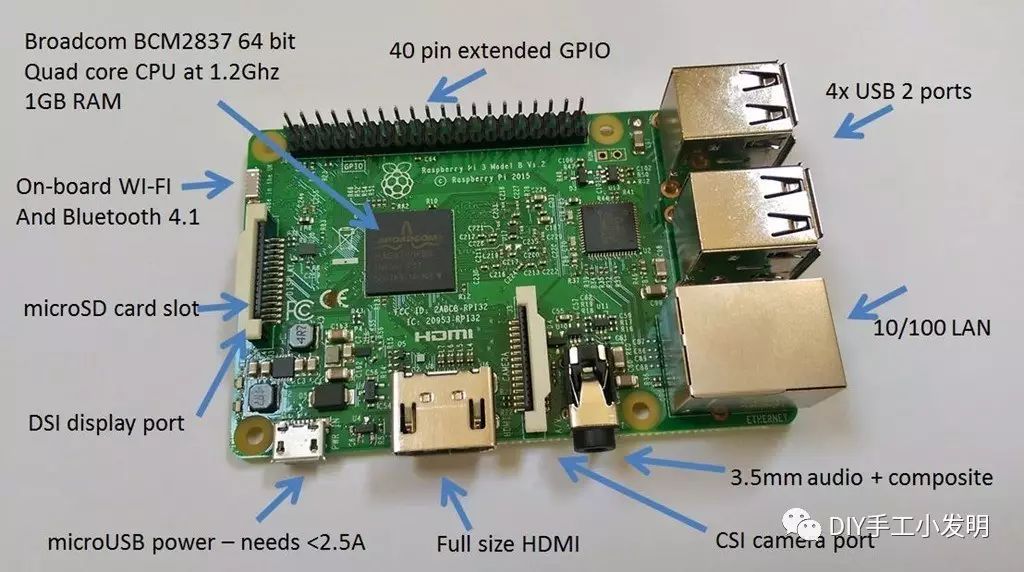
Figure 3
Download Link for Raspberry Pi Smart Car Video Tutorial Materials on Baidu Cloud:
Link: http://pan.baidu.com/s/1kV2yeoB Password: ws6b