
iTOP -RK3588 development board user manual is updated, and subsequent materials will be continuously updated and improved to help users get started quickly and greatly enhance R&D speed.

Quick Testing Guide for iTOP-3588 Development Board showcases the functional tests of various systems (see the directory below for specific tests), including Android 12, Buildroot, Ubuntu, and Debian systems.
1
Update Content
-
NewQuick Testing Guide for iTOP-3588 Development Board
-
Acquisition Method
Contact Wangwang customer service to join the after-sales technical support group
-
Development Board Purchase Link
https://m.tb.cn/h.UPYCFbY?tk=BrsldfEB0XD
2
Chapter Directory
Chapter 1 Feature Adaptation List
Chapter 2 Android 12 System Functional Testing
2.1 Power On
2.2 Command Terminal
2.3 Applications
2.4 Set Language
2.5 Brightness Adjustment
2.6 Set Never Sleep
2.7 Volume Adjustment
2.8 Set Time
2.9 Reboot Development Board
2.10 USB Connect U Disk
2.11 USB Connect Mouse and Keyboard
2.12 View Images and Videos
2.13 Game Performance Testing
2.14 TF Card Testing
2.15 Wired Network Testing
2.16 WiFi Testing
2.17 Bluetooth Testing
2.18 SSD Testing
2.19 SATA Hard Drive Testing
2.20 USB Camera Testing
2.21 HDMI Testing
Chapter 3 Buildroot System Functional Testing
3.1 System Startup
3.2 Multi-Channel Video Playback Testing
3.3 Multifunction Player Testing
3.4 System Information Query
3.5 U Disk Testing
3.6 TF Card Testing
3.7 USB Mouse and Keyboard Testing
3.8 Linux 485 Testing
3.8.1 485 Hardware Connection
3.8.2 Test 485
3.9 WiFi Connection Testing
3.10 Bluetooth Testing
3.11 Gigabit Ethernet Testing
3.12 4G Module Testing
3.13 CAN Testing
3.14 SATA Hard Drive Testing
3.15 M2 Interface SSD Testing
3.16 HDMI Testing
3.17 Key Testing
3.18 RTC Clock Testing
3.19 UVC Camera Testing
3.20 OV5695 Camera Testing
3.21 Watchdog Testing
3.22 Headphone Testing
3.23 Microphone Testing
3.24 Speaker Testing
3.25 Screen Backlight Adjustment
3.26 EMMC Testing
Chapter 4 Ubuntu System Functional Testing
4.1 System Startup
4.2 System Information Query
4.3 Backlight Testing
4.4 Key Testing
4.5 Wired Network Testing
4.6 WiFi Testing
4.6.1 Graphical Interface Connect WiFi
4.6.2 Command Line Connect WiFi
4.7 U Disk Testing
4.8 TF Card Testing
4.9 Linux 485 Testing
4.9.1 485 Hardware Connection
4.9.2 Test 485
4.10 4G Module Testing
4.10.1 Interface Testing
4.10.2 Command Line Testing
4.11 CAN Testing
4.12 SATA Hard Drive Testing
4.13 M2 Interface SSD Testing
4.14 HDMI Testing
4.15 RTC Clock Testing
4.16 UVC Camera Testing
4.17 Watchdog Testing
4.18 Headphone Testing
4.19 Microphone Testing
4.20 OV5695 Camera Testing
4.21 Speaker Testing
4.22 EMMC Testing
4.23 Bluetooth Testing
Chapter 5 Debian System Functional Testing
5.1 System Startup
5.2 System Information Query
5.3 Backlight Testing
5.4 Key Testing
5.5 Wired Network Testing
5.6 WiFi Testing
5.7 U Disk Testing
5.8 TF Card Testing
5.9 Linux 485 Testing
5.9.1 485 Hardware Connection
5.9.2 Test 485
5.10 4G Module Testing
5.11 CAN Testing
5.12 SATA Hard Drive Testing
5.13 M2 Interface SSD Testing
5.14 HDMI Testing
5.15 RTC Clock Testing
5.16 UVC Camera Testing
5.17 OV5695 Camera Testing
5.18 Watchdog Testing
5.19 Headphone Testing
5.20 Microphone Testing
5.21 Speaker Testing
5.22 EMMC Testing
5.23 Bluetooth Testing
■ Follow the “Xunwei Electronics” WeChat public account for tutorials, materials, and industry insights.
■ For more information about Xunwei, feel free to contact us:
Sales Engineer: 010-8527-0708 Extension 1
Technical Support: 010-8527-0708 Extension 2
Custom Solutions: 010-8527-0708 Extension 3
■ Real-time Technical Support:
AM 9:00—12:00, PM 13:30—17:30 (Monday to Saturday)
Technical Group【622417498】
END
Long press to identify the QR code to follow

Xunwei Electronics
Making learning easier, making development simpler

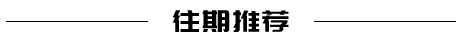


[Android 11 System Porting] NVR SolutionEmpowering AI Hard Disk Recorder


[RK3568] HarmonyOS Demonstration [RK3588]Strong Core