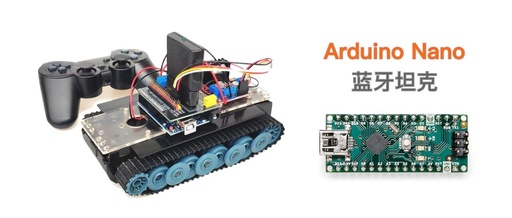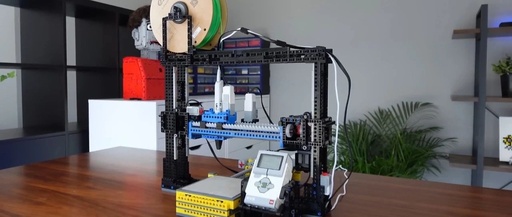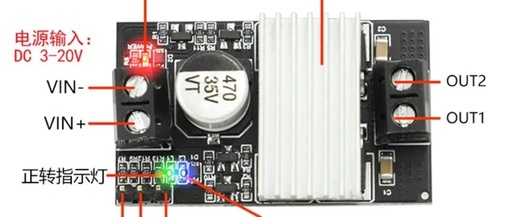L298N Motor Driver Module and Control
The concept of 37 types of sensors and actuators is widely circulated on the internet, but in fact, the number of sensor modules compatible with Arduino is certainly more than these 37 types. Given that I have accumulated some sensor and actuator modules, I intend to conduct a series of experiments based on the principle … Read more