Apache HttpClient, a guardian of Java network connections!
Introduction
Hey friends, today I’m sharing a very useful tool—Apache HttpClient! Speaking of this tool, I have quite a lot of feelings! When I first transitioned from testing to Java development, the first project I took on was integrating with a third-party API, and because I didn’t know how to use HttpClient, I spent two whole days struggling, and my boss criticized me for not being able to connect to an interface. At that time, I just wanted to find a hole to hide in!
Later, I explored and learned it. Looking back now, Apache HttpClient is truly a treasure tool, especially suitable for those of us who deal with network interactions! Today we are going to talk about it—from beginner to advanced, I will guide you step by step!
Overview of the main points:
What is Apache HttpClient?
How to initiate the simplest HTTP request with it?
What are the error handling and optimization techniques?
Practical experience: How to elegantly integrate with third-party APIs using HttpClient?
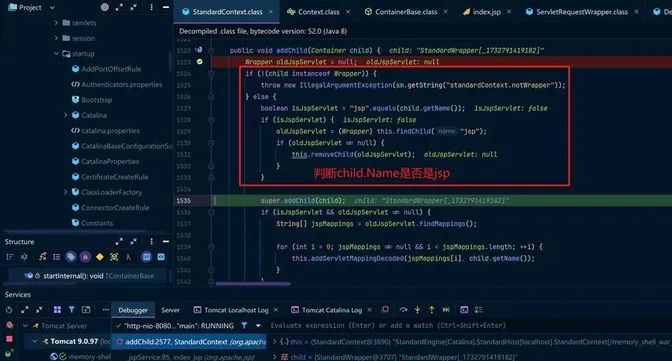
Common HttpClient interview questions!
Learning expectations: After reading this article, you will be able to easily handle HTTP requests, write elegant network connection code, and avoid common pitfalls.
Main Content
1. What is Apache HttpClient?
Let’s make an analogy: suppose we are cooking in the kitchen, Apache HttpClient is like an efficient “purchasing assistant” that helps you shop for groceries. You tell it: “Buy me a pound of eggs and two cucumbers,” and it will bring the items back. Moreover, it can help you handle various complex situations: for example, if the supermarket is out of stock, it will tell you “eggs are out of stock”; or if you want to bargain, it can assist you with that too!
Simple definition:
Apache HttpClient is a powerful and flexible HTTP client library in Java used for communication with servers in code, such as initiating GET and POST requests, uploading files, handling responses, etc.
2. Environment Preparation
Just like we need to prepare the tools before cooking in the kitchen, we also need to configure Apache HttpClient first.
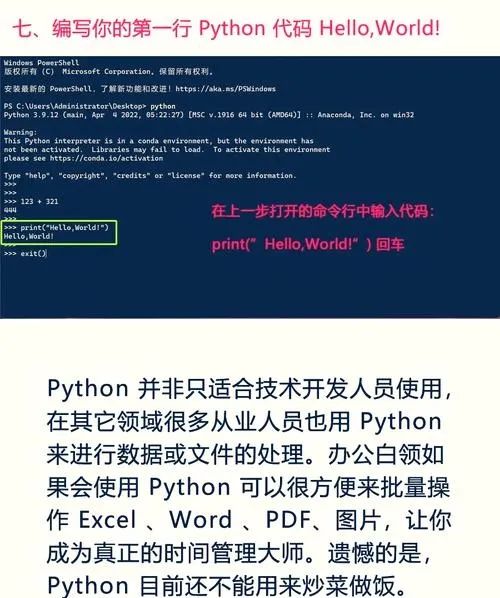
Environment requirements:
JDK version: It is recommended to use Java 8 and above.
Maven dependency:
Add the following dependency to your pom.xml file:
<groupid>org.apache.httpcomponents.client5</groupid>
<artifactid>httpclient5</artifactid>
<version>5.2</version>If you are using Gradle, you can configure it like this:
implementation 'org.apache.httpcomponents.client5:httpclient5:5.2'3. Basic Code Example
Now that we have all the tools ready, let’s try to write the simplest GET request code!
Example: Initiating a GET request
import org.apache.hc.client5.http.classic.methods.HttpGet;
import org.apache.hc.client5.http.classic.methods.CloseableHttpResponse;
import org.apache.hc.core5.http.io.entity.EntityUtils;
import org.apache.hc.client5.http.impl.classic.CloseableHttpClient;
import org.apache.hc.client5.http.impl.classic.HttpClients;
public class HttpClientExample {
public static void main(String[] args) {
// Create HttpClient object
try (CloseableHttpClient httpClient = HttpClients.createDefault()) {
// Define request URL
String url = "https://jsonplaceholder.typicode.com/posts/1";
// Create GET request
HttpGet request = new HttpGet(url);
// Execute request and get response
try (CloseableHttpResponse response = httpClient.execute(request)) {
// Print response status code
System.out.println("Response status code: " + response.getCode());
// Handle response entity
String responseBody = EntityUtils.toString(response.getEntity());
System.out.println("Response content: " + responseBody);
}
} catch (Exception e) {
// Error handling
System.err.println("Request failed: " + e.getMessage());
}
}
}Running Result:
The above code will request a test API, return a segment of JSON data, and print the response status code and content.
4. Common Mistakes and Analysis
I used to make the following mistakes, so don’t fall into these pits!
Forgetting to close resources:
If CloseableHttpClient and CloseableHttpResponse are not closed, it can lead to significant resource consumption and even memory leaks! Remember to use try-with-resources syntax to automatically close resources.
Ignoring exception handling:
Network requests may fail due to timeouts, incorrect addresses, etc., so be sure to add exception handling code to avoid program crashes!
5. Advanced Usage Introduction
Example: Initiating a POST request, submitting JSON data
import org.apache.hc.client5.http.classic.methods.HttpPost;
import org.apache.hc.core5.http.io.entity.StringEntity;
import org.apache.hc.client5.http.impl.classic.CloseableHttpClient;
import org.apache.hc.client5.http.impl.classic.HttpClients;
public class HttpPostExample {
public static void main(String[] args) {
try (CloseableHttpClient httpClient = HttpClients.createDefault()) {
String url = "https://jsonplaceholder.typicode.com/posts";
HttpPost postRequest = new HttpPost(url);
// Set JSON request body
String json = "{\"title\": \"foo\", \"body\": \"bar\", \"userId\": 1}";
postRequest.setEntity(new StringEntity(json));
postRequest.setHeader("Content-Type", "application/json");
// Execute request
try (var response = httpClient.execute(postRequest)) {
System.out.println("Response status code: " + response.getCode());
String responseBody = EntityUtils.toString(response.getEntity());
System.out.println("Response content: " + responseBody);
}
} catch (Exception e) {
System.err.println("POST request failed: " + e.getMessage());
}
}
}6. Sharing Real Project Experience
In real projects, we may need to handle the following scenarios:
Requests with authentication:
Using BasicAuth or Token verification.
Request timeout handling:
Setting SocketTimeout to avoid the program getting stuck for a long time.
Concurrent request optimization:
Using PoolingHttpClientConnectionManager to manage connection pools and improve performance.
Special Section
My Pitfall Diary:
Once I forgot to set the Content-Type header, resulting in the backend reporting an error of “Unsupported Media Type”. I later understood that when submitting JSON data with a POST request, the Content-Type: application/json must be added!
Common interview questions:
What is the difference between GET and POST?
GET is used to retrieve data, with parameters exposed in the URL; POST is used to submit data, with parameters in the request body.
How to set timeout in HttpClient?
Set RequestConfig:
RequestConfig config = RequestConfig.custom()
.setConnectTimeout(5000)
.setResponseTimeout(5000)
.build();Conclusion
Friends, today’s learning about HttpClient ends here! Remember to practice GET and POST requests, especially in conjunction with actual APIs.
Project practical assignment:
Write a small utility class that supports GET and POST requests with the following requirements:
Automatically set timeouts;
Support JSON data submission;
Print response status code and content.
Further learning suggestions:
Learn about OkHttp and Spring RestTemplate, and see how they differ from HttpClient.
Study the basics of the HTTP protocol, mastering status codes and common request headers.
Finally, I wish you all a successful journey in Java! If you have any questions, feel free to find me in the comments section, I look forward to seeing your wonderful assignments!